We've collected together the best free Android apps you can download today, so you can find exactly what you need without trawling through the Google Play Store.
It has been over 10 years since Android was first launched by Google, and back then it was hard to imagine the sheer number of apps we'd have today. There are apps for everything, and many of them are completely free, meaning you're just a few downloads away from supercharging your smartphone at no extra cost.
Admittedly, the huge quantity of apps doesn't mean they're all quality - far from it in fact, and finding the good ones can be tough.
There are tools and techniques to help, with various lists in the Play Store providing you with Editor's Picks across a range of categories, new releases and even apps that are specifically recommended for you based on your previous installs.
You can also hunt out apps that are similar to your favorites by searching for an app you have and seeing what else comes up.
And checking out user reviews and ratings can save you from downloading a dud of an app.
But even with all that, the sheer number of apps on Google Play means many of the best can often get lost, while weaker ones sometimes rise to the top.
So to make sure you never install a duff app here's our selection of the best you should install right now - each one carefully chosen to ensure you'll have a whole suite of fun, engaging and, dammit, useful apps on your phone or tablet.
We've sorted them into categories so you can more easily find what you're looking for. But make sure to check back every few weeks for out latest app selection, which you'll find below.
- These are the world's very best Android phones
- What's the best phone of 2020?
- Stay safer online with an Android VPN app
Best new free Android app
Every few weeks we add a new app to this list and you'll find the latest addition below.
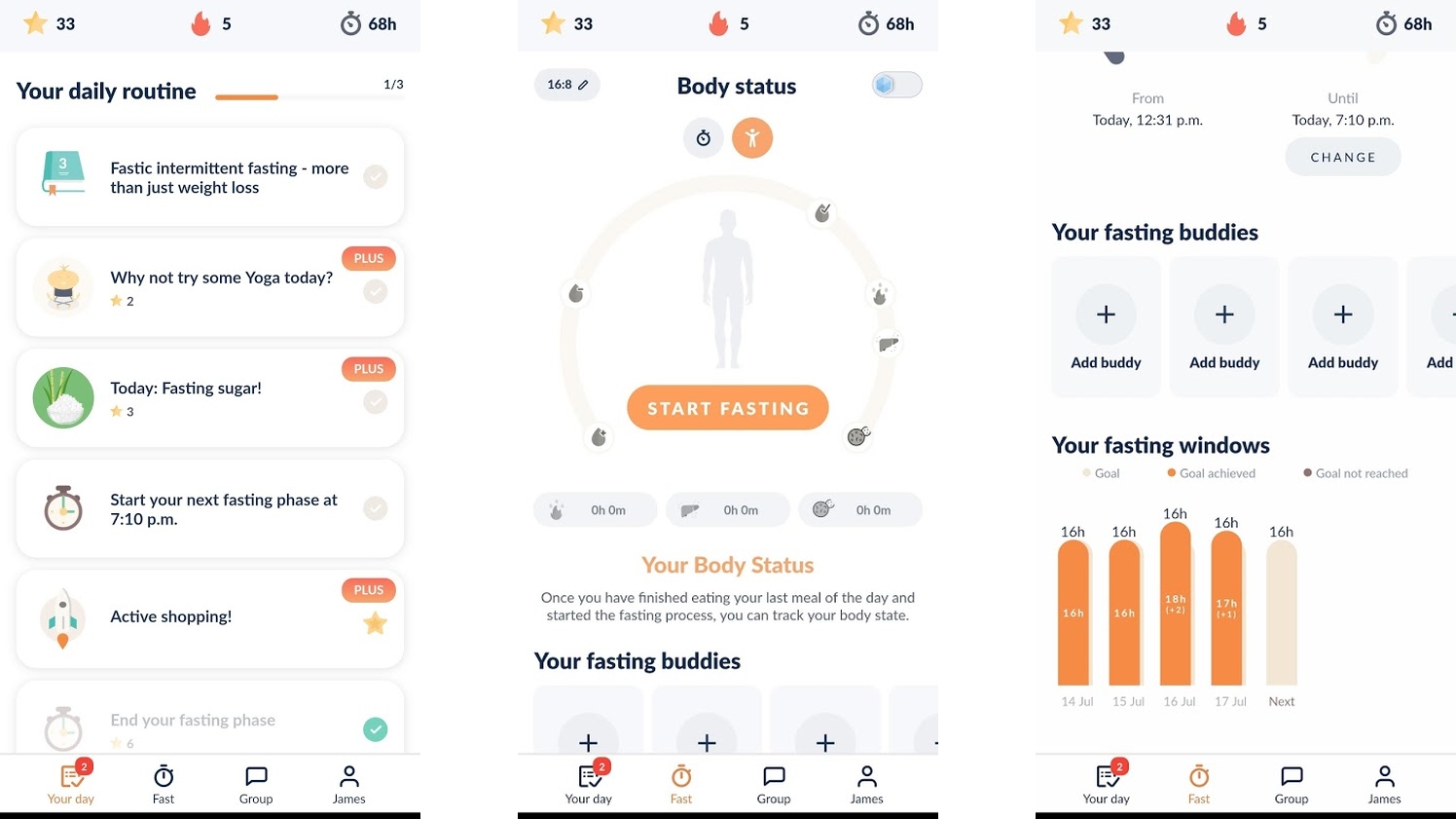
Fastic
Fastic is one of the very best free Android apps available for intermittent fasting. That, for those who don’t know, is an eating schedule that involves only eating during a certain window of the day, with the most common form likely being 16:8 – meaning an eight hour eating window, then 16 hours (much of which you’ll be asleep for anyway) when you don’t eat.
With Fastic you can pick from 12 different intermittent fasting plans, and the app offers a timer so you can keep track of fasting periods, as well as keeping a record of the days and durations of your fast.
It also has a cute, appealing look, and explains what happens to your body during the different fasting stages, which is really interesting if you haven’t already read up on that.
Fastic also includes a water tracker, to make sure you stay hydrated, and there are no adverts. All of that is free, but if you pay for a subscription then you also get access to a guided fasting program with a daily schedule that adapts to your needs, plus loads of resources, nutrition plans complete with recipes, and the ability to track your eating habits.
There’s a lot here, but it’s the free stuff that we mostly recommend Fastic for, as it offers more without payment than most rival apps.
Our favorite free Android apps for painting, drawing, sketching, design and animation.
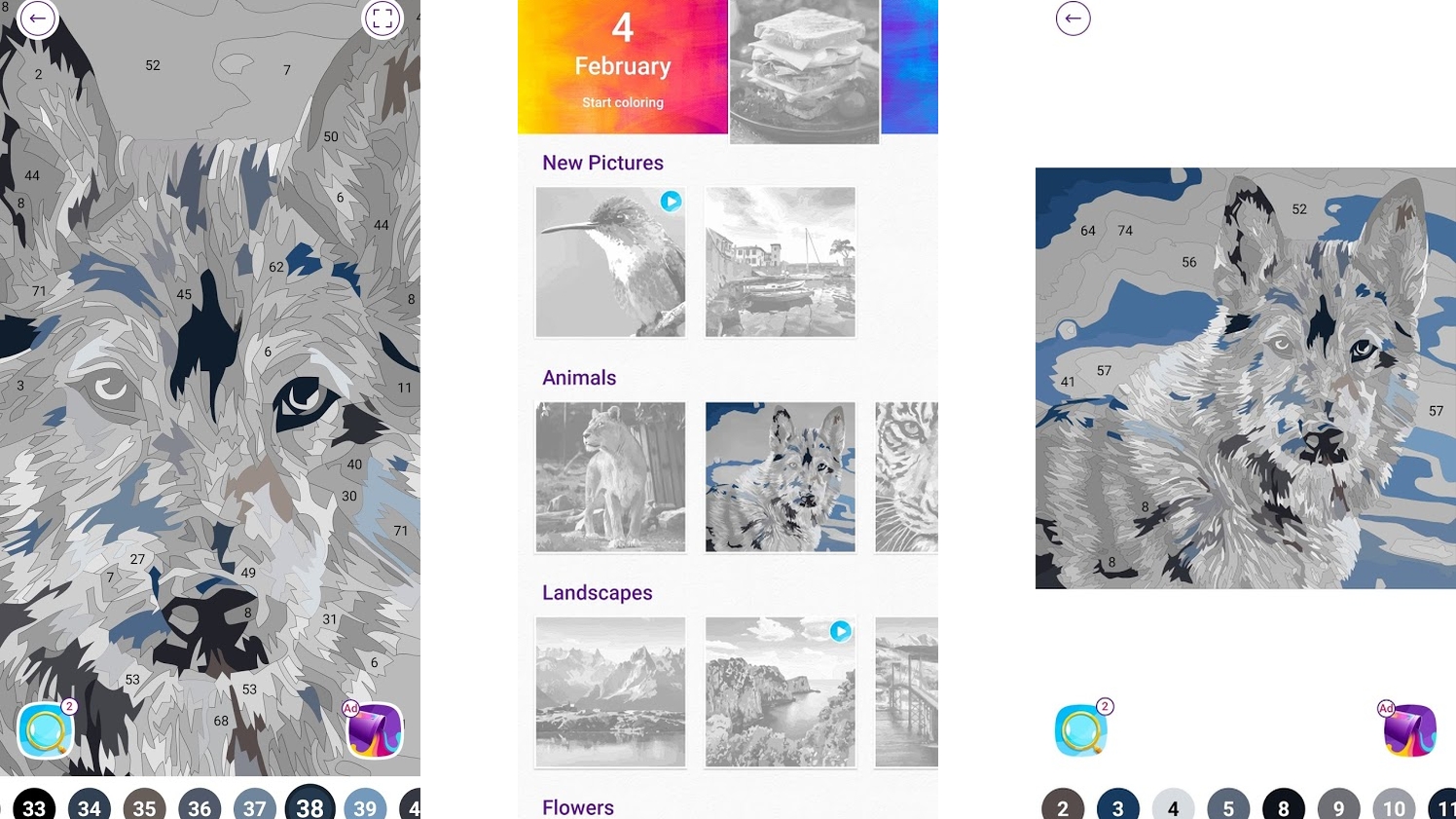
Color by Numbers Oil Painting
There are loads of coloring apps on Android but Color by Numbers Oil Painting is one of the best, as it contains hundreds of great, intricate pictures across a range of categories (such as ‘birds’ and ‘still life’), with more images added every day.
Coloring these images is simple and intuitive. There are numbers at the bottom of the screen, each of which represents a color and the part of an image that should be filled in that shade. Tapping on a number highlights all relevant parts of the image, which you can then tap on to fill in the correct shade.
It sounds easy, but when images can have dozens of different numbers with numerous tiny sections of the image taken up by each, it can take a lot of time to fill them all in.
To make things more straightforward, you can tap a bucket icon to automatically fill in all parts of the image related to a given number, but you have to watch adverts to do this unless you feel like paying, and anyway, it feels a bit like cheating. Better to fill each image in manually. It’s more satisfying that way, and more of a project.
The only issue we have with Color by Numbers Oil Painting is the sheer number of adverts, as you also have to watch at least one when you start a new image, and at various other times. Subscribing gets rid of these, and unlocks even more images, but at $19.99 / £19.99 per month or $39.99 / £39.99 per year, we can’t really recommend that unless you’re really using the app a lot.
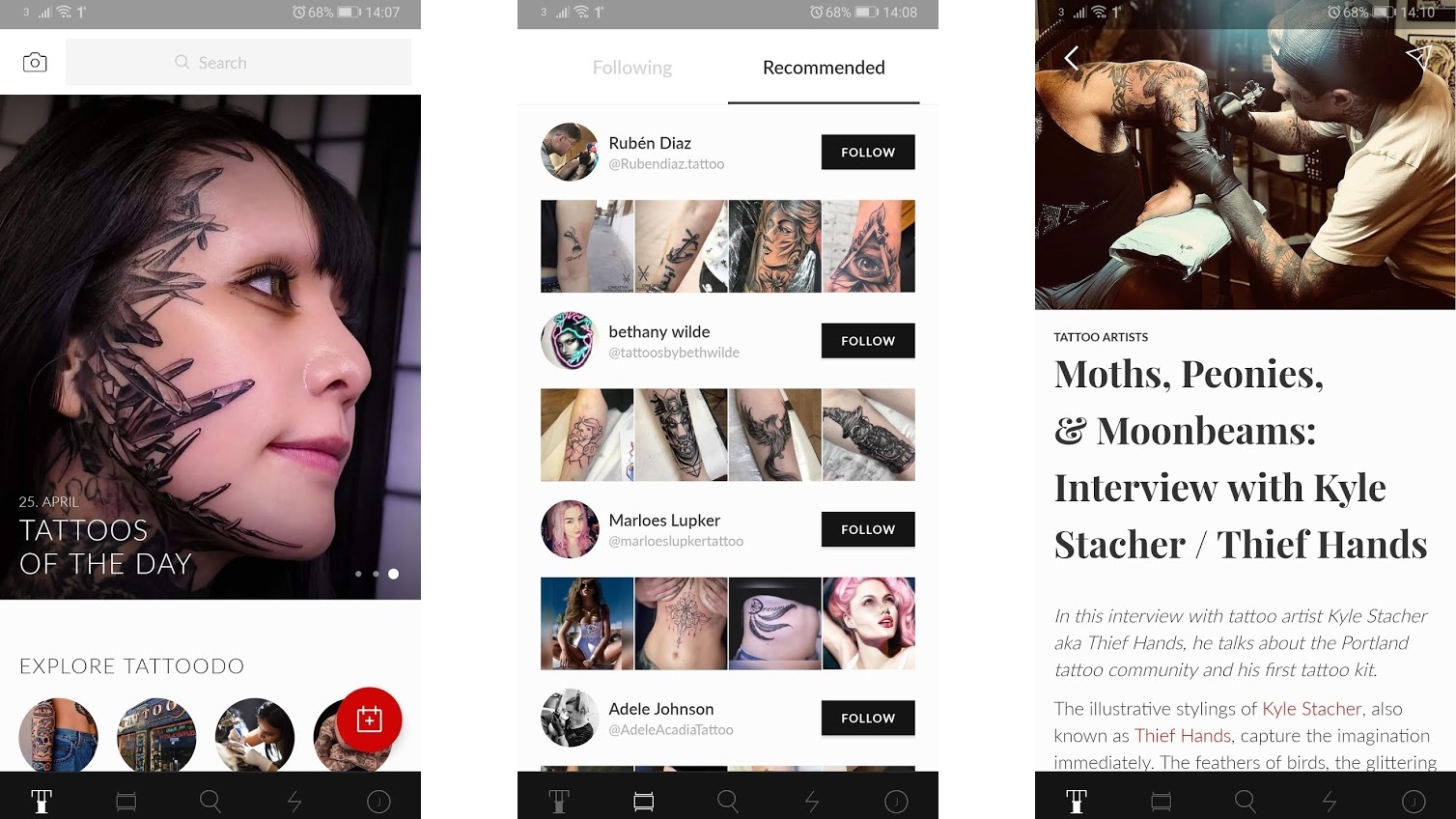
Tattoodo
If you’re looking for tattoo inspiration then Tattoodo is a great place to start. The app has an enormous number of tattoo images, which you can browse, or you can follow tattooists to see their designs, or search for a specific style or image.
Tattoos that you like can be saved so you can easily find the image again, and Tattoodo also lets you find nearby tattoo shops, upload images of your own tattoos, book appointments and request consultations.
That’s just half the app though – albeit the half that most people will probably be interested in. But Tattoodo also lets you set up an artist account, which allows tattooists to add their tattoo studio and portfolio to the app and makes them visible to numerous potential customers.
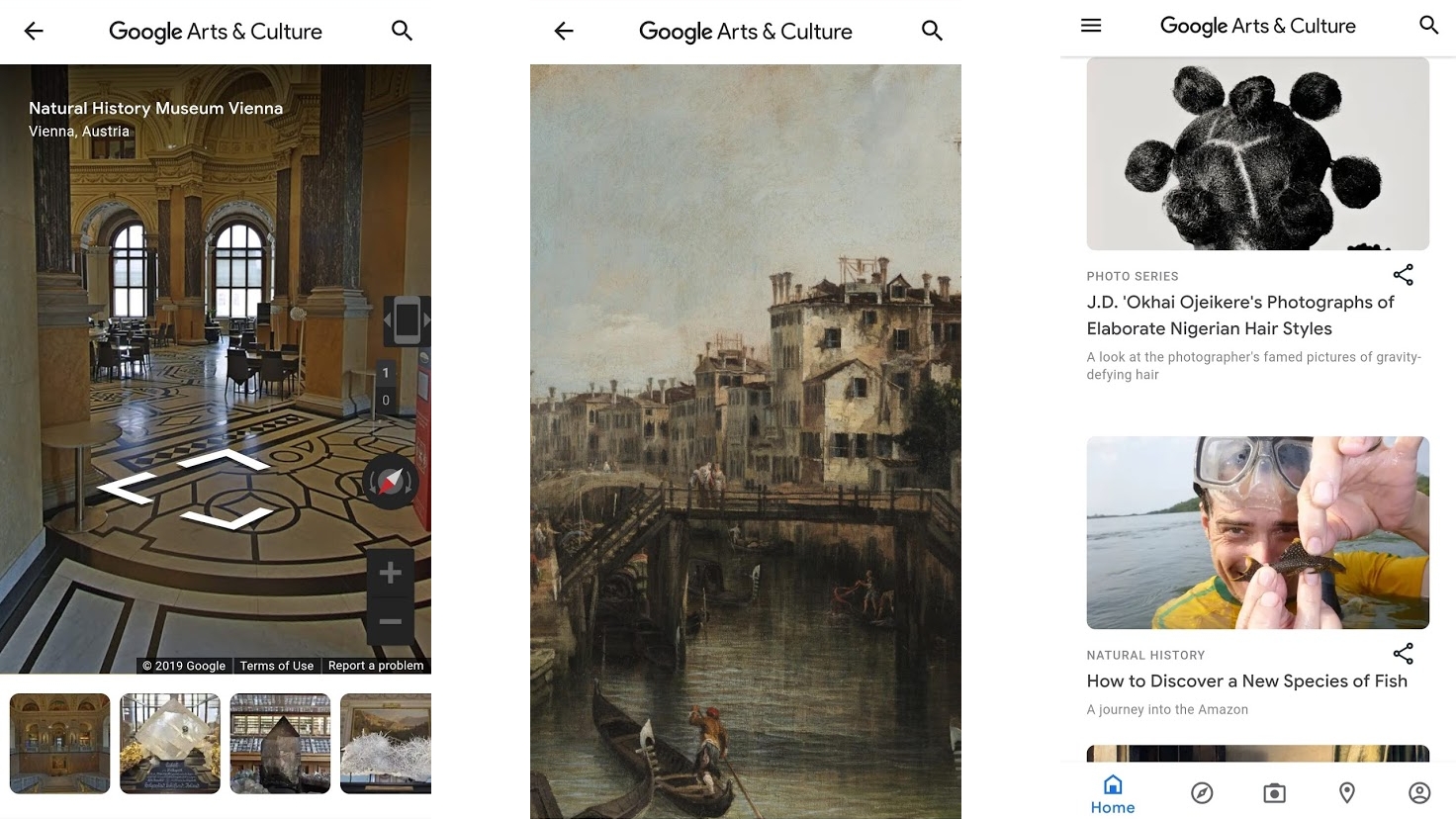
Google Arts & Culture
We’ve written about Google Arts & Culture before, but it’s worth highlighting again, as the app has been steadily updated with new content and features.
In fact, there’s an almost overwhelming amount of content tucked away inside this free app. You can, for example, view high-quality versions of famous artworks and zoom in close for a better look at them. You can also see 360-degree videos and – with the help of a VR headset – virtual reality tours of museums and other attractions.
You can also tour many of these sites using Street View, with both exteriors and interiors covered. There are also articles, information on local events and exhibits, the ability to save favorite artworks to easily return to later, and lots more.
And if you make it to an exhibit in the real world, you can also use Google Arts & Culture to learn more about artworks, simply by pointing your phone’s camera at them. If you have even a passing interest in art or culture, this is an essential download.
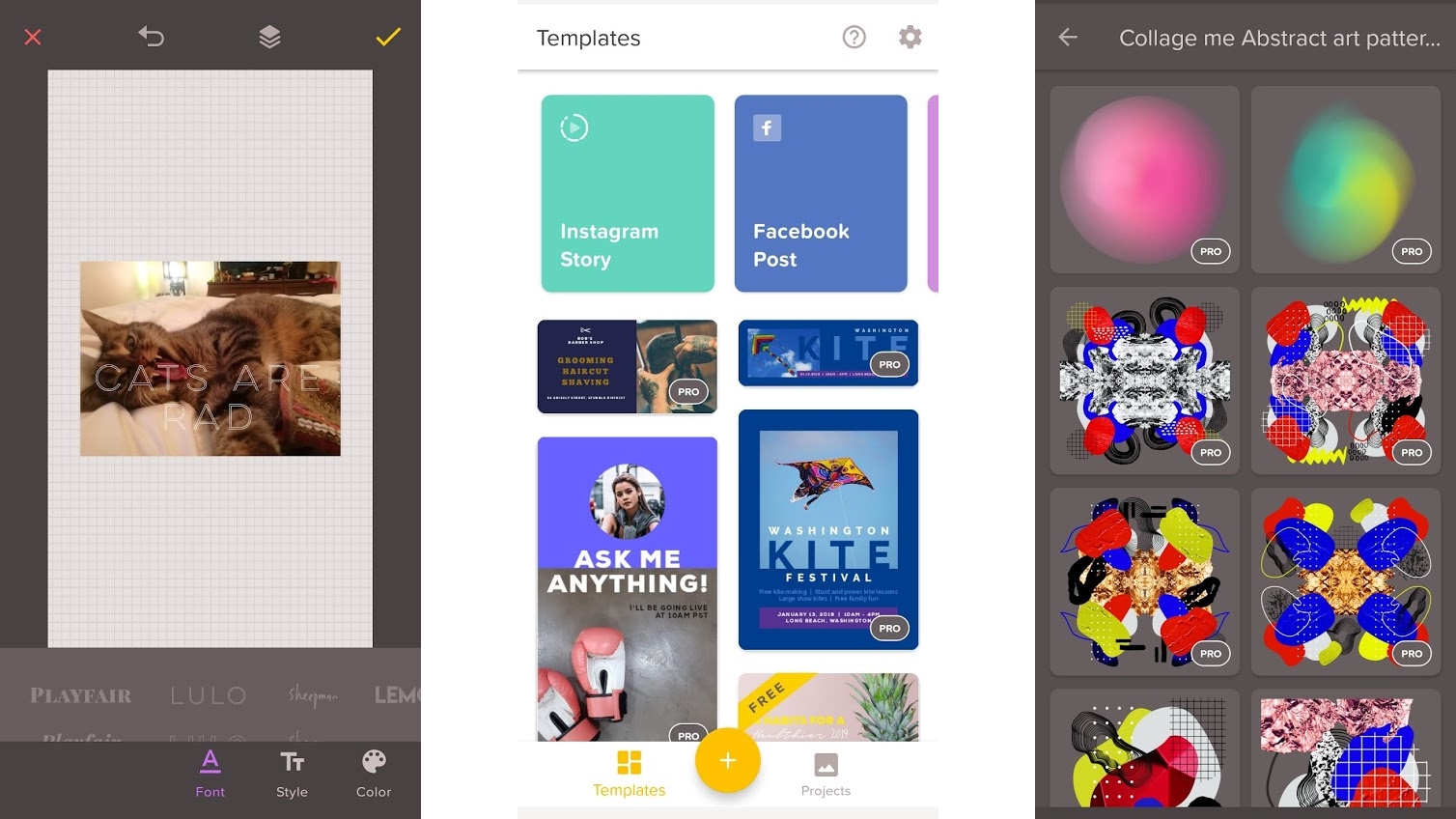
Over
Over could be the app to take your social media game to the next level, as it has all the tools you need to create stylish designs full of photos, images and text, fit for Instagram, Facebook and most other social sites or even for use on posters and flyers.
The app lets you select from a range of canvas sizes, many of which exactly line up with the sizes used by popular social sites, then lets you add images and text to them, with various options available, including a range of fonts, the ability to adjust colors and positioning, and more.
Over also includes plenty of pre-made graphics to spice up your projects, and when you’re done creating you can easily share your design to other apps or save it as a JPG or PNG.
The basic tools are mostly free, but power users might want to pay for the Pro subscription, as this gives you access to more of everything: more fonts, more graphics, plus a database of templates, so you don’t have to build up your designs from scratch.
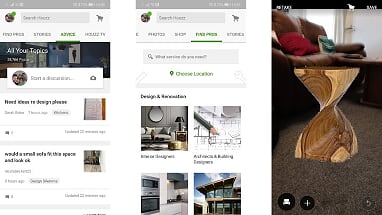
Houzz
Redecorating or improving your home can be a daunting prospect, but Houzz could make it a little bit more manageable.
It could do that by inspiring you through its library of millions of photos, showing exteriors and interiors of various styles.
It could also do that by giving you a single storefront to find and buy all the furniture and other items you need, even going so far as to let you see products in your home, using augmented reality.
And it can do that by helping you find experts – such as architects and builders – to do the hard work for you.
If you’re planning to take on the task yourself then there are also plenty of articles on hand to help, as well as the ability to ask the Houzz community for advice.
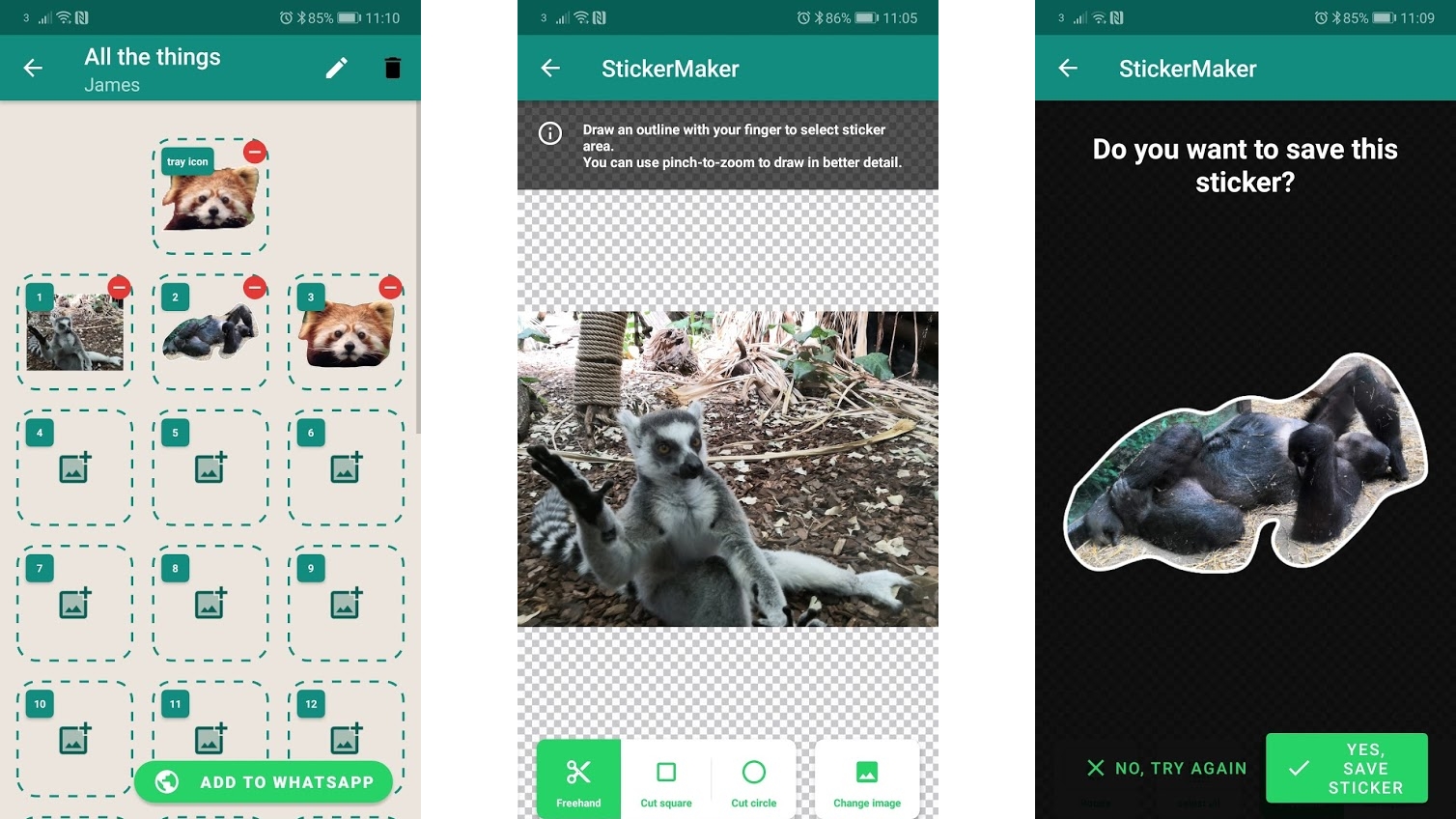
Sticker Maker
If you use WhatsApp, you’re probably aware that the service has finally added support for stickers, so as well as emojis and GIFs you can now send larger emoji-like images. But while there are plenty of sticker packs to choose from there’s also – thanks to Sticker Maker – the option to make your own.
The app first has you create a new ‘sticker pack’ which you can name, then simply load up an image on your phone and cut out the part of the image that you want to use as a sticker. You can do this freehand or use tools in the app to cut a perfect square or circle.
You can also rotate the image if you want and then save it to your pack when you’re happy. Packs can contain up to 30 stickers, but need at least three. Once you’ve made at least three you’ll be able to send the pack to WhatsApp, where you can use your custom stickers just like any others.
If you later want to add or remove stickers from the pack, you can do that. You can also make additional packs if you have more than 30 sticker ideas or just want to keep the packs themed.
Sticker Maker is a slick app, and a useful one for anyone who likes WhatsApp stickers but just wishes they were more personalized.
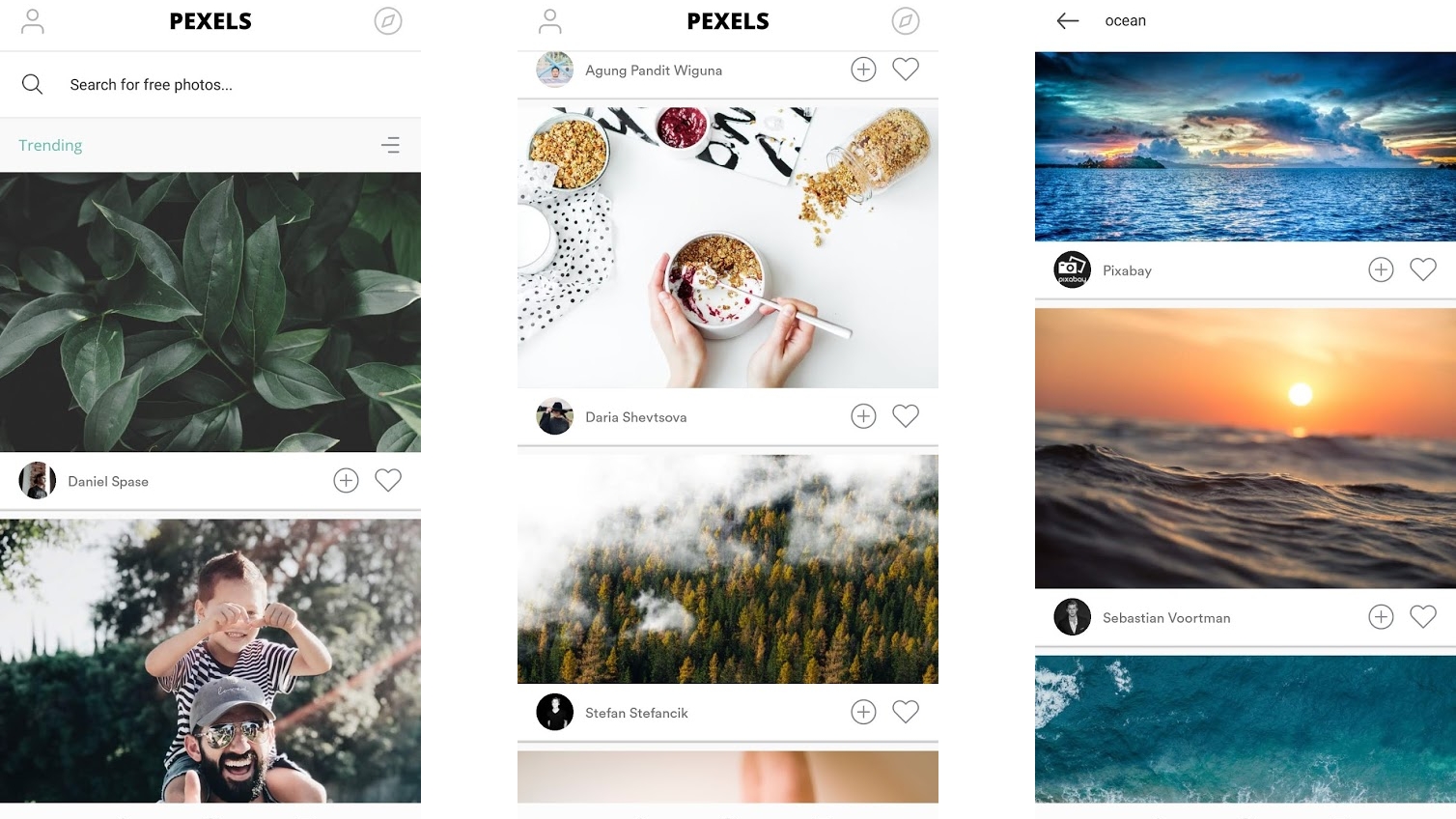
Pexels
Pexels is a database of photos that you can use for free for any purpose, including commercial uses, with no attribution needed (though it notes that attributions are still appreciated).
You can search using keywords or browse trending images, while tapping the photographer behind a photo will show you their other work on Pexels and let you follow them, so you never miss anything new that they upload.
You can also ‘like’ and collect photos within Pexels and if you want to take them outside the app you can easily share them with Instagram or other apps, save them as your wallpaper, or simply download them.
But Pexels also lets you become one of the photographers, as you can upload any of your own photos to the app for other people to use. However you choose to use Pexels though, it’s a slick, beautiful app.
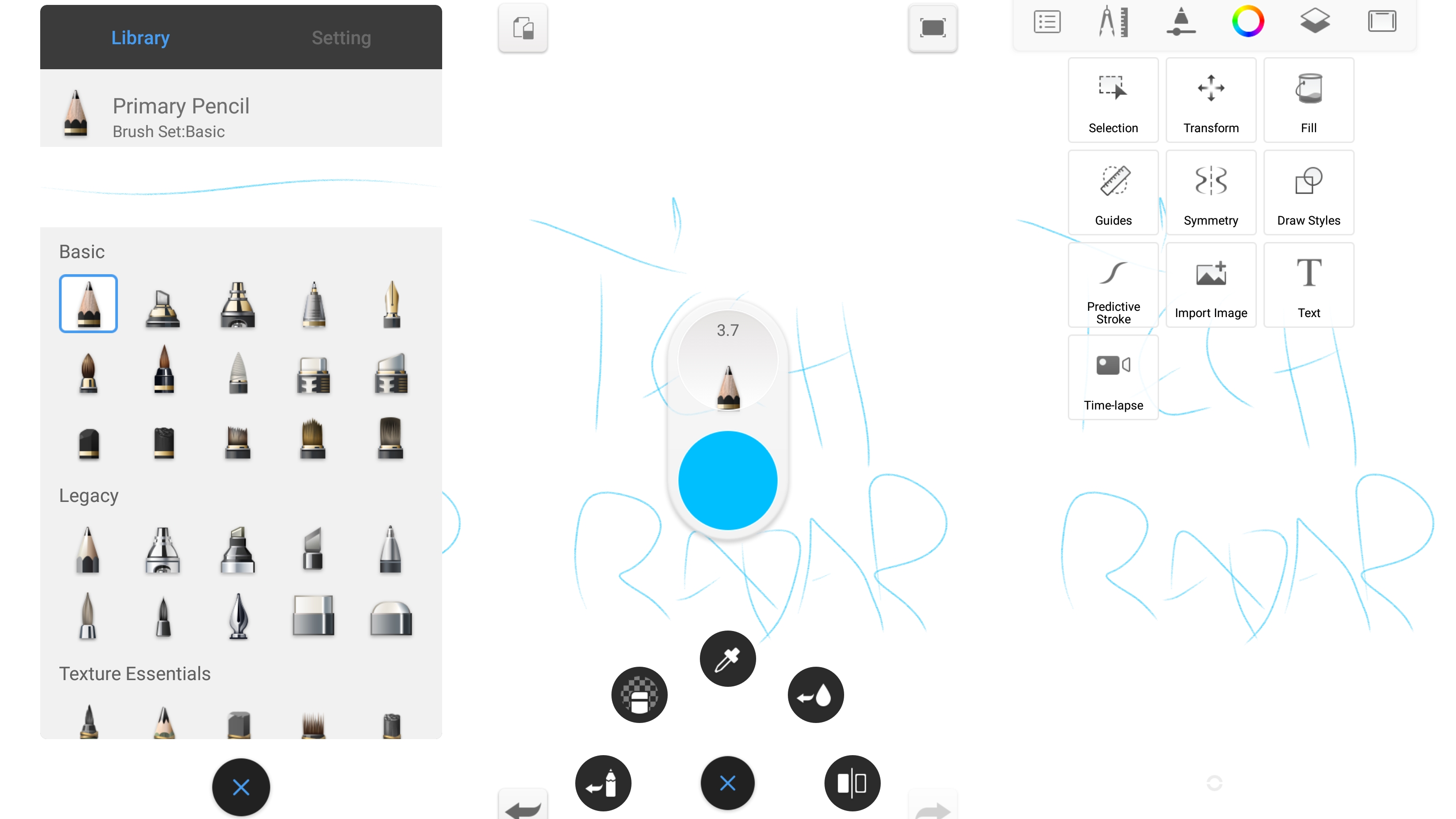
SketchBook
SketchBook isn’t a new app, but while many of the features used to cost money, it’s now completely free, making it worth revisiting.
The features that are now free include more than 130 brush presets, customizable canvas sizes, various rulers, high quality image imports and more.
And that’s on top of all the basic tools that were already free, such as a layer editor and pen mode, all of which combine to make this one of the most generous free sketching apps available on Android.
Coming from Autodesk, the power of SketchBook should come as no surprise, but it’s an app that seemed worth the money previously and is now utterly essential if you’ve even toyed with the idea of digital sketching.
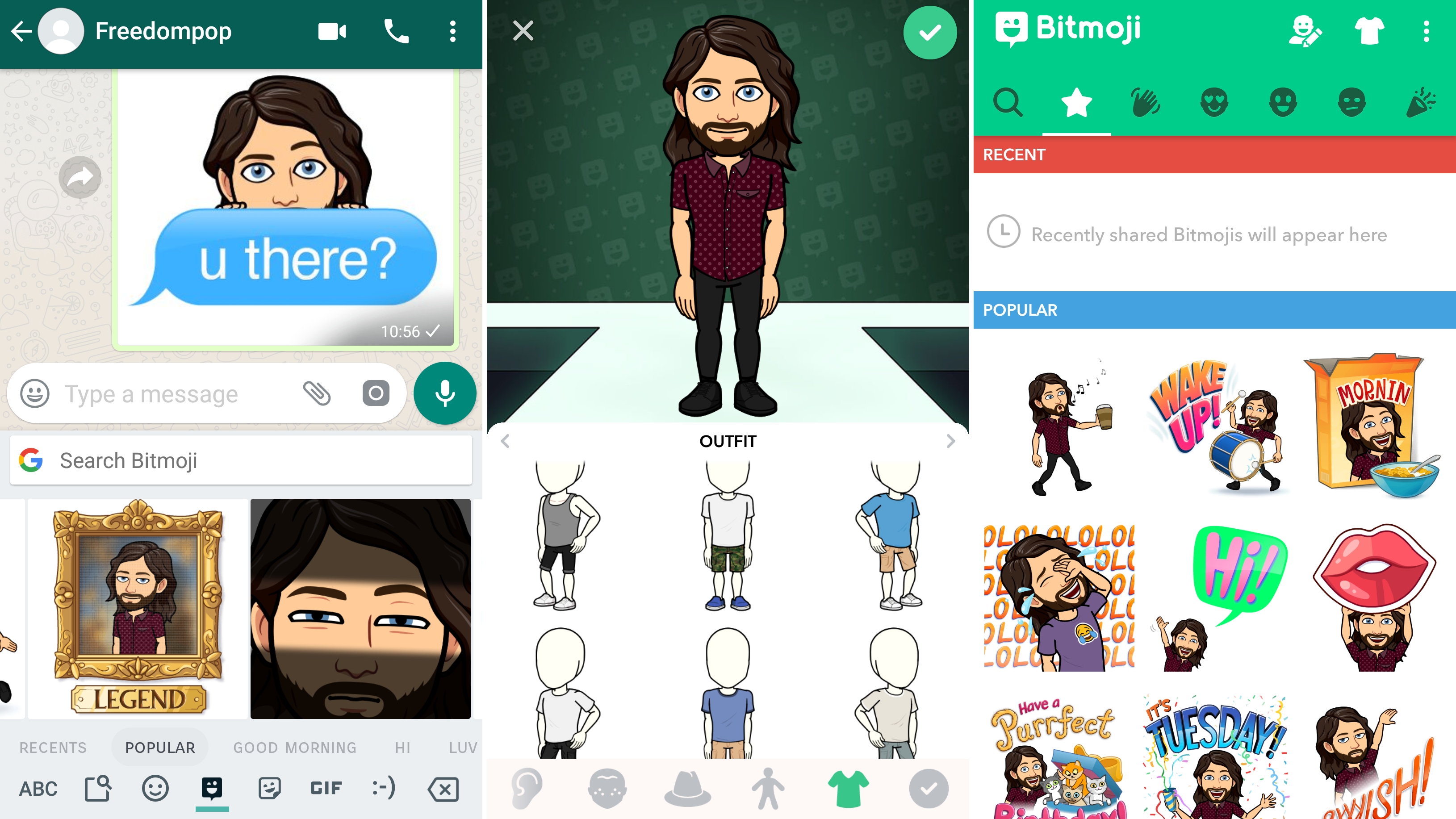
Bitmoji
Ever wanted your own custom emoji and stickers that star you, rather than a generic face? Then you should definitely download Bitmoji.
This lets you recreate your likeness in cartoon form, with loads of tools available to make the look as perfect as possible. Then you can choose an outfit and get access to dozens if not hundreds of stickers, each of which feature you.
These can be shared to various chat and social apps, but Bitmoji has deeper integration with Gboard, letting you share its stickers direct from the keyboard. It can also be linked to your Snapchat account, making your Bitmoji your Snapchat avatar.
You can alter the look of your Bitmoji at any time, so if you change your own hairstyle you can change theirs to match, or just give them a new outfit, and new stickers and customization options are being added over time, so you shouldn’t get bored.
Our favorite free Android apps for shooting, sorting and editing photos and videos.
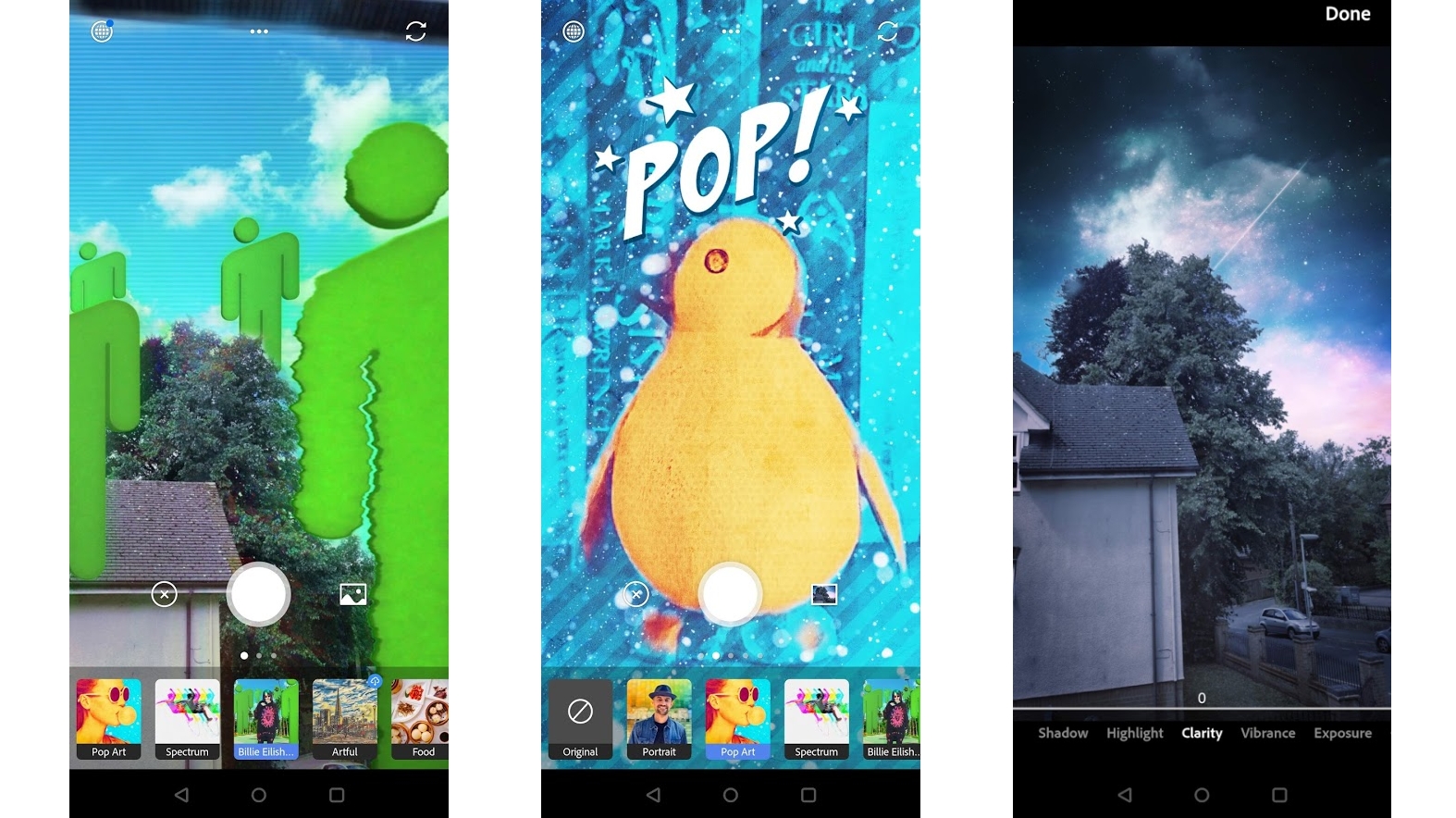
Adobe Photoshop Camera
Adobe offers all sorts of apps and most of them are good, with Adobe Photoshop Camera being no exception. Don’t let the Photoshop name fool you though – this is a simple free Android app for applying filters to your photos, but it does a good job of it.
You can see how filters will look before even taking a photo, and there are over 80 to choose from, including ones aimed specifically at certain things, such as food or the sky.
Photoshop Camera will also often suggest the filters it thinks are best based on what you’re shooting, and switching between filters is simple – a swipe on the screen swaps between variations on the same one (for example different pop art effects), while along the bottom of the screen there are totally different filters that you can swap to with a tap.
Once you’ve taken a shot you can edit it in-app, with tools that let you adjust highlights, vibrance, exposure, saturation, and the like. There are also tools specifically for improving portrait shots, such as bokeh and face lighting. If you like filters then Photoshop Camera should have everything you need.
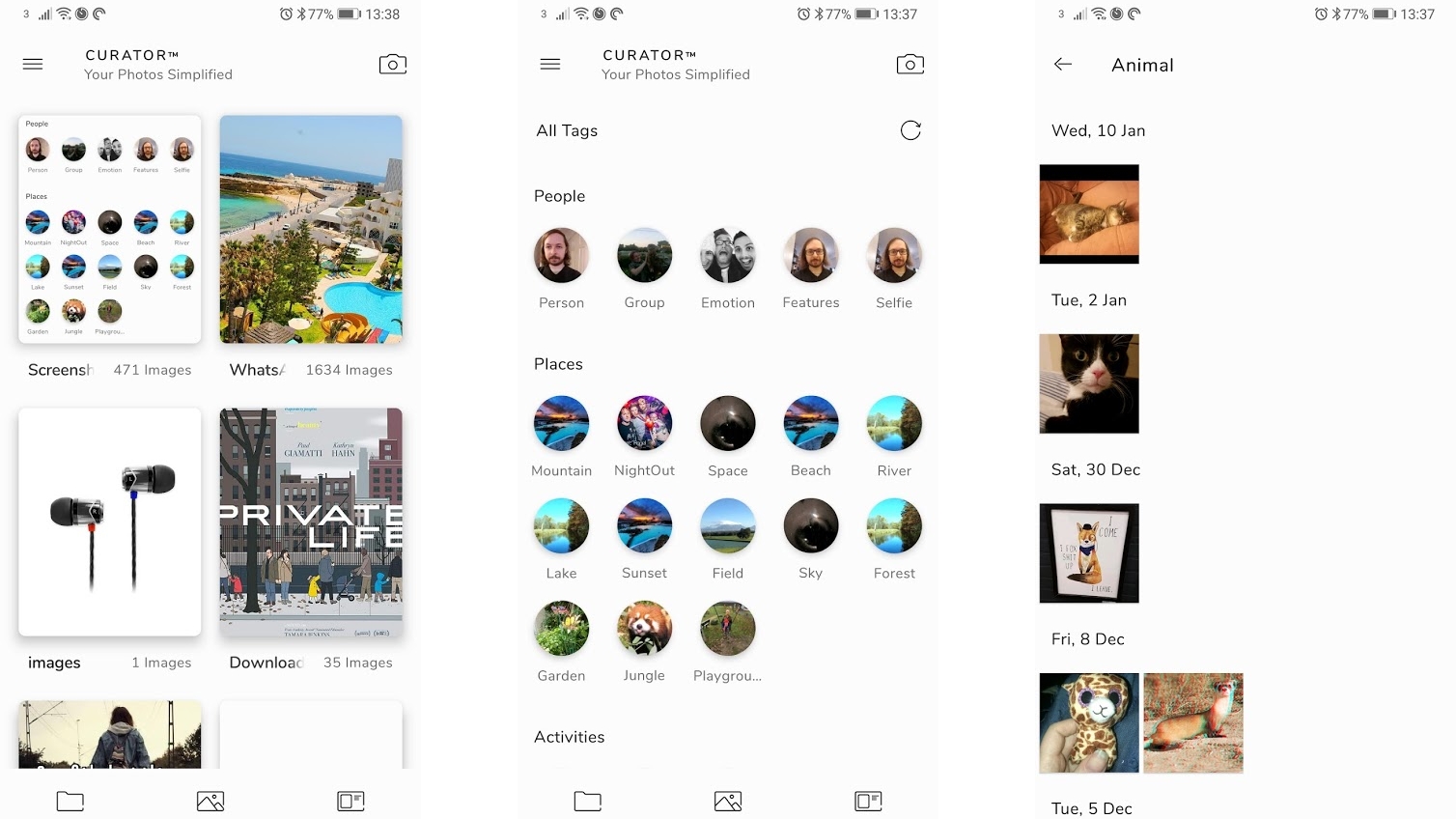
Curator
Curator claims to be the first gallery app that organizes your photos using AI entirely offline, giving you the search power of something like Google Photos, without compromising on your privacy.
It works well too. The first time you launch the app it will analyze and assign tags to all of your photos (which can take a long time), then if you search using a keyword, such as ‘beach’ or ‘cat’, it will show you every image containing that.
Curator has a nice interface too, with two themes and the ability to view albums, all images, or all of the tags that have been assigned.
Albums can be renamed and favorited, photos can be moved between albums and there are gesture controls, to help you navigate the interface faster. There are also new features on the way, such as private folders and shared albums.
If you don’t care about the added privacy offered by Curator, then Google Photos is still the better app. Not least because it backs up your images and gives you access to them from other devices, but Curator is a strong alternative for those who prefer to keep their online presence to a minimum.
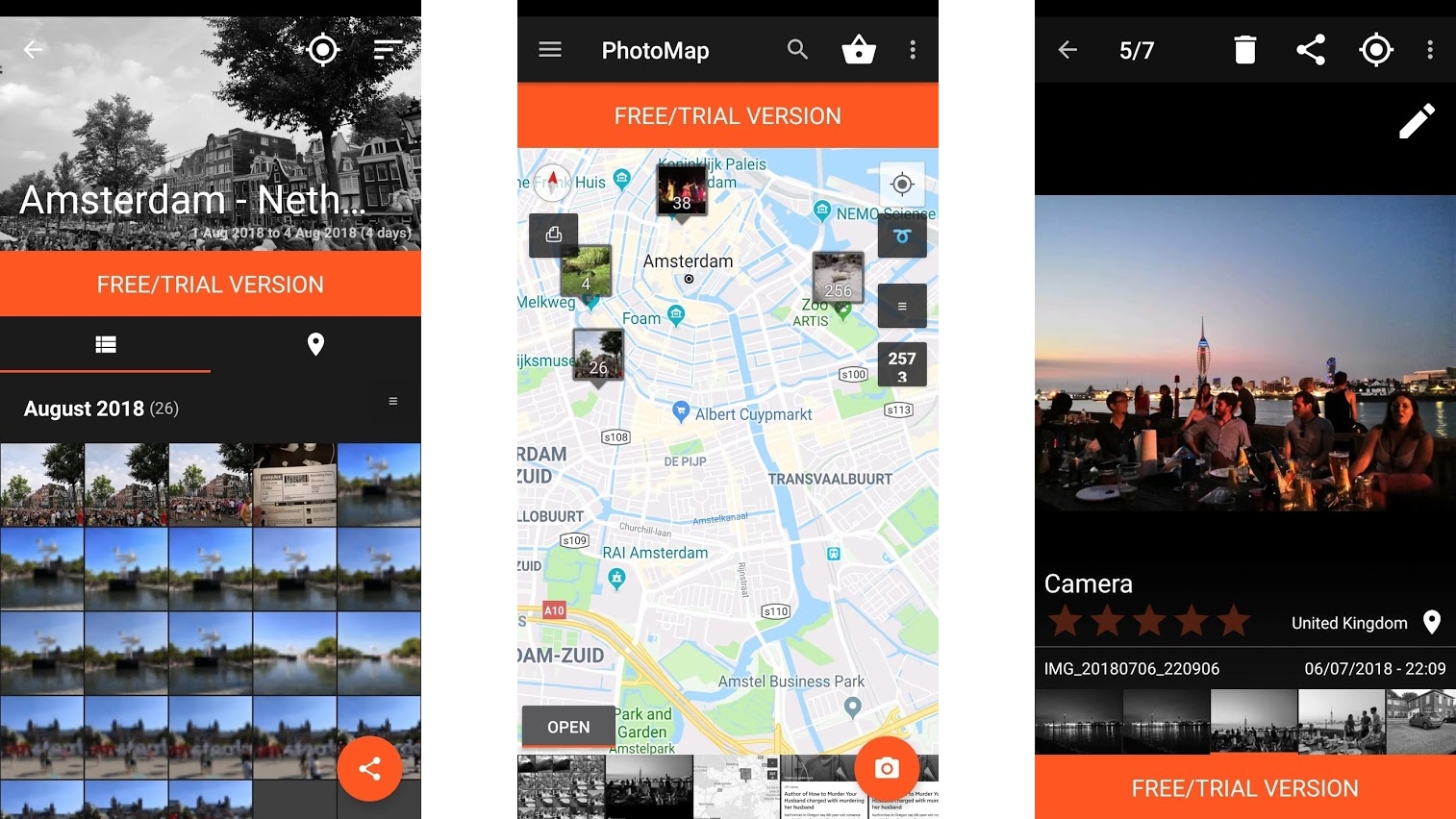
Photo Map
Photo Map is simply a world map that displays your photos over the parts of the world that you took them in.
Zoom out and you’ll likely just see a single thumbnail of one of your images over each country that you’ve snapped shots in, but zoom further in and you will see photos grouped into much smaller areas too.
The thumbnails also have a number on them, telling you how many photos are in that gallery. You can easily see them all and enlarge them with a tap.
There are a few options, such as the ability to change the look of the map or add terrain or satellite imagery to it, but mostly it’s just a great and simple idea – a visual way of separating your photos based on where they were taken. This is definitely one for those who like to travel!
Photo Map is free to use, but a one-off $1.49/£1.29 IAP will get rid of adverts.
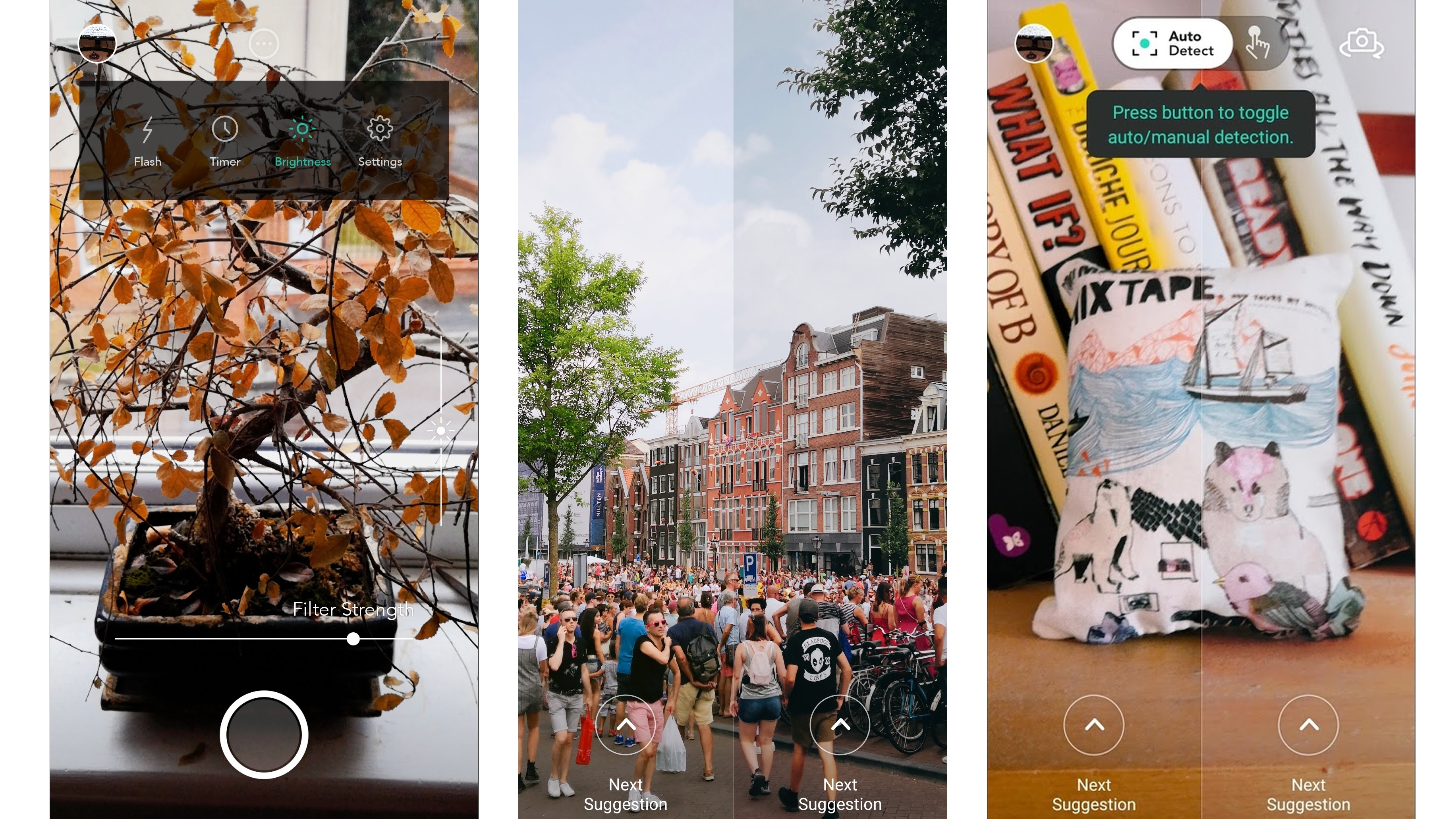
Picai
If you love slathering filters all over your photos then there’s a good chance you’ll love Picai, as it makes the process a lot smarter than most apps.
But this isn’t just a tool for sticking filters on photos you’ve already taken (though you can do that too). Rather, it’s a camera app. Simply point it at something you want to photograph and it will use AI to detect what you’re looking at, even going so far as to provide a text pop-up telling you what it sees.
From there it will automatically choose filters that it thinks would be a good fit and overlay two of them on the viewfinder – one on the left half, the other on the right. That means you can see what a filter will look like before you even take a photo.
If you’re happy with one, you can swipe horizontally across it to select it, or you can swipe up or down to cycle through filters. It’s a clever idea, well implemented and completely free.
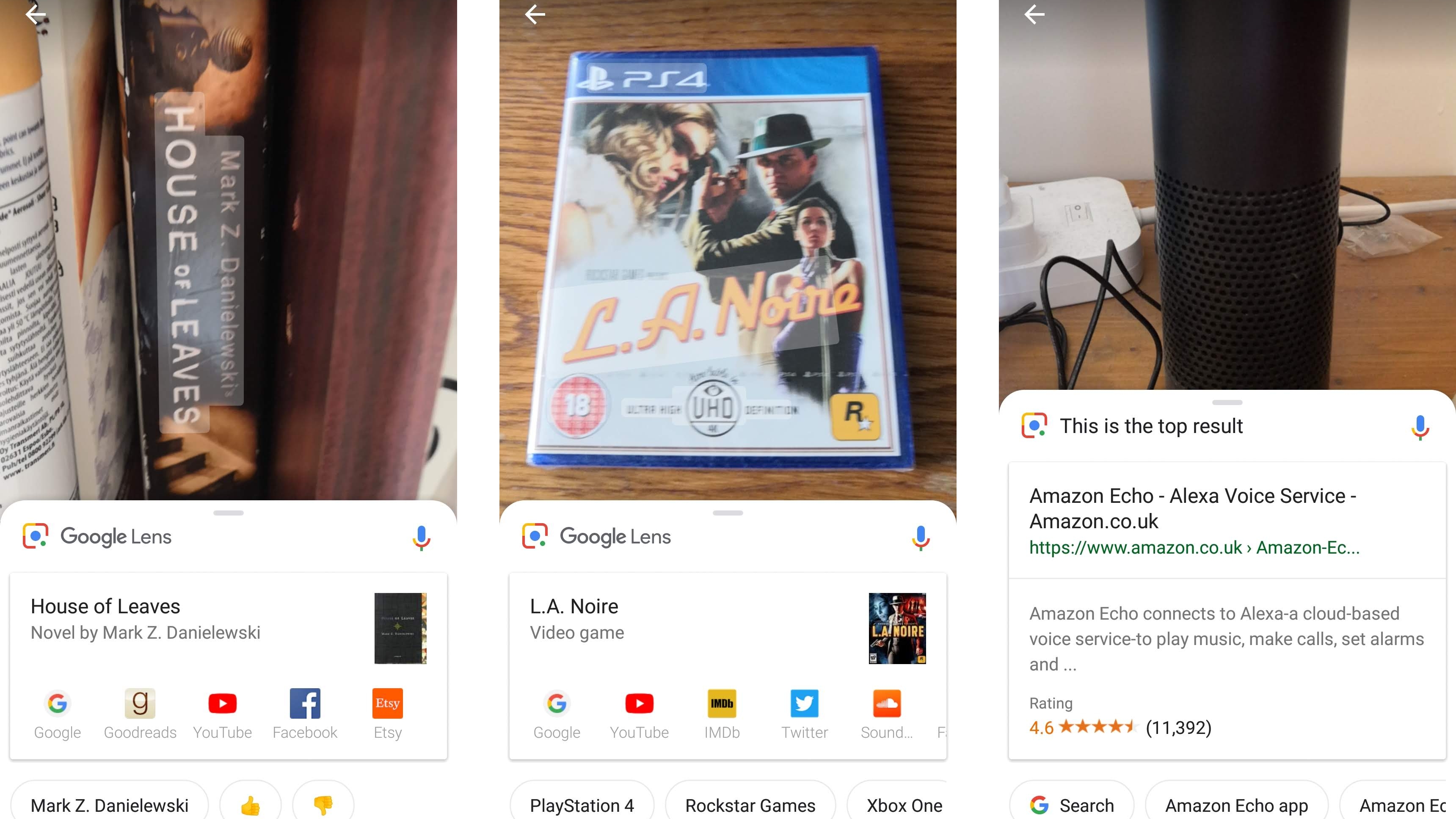
Google Lens
Your phone might already have Google Lens built in, but if not you can now download it from the Play Store, and that’s worth doing.
Once you’ve launched the app you can point your camera at almost anything and get information on it. Point it at a book and it will give you links to reviews of the book and places to buy it. Other products also produce store links, or if Google Lens can’t definitively identify something it will suggest similar products.
You can also point it at a landmark to get information on it, at foreign text to translate it or at an event to add it to your calendar. You can even point it at plants or animals to identify them.
The results aren’t perfect. In our experience Google Lens will regularly incorrectly identify something or fail to come up with any suggestions for what something might be, especially with more unusual items, but it works often enough to be genuinely useful, especially once you get used to the kinds of things it’s likely to work with – so you know whether to even bother booting it up.
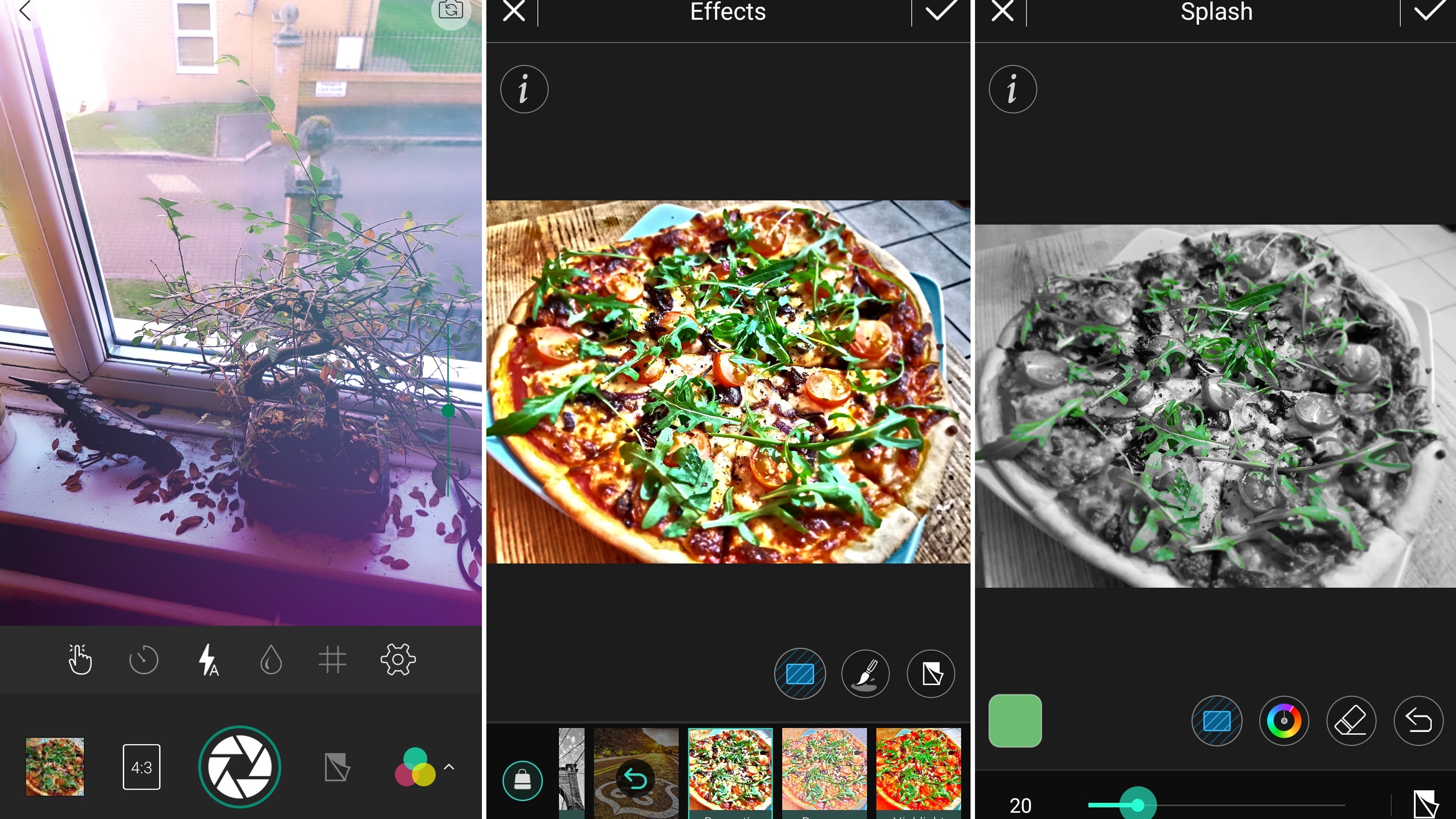
PhotoDirector
PhotoDirector is one of the more powerful and polished photo editing apps available on Android. It’s got you covered for fun filters, frames and effects, but it gives you more control than some of its peers. For example, you can adjust the strength of effects and choose to apply them globally or selectively.
You get a lot of control over the core image too, as you can adjust the white balance, saturation, hue, sharpness, tone and more.
You can also rotate, crop or mirror the image, cut out sections, adjust the perspective, and if you’ve taken a portrait remove red-eye. There’s more here, too much to list, but suffice it to say, PhotoDirector is a comprehensive app.
You’re not limited to just editing photos you’ve already taken either; there’s also a camera component, allowing you to take new shots and see how effects and filters will look before you’ve even taken a picture.
PhotoDirector is free to download and use. There’s an optional subscription for £2.59 (around US$3.70) per month if you want to unlock additional tools, remove adverts and improve the output quality, but the core app is already far more generous than most free offerings.
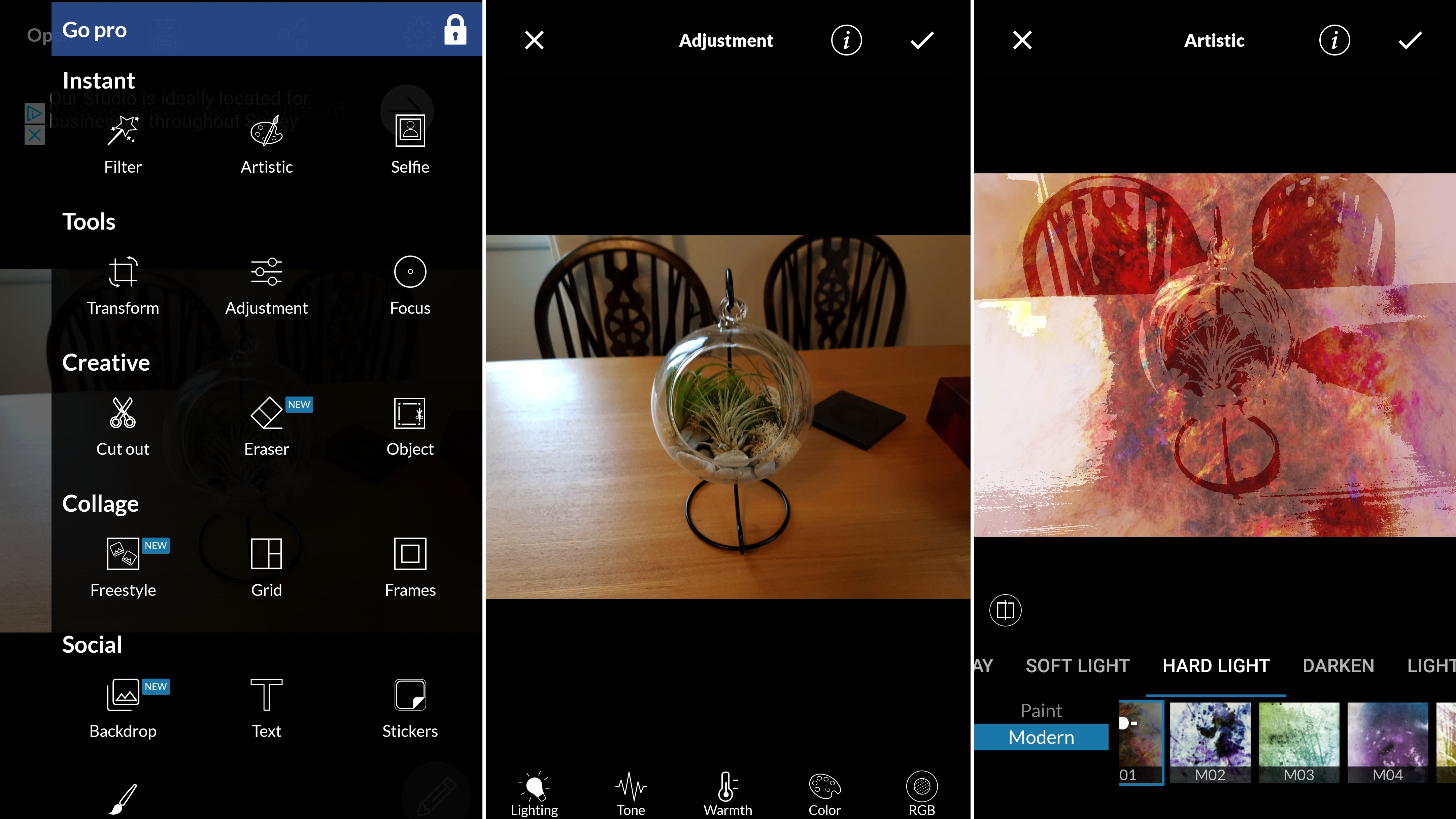
LightX Photo Editor
There are loads of filter apps and photo fixers on Android, but LightX Photo Editor is one of a much smaller number of comprehensive editing apps.
It has plenty of filters, as well as tools for sharpening images and removing blemishes, and much more besides.
You can tweak the hue, saturation and tone, adjust the focus, add a frame, sticker or text, merge images, create collages, flip, crop and rotate, draw on pictures and change the perspective.
All of that is free, though there’s an optional IAP to remove adverts and add a few extra features.
Whether you opt for the free or paid version, LightX is a powerful, feature-packed app that should suit most mobile photo-editing needs.
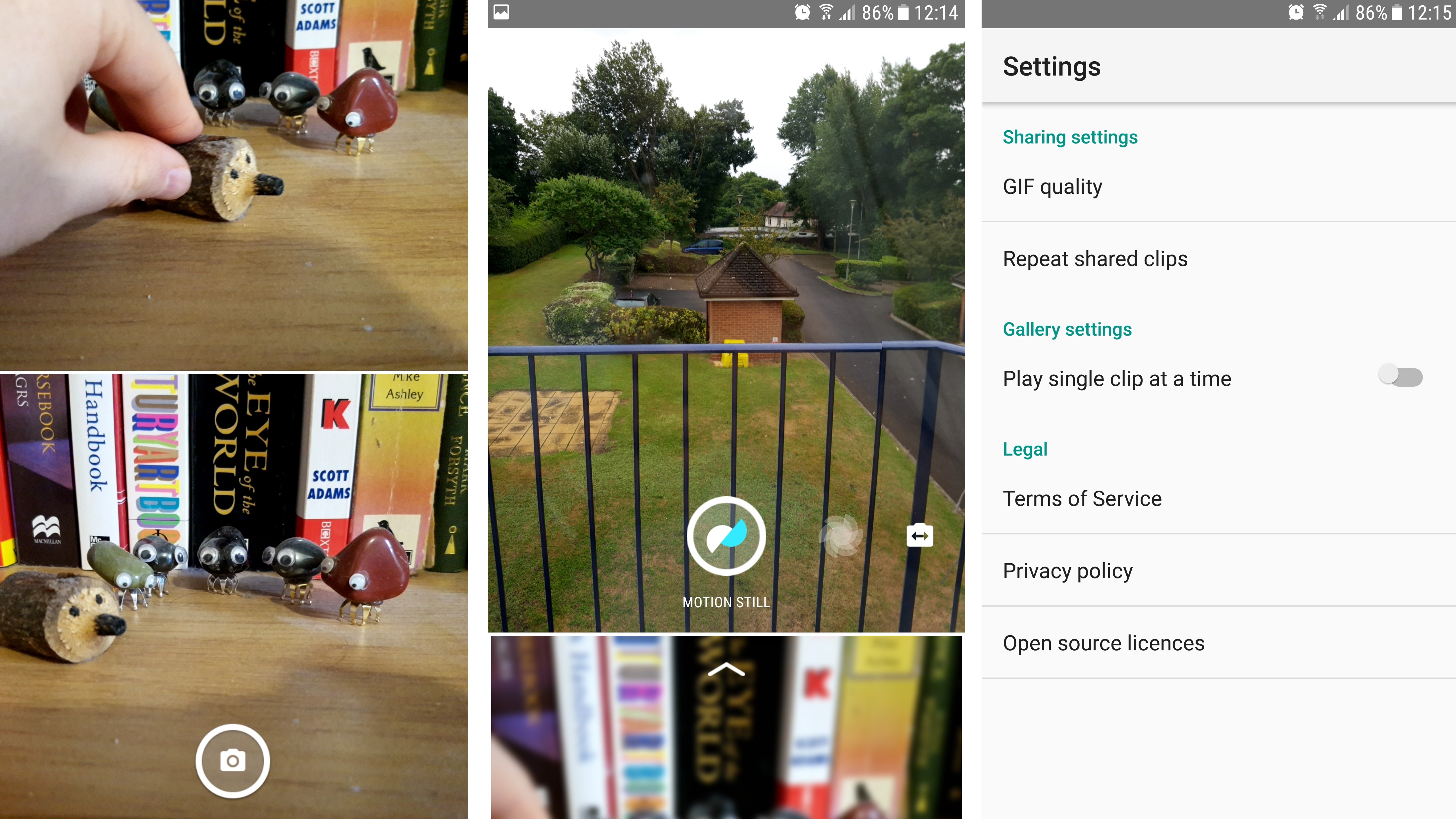
Motion Stills
It’s not often that Google’s apps come to iOS before Android, but Motion Stills did, as it was designed to stabilize Live Photos, so they’d come out smoother. Now though it’s out on Android too, letting you shoot a short video clip which the app stabilizes.
Clips that you shoot can be saved as a video or a looping GIF and then shared on social media, and Motion Stills also lets you use a ‘Fast Forward’ mode, which will condense up to a minute of footage into a shorter clip. This too is stabilized, to keep it smooth, and you can pick the playback speed.
Motion Stills only works for new footage – so you can’t import and stabilize anything you’ve already shot (though if you just want to turn old footage into a GIF there are plenty of other apps that will do that).
But for anything new you shoot Motion Stills is a great way to make a GIF or short video and ensure footage remains smooth. It’s fast too, as footage is stabilized in real time, so you don’t need to wait for it to process your clip, and it’s completely free.
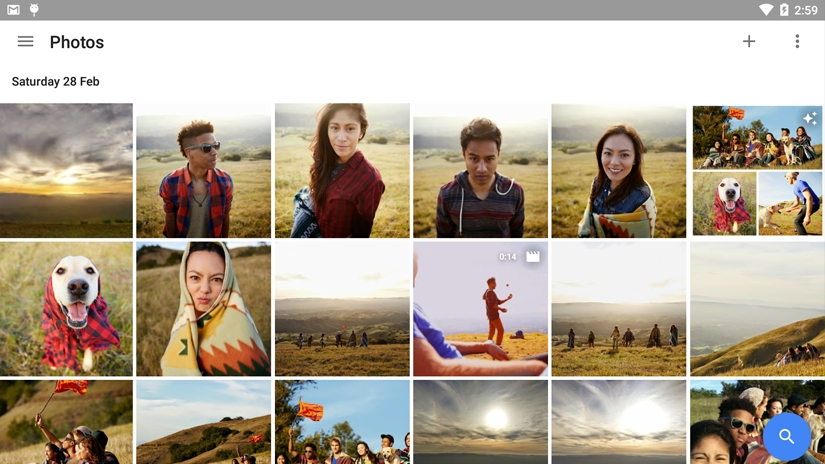
Google Photos
There are probably hundreds of photo apps around, but Google Photos stands out as it gives you unlimited storage for photos and videos, all for free.
That's reason enough to jump on board, especially as it works not just on Android but on iOS and computers too.
But with basic editing tools and the ability to make collages and albums this is more than just photo and video storage, it aims to be your first and last stop after taking a picture. To achieve that it will need a few more features, but it's well on its way.
Our favorite free Android apps for learning new things, from history to music to coding and beyond.
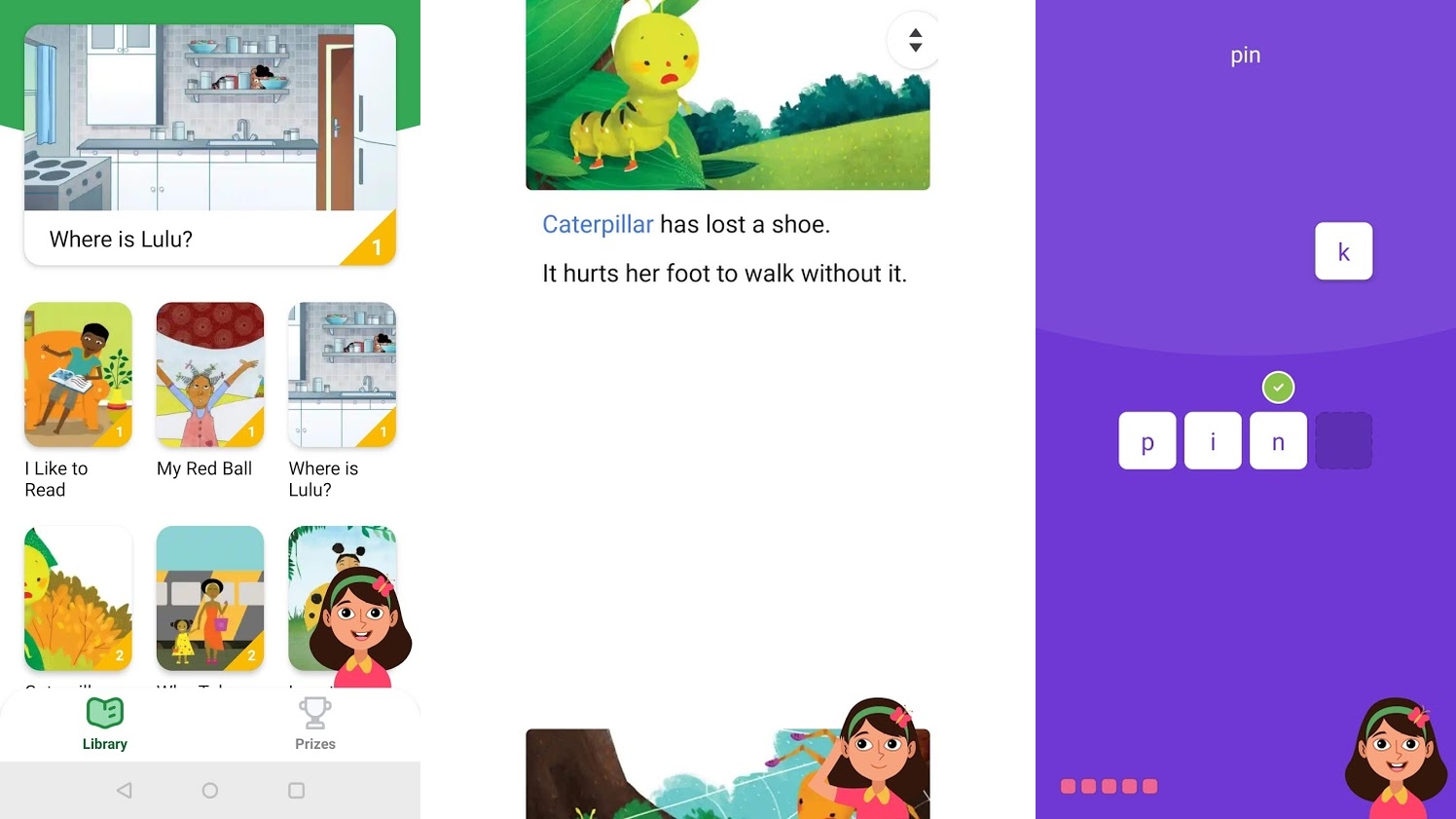
Read Along by Google
Read Along by Google is aimed at helping young children to read. It has a collection of kid-friendly stories that they read along to aloud, and the app listens, so it knows if they get words right or not.
There are also word games, such as one where they have to read as many words from a long list as they can in a short period of time, and one where they have to drag letters into the right order to spell a word.
Success in these games and in reading stories rewards them with stars, which are both a mark of progress and unlock rewards, while a report card keeps track of how long they’ve spent reading today and in the last seven days.
Read Along by Google is also colorful, and easy enough to navigate that it shouldn’t need much supervision. As it’s completely free and doesn’t require internet access it’s well worth checking out if you have a child with basic alphabet knowledge who’s looking to strengthen their reading skills.
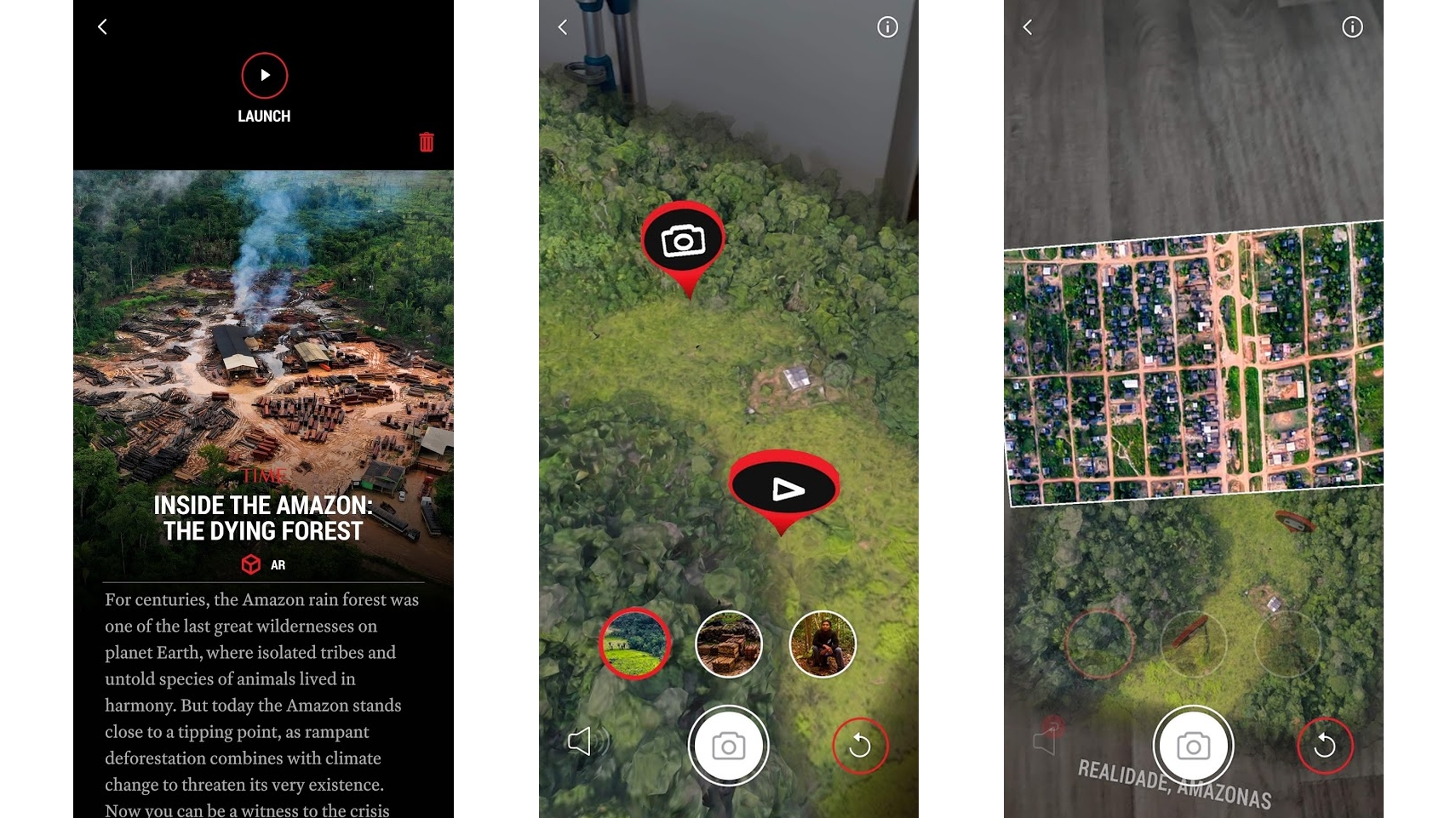
Time Immersive
Time Immersive is designed as a way to bring you closer to Time’s journalism through augmented and virtual reality.
At the time of writing there are two experiences on there, one focused on the Amazon, and the other on the Apollo 11 moon landing. In either case, you can either project a related landscape (the Amazon rainforest for example) over a flat surface in augmented reality or view it in virtual reality using a Cardboard headset.
Then you can move your phone (or your head) to view it from different distances and angles, while relevant journalism is narrated to you. There are also points of interest that you can tap on to get an image or video with related commentary.
It’s an engaging experience, mostly currently held back just by the lack of content. But it’s well worth a download given that it’s free, and will have more content added over time.
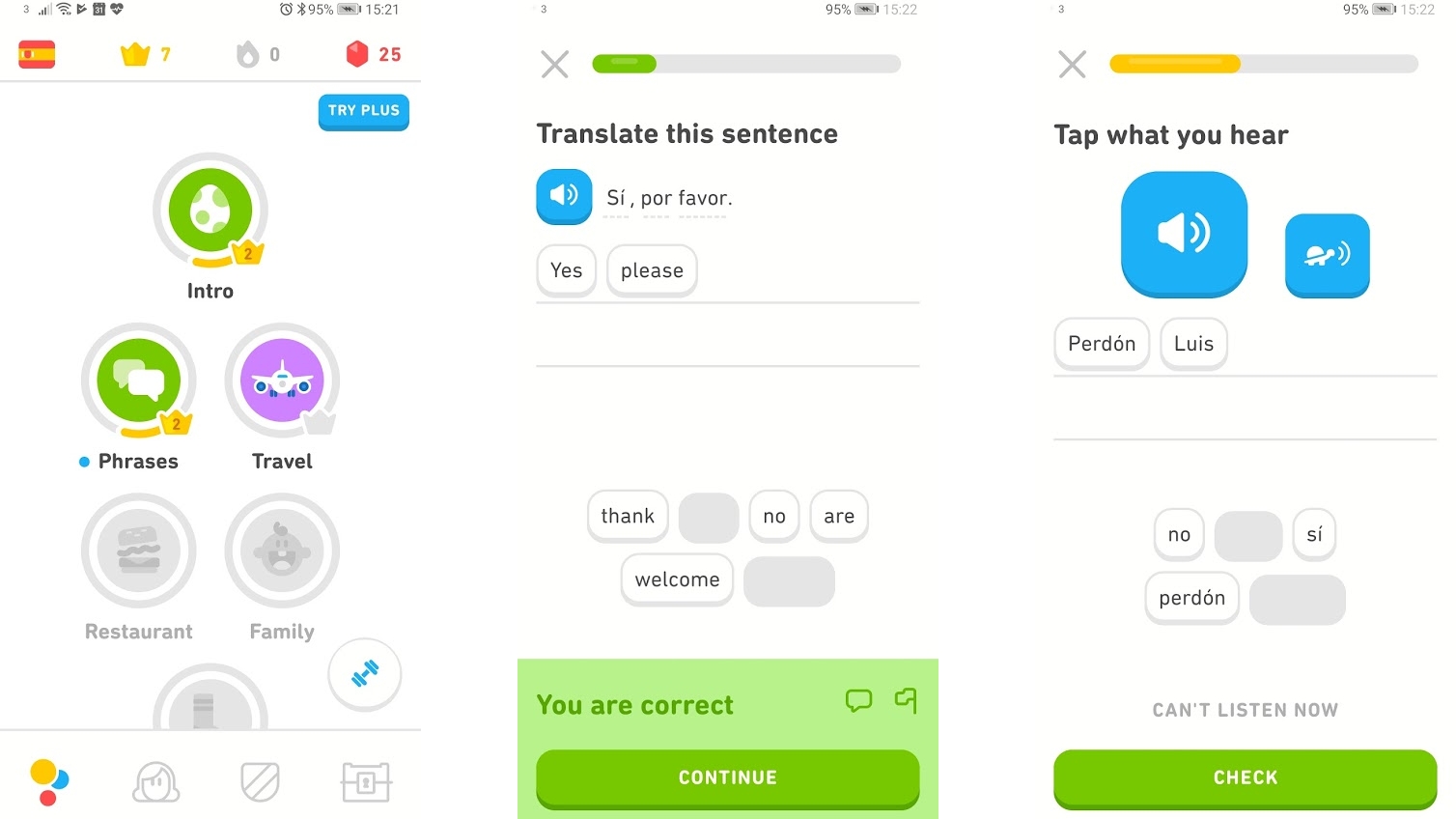
Duolingo
If you’ve ever tried using an app to learn a language then you’ve almost certainly come across Duolingo. So why are we highlighting it? Well, it’s very, very good, and its features and language selection have improved vastly over the years, so it’s worth revisiting.
Duolingo has a massive library of languages to choose from, covering everything from French, Spanish and German, to Japanese, Arabic, Vietnamese, Swedish, Hebrew and beyond.
Pick a language that you want to learn, and you’ll then be taken through fun bite-sized lessons that gradually teach it to you. The whole process is colorfully presented and has lots of gamification. This won’t work for everyone, but we find it helps keep us motived, as does the ability to compete with friends. Best of all, Duolingo is almost completely free, though you can pay to remove ads and unlock a few extra features.
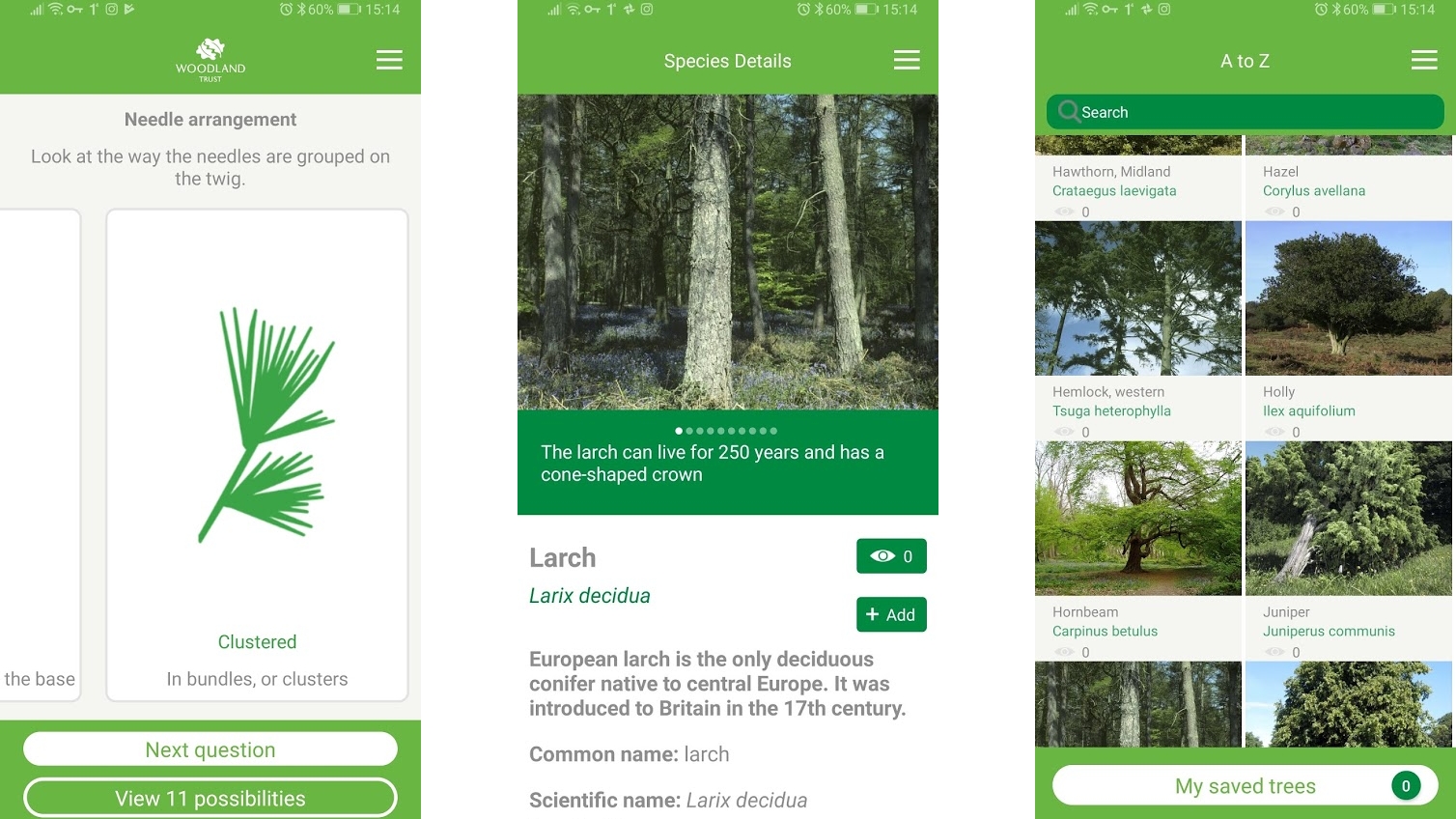
Tree ID – British Trees
Tree ID – British Trees is mostly one for UK users, but if you have any interest in trees then it could be worth a download wherever you are.
The main purpose of the app is to help you identify trees. It covers trees that are either native to the UK and common non-native ones, and you can work out which one you’re looking at by answering a series of questions.
Start by picking a feature, such as the leaf, bark or flower, and the app will ask you to describe it, showing you images and descriptions of different possibilities so you can drill down. For example, if you choose to focus on the leaf, you can then pick between ‘needles’, ‘scales’ and several other kinds of leaf, then select the color. After that, the app should be able to tell what tree you’re looking at.
Once it finds the tree, it will show you photos and all sorts of details, such as where it’s typically found, how to identify it, what it’s used for, what threats it faces and even any associated mythology or symbolism.
There’s also a map of where specific trees are found in the UK, to which you can add your finds. And if you just want to browse British trees, you can do that too, with an A-Z of them built into the app.
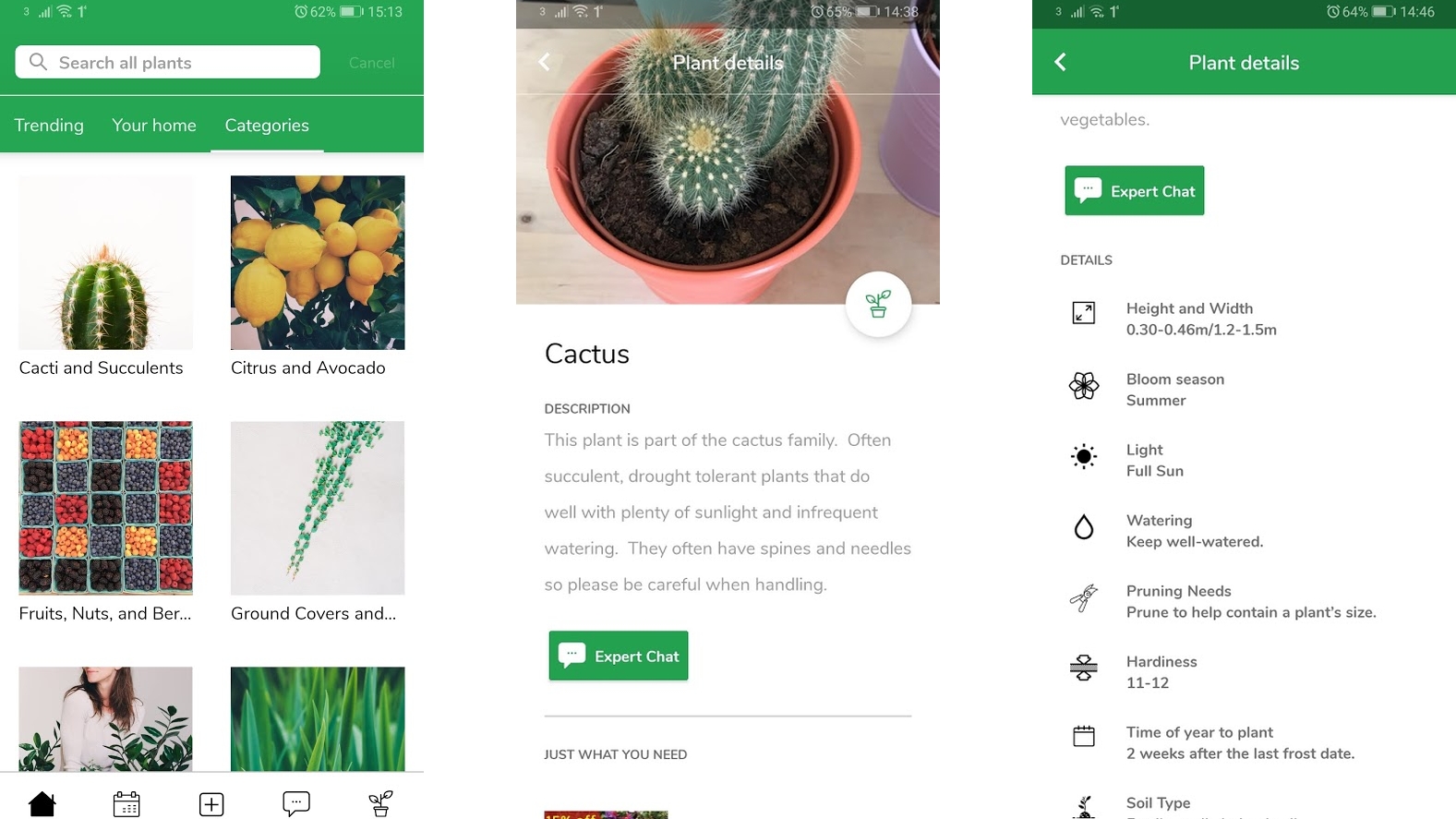
SmartPlant
SmartPlant is a database of plants, including care information for most of them, such as how much and often to water them and where to place them.
You can search for a plant by name, browse by category, or scan a barcode or snap a picture for the app to identify, then you’re presented with images and details.
You can save plants to a wish list or tell the app that you have the plant already, and if you do the latter then it will add entries to an in-app calendar, telling you the optimal times of the year to do specific things with it, such as when to move it into direct sunlight.
With an optional $3.99/£3.99 monthly subscription you can also message experts to get more specific advice and answers to any plant-related questions you might have, but even the free version of the app is worth having to build up a database of your plants and get basic care instructions.
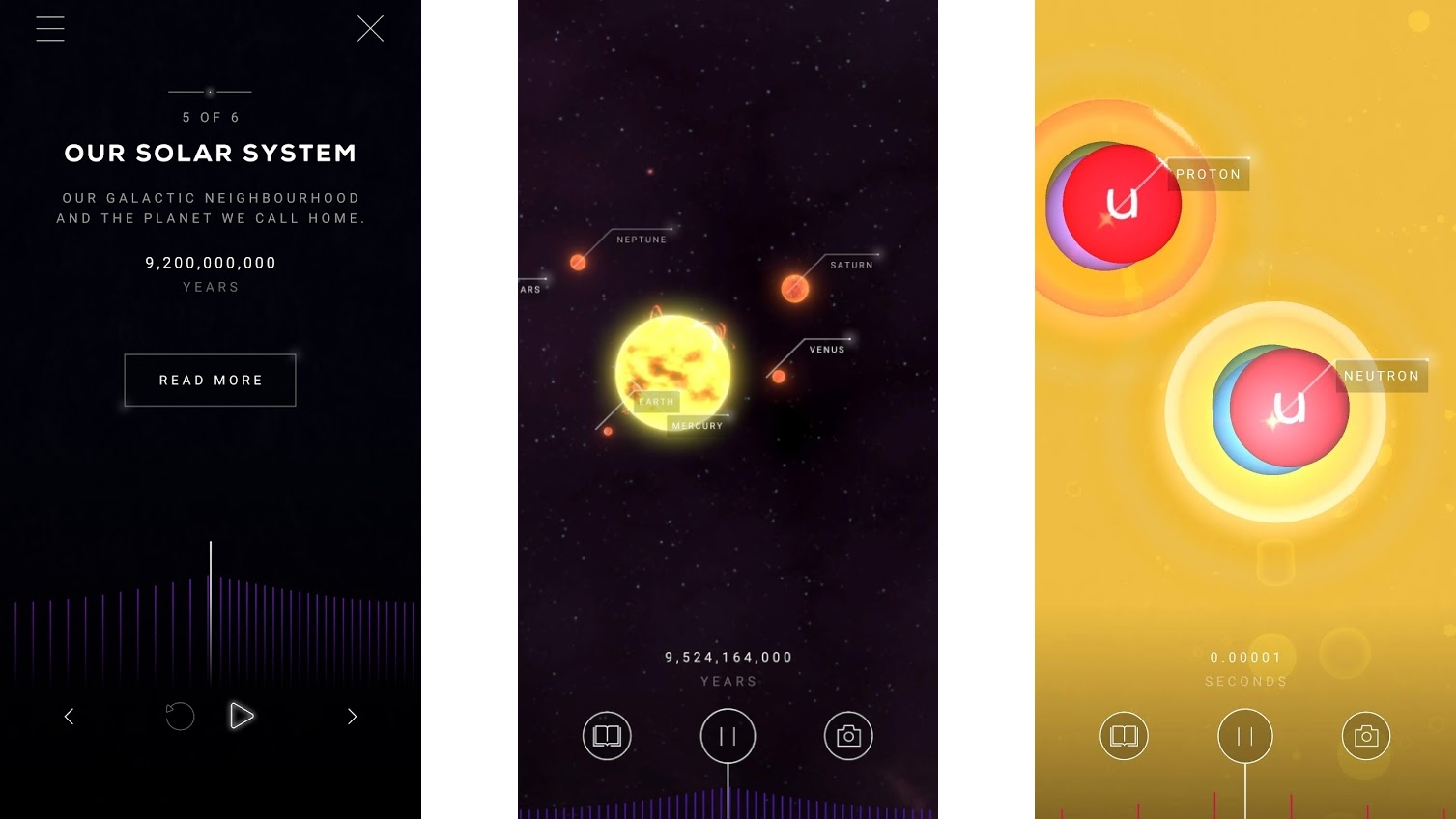
Big Bang AR
You might have read about the birth of the universe, but with Big Bang AR, you can see it. The app takes you on a journey starting 13.8 billion years ago, covering the Big Bang through to the development of Earth.
It does this with the help of augmented reality, letting you view the universe through your phone and look around by moving your handset. At points you can even do things like hold out your hand and see the Big Bang happen in your palm.
There will also be points where you can tap on things for additional information, and the journey is narrated by Tilda Swinton, so it’s engagingly delivered and it’s well worth experiencing at least once.
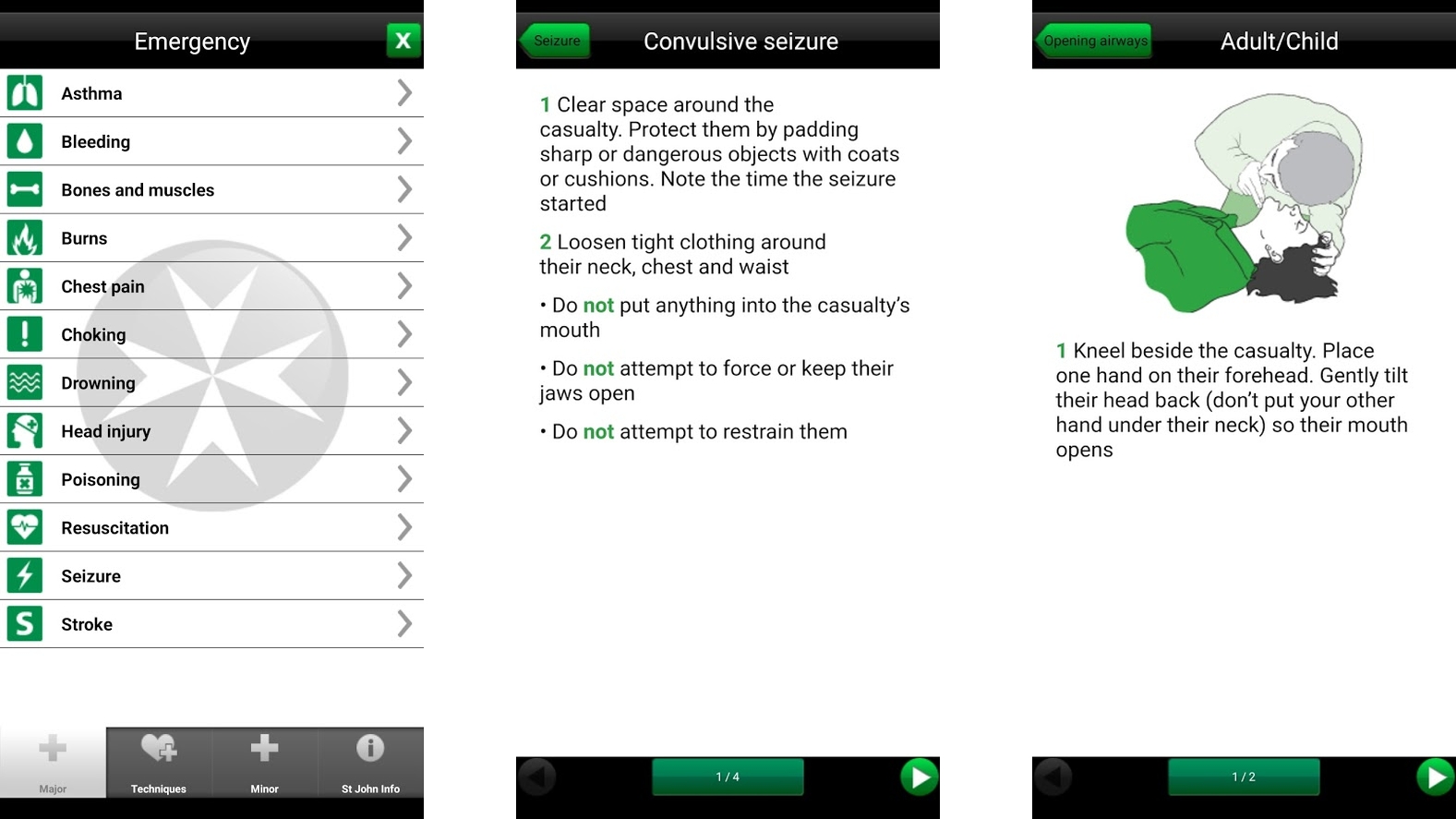
St John Ambulance First Aid
The St John Ambulance First Aid app isn’t new, but it is worth highlighting as it could save a life. It includes a selection of situations that you can choose from, such as ‘chest pain’ and ‘choking’, then talks you step by step through what you should do to help a person with these issues.
There are also guides to useful techniques that you might need, such as CPR, and the app – while functional rather than stylish – is easy to navigate.
Whether you ultimately choose St John Ambulance First Aid or not, we’d strongly recommend having at least one first aid app on your device - and this is one of the best.
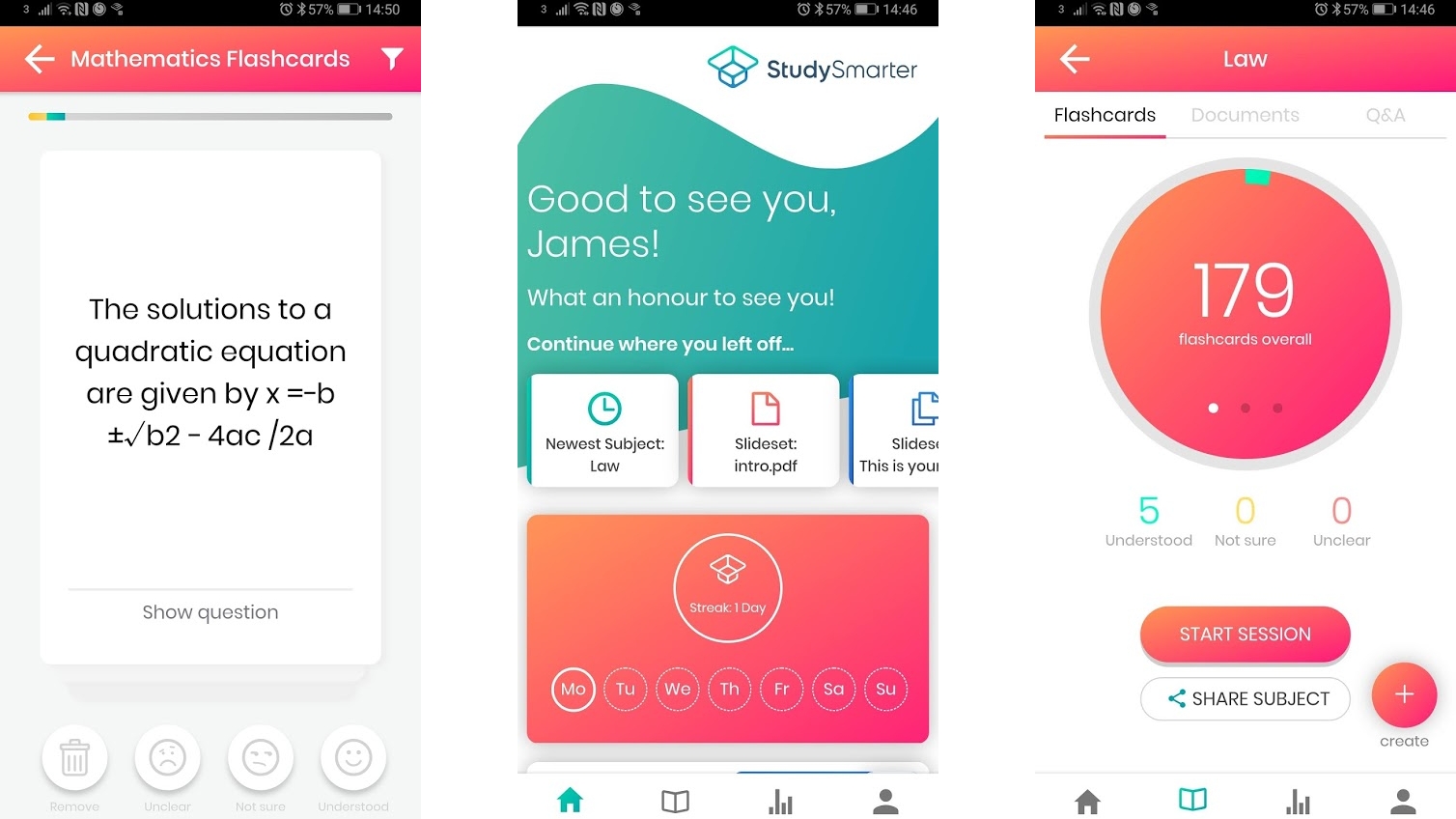
StudySmarter
StudySmarter aims to help you do just that. When you first launch the app, you can pick your area of study from numerous categories, such as law and mathematics, then you get access to various flashcards aimed at teaching you the subject.
But better yet, you can create your own flashcards and optionally share them with the rest of the StudySmarter community. Speaking of the community, there’s also an area where they can ask and answer questions related to subjects.
StudySmarter users can also upload documents related to a subject, ensuring they have access to all their study materials within the app and also giving access to other users, and users can even add their own subjects to the app.
The result is an app with a whole lot of potential, because as the user base grows, so will the number of study aids. Right now, the content is somewhat limited, meaning it’s most useful just as a way to create and use flashcards, but as a free download that’s enough to recommend it and if enough people take to it then StudySmarter could one day be a very smart way to study.

StorySign
StorySign is designed to help deaf children learn to read, by translating children’s books into sign language.
To do this you need not just the app but supported books too, which at the time of writing in the UK is limited to just Where’s Spot?, but more are expected to be added.
With book in hand, just point your phone’s camera at the page and an animated character in StorySign will read the page in sign language. And children will know which words are being signed as the word will be highlighted. As such they’ll both be able to enjoy the books unsupervised and learn to read in the process.
While the content of StorySign is somewhat limited so far, there’s a lot of talent involved, with Aardman Animations (the company behind Wallace and Gromit) designing it and Huawei AI powering it, while Penguin Random House has partnered with it to supply classic children’s books to the app.
Even in its limited form, StorySign is well worth trying if you have a deaf child young enough to appreciate it, but we expect that this is one app that will just keep getting better as its library grows.

Scripts
Scripts is a language-learning app focused specifically on learning to write and read in Chinese, Japanese or Korean. These languages are among the trickiest to learn as each one has a unique alphabet, but Scripts gives you a fighting chance.
It does this by showing you letters from the language you choose to learn, and then taking you through short exercises which see you swipe across your screen to draw the letter yourself. Initially you’ll be swiping across an outline of the letter, but it quickly moves on to just showing the letter at the top of the screen or not showing it at all, so you really have to learn to progress.
You’ll repeat the same letter a lot, but the exercises are all bite-sized, and so is your study, as you can only practice for five minutes each day unless you pay.
That’s not necessarily a bad thing, as everyone should be able to fit in five minutes of learning, but if you do want more you can pay $10.99/£10.49 per month, with discounts if you commit to a year.
That gives you unlimited time, removes adverts, lets you access Scripts offline and gives you full access to Drops. We’ve covered Drops previously but it too is a language learning app, but it’s broader, rather than just being focused on the alphabet.

Khan Academy Kids
Khan Academy Kids is packed full of games and activities designed to entertain and educate young children.
From sorting objects based on their color, to selecting the right letter to complete a word, to drawing and a whole lot more, there are apparently thousands of activities in here, and while we haven’t tested that many, the ones we have tested are varied and well put together, with colorful drawings, songs and sound effects.
Most of the interactions use simple tap and swipe gestures, so most children should be able to navigate the app comfortably. A colorful character sits in the corner, and can be tapped whenever help is needed.
There’s a lot here, and Khan Academy Kids should be suitable whether you want something your kid can do on their own, or something they can play through together with you.
Our favorite free Android apps for having fun on your phone or tablet, through watching videos, reading, socializing and more.
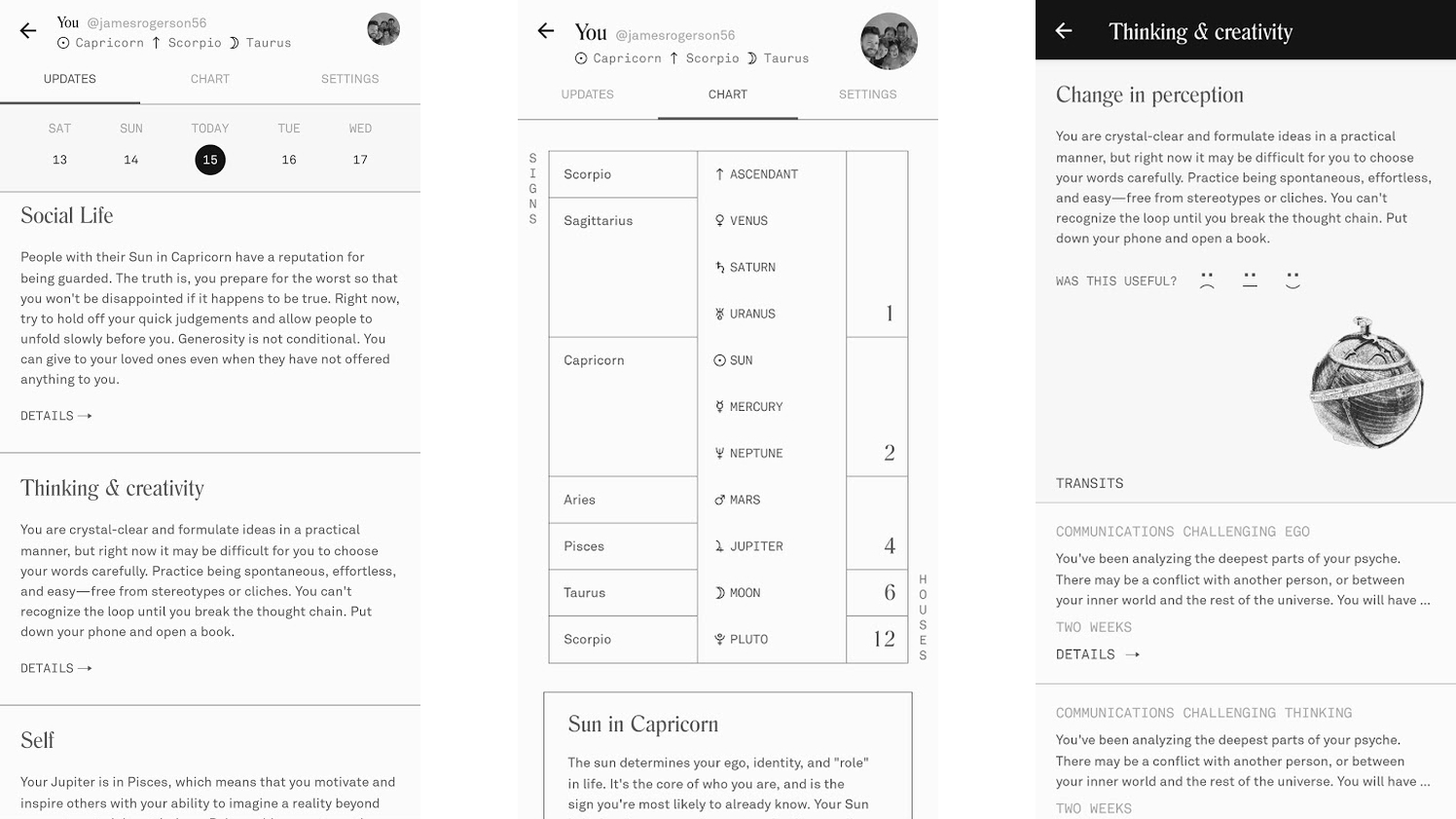
Co-Star Personalized Astrology
Astrology isn’t for everyone, but if it’s an interest of yours – or something you’re curious about exploring – then Co-Star Personalized Astrology is the free Android app for you.
The app provides predictions based on a map of the sky at the precise time of your birth (down to the minute), and that’s used alongside NASA data to track the movement of the planets. Using that data, Co-Star’s AI is then able to craft you personalized, precise horoscopes, so it’s surprisingly scientific.
The app is pleasant to use too, with a stylish black and white design that puts your latest horoscope front and center – but with tabs to delve around into different dates and sections too.
It’s unlikely to convert the skeptical, but it’s an impressively detailed and well-designed app for those with an astrology interest.
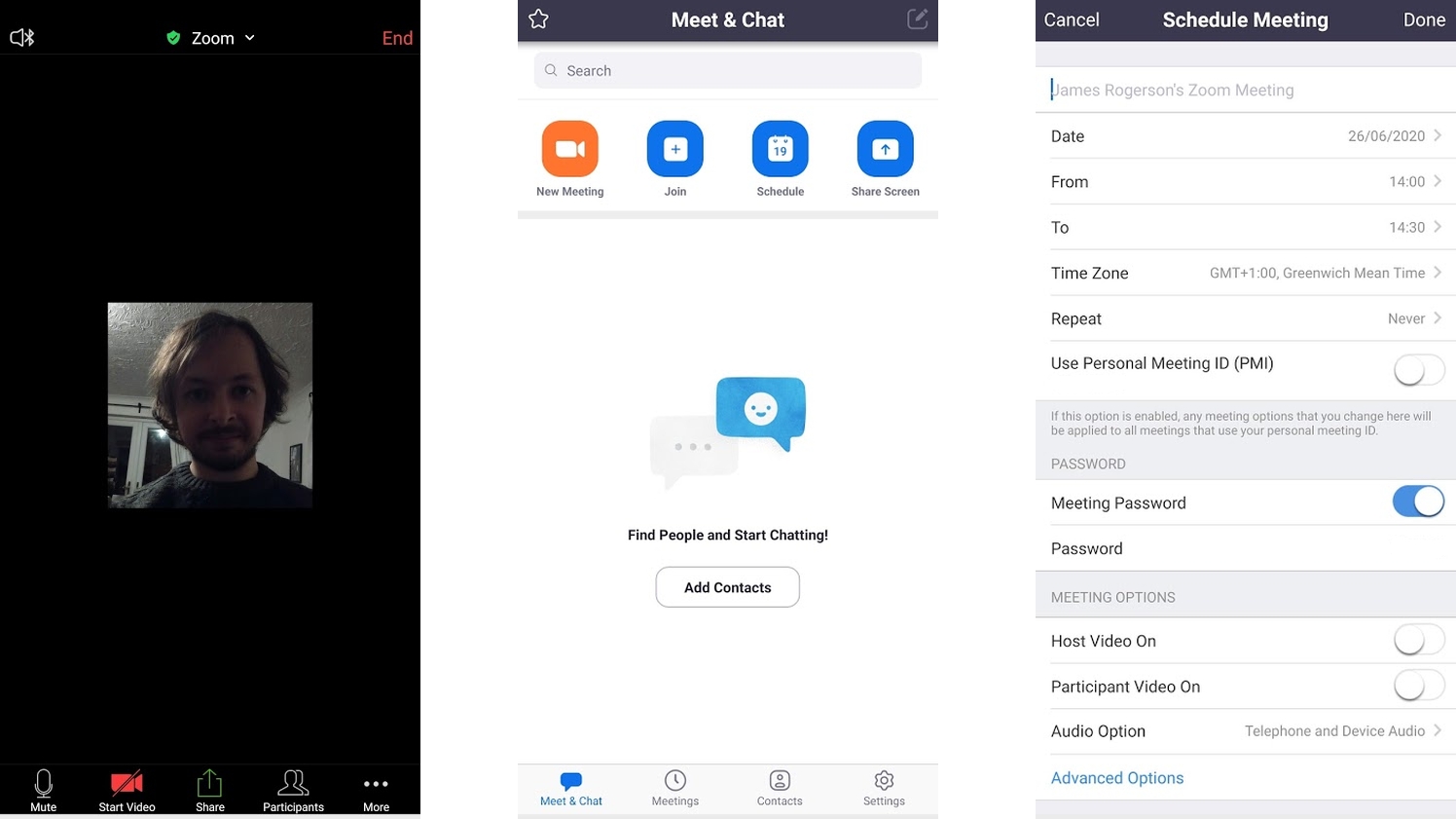
Zoom Cloud Meetings
Zoom is an app that probably needs no introduction, with millions turning to it in place of in-person meetings during the Covid-19 pandemic.
But, if somehow you haven’t yet come across it, it’s worth highlighting, as it’s the video call app of choice for so many for a reason.
For one thing, it’s feature-packed, offering things like meetings with up to 100 participants, custom backgrounds, screen sharing (with audio), a safe driving mode, and plenty more besides.
It’s also very easy to use, and available across most devices, including Android, iOS, Windows, and Mac. It’s mostly free to use as well, with one-to-one meetings being unlimited for free, and group meetings being limited to 40 minutes. For more than that you can opt for a monthly subscription – but even then, only the host needs to pay.
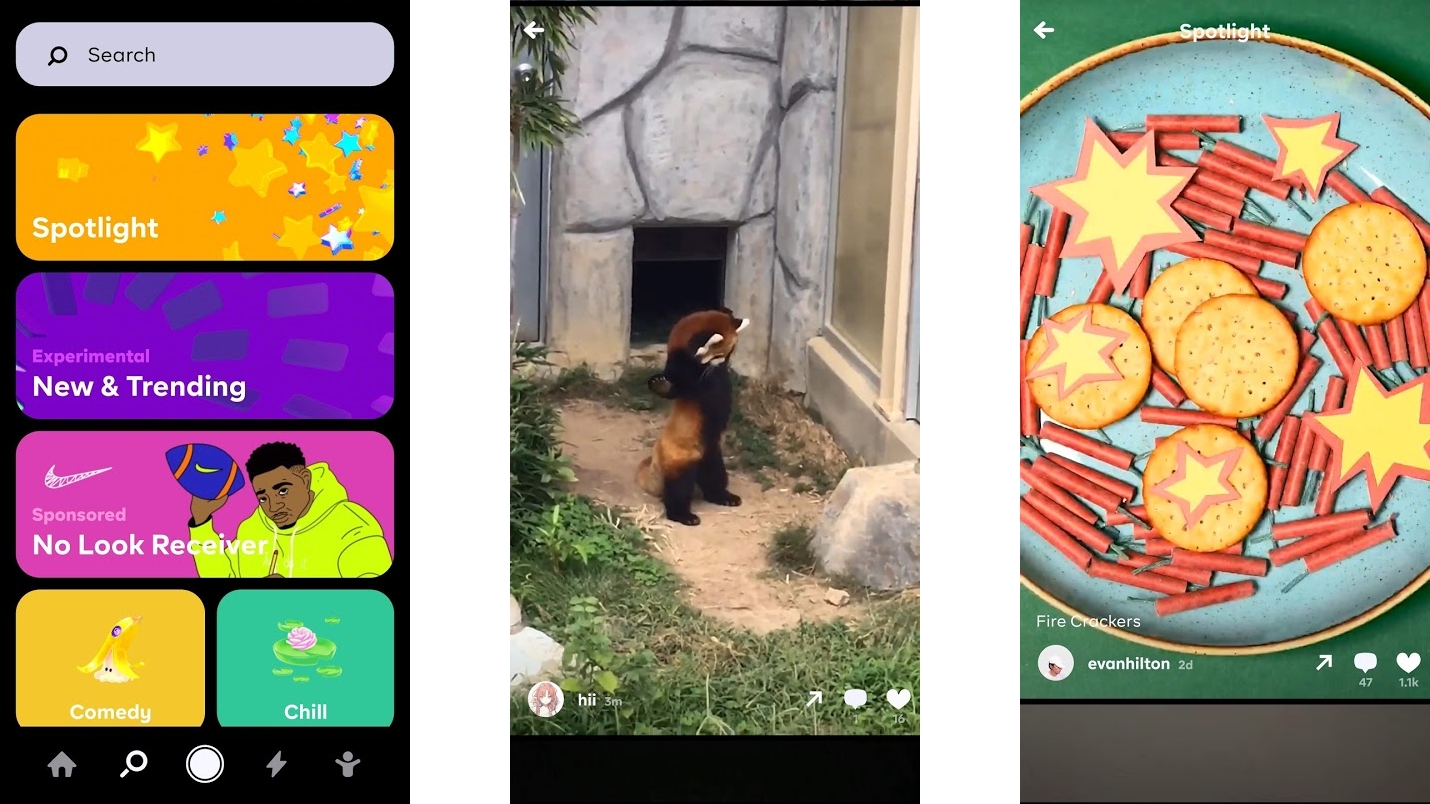
Byte
Byte is basically a successor to Vine (it was even developed by one of Vine’s co-founders), and it’s a very similar idea – you can shoot a looping six-second video and then share it with the world.
If you’re not feeling very creative then you can also simply watch other people’s content, and it’s easy to find things as there are numerous categories you can choose from, such as ‘comedy’, ‘pets’, ‘art’, ‘food’, and loads more, along with a section that highlights new and trending videos.
If you find content you like then you can easily follow the user to help you keep up with all their future videos, and you can comment on and like videos too.
The actual video creation tools are very limited at the time of writing – you can shoot one in-app or import one from your phone, but there’s not much in the way of filters, effects or editing tools. We suspect some of that will be added over time though, and even in its current state, Byte does a decent job of filling the hole left by Vine.
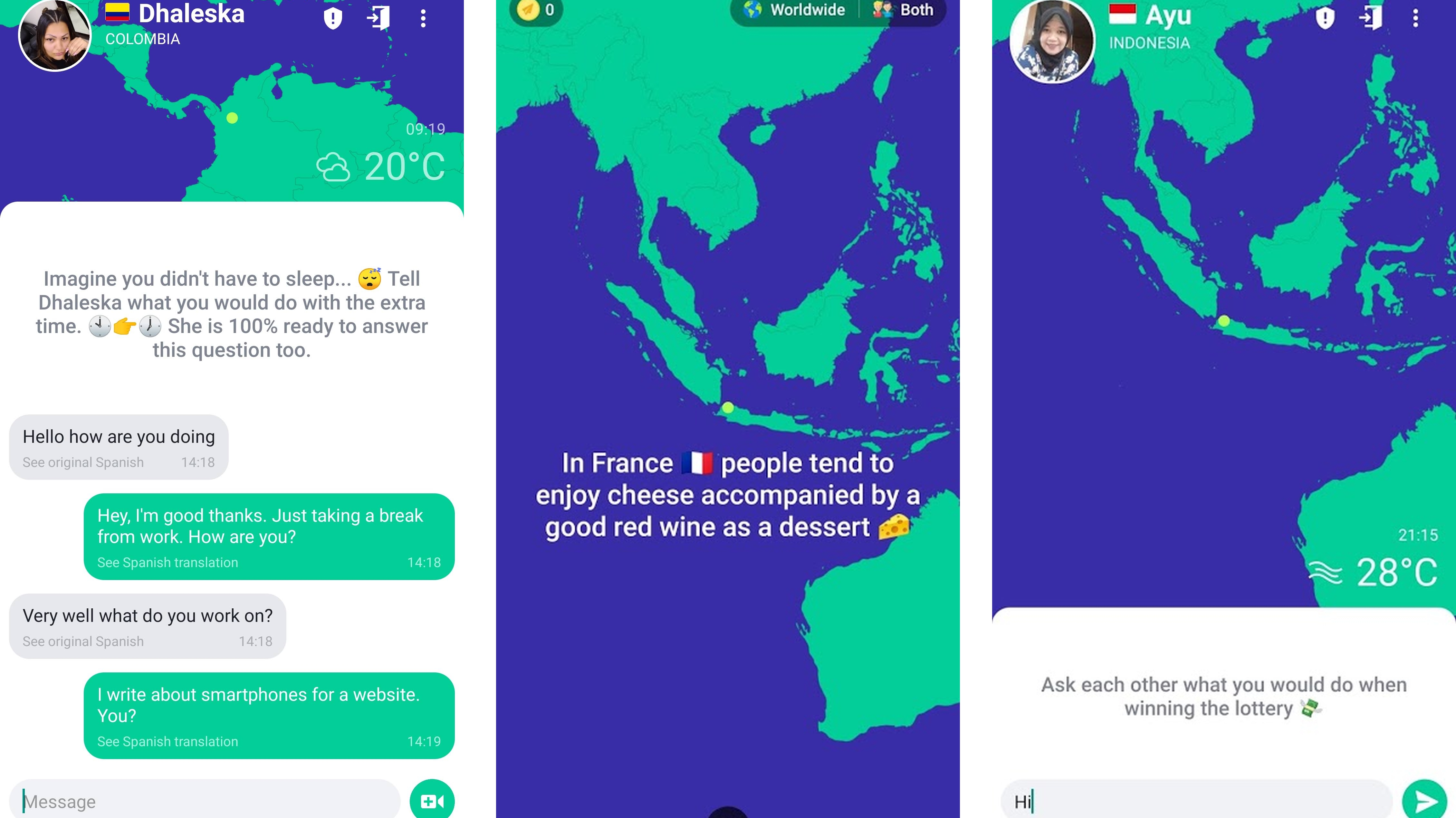
Ablo
For a long time the internet has ensured distance is no longer a barrier to making friends and connections, and now Ablo aims to ensure language isn’t either.
The app in many ways is like so many other apps and services – it puts you in a text conversation with a random other person. Where it differs is that you can type in your own language and it will automatically (and more or less instantly) translate the message to the language of the person you’re talking to.
It seems to do a very good job of this as well. The interactions we’ve had in the app generally read as if the person speaks English well albeit not as their first language, but in fact they weren’t typing in English at all (you can be sure of this because you can also tap to see the message in the language it was sent in).
Impressively you can even switch to video chat and get live translated subtitles. Ablo also lets you create a profile, add friends, and once you’ve used it a bit you unlock the ability to choose which country you want to connect to. It’s a great app – so good in fact that it was awarded ‘Best app of 2019’ by Google.
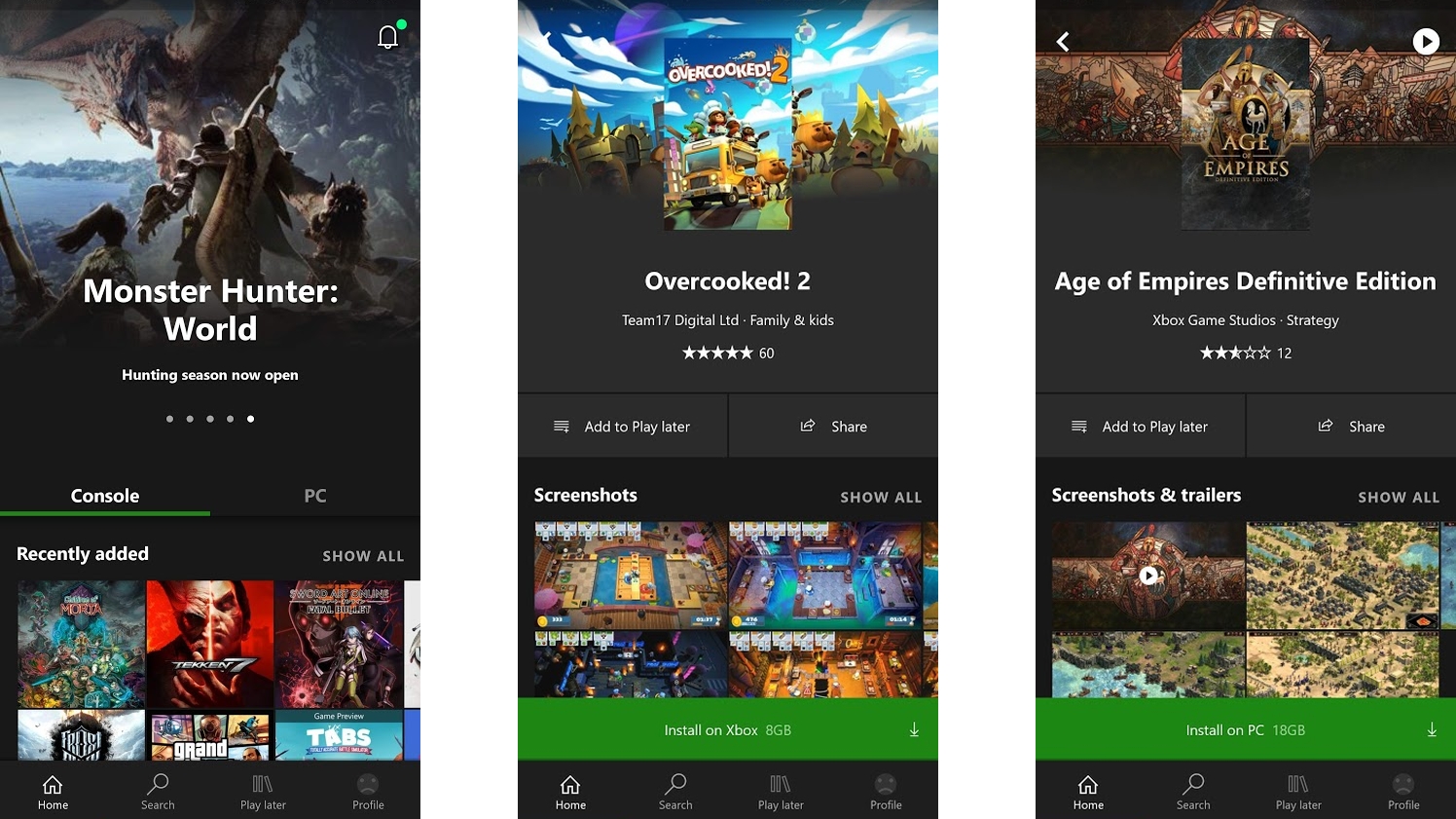
Xbox Game Pass
Xbox Game Pass is the best thing to happen to Xbox in a long time. It provides you with a large and ever-growing library of games – including brand new Xbox exclusives - for a reasonable monthly subscription. And it’s not limited just to Xbox – there’s also a version for PC, which confusingly has the same name.
As for the Android app, that gives you a convenient way to browse through all the games from your phone. You can see new arrivals or filter games based on genre and platform (Xbox One or PC). You can also get alerts when new games are added, and even set games to download from your phone, so they’ll be ready to play when you get home.
You can also purchase included games at a discount, if you don’t want to risk losing access to them, and add games to a ‘Play later’ screen, which helps you keep track of things you’re interested in, but don’t necessarily want to download or play right now. All in all, the Xbox Game Pass Android app is a nicely laid out way to interact with a great service whenever you’re away from your PC or console.
It’s only really useful if you’re subscribed to Xbox Game Pass of course, but if you have an Xbox or a gaming PC then you really probably should be.
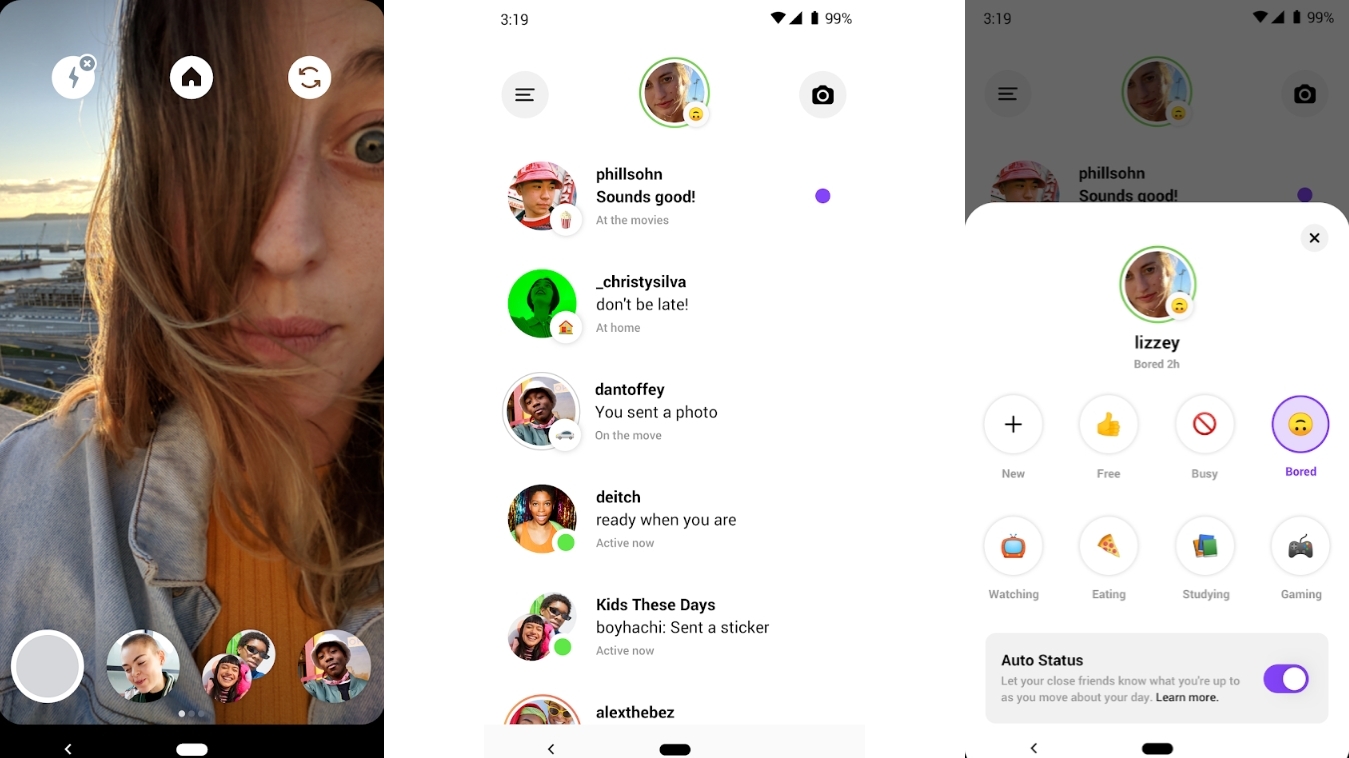
Threads from Instagram
Threads from Instagram is a way to focus just on your close Instagram friends. It’s a separate Android app that prompts you to sign into using your Instagram account, then select close friends and groups with whom you’ll share photos and videos, rather than sharing them with the whole of Instagram.
The app isn’t just built for relative privacy though, it’s also built for speed, allowing you to share snaps straight from the viewfinder with two taps.
You can also message close friends using this app (though you can still use the main Instagram app for this as well), and there are optional statuses that you can select from (such as ‘studying’ or ‘at home’). Or you can enable automatic statuses to have the app automatically create and share them periodically based on your location. These too will only be shared with close friends.
There’s nothing ground-breaking here, but Threads is a handy way to make your Instagram experience more intimate and less public, whether you use it along with the main app or instead.
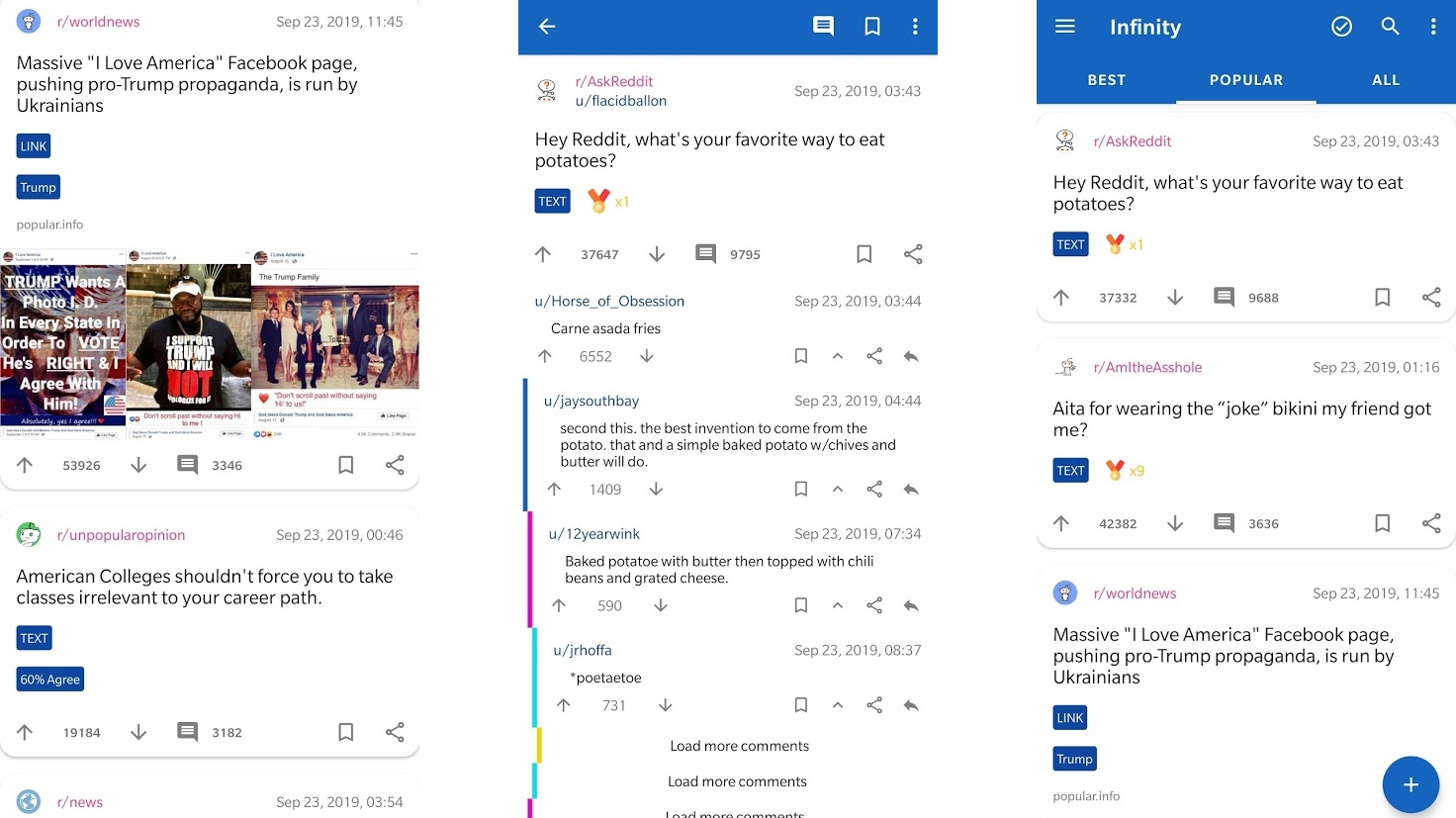
Infinity for Reddit
Every now and then a new Reddit app comes along that’s seriously worth considering switching to. Infinity for Reddit is one such app.
It’s both free and ad-free, supports multiple Reddit accounts, has an optional dark theme, and even comes with a ‘Lazy Mode’, which automatically scrolls through posts so you can read through them without moving a muscle.
Those things aside, Infinity is a fairly standard Reddit app, but it has all the core features you’d expect, such as the ability to subscribe to subreddits, view your subscriptions, up and down vote, leave comments, save posts and share posts.

VR Checker
VR Checker is one of the simplest free Android apps we’ve ever covered here, but if you’re considering diving into the wonderful world of mobile VR then it could be well worth a download.
Start VR Checker up and it will simply tell you whether your phone is a good fit for VR (specifically VR using apps on the Google Play Store and a Google Cardboard headset). It will do this by assessing the screen size and quality, the Android version, and the presence of key things like an accelerometer and a compass (as well as whether these features would be accessible for VR games).
It will tell you the results, flagging any problem areas and giving your handset a rating of ‘optimum’, ‘compatible’ or ‘incompatible’. It doesn’t tell you the compatibility of specific Cardboard VR headsets, so you’ll still have to find the right one for your phone, but at least you’ll know whether there’s any point in getting one.
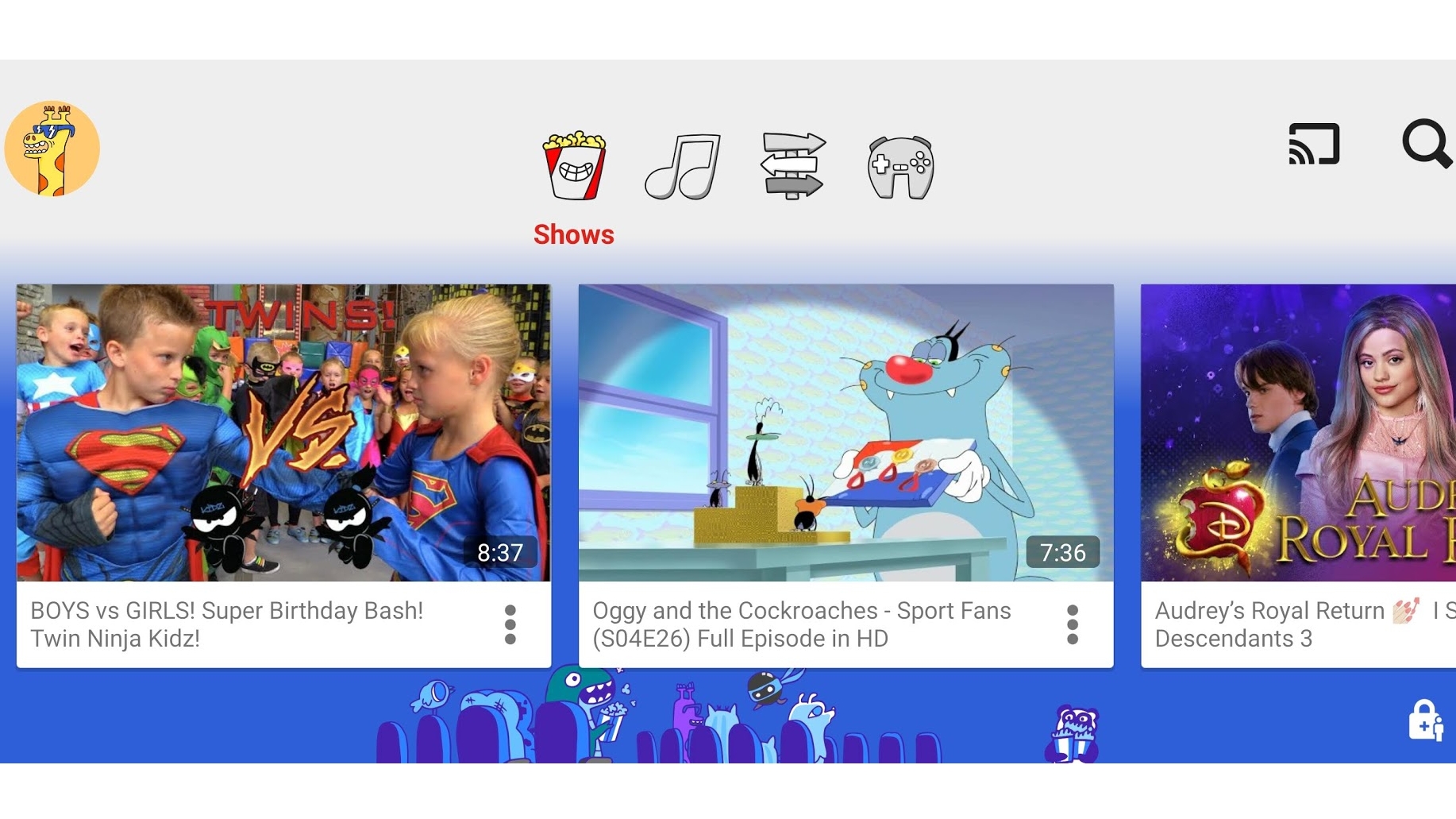
YouTube Kids
YouTube Kids has been around for a while, and in that time it’s gradually improved to the point where it’s potentially the only video app your children will need.
You can create a profile for each of your kids and set what age range of content you want them to be able to access (with a choice of four and under, five to seven, or eight to 12). Alternatively, you can approve which content they can access manually.
You can also block specific videos and channels, choose whether to allow them to cast content to a larger screen, see what content they’ve previously watched, and set a timer if you want to limit how long they watch things for.
It’s a slick app that should make web videos safe and fun for children, though note that not all of the content is manually reviewed by YouTube Kids.
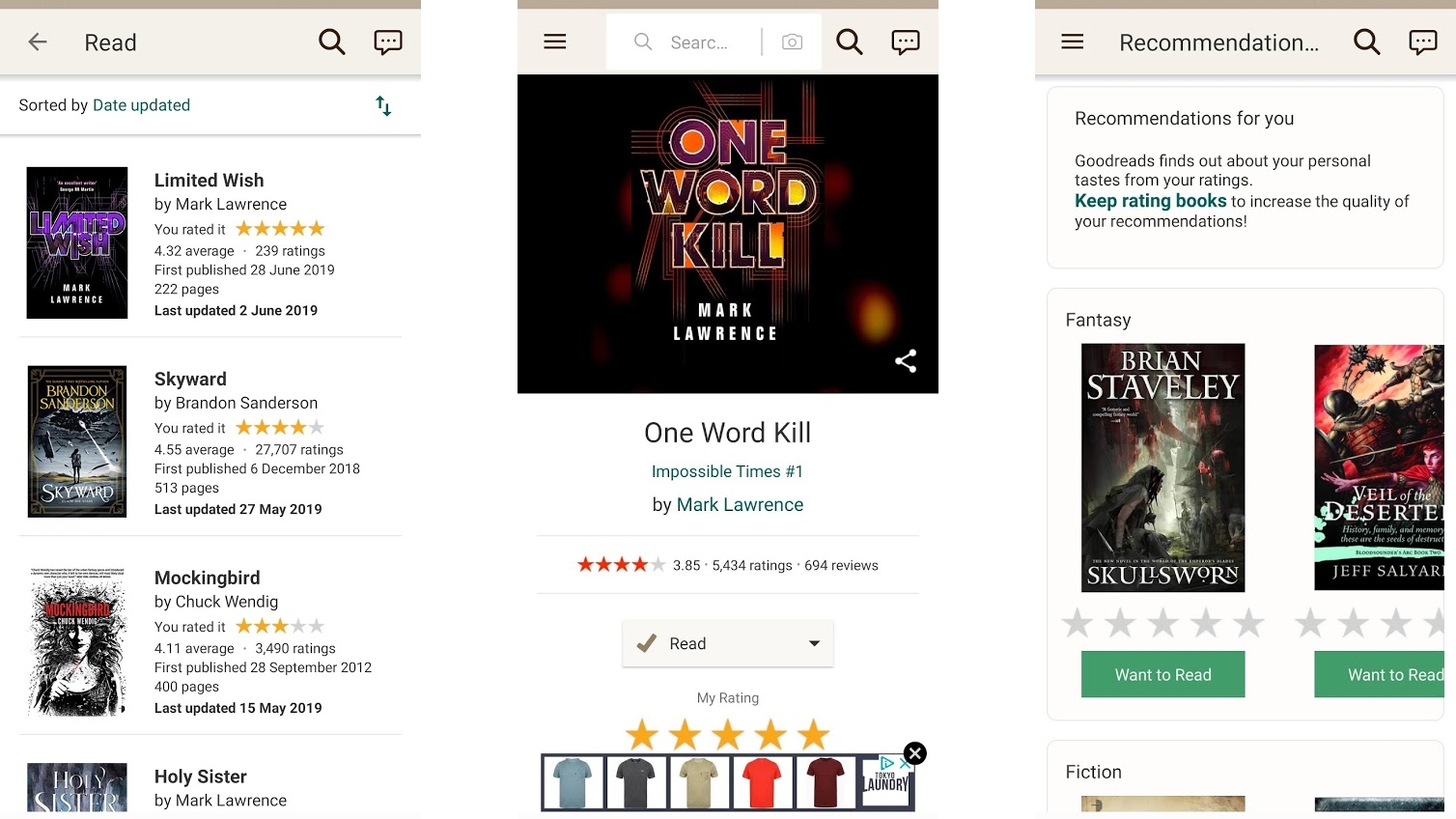
Goodreads
If you’re much of a reader then you’ve probably already come across Goodreads, and if you haven’t then you really should.
Goodreads lets you log the books you’ve read and those you want to read, so you’ll never forget about a book.
You can also rate and review books, and read the reviews others have written. There are lots of tools for finding new things to read too, including personalized recommendations based on what you’ve read previously, genres and ‘best of’ lists to browse through.
You can follow friends to see what they’re reading, and take part in reading challenges where you aim to read a certain number of books in a year. Plus there are handy tools, like the ability to scan a book cover to instantly search for the book on Goodreads. There’s a lot here, and it’s well worth digging into.
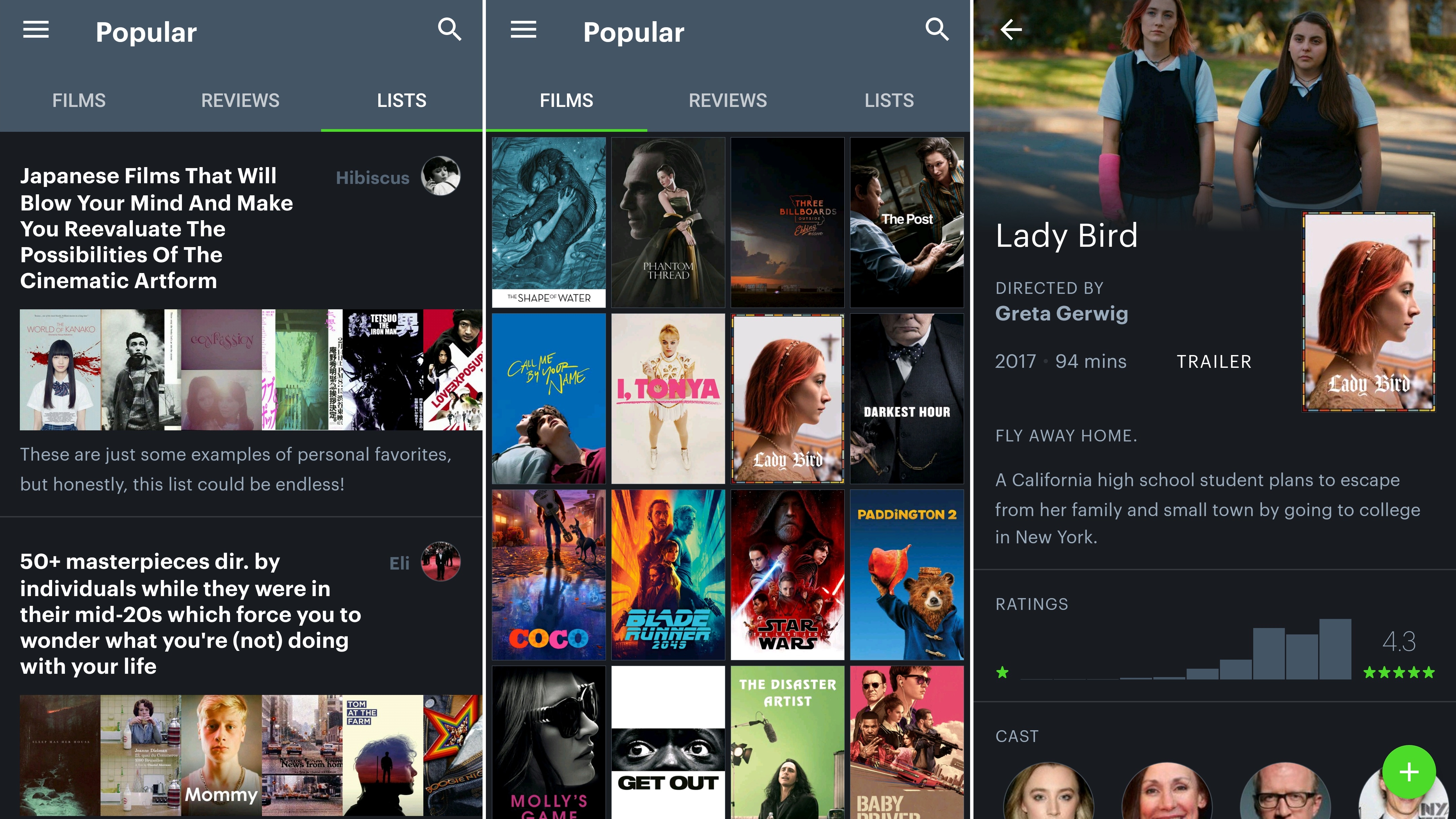
Letterboxd
If you’re a movie lover then you might already know about Letterboxd, and if you don’t you should. It lets you keep track of movies you’ve watched, add them to your list with a single tap, review them, give them a star rating, and say when you watched them.
It also lets you keep track of what you want to watch, thanks to a comprehensive film database and the ability to add films to a watch list – again with a single tap.
Letterboxd helps you discover films by highlighting what’s currently popular, and offering thousands of lists created by users of the app. These lists all have a theme, and while that’s sometimes as simple as someone’s favorite movies, usually it’s a lot more interesting than that, for example one list is titled “They aren’t films, they’re experiences”.
Of course, you can also make lists of your own, and Letterboxd is a bit of a social network too, letting you follow other users and comment on their lists.
Our favorite free Android apps for working out, reducing stress and crafting meals.
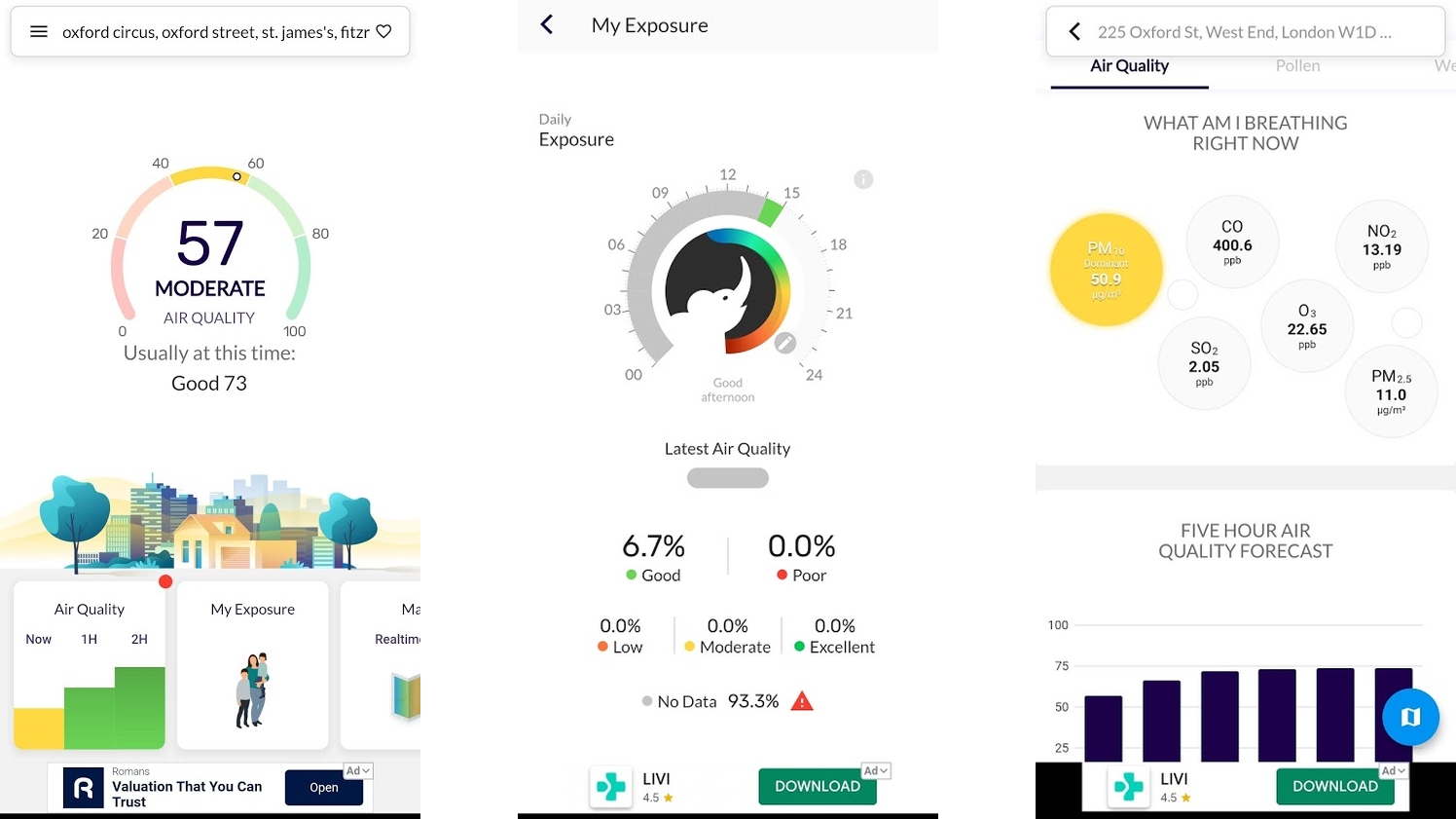
Air Quality Index BreezoMeter
Not all air is equal, and Air Quality Index BreezoMeter highlights the invisible differences, so you have a better idea of what you’re breathing.
The app gives you an overall air quality score out of 100 for your location (or any other location that you search for), as well as telling you what the score usually is at that time of day. The data is gathered from thousands of air quality monitoring stations all over the world, among other sources, and you can go way beyond just a score.
With a tap you can also see exactly what you’re actually breathing in a given area, and you can also view a pollen forecast (split into different types of pollen), plus a five-hour air quality forecast, a real-time color-coded air quality map, and information on your personal daily exposure to different air qualities.
So Air Quality Index BreezoMeter is a full featured app, and all of that is completely free, though if you want to get rid of adverts you can do that for $1.99/£1.99 per month.
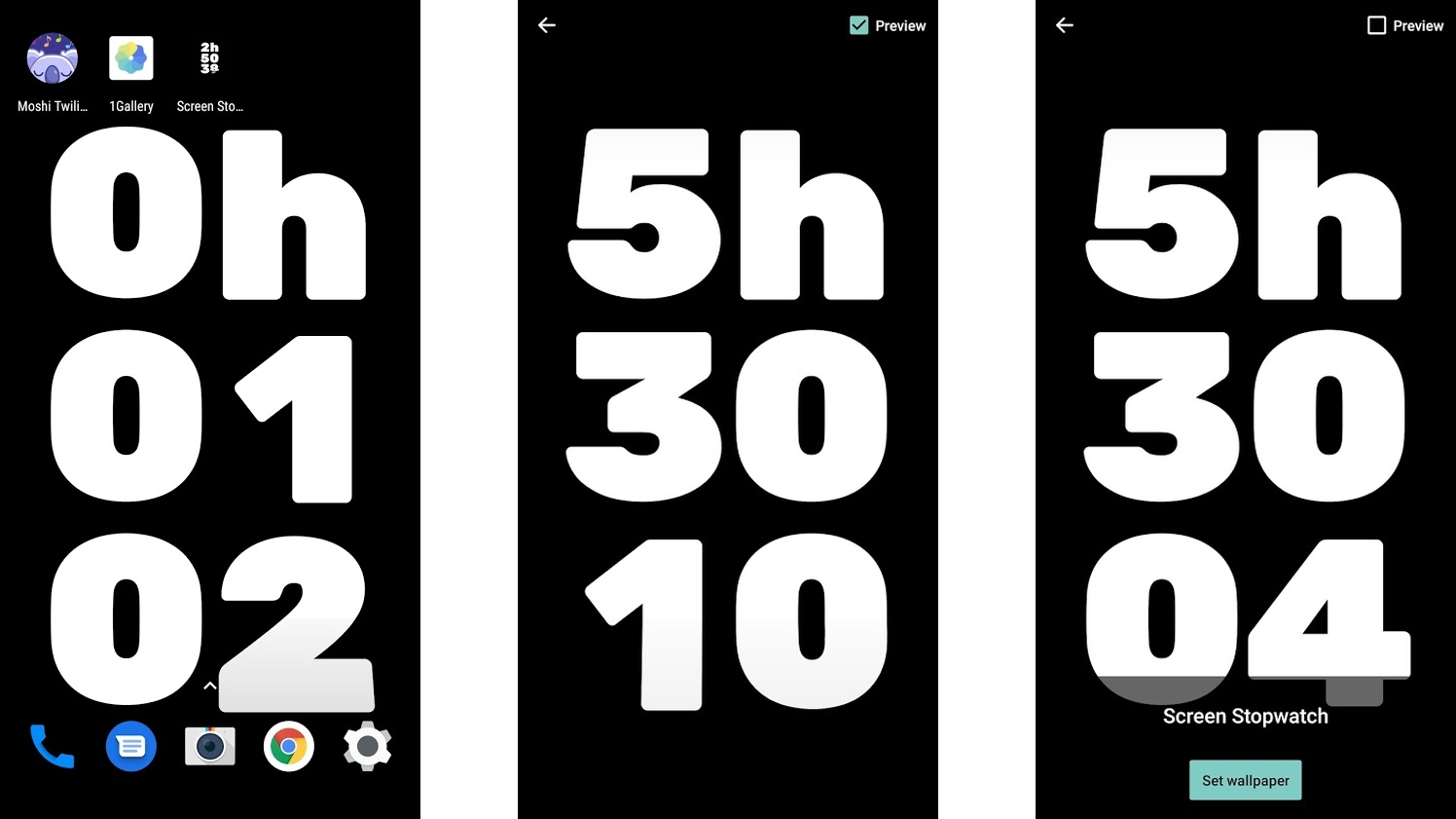
Screen Stopwatch
Google has released a number of ‘digital wellbeing experiments’ – apps that aim to make you more aware of how much you use your phone, and Screen Stopwatch is one of the more successful ones.
It turns your wallpaper into a big stopwatch that counts every second your phone’s screen is on, so at the end of the day you can see exactly how long you’ve spent looking at it.
That’s all it does, but it looks fairly good, so you probably won’t mind having it as your wallpaper, and the large amount of black in it should help marginally extend the battery life of phones with OLED screens (as they won’t have to light the black pixels). Though those gains will probably be countered by the slightly increased juice drain of having a live wallpaper.
In any case, having a running screen time total that you can’t really escape is a great way to ensure you’re always aware of just how much you really use your phone – and if the numbers surprise you, it might even help you reduce your usage.
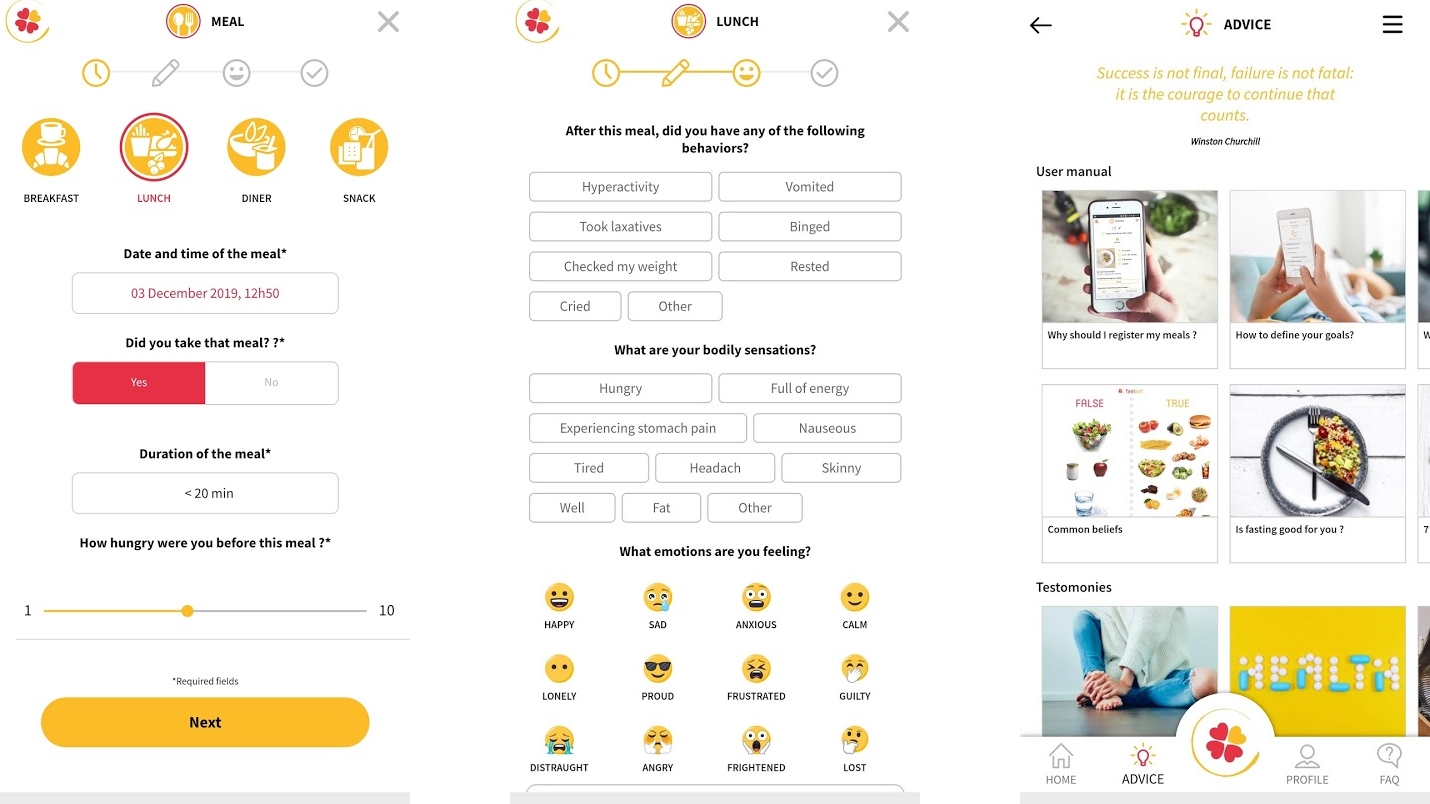
Feeleat
Feeleat is designed to help you develop a healthy relationship with food by better understanding how different foods and eating habits affect you.
It’s essentially a food diary, but as well as writing down what you eat and when, you also record any related emotions and symptoms, along with where you ate, who with, how hungry you were, and the duration of the meal.
Through this you can build up a log, and gain a clearer idea of the impact these factors have on you. This can have a number of potential benefits, from identifying food types that you react badly to, to helping you eat more healthily or only when you’re suitably hungry.
Feeleat also lets you list and work towards goals, has an advice section full of tips on healthy eating, and includes recipes and meal examples.
Logging your meals can perhaps feel like a bit of a chore, but if you regularly feel ill, unhealthy or guilty as a result of your food choices it could be well worth the hassle.
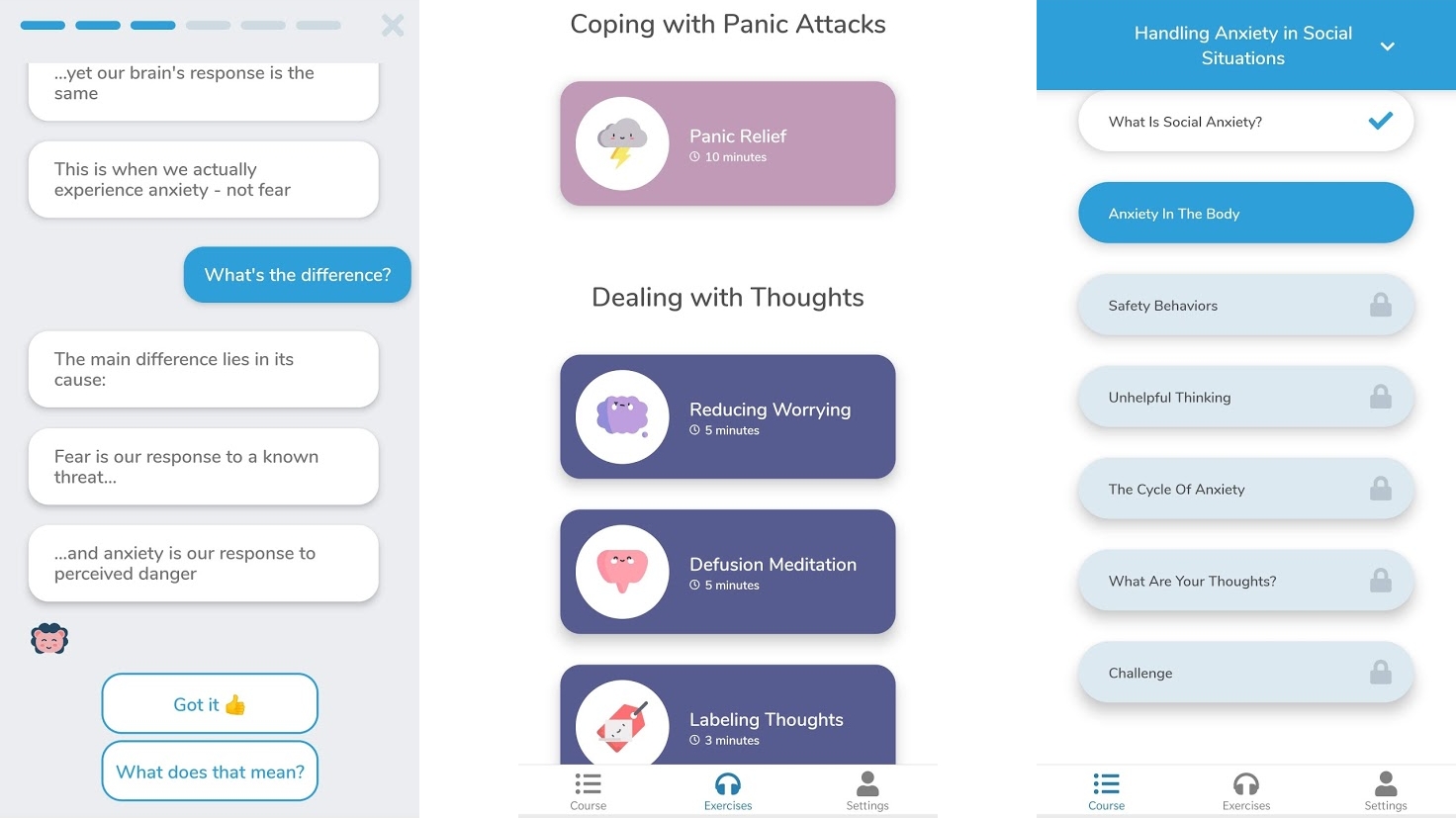
Pocketcoach – Anxiety Helper
Pocketcoach is a self-help app with a particular focus on dealing with anxiety. At the time of writing it contains four courses – one focused on learning to calm down, one on handling worries, one on coping with panic, and one on handling anxiety in social situations.
Each of these contains a large number of lessons, where a digital ‘coach’ will talk you through how to handle these things. The lessons each last a few minutes and the app seems to suggest tackling one a day, but you’re not restricted to that.
Pocketcoach also has a number of exercises, which are delivered through audio and include elements of mindfulness, CBT and ACT (Acceptance and Commitment Therapy).
As Pocketcoach is quick to point out, this isn’t a replacement for therapy, but it’s a lot better than nothing if you do struggle with anxiety and it could also work well alongside therapy. It’s nicely presented, designed by experts, and could genuinely help and support you.
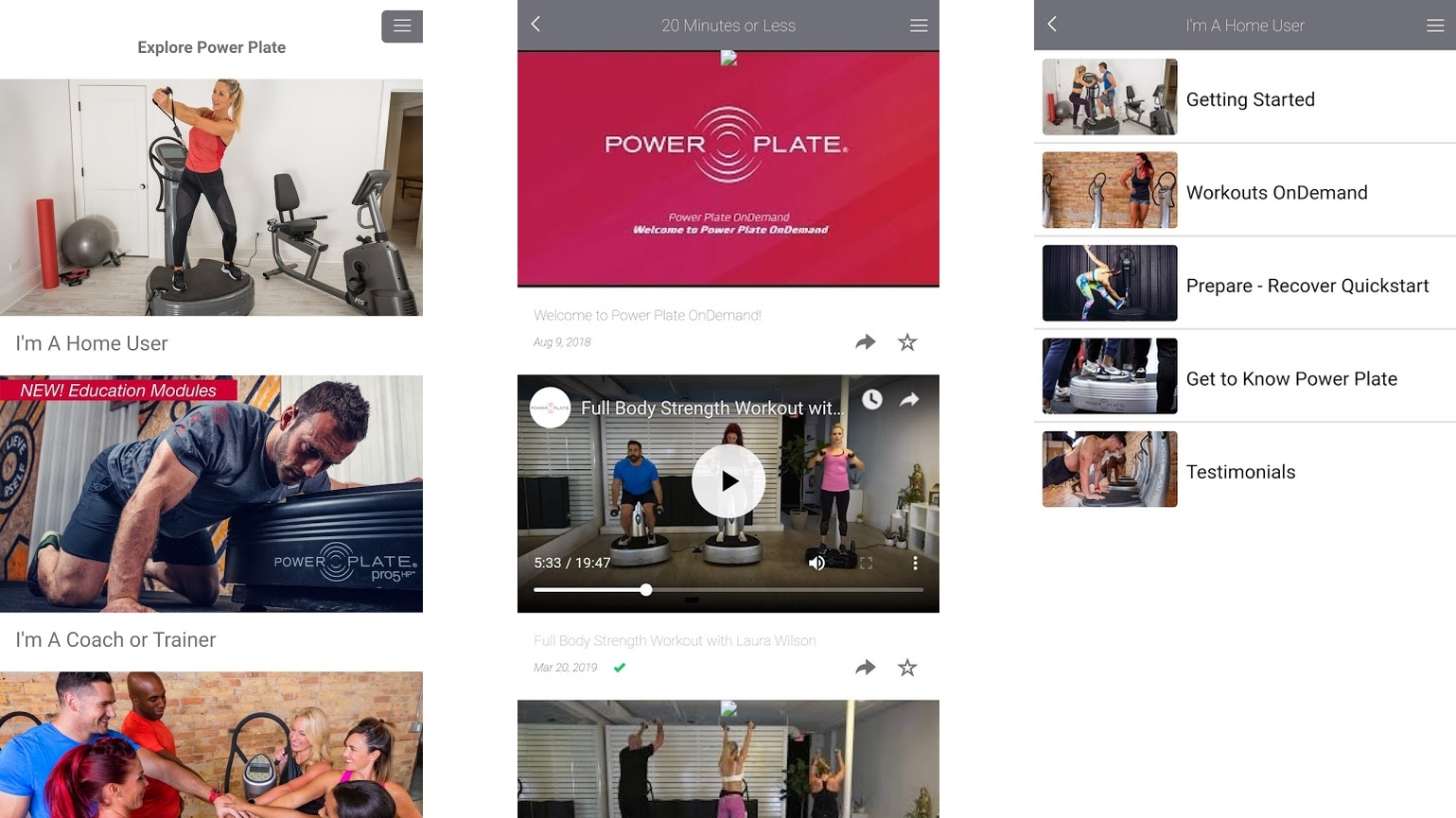
Power Plate
Power Plates are starting to crop up more and more in gyms, but it’s not always obvious how to use them. The Power Plate app can help though, with a series of videos teaching you the basics.
Even if you’re already a Power Plate pro though, the app is still worth a look, as it also has dozens of workout videos to follow, divided based on their duration – so whether you just want a quick 10-minute or less workout or something more substantial, you can quickly find an appropriate one.
There’s a community section too, where people mostly ask and answer questions – so if you’re still confused once you’ve run through the tutorial videos, you should be able to find help here.
And if anyone reading this is a coach or trainer with access to a Power Plate, there are even videos in the app designed for you, offering coaching tips.
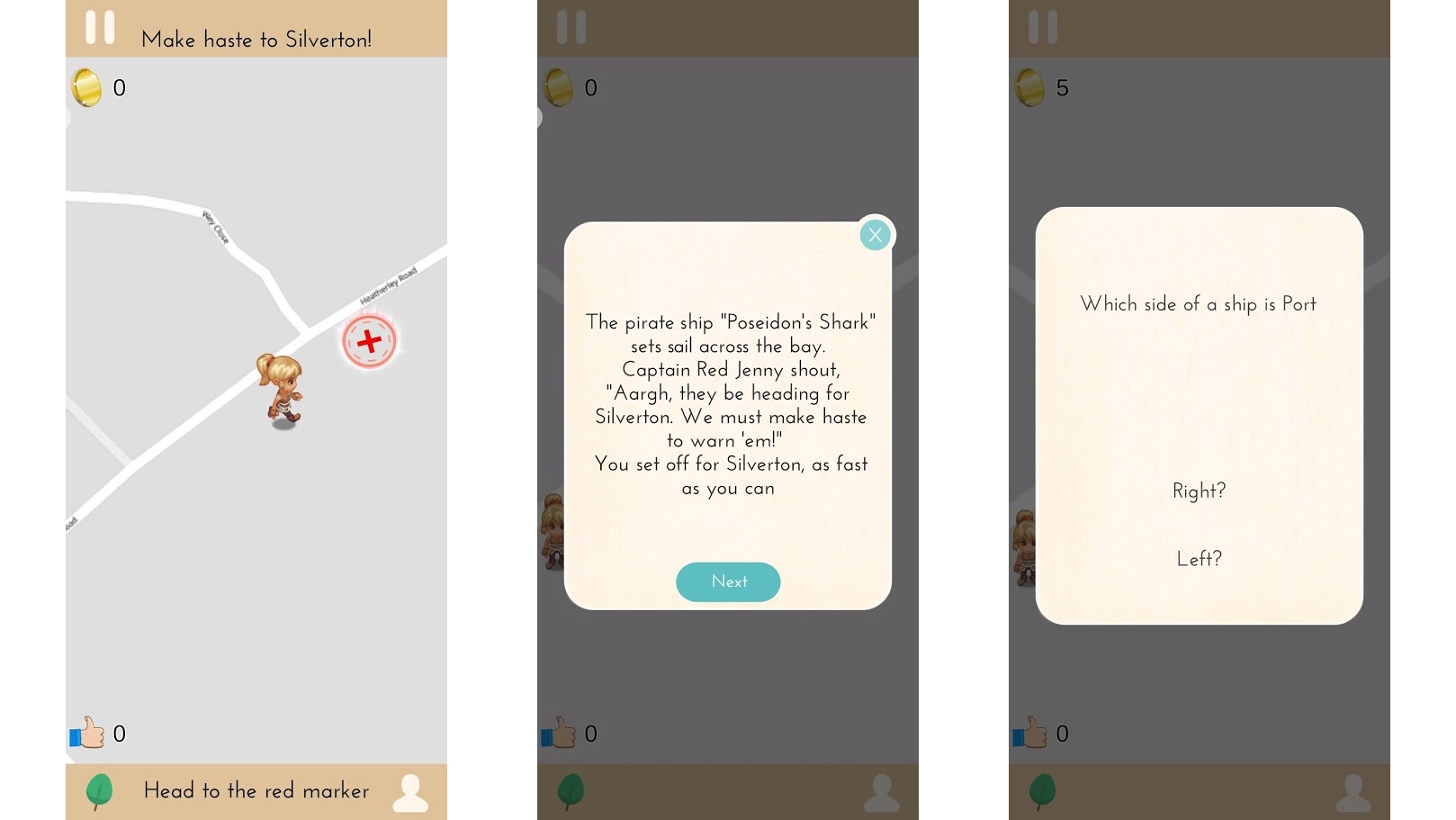
Mission Adventure
In the age of phones and tablets, it can be hard to get young kids out of the house and active. Ironically, a free Android app could be the solution.
Mission Adventure makes going on a walk more fun by giving children a story to follow and even participate in. First an adult sets a route in the app, with a number of markers along the way. Then you set off, following the route, with Mission Adventure chiming in whenever you reach a waypoint.
The app will sometimes ask simple general knowledge questions related to the story. Other times it will ask you to make a decision that affects how the story plays out, and other times still it might ask you to run to the next waypoint, justifying it by saying that you’re chasing someone, or being chased.
For free, this all plays out against the backdrop of a pirate adventure, but there are other story packs that can also be purchased. Each story has three chapters, with each walk forming one chapter. Given that questions can be answered wrong and decisions made differently, there’s a fair bit of replay value too.
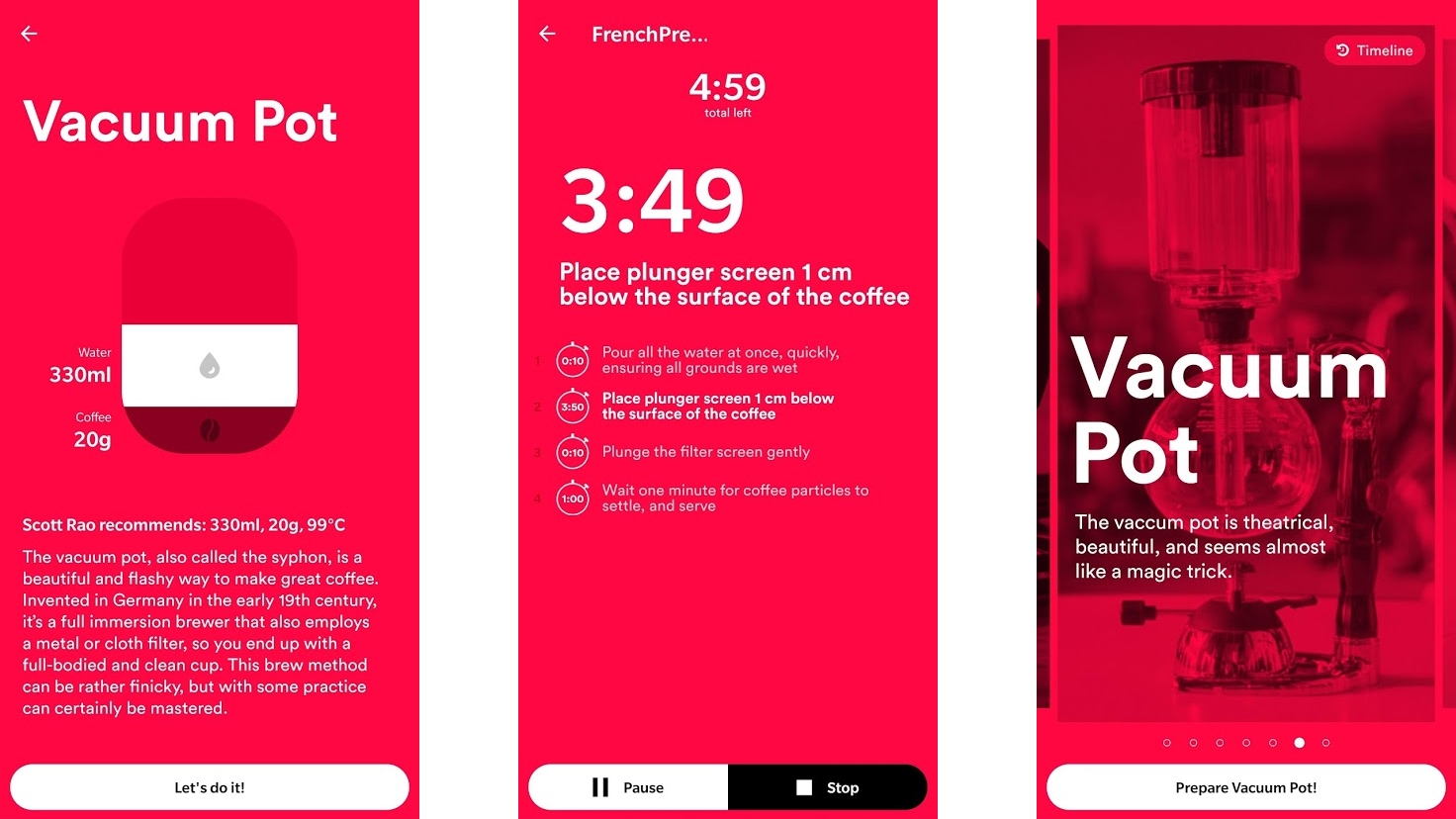
Brewtime
Brewtime is a simple app for a simple activity: making coffee. Or, more specifically, making the perfect cup of coffee.
Whether you use a French press, V60, AeroPress, Chemex, Moka pot, vacuum pot or Clever Dripper, Brewtime will guide you through the process step by step, complete with a timer for how long you should spend on each step, and details of the exact amount of coffee, water, and temperature recommended. It will also keep a timeline of all the coffees you’ve made with its timer.
It’s a basic app – you only get one coffee recipe for each preparation method, and not all methods are accounted for. But if yours is, and you like the recipe provided, then this is an easy way to upgrade your morning beverage.
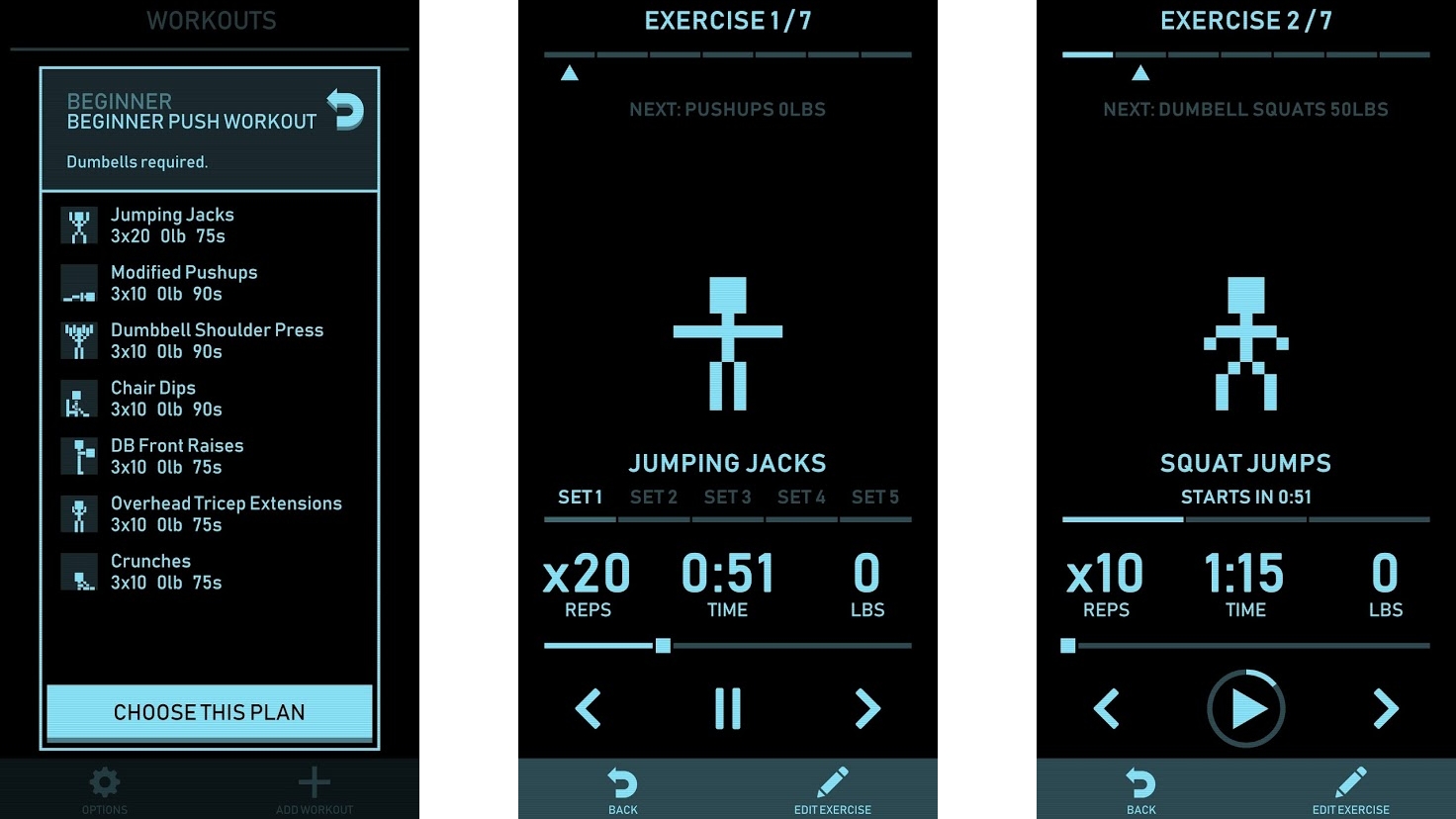
321FIT
321FIT aims to turn your workout into something closer to a music playlist. Each exercise is the equivalent of a track, and you can either pick a pre-built playlist/workout or create your own, then hit play and the app will tell you what exercise to do and when to move on to the next one.
A timer counts down, so you can see how long you’ve got left, and blocky eight-bit animations paired with a retro music-player look give 321FIT more personality than a typical workout app.
The selection of exercises is perhaps a bit limited, and many require gym equipment, but this is a charming, straightforward app that does things a bit different, and it does more than enough for free.
Our favorite free Android apps for making music, listening to music, finding podcasts and everything else to do with audio.
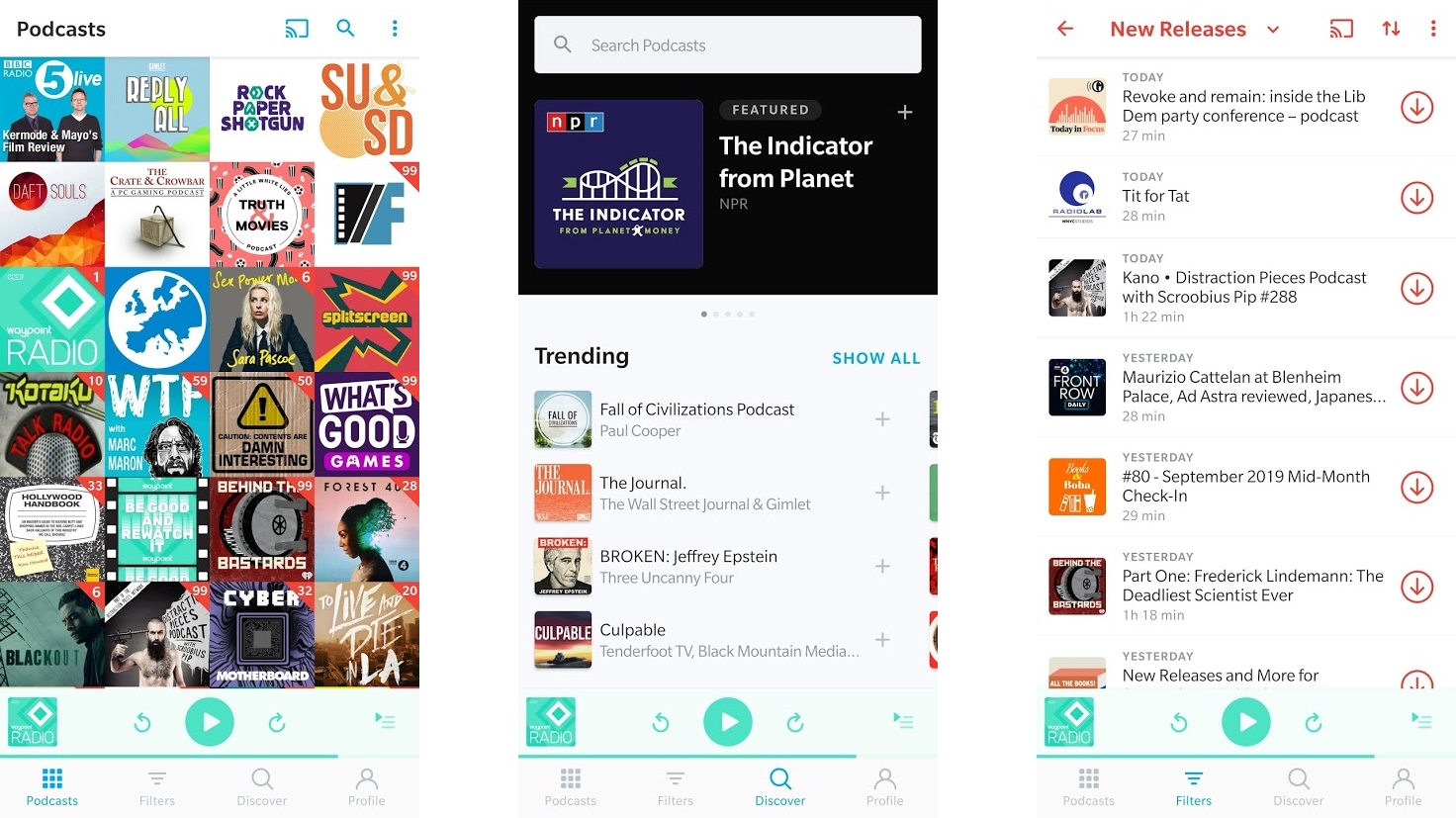
Pocket Casts
Pocket Casts has long been one of our very favorite podcast players, but it was also a premium app. Now though, the Android app has gone free, making it a candidate for this list for the first time.
Despite the app now being free, you won’t have to put up with adverts or limited features – everything people paid for in the past is still here, along with the promise of future updates.
Features include variable speed playback, the option to boost the volume of voices, trim silent sections, control playback from a Wear OS watch, and a whole lot more, all wrapped up in an intuitive interface that makes finding and subscribing to podcasts a breeze.
There’s also a new subscription option called Pocket Casts Plus, which adds desktop apps, new themes and the ability to upload audio files to Pocket Casts, but for most people the free version will be plenty.
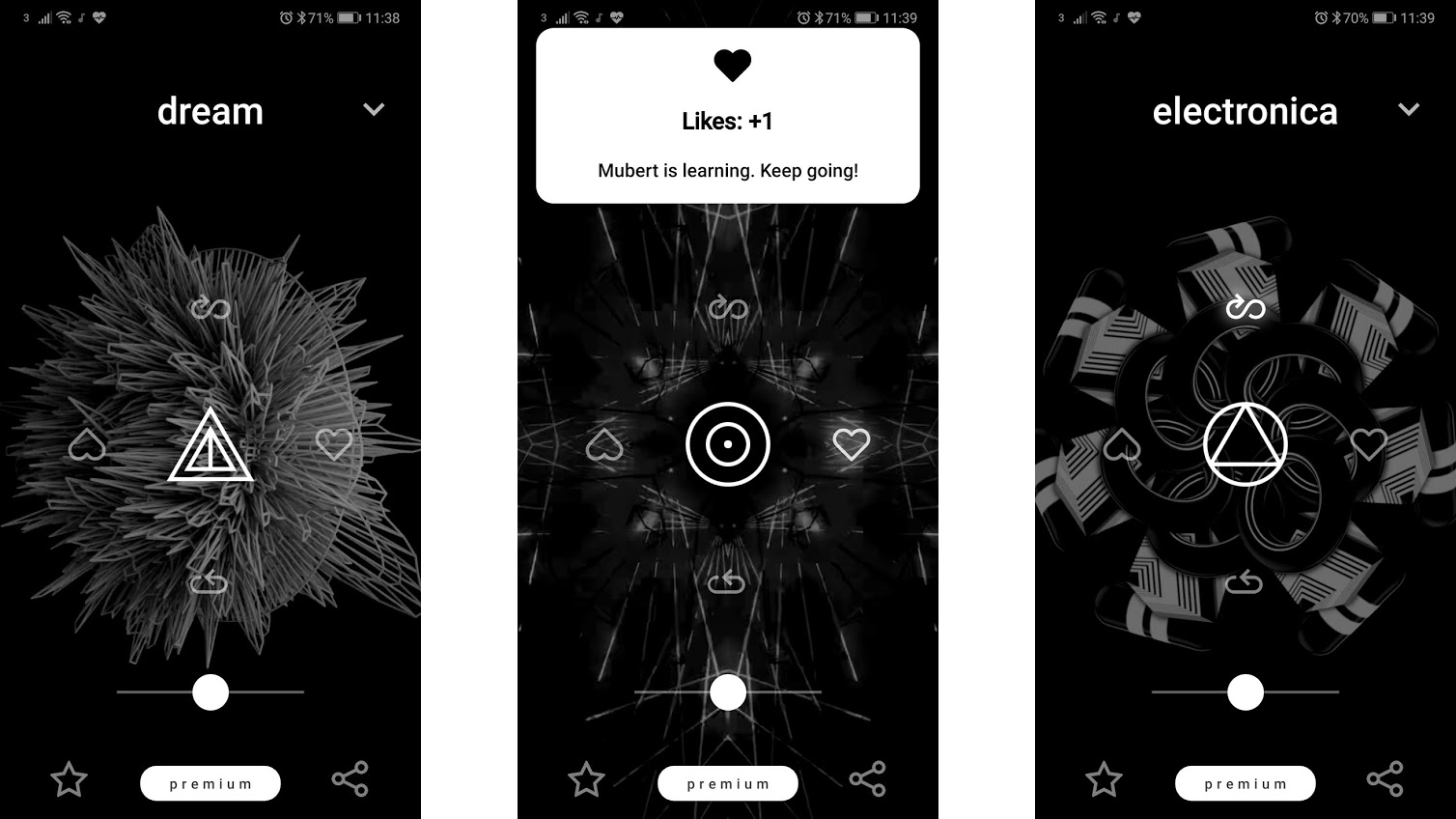
Mubert
Want to listen to music that no one else has heard? With Mubert you can. It uses AI paired with a sample database to generate music to fit various genres and situations. So whether you’re working or trying to sleep, it will create something suitable.
You can also tell Mubert if you particularly like or dislike the music it generates, and it will learn from that, so over time the music it generates becomes more personalized to your tastes.
Anything you want to be able to listen to again you can favorite, but otherwise you’ll be getting a new soundscape every time you load up the app or a stream.
The core features are free, but for $6.99/£8.99 per month (with discounts available for paying yearly) you can get access to a larger and ever-expanding sample base, along with other features, such as the ability to change the intensity of the music. That’s a high price when the core features are free, but could be worth it if you get a lot of use out of the app.
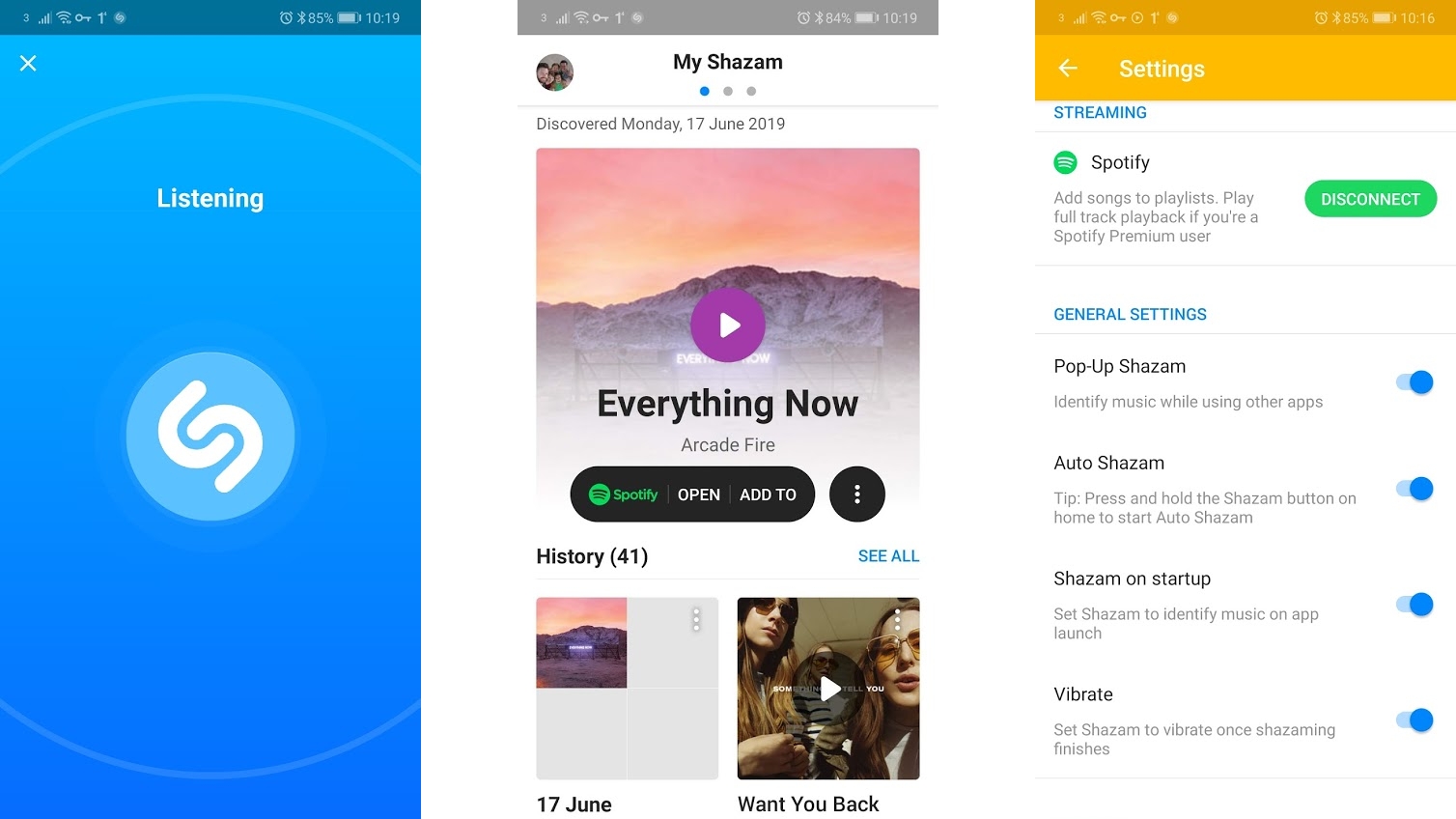
Shazam
Shazam is far from new, and chances are you already know about it, but it’s worth highlighting as it has been improved over the years.
But first, if you don’t know what it is: Shazam can identify music by listening through your phone’s speaker.
Originally this involved launching the Shazam app and tapping a big button on its main screen, but since launch the developer has added an ‘Auto Shazam’ feature, which allows Shazam to listen for music al all times.
If you don’t want it quite that ever-present then you can instead simply set it to start listening the second you launch the app, so you don’t have to tap any additional buttons.
And most recently ‘Pop-Up Shazam’ was added, which lets you identify music when using other apps without having to jump back to the main Shazam app.
Shazam can now identify music that’s played through headphones on your handset, and can even go beyond music, using visual recognition to identify posters, books and more.
There’s also Wear OS support, and once you’ve identified a track you can access it on Spotify or Apple Music with a link from Shazam.
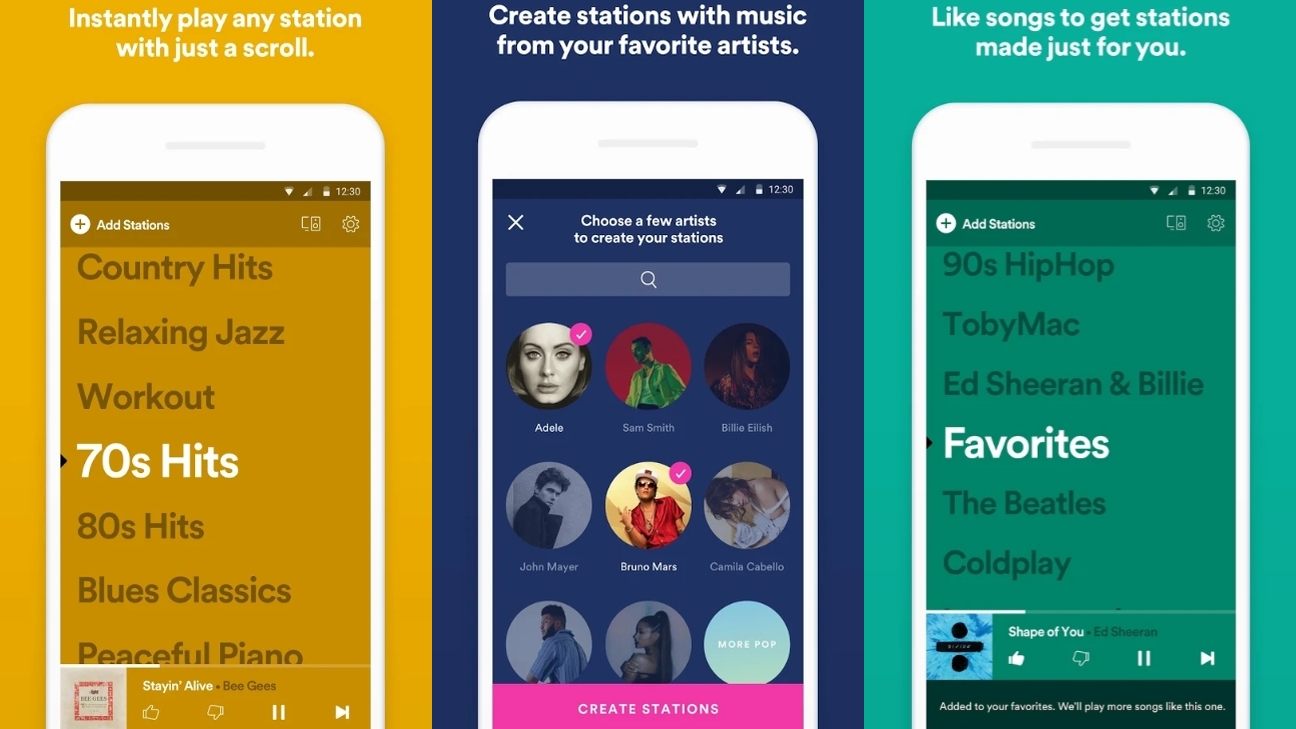
Spotify Stations
Spotify Stations is a more streamlined alternative to the main Spotify app, but before we get ahead of ourselves, it’s worth noting that at the time of writing this one is just for those in the US or Australia (though we imagine it will launch more widely over time).
With that caveat out the way – Spotify Stations lets you listen to playlists (or ‘Stations’), rather than selecting specific songs or albums.
These stations might focus on a genre, or a mood or activity. For example you could get a ‘Relaxing jazz’ station, or a ‘Workout’ one. You can also create stations based around a selection of musicians that you like.
But mostly Spotify Stations seems to be aimed at getting you listening faster, without any typing or searching, and helping you discover new music, something which it gets better at over time, as it learns what sorts of things you like.
A lot of this stuff is in the main Spotify app too, but here it’s front and center, without any distractions.
You need a Spotify account to use Stations, but you don’t need to be a paying member. However, if you are, you’ll be able to skip an unlimited number of tracks, and won’t have to put up with adverts.
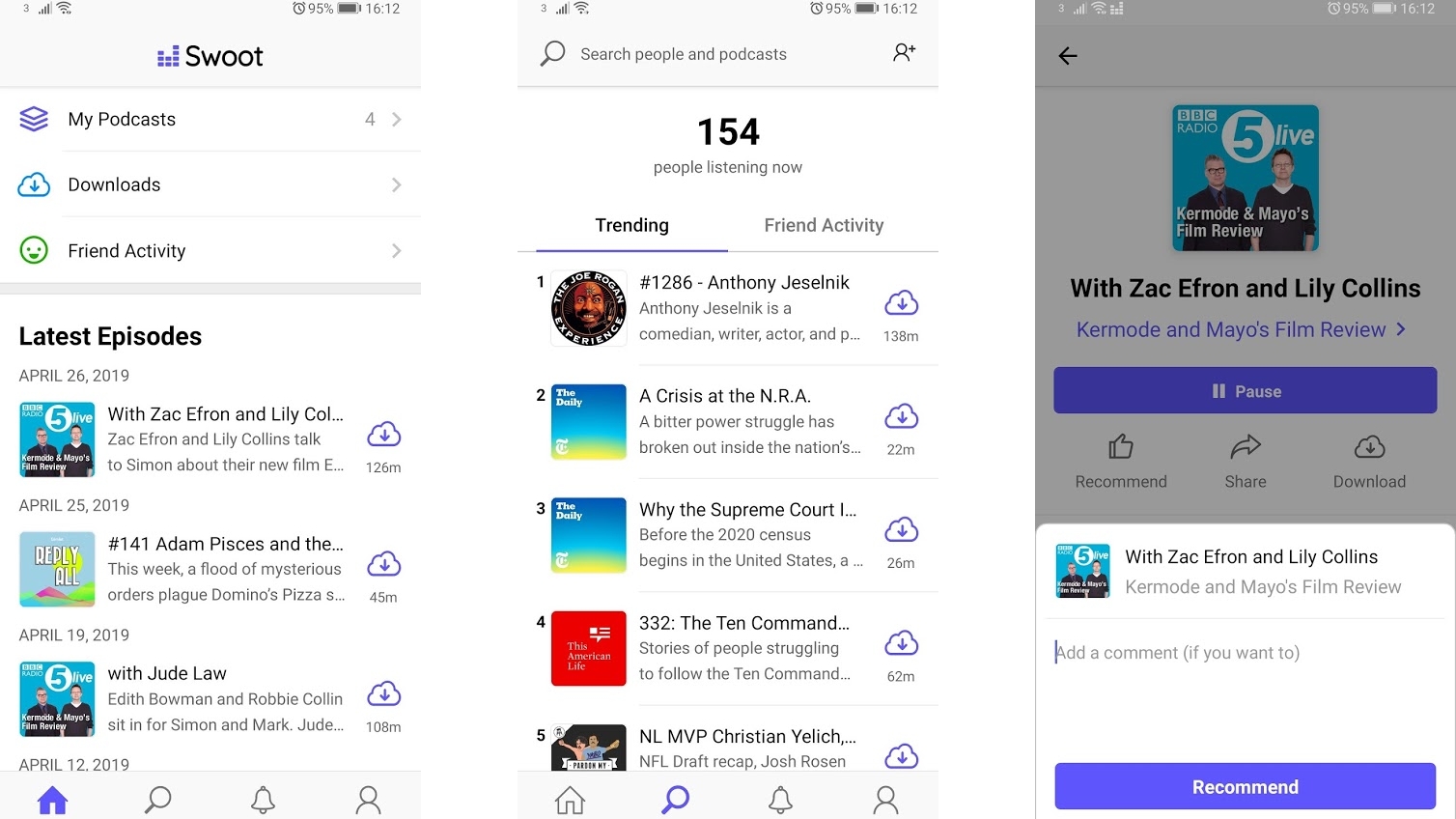
Swoot
Swoot aims to make podcasts social, by sharing what you’re listening to with any friends who also use the app.
This is primarily useful to help you find new podcasts to listen to, especially as there’s also a recommendation feature, which lets you actively recommend a podcast to friends in the app (optionally adding text to explain why you recommend it).
Swoot also has a ‘Trending’ tab, so you can see what’s popular with people who aren’t on your friends list, and beyond all that it’s a basic but competent podcast player, letting you subscribe to podcasts, download episodes so you can listen offline, and change the playback speed.
The interface could use some work – it’s fine but a bit bland in appearance, but otherwise this is a great app if you have friends who are as into podcasts as you.
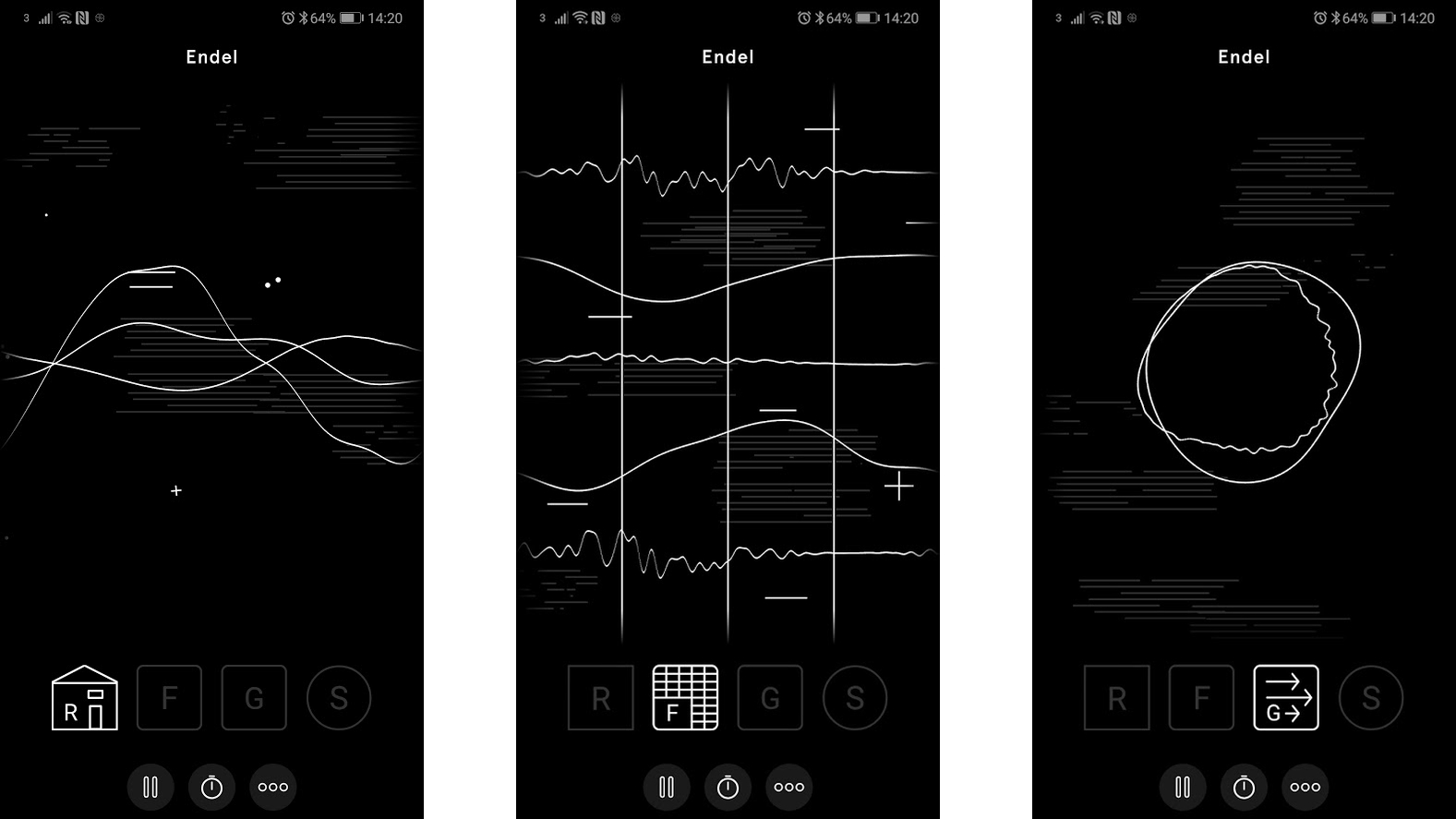
Endel
Endel creates soundscapes to help you relax, help you focus, help you sleep or for when you’re on the go.
Unlike some apps such as TaoMix 2 you can’t customize the sounds, but what Endel can do is access time, location and weather data, and even your heart rate if you have a monitor and give it access to your health data, and it uses this information to tailor the soundscapes to your current situation.
Beyond picking a mode you can also set a timer if you want it to shut off after a certain amount of time, but that’s about all. This is a simple, stripped back app on the surface, that’s doing lots behind the scenes to ensure it’s properly personalized.
It’s also an attractive, easy to navigate app, so whether you want something to drown out the background noise, bring on sleep or motivate you to keep moving, Endel could be a good choice.
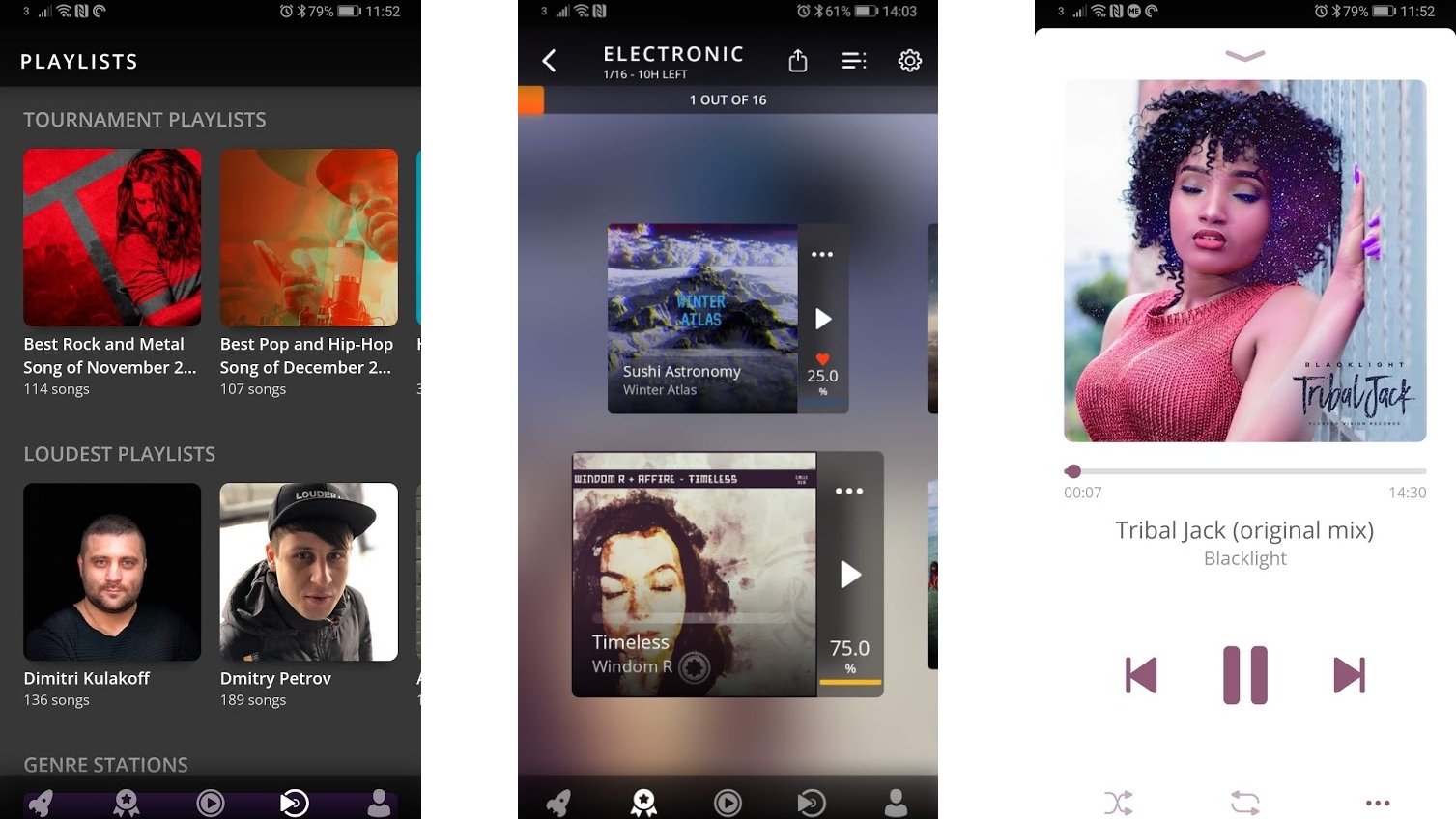
Louder.me
Louder.me aims to both help listeners discover new independent music, and musicians get their music out there – and maybe even win cash prizes in the process.
As a listener, you can hear samples of independent songs in the arcade section of the app. If you like what you hear you can heart it and there’s also the option to listen to the full track or add it to a playlist.
But the tournament section is perhaps the most interesting part of Louder.me. This pits the 64 songs with the highest rating in arcade mode against each other.
It pairs them up – so there are 32 pairs of songs - and lets you listen to samples (or the whole song if you’d prefer) and then say which of each pair you preferred. Over a number of rounds and eliminations a winner is ultimately declared, winning $1,000. Of course, even the losers get extra exposure this way.
As a musician you have to use the website to upload your tracks to Louder.me – that functionality isn’t offered in the app, but as a listener the app somewhat gamifies the listening experience, making for a fun twist on music discovery.
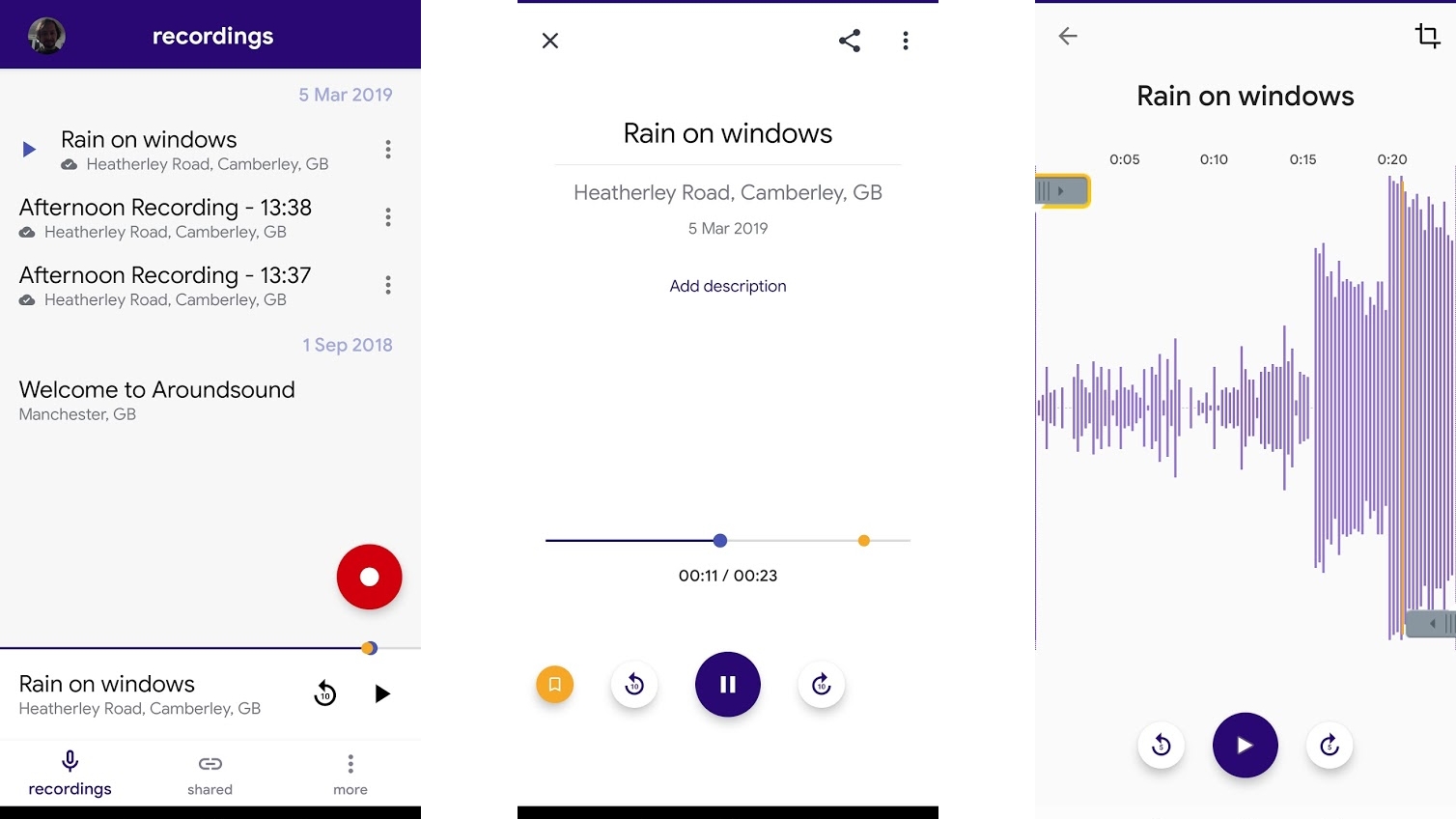
Aroundsound Audio Recorder
Aroundsound Audio Recorder is a seemingly simple audio recording app with a surprising amount to it.
It’s designed to allow you to quickly and easily record any sound with a single tap - be it a conversation, the wind in the trees, or anything else.
Recordings are saved automatically, named based on the time of day, and given a location tag. Tapping on a recording then plays it back. Simple.
You can also adjust the recording quality, pause a recording and continue the same recording later, trim a recording or edit out unimportant parts, and share recordings with people or apps as a web link, so there’s no need for others to have the Aroundsound app or to download a file in order to listen to your recordings.
You can also change the names of your recordings and add bookmarks to important points in them, so you can easily find the key parts later. These bookmarks can even have a note attached. Plus, you can back up your recordings to the cloud, so they’ll never get lost.
There’s a lot here, but most of its stays out of the way, so if you want to stick to the basics you won’t find endless buttons and toggles intruding on the experience.
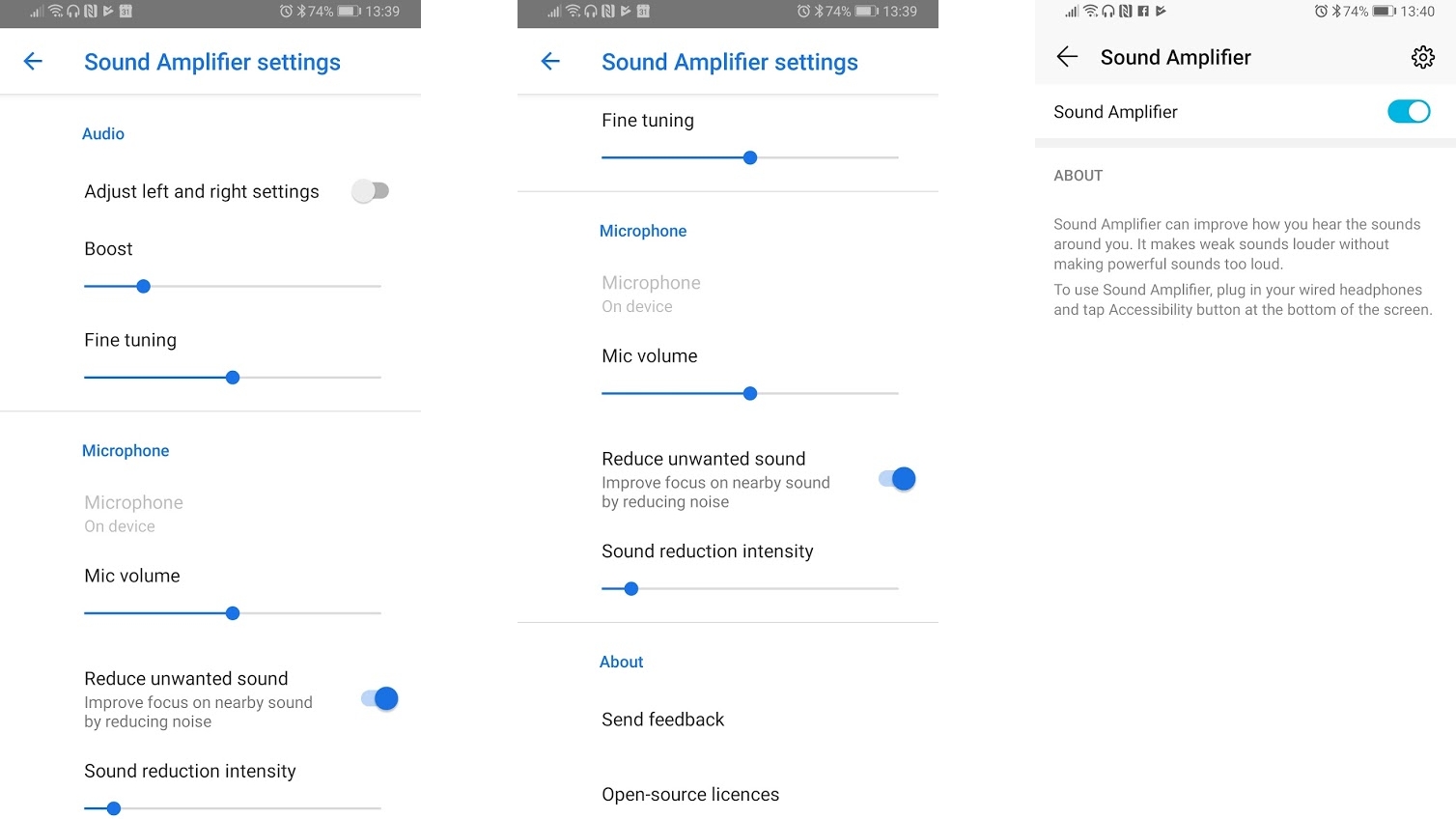
Sound Amplifier
Sound Amplifier is an app from Google designed to enhance audio when using headphones. Well, we say an app, but it won’t appear in your app drawer and you can’t launch it as such. Instead, you’ll find it in the Accessibility section of your phone’s main settings screen, and only when wired headphones are connected.
Once there, you can reduce unwanted sounds, adjust the mic volume and boost or fine tune the audio from one or both sides of your headphones.
The primary purposes of the app are to make sound clearer by increasing quiet sounds without over-boosting loud sounds, and to reduce background noise so you can better focus on the audio.
It did a fairly good job in our tests, but there’s one major issue, namely the need for wired headphones. This of course is a problem for anyone who prefers to go wireless, and even more of a problem on the ever-growing number of phones that lack a 3.5mm headphone port.
The app also seems as though it could really benefit those with hearing issues, yet many such people use wireless hearing aids, which won’t be compatible with it. Hopefully Google will drop the need for wires before too long.
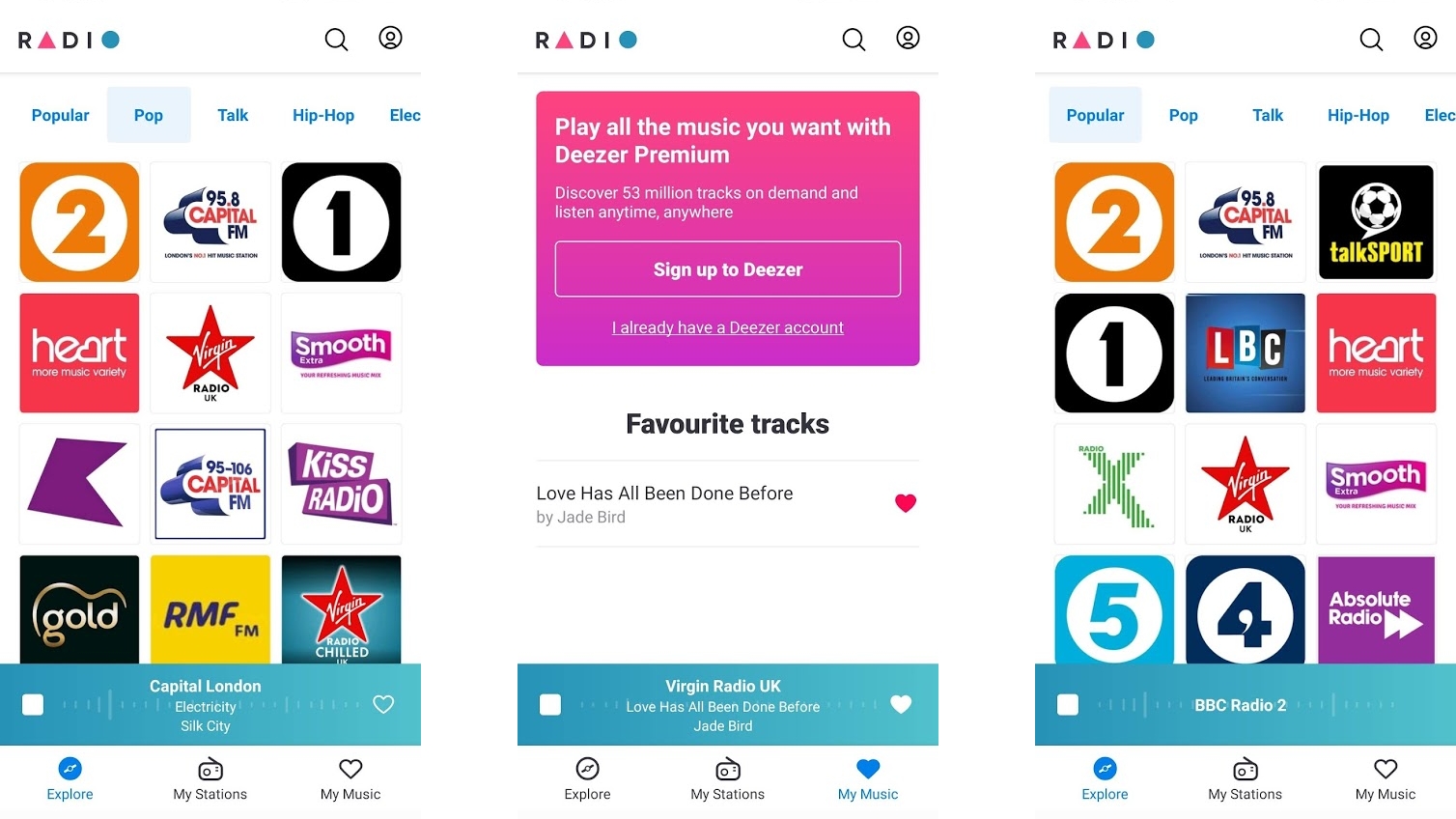
Radio by Deezer
Radio by Deezer is a slick if slightly basic radio player app, and although it comes from Deezer (a company known primarily for its Spotify-like subscription service) it’s free to use.
The app has around 30,000 FM and online radio stations sorted into various categories, such as ‘pop’ and ‘rock’. So you can browse them that way, or search for a specific station.
Stations that you recently played or play the most often will be added to lists on the ‘My Stations’ tab, though in a weird omission there’s no way to manually add stations to your favorites.
You can however favorite songs that are being played, but unless you have a Deezer subscription this will just show you a list of them, rather than actually letting you listen to them again.
It’s an app that needs work, but it looks good, is easy to navigate and makes for a great companion to the main Deezer service.
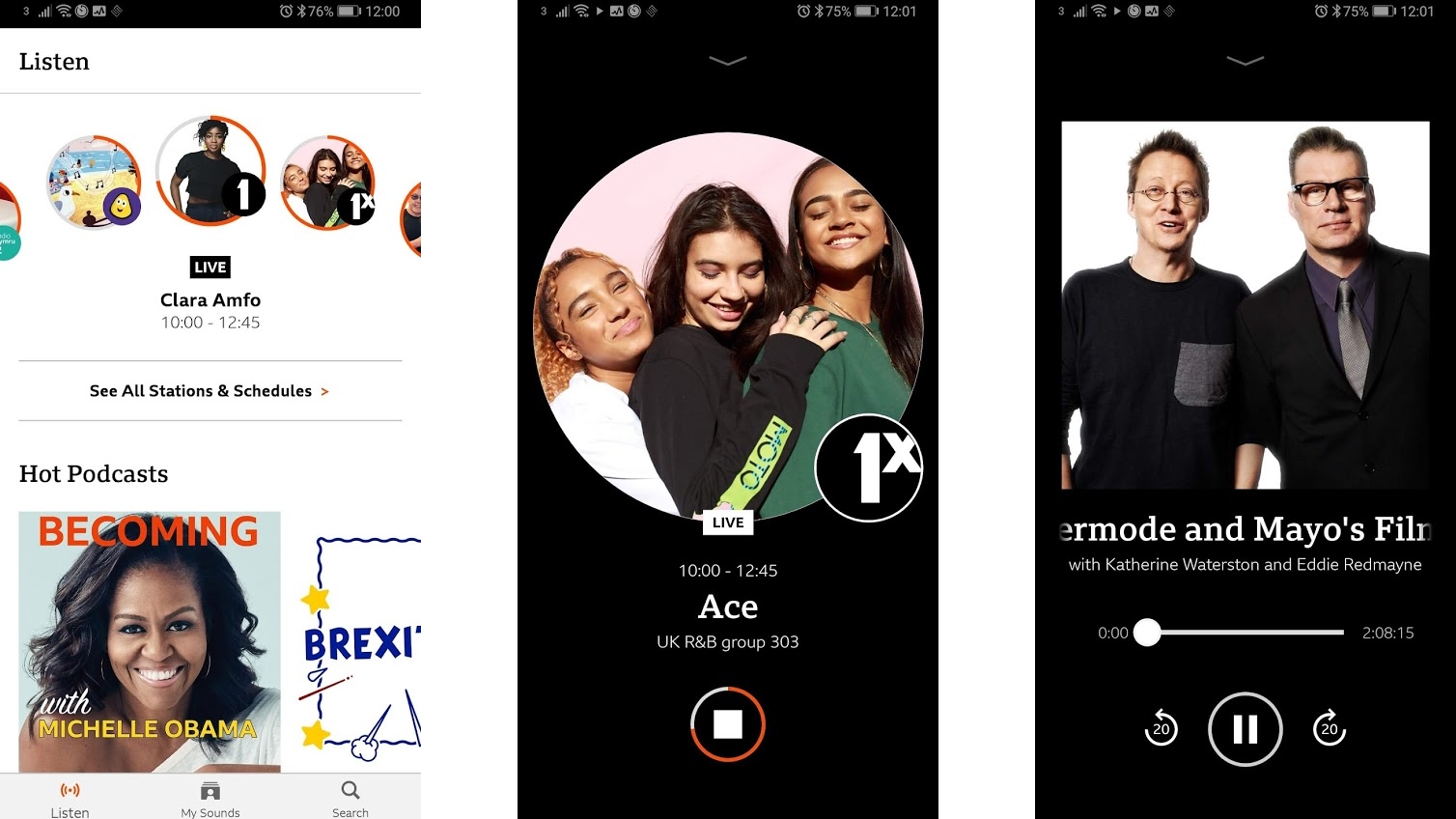
BBC Sounds
BBC Sounds brings all of the BBC’s live radio content and podcasts to one app, so you can listen live on your phone, and subscribe to and stream podcasts.
BBC Sounds also lets you pick up where you left off on another device, so if you get halfway through a podcast on your phone, you’ll be able to start from that point on your tablet automatically. It can also recommend content based on what you’ve been listening to, so it’s a good way to discover new things.
It’s basically iPlayer for radio (in fact the plan is for it to ultimately replace BBC iPlayer Radio) and if you listen to a lot of BBC content it’s arguably a smarter, better choice than listening on a radio or using another podcast app.
At the moment the BBC Sounds app is UK-only, but given that the iPlayer Radio app is available globally we wouldn’t be surprised if BBC Sounds is one day too.
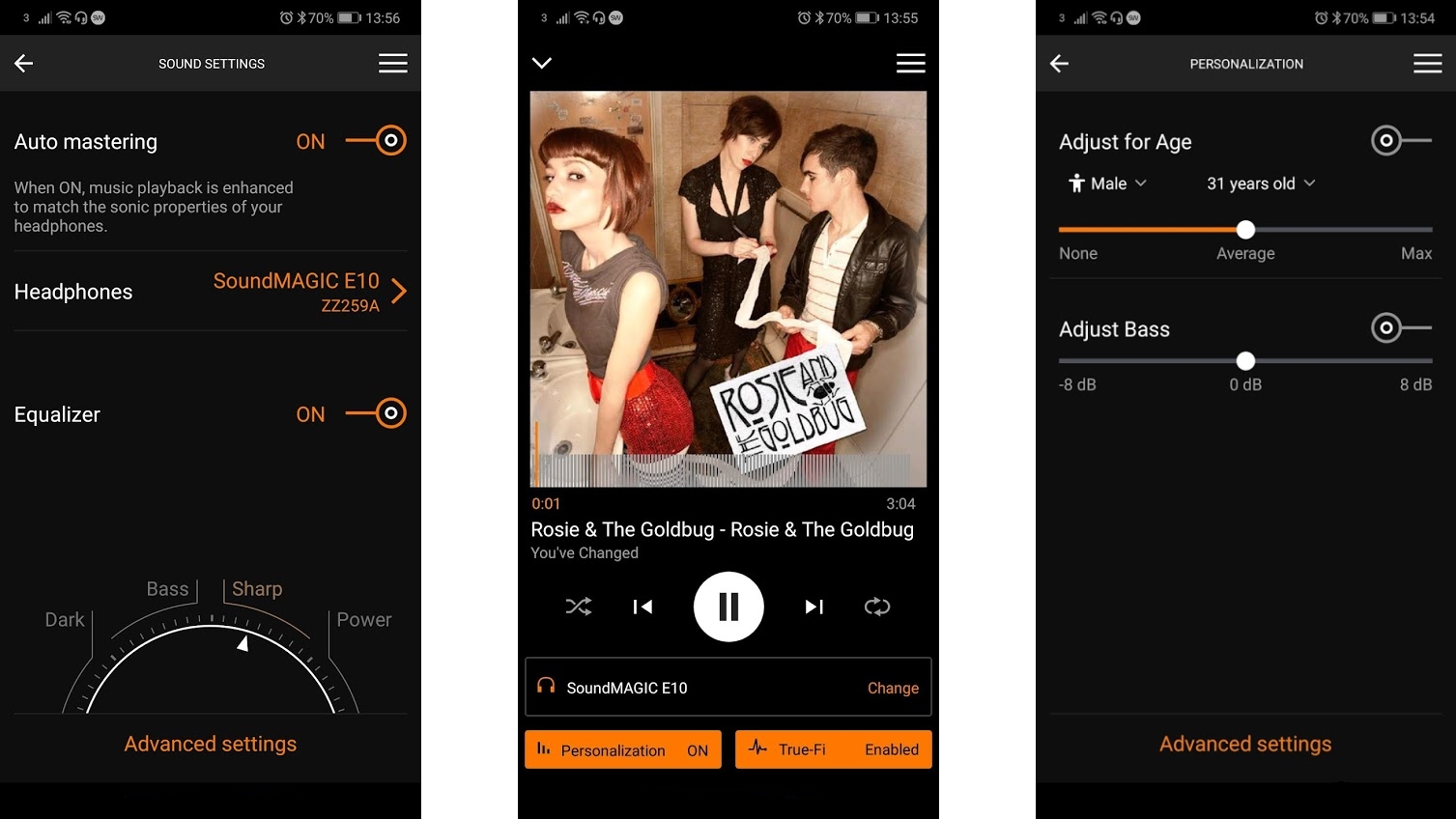
SW True-Fi Beta
SW True-Fi Beta aims to maximize the potential of your headphones by tuning sound settings specific to the headphones you have plugged in. You do this by selecting yours from a long list of supported headphones, then True-Fi does the rest.
But you can also adjust the sound according your age and make manual tweaks to aspects of it, such as the bass.
The adjustments only work when playing music through the SW True-Fi Beta app, but that needn’t be a problem, as not only can it play local music files, it can also connect to Spotify and play music from there.
Not all headphones are currently supported, which is the main limitation of the app, but if yours aren’t then you can contact the company to ask them to be added.
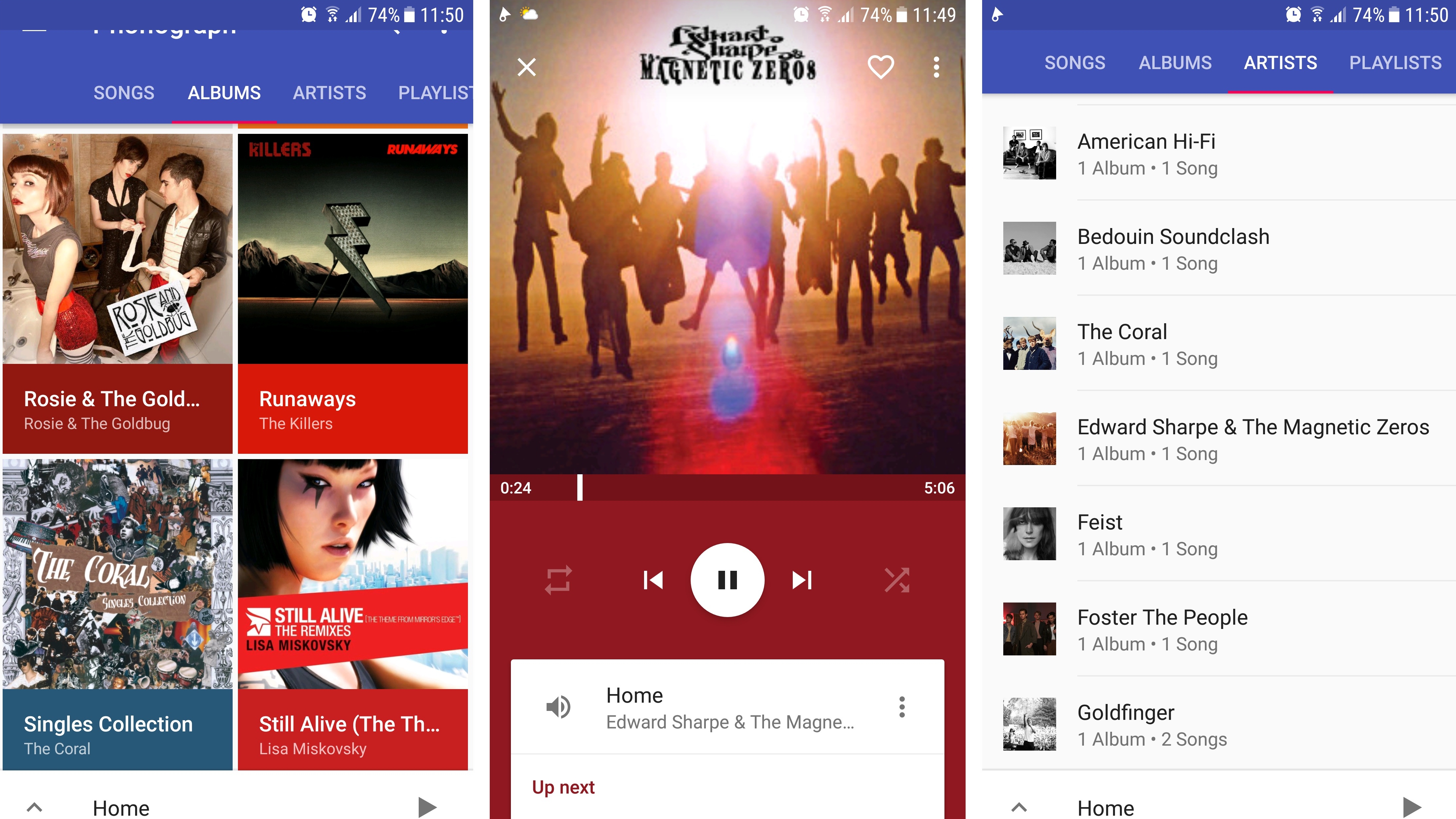
Phonograph Music Player
While many of us have moved to streaming music, there is still a place for locally stored music on Android, and Phonograph is one of the better players.
Phonograph puts aesthetics and ease of use first, so it’s always pleasant to operate. The app has a Material Design look that fits with Google’s vision of Android, but it’s also packed full of album art and color, so there’s never a dull screen.
You can also customize the colors and overall theme and look of the app, while the color of the main ‘now playing’ screen will change based on the album artwork of the current track.
The layout is simple too, with your music library sorted by song, album, artist or playlist, and you can switch between views with a swipe, while most other options are no more than a tap away.
Although not as feature-packed as some players, Phonograph has a number of handy extras and toggles, like gapless playback, information and images pulled automatically from Last.fm, a sleep timer, widgets and lock screen controls.
Our favorite free Android apps for taking notes, writing and editing documents and generally working on the move.
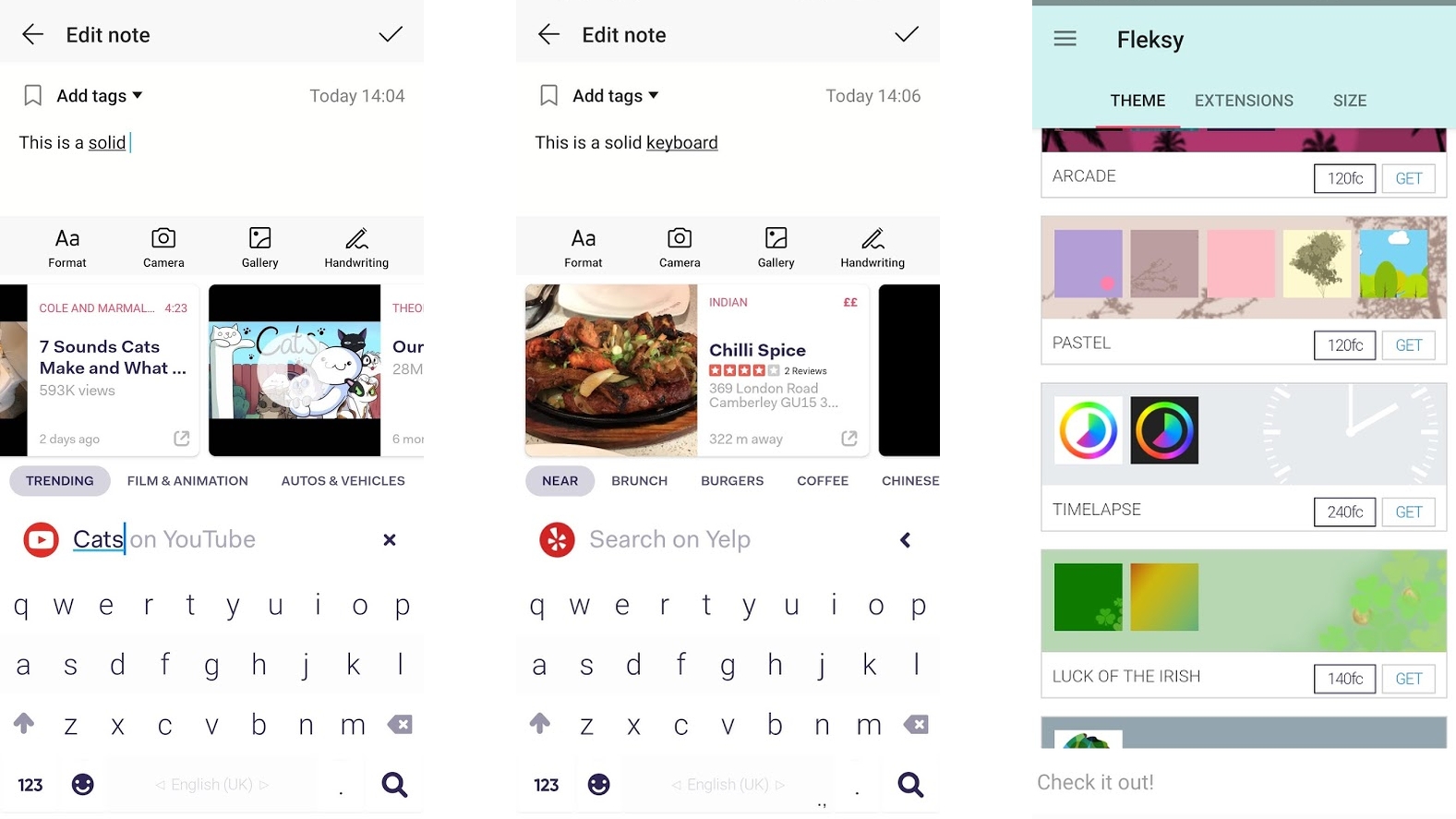
Fleksy
Fleksy is an alternative keyboard for your phone, and has a lot going for it, including the fact that it’s regularly updated with new features.
One recent addition at the time of writing is ‘Fleksyapps’, which lets you use a number of apps – such a Yelp and YouTube – from within the keyboard, so you can check the weather, look up nearby restaurants, watch and share videos, and more, all without moving away from the app that you’re currently typing in.
Fleksy also supports GIFs, gesture controls, and a huge amount of customization, as you can choose between numerous themes and extensions, and change the size of the keyboard.
One major omission at the moment is swipe typing, but Fleksy claims to be working on this. In the meantime, if you’re happy to tap keys the old fashioned way, then Fleksy is a great way to do it.
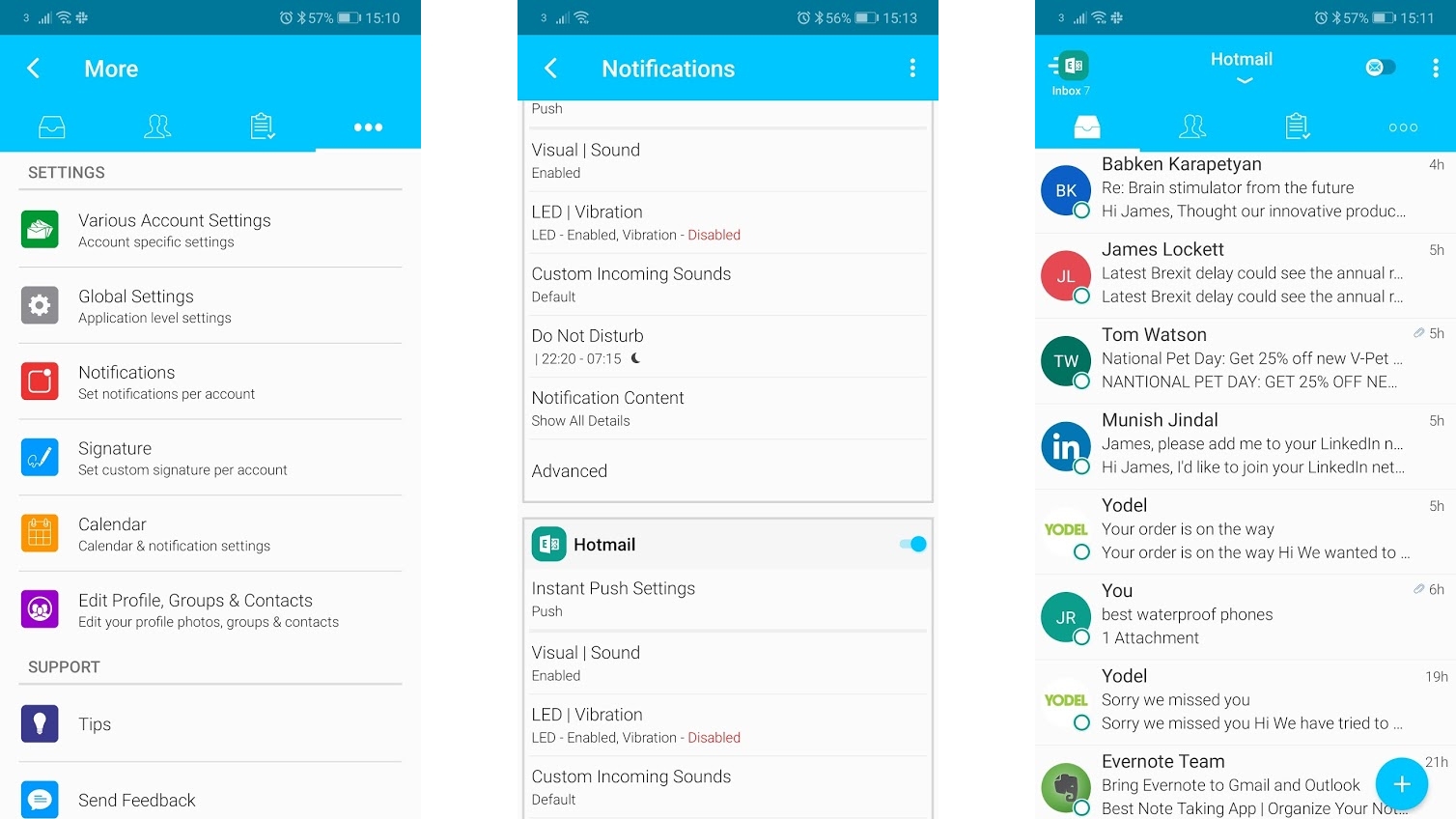
Email - mail with TypeApp
In the wake of Google killing Inbox there will probably be lots of people looking for a new home for their email. Fortunately, there’s no shortage of options. We’ve recently highlighted Spark as one strong alternative and Email - mail with TypeApp is another.
This has been around for a long time, has strong user reviews and is regularly updated, which is reassuring.
Features include quiet hours, read receipts, support for multiple email accounts, a unified inbox, Android Wear support, multiple themes, widgets, an integrated calendar, configurable menus and more.
Email - mail with TypeApp also has a ‘People Switch’ which puts emails from actual people at the top of your inbox, ahead of marketing emails and the like.
We’re not the biggest fans of some parts of the design – while your inboxes look good the settings screens don’t – but for features, this one’s hard to beat.
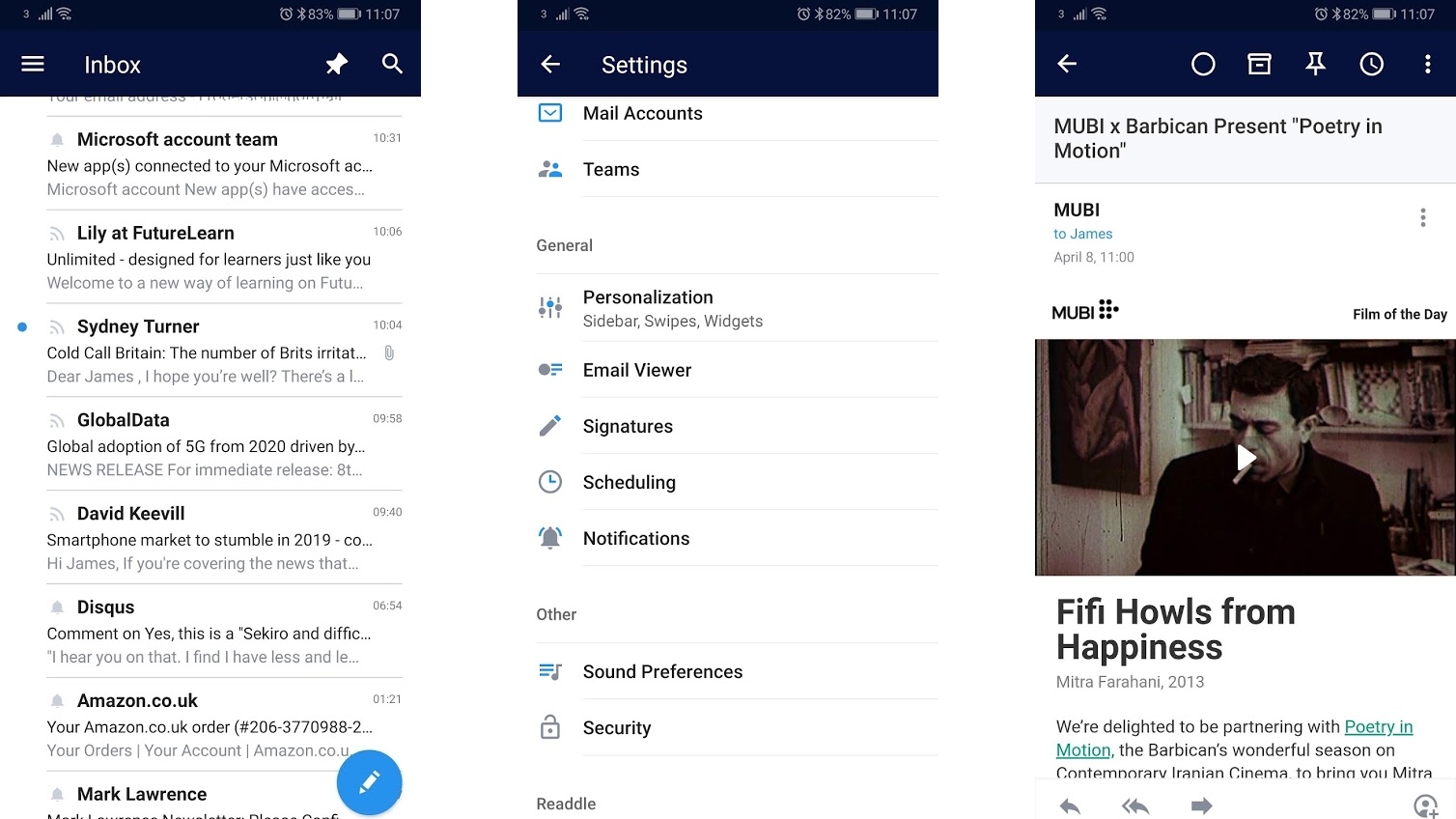
Spark
Google might have discontinued Inbox, but Spark has arrived to fill the gap. Already a hit on iOS, Spark aims to stand out from the email app crowd with handy features like a smart inbox, which puts important emails at the top.
There are lots of features aimed at helping you reach Inbox Zero too, with tools like snooze, send later, quick replies, a smart search, collaboration tools and more.
Despite offering lots of features, Spark is also easy to navigate, with a clean, simple interface that makes interacting with your email as pain-free as possible. Oh, and it’s totally free.
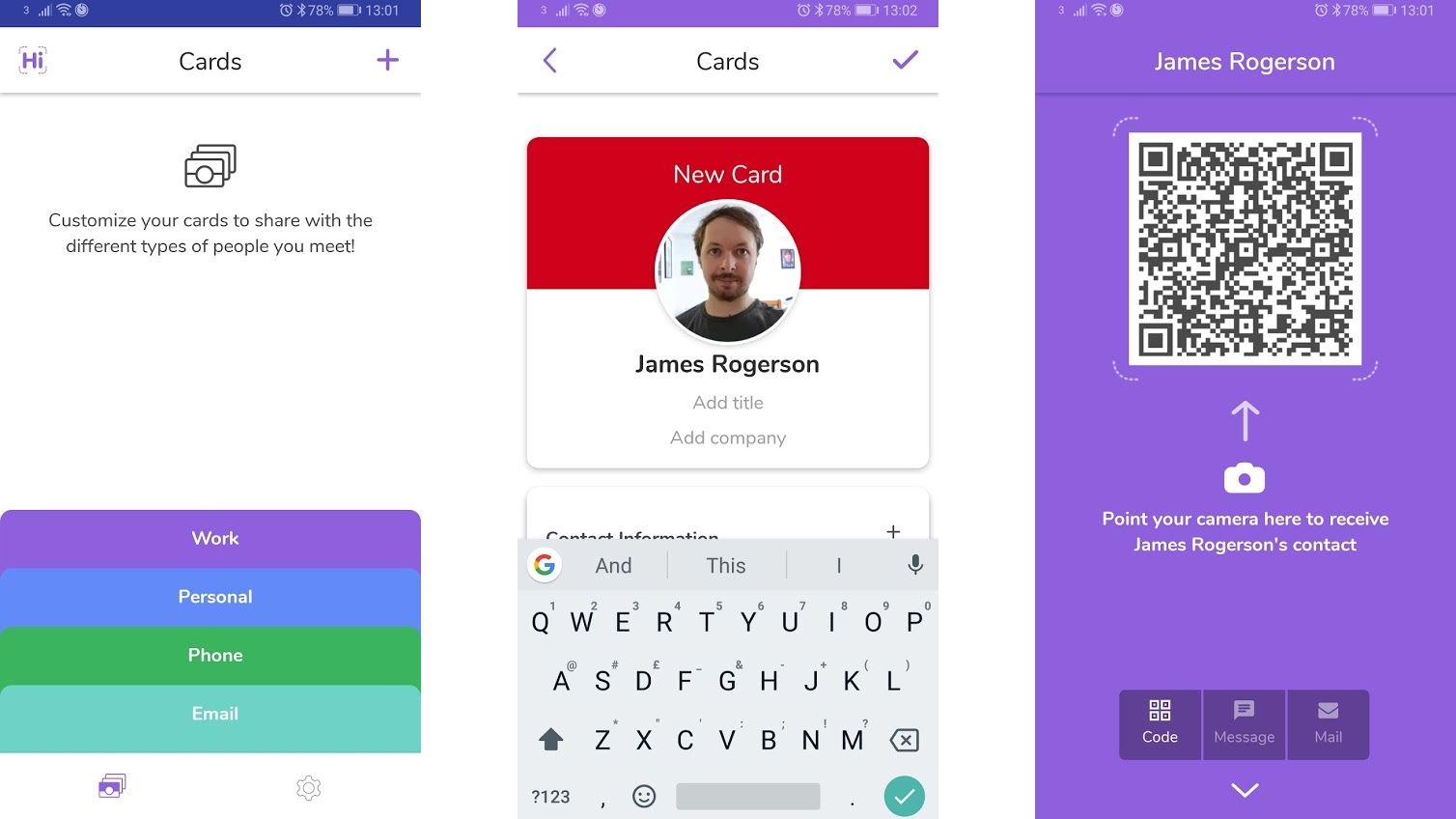
HiHello Contact Exchange
Business cards are a somewhat dated concept but they still serve a purpose, so in an attempt to bring them into the 21st century, HiHello Contact Exchange makes them digital and even easier to share than the physical kind.
The app lets you create multiple different cards containing different information. You might for example have a work card that contains your work email and job title, while a personal card could have your personal email and Facebook link.
Lots of different things can be added to each card though, including your phone number, website, Instagram, Snapchat, LinkedIn, Twitter and more.
To share a card you just launch the HiHello app, tap on the card you want to share, tap the share button to display a QR code and then the person receiving it simply points their phone camera at the QR code to get it.
Alternatively you can email or text the card to someone, so unlike a conventional business card they don’t need to be physically present to receive it. And the card can be saved to their phone’s address book, meaning they don’t need the HiHello app themselves.
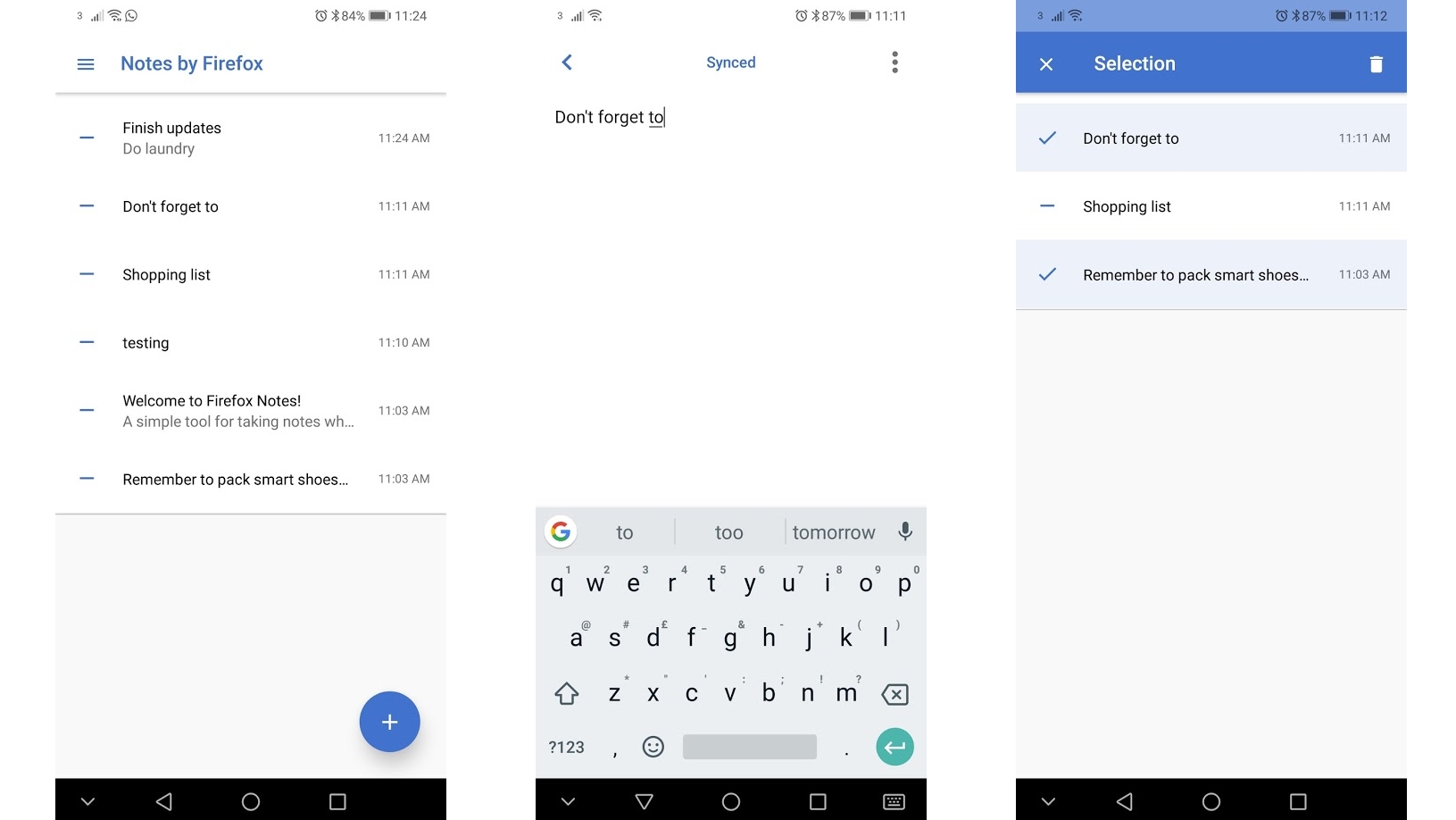
Notes by Firefox
Notes by Firefox is a very simple note-taking app, ideal if you just want to jot down basic notes without wrestling overbearing interfaces and unwanted options.
The look is minimalist, with a mostly white screen housing all your current notes. You can tap on one to open and edit it, tap the plus button to make a new note, or tap the minus next to a note to delete it. There are a few formatting options – you can create bullet points or numbered lists, add headings and use bold and italics, but that’s about it.
However, Notes by Firefox does have a few tricks up its sleeve, as it syncs between your Android device and the Firefox browser on your desktop, so you can access your notes from multiple devices, and they’re secured with end-to-end encryption.
Other than that, this is a basic app, but if you’re not a power user it should be all you need, and it’s completely free.
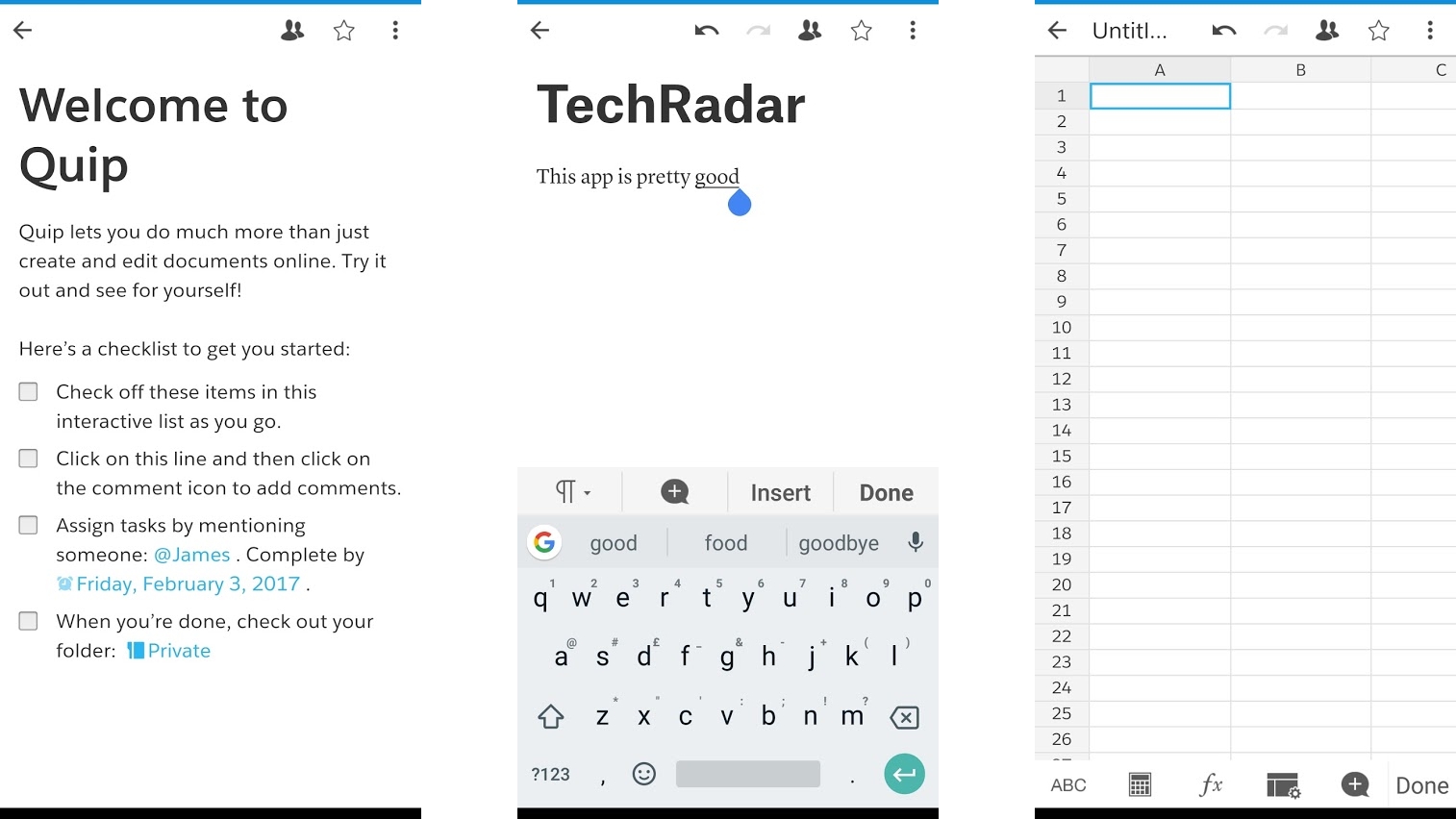
Quip
Quip is an office suite built for teams, as not only can you create documents and spreadsheets, you can also share them with others and work on them collaboratively.
It supports real-time messaging too and while this app will mostly be of use for teams of people who work together it could also be used for other things, such as shared grocery lists and to-do lists.
You can access it all from your phone, tablet or computer, so you’ll never be far from the work and information you need, and Quip is quite full-featured when it comes to actually creating documents and spreadsheets, as for example it supports over 400 spreadsheet functions.
You probably won’t want to make much use of them from a phone, but if you’re on a tablet then Quip is a great way to work on the move, and even on a phone it can be good for reading, editing and commenting on work.
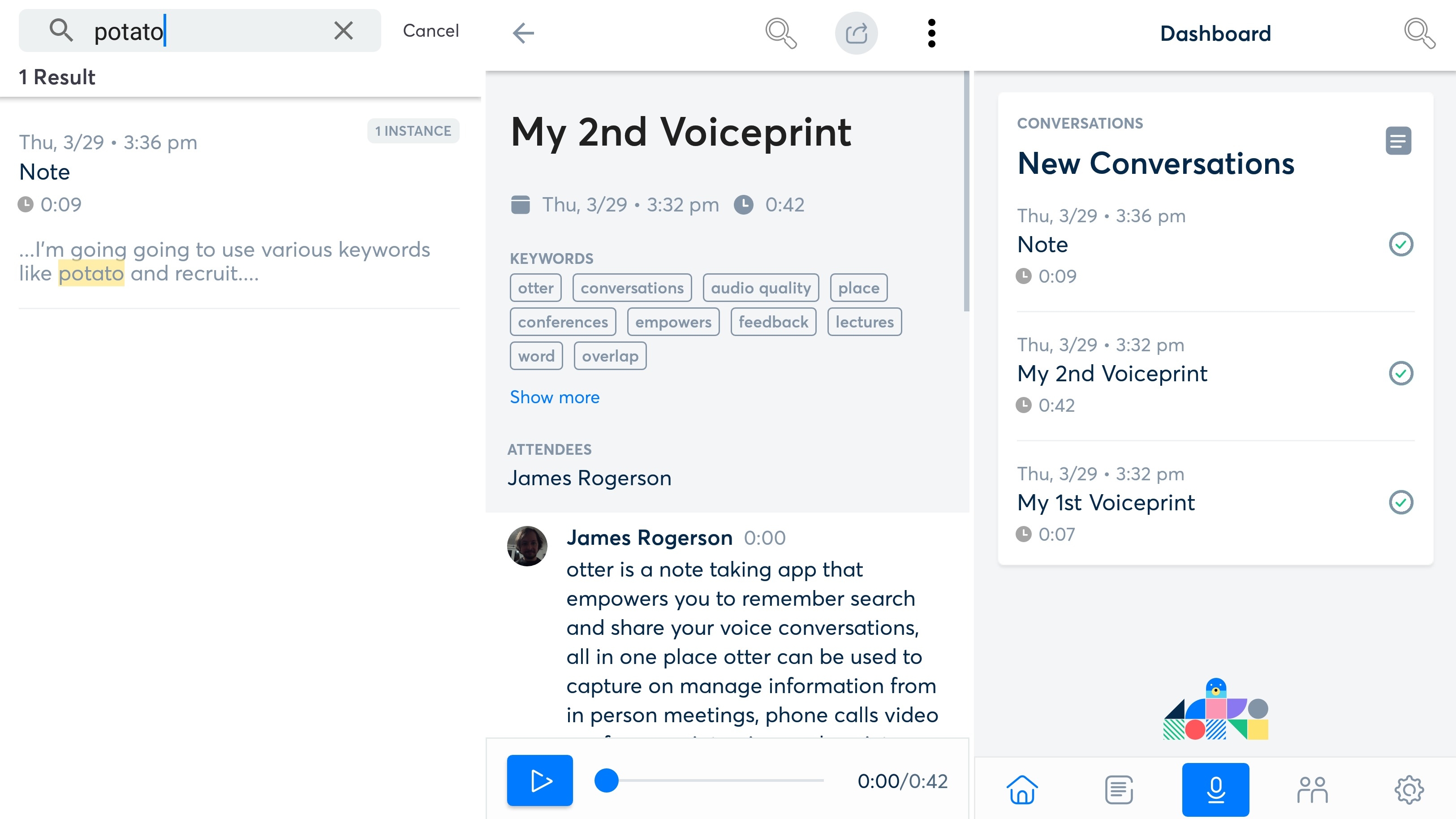
Otter Voice Notes
Otter Voice Notes is a voice recorder, but that’s just the beginning. It also uses AI to automatically turn the recordings into written text so you can read them back rather than having to listen to them.
The app also lets you search for keywords, so you can find exactly the piece of information you’re looking for in seconds, even in long recordings. This all makes it a great tool for recording meetings, lectures and the like, especially since Otter can be trained to recognize voices and you can tag who’s talking, so that even in text form you can see the true flow of a conversation.
You can also create groups with other Otter users if you want to share recordings, and all of your recordings are saved in the cloud so you can access them anywhere and don’t have to store them on your Android device.
The text transcription isn’t perfect (though Otter claims it will get better over time if it’s you talking, as it gets to know your voice better), but it’s reasonably accurate in our experience and you can always go in and make changes to the text manually.
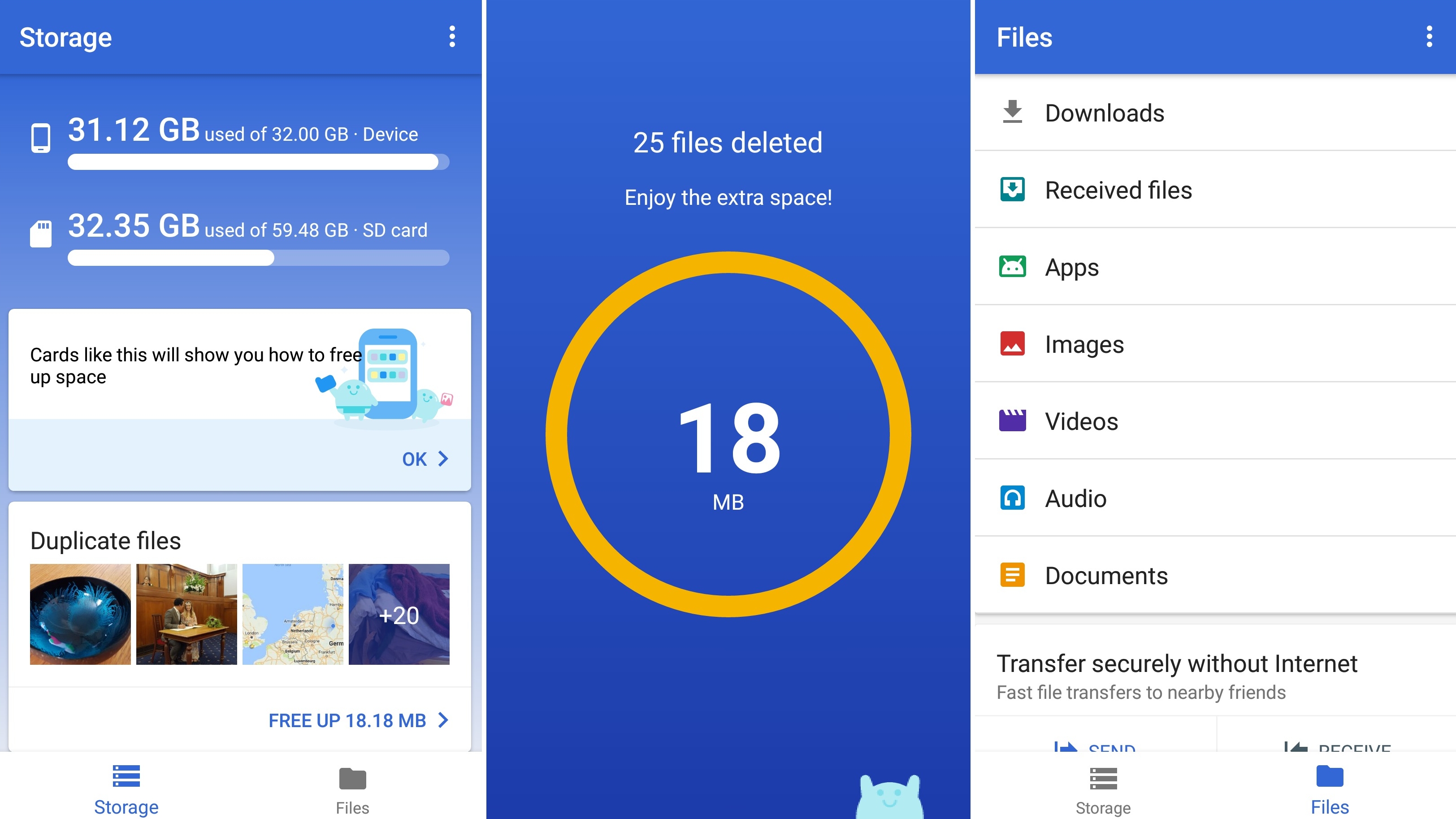
Files by Google
Chances are you already have some kind of file manager on your phone, but Files by Google is still worthy of attention, as it’s made by Google and has many rivals beat.
There’s two parts to it. First, the ‘Storage’ section which highlights all the ways you might be able to clear space on your device, such as by deleting duplicate or large files, moving files to your SD card and deleting rarely used apps.
Then there’s the ‘Files’ section, which is a file explorer, letting you dive into the folders on your phone so you can find, open, rename, delete or share specific files.
The whole app is colorful and easy to navigate as well, with an interface seemingly inspired by Google Now’s cards.
Our favorite free Android apps for improving productivity, whether through to-do lists, focus timers or other tools.
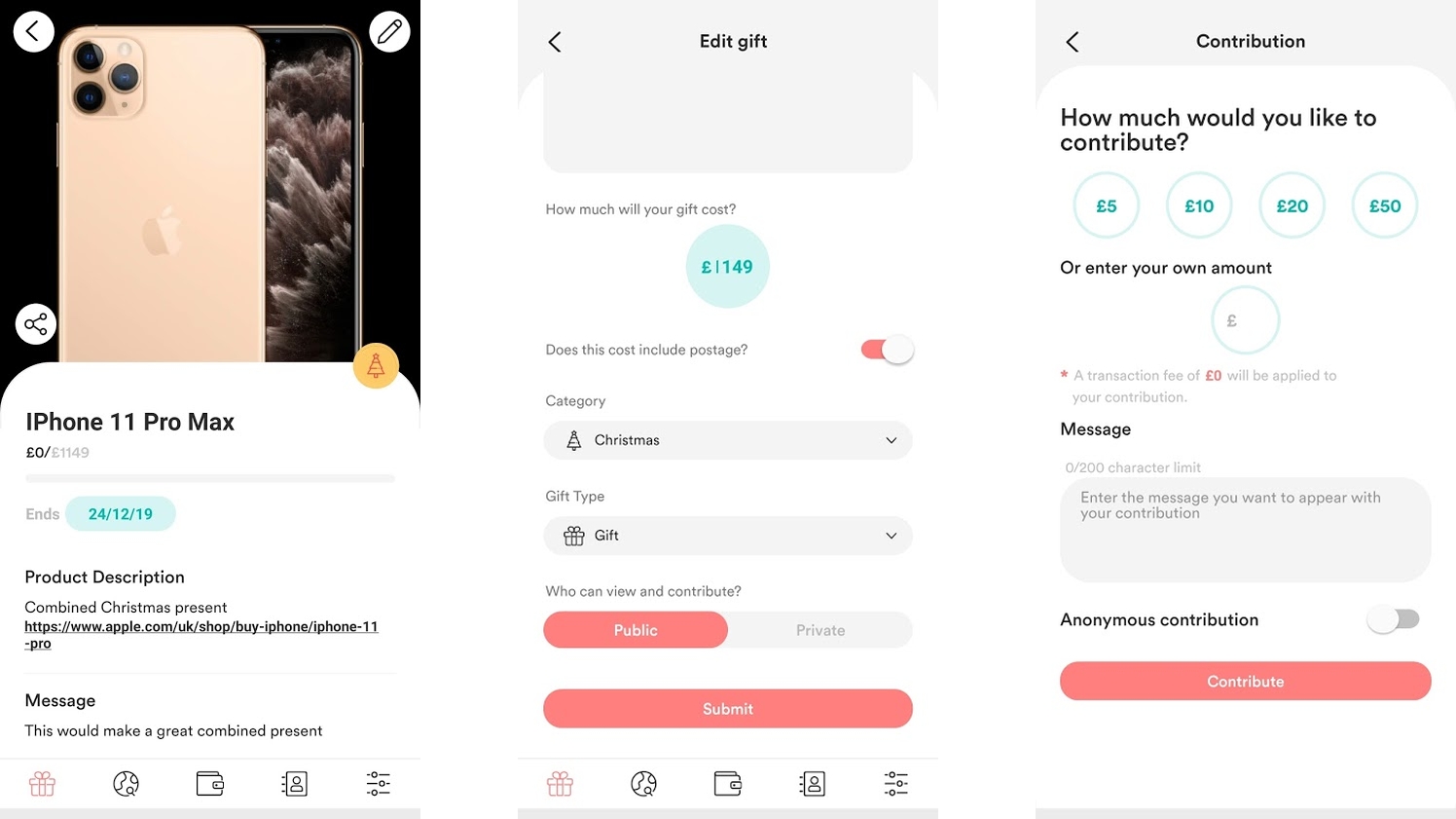
WhatWeWant
Some of the best gifts are expensive. That’s just a fact of life. But WhatWeWant provides an easy way for people to split the cost, so a group of friends or family can get a combined gift for someone.
You can start out by uploading information on a gift you’re hoping to raise funds for – whether it’s for you or someone else. This can include an image, description, URL, price, and what occasion the gift is for. Then you can share the listing with anyone you want using a link, or even make it visible to the general public, and from there people can start contributing.
Contributions are held in a secure account and can only be withdrawn once 75% of the gift cost has been raised, and while the focus is on gifts, you can also crowdfund other things, such as holidays and parties.
The app is slick and polished, and the only real downside is that it charges a small fee on each donation, but it has to make its money somewhere.
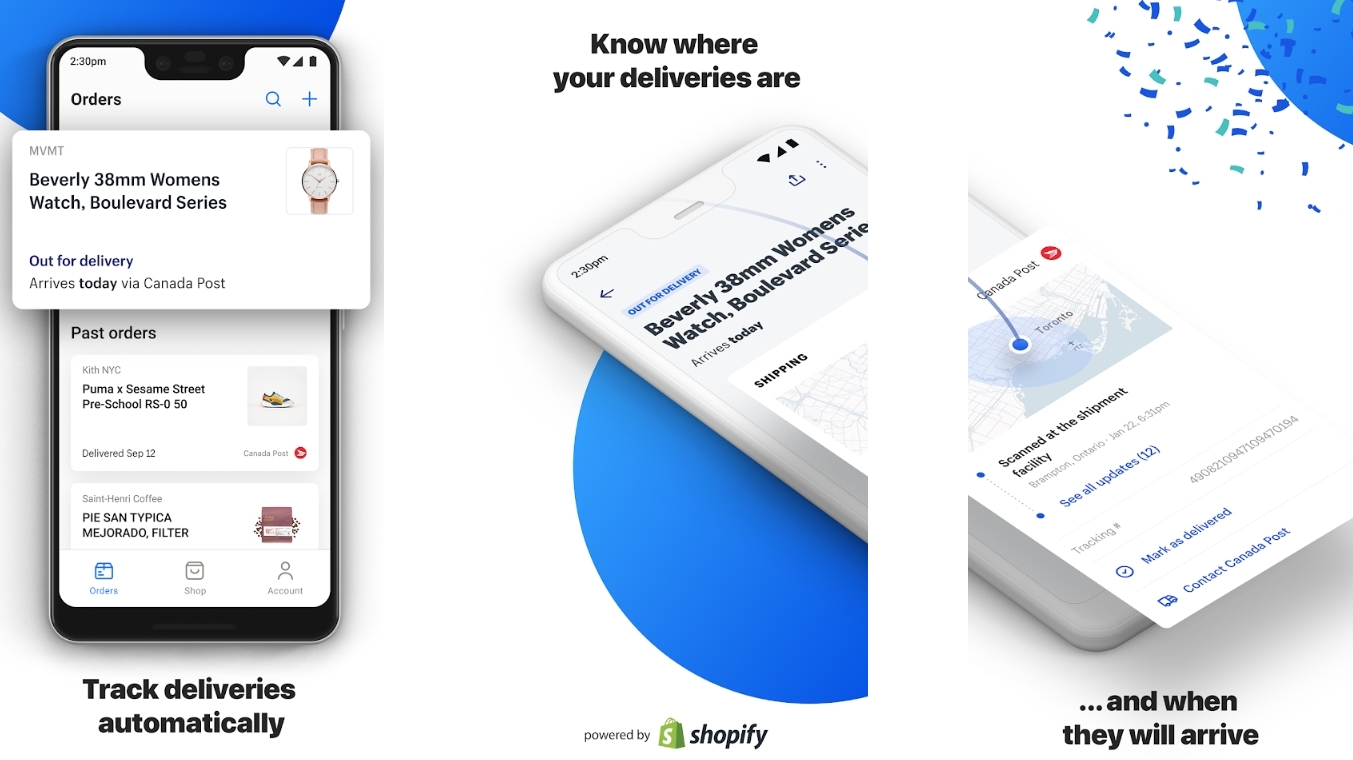
Arrive – Package Tracker
If you’re always ordering things online then Arrive – Package Tracker could become one of your favorite Android apps, as it lets you track all of your parcels, all in one place, and it can do so automatically.
Simply connect it to your Gmail account and Arrive will scan your inbox for anything you’ve ordered, adding tracking information to the Arrive app.
You can see more or less as much in the app as you can from a web browser, including live maps if the retailer offers them. You can also get a notification when a parcel has been delivered.
If you don’t have Gmail – or don’t always use it when placing orders – then Arrive is a little less useful, as while you can link other emails to it you have to manually enter tracking numbers for details to show in the app, whereas with Gmail the experience is seamless.
As such while it’s worth a try for any online shopping fanatics, it’s near essential for those who happen to use accounts linked to Gmail for said shopping.
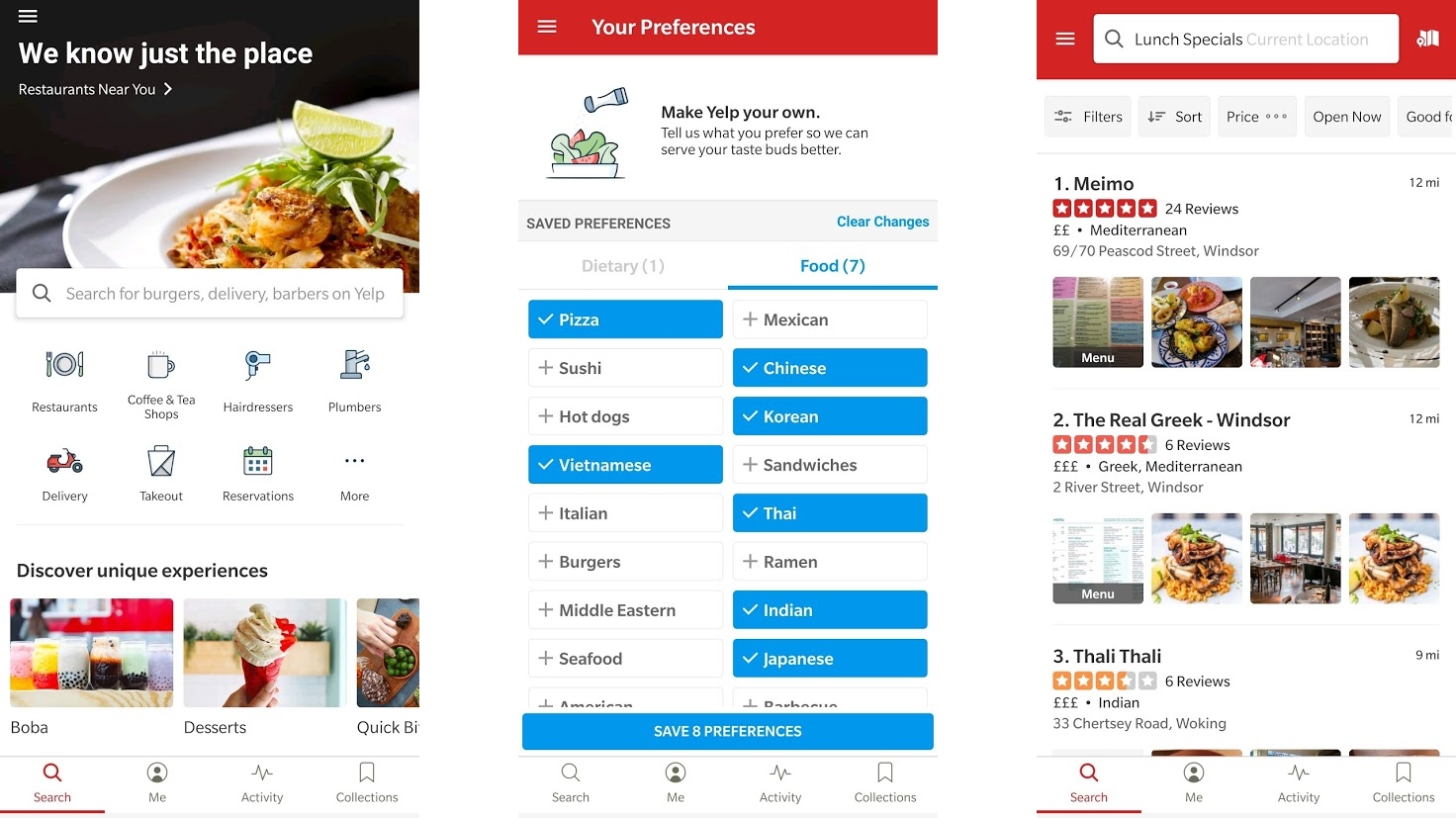
Yelp
Yelp can be seen as something of an alternative to Trip Advisor, but with a focus on food, shopping, and services, such as plumbers and hairdressers.
Like Trip Advisor it has been around for a long time, but the free Android app has continually improved, such as with the relatively recent addition of personalization, letting you pick your favorite types of cuisine from a fairly extensive list, along with any other dietary requirements and preferences, such as vegetarian or gluten-free.
This will affect the restaurants that are highlighted on your home screen and in search, but with or without these preferences you’ll be able to see and search for restaurants, bars, coffee shops, petrol stations, shopping, and more in your area.
Each listing includes pictures, user reviews, the address and website link, opening hours, and most other information you might want. You can of course also leave your own reviews and photos. In some cases you can even make reservations or order takeaway straight from the app, making this a great tool whether you plan to eat in or out.
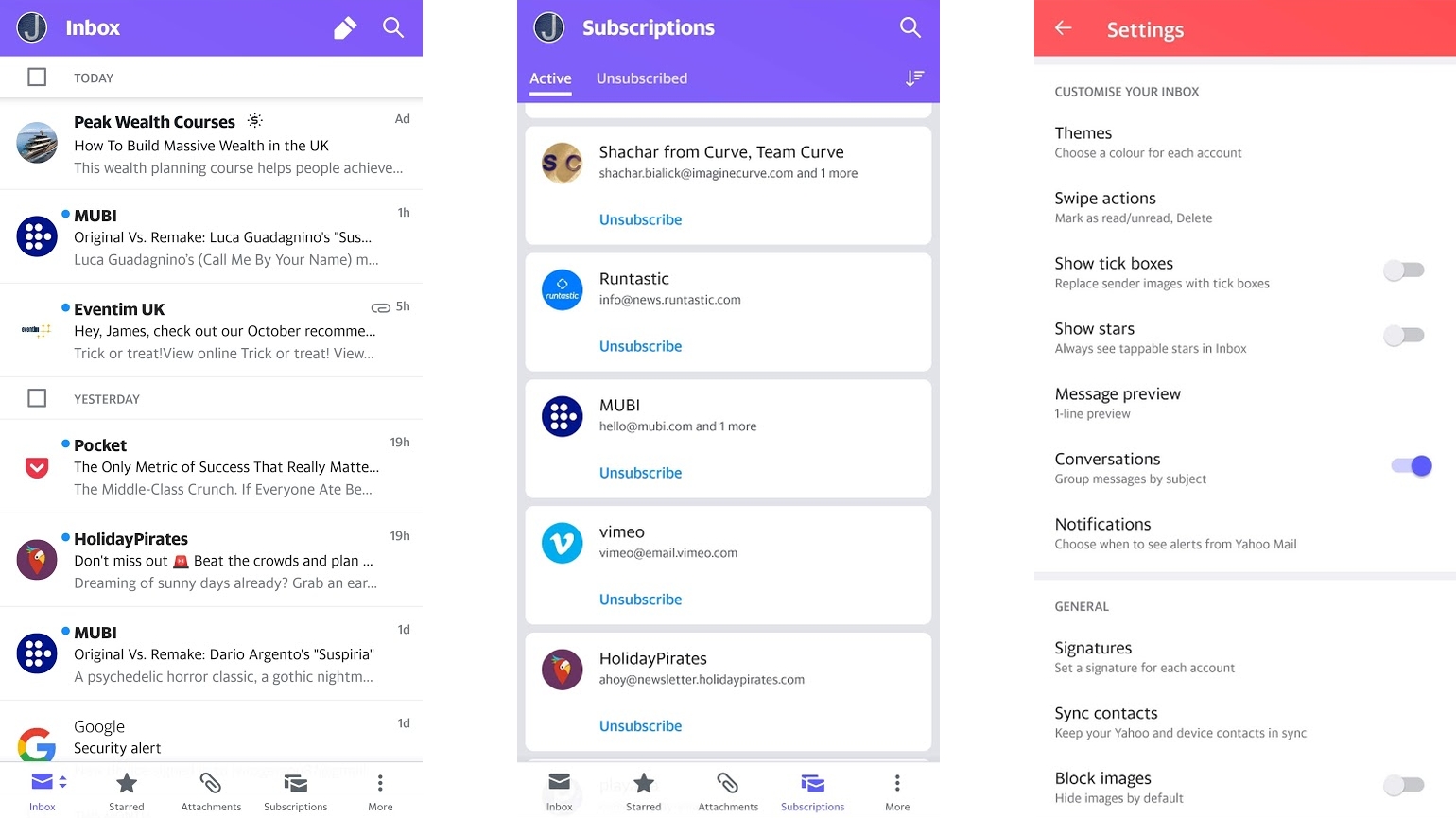
Yahoo Mail
Yahoo Mail is an email app but it doesn’t require you to use Yahoo’s email service, despite the name. In fact, you can link any other email account to it. If you link multiples you can easily keep them separate and even have different themes for each, and there’s plenty more here to help it stand head and shoulders above most other free email apps.
A real highlight of Yahoo Mail is its filters, letting you just see emails from people (as opposed to companies), or just see mailing lists you’re subscribed to (allowing you to quickly unsubscribe with just one tap), or just see attachments, travel documents, receipts, and other things.
Yahoo Mail also lets you add a PIN or fingerprint security and even customize what if any gesture controls you want active. So whatever you might think of Yahoo email, don’t overlook Yahoo Mail.
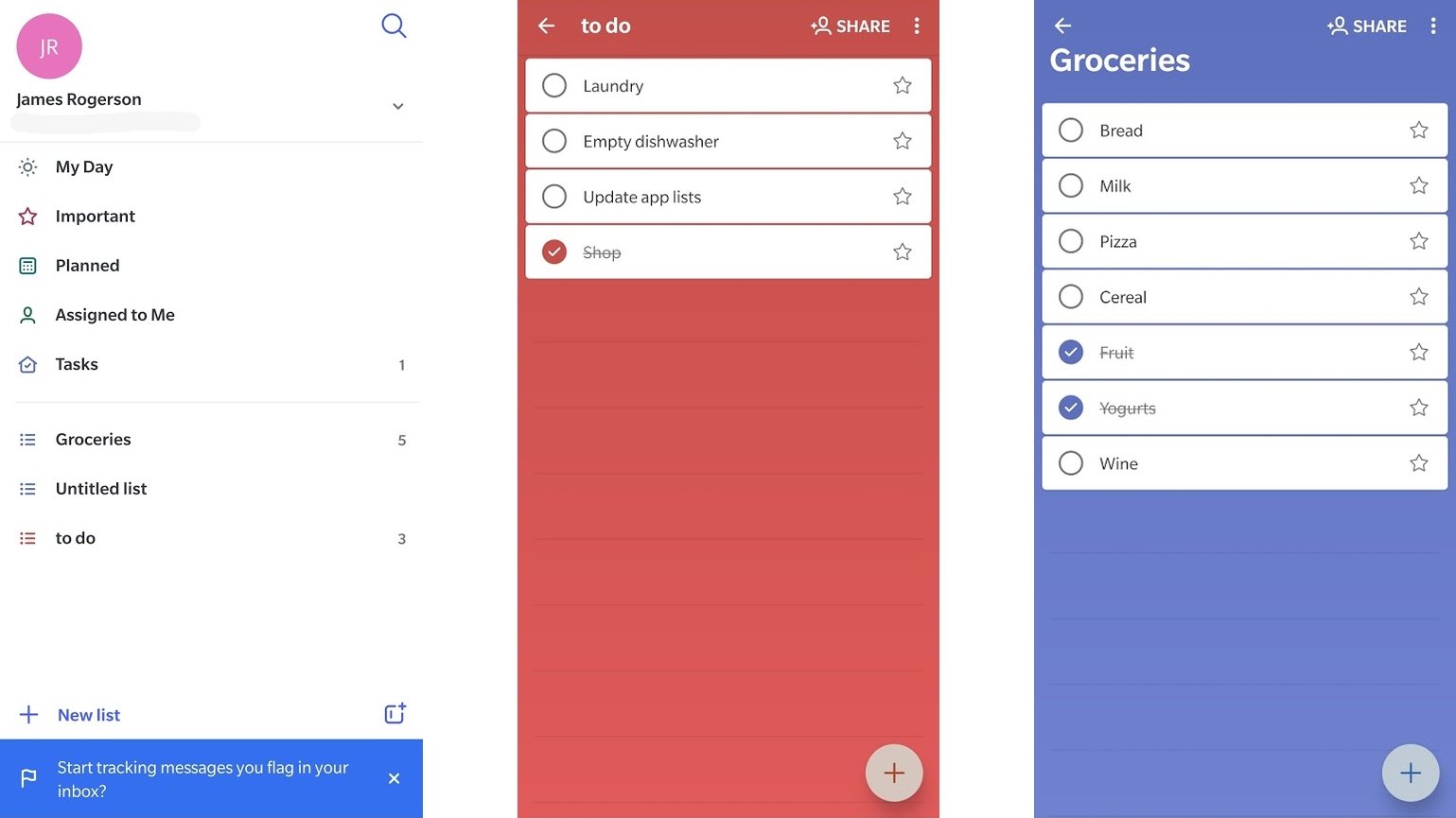
Microsoft To Do
There’s a huge number of free to-do list apps on Google Play, but very few that stand out. Microsoft To Do is one that manages to rise above the rest though.
The company aims to make this better than Wunderlist (which it also owns) and it has arguably achieved that. If not, it’s certainly close.
It took a while to reach this point, but now Microsoft To Do offers a polished, pretty interface that’s easy to navigate and feature-packed.
What sort of features, you ask? You can choose from numerous different sorting options for each list, decide whether or not to hide completed entries, tag important items as, well, important, customize the color scheme of each list individually, collaborate on lists, and more.
If that’s enough to tempt you away from Wunderlist, making the switch is painless as there’s the option to import your Wunderlist content.
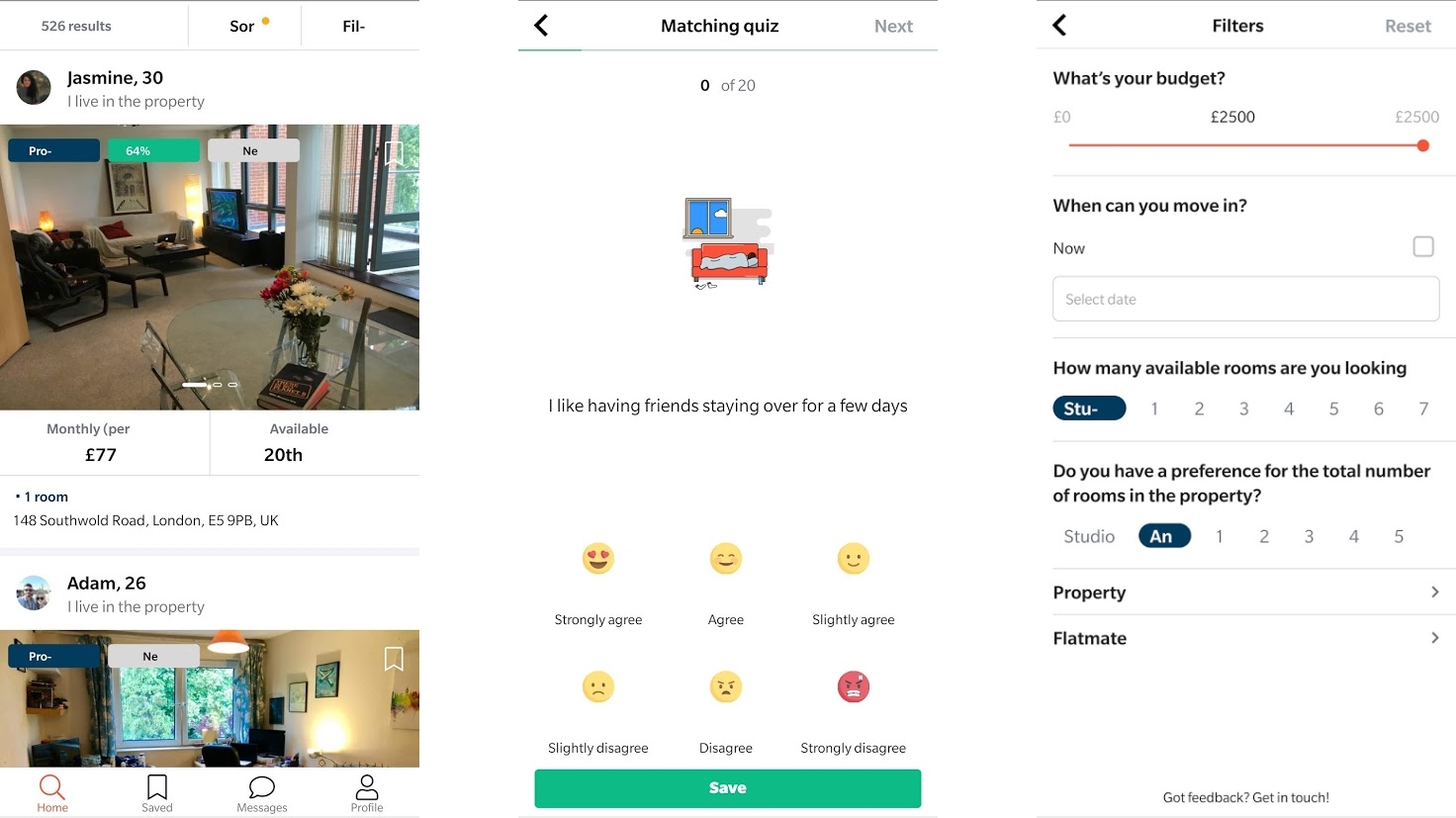
Ideal Flatmate
Ideal Flatmate is designed as a way to find, well, the ideal flatmate. Part of its appeal is a quiz you can take, answering questions about the type of flatmate you are and what you’re looking for in another flatmate. It will then match you with people who had similar results. In that sense it’s a bit closer to a dating app than a typical rental service.
You can also create a profile, filling in a bit more information about yourself and the sort of flatmate you’re looking for (such as ages and genders).
And if you don’t want to wait for the matches to roll in you can simply browse through available properties and message the landlord or potential flatmate if you’re interested.
You can also list your own property if you already have a place and are looking for a tenant. It seems like you have to do this from the Ideal Flatmate website at the time of writing, but once listed you can manage enquiries from the app.
The big issue with Ideal Flatmate is that it’s UK-only, and right now there’s a reasonable but not enormous number of listings, but now that there’s an app available it’s sure to grow in popularity.
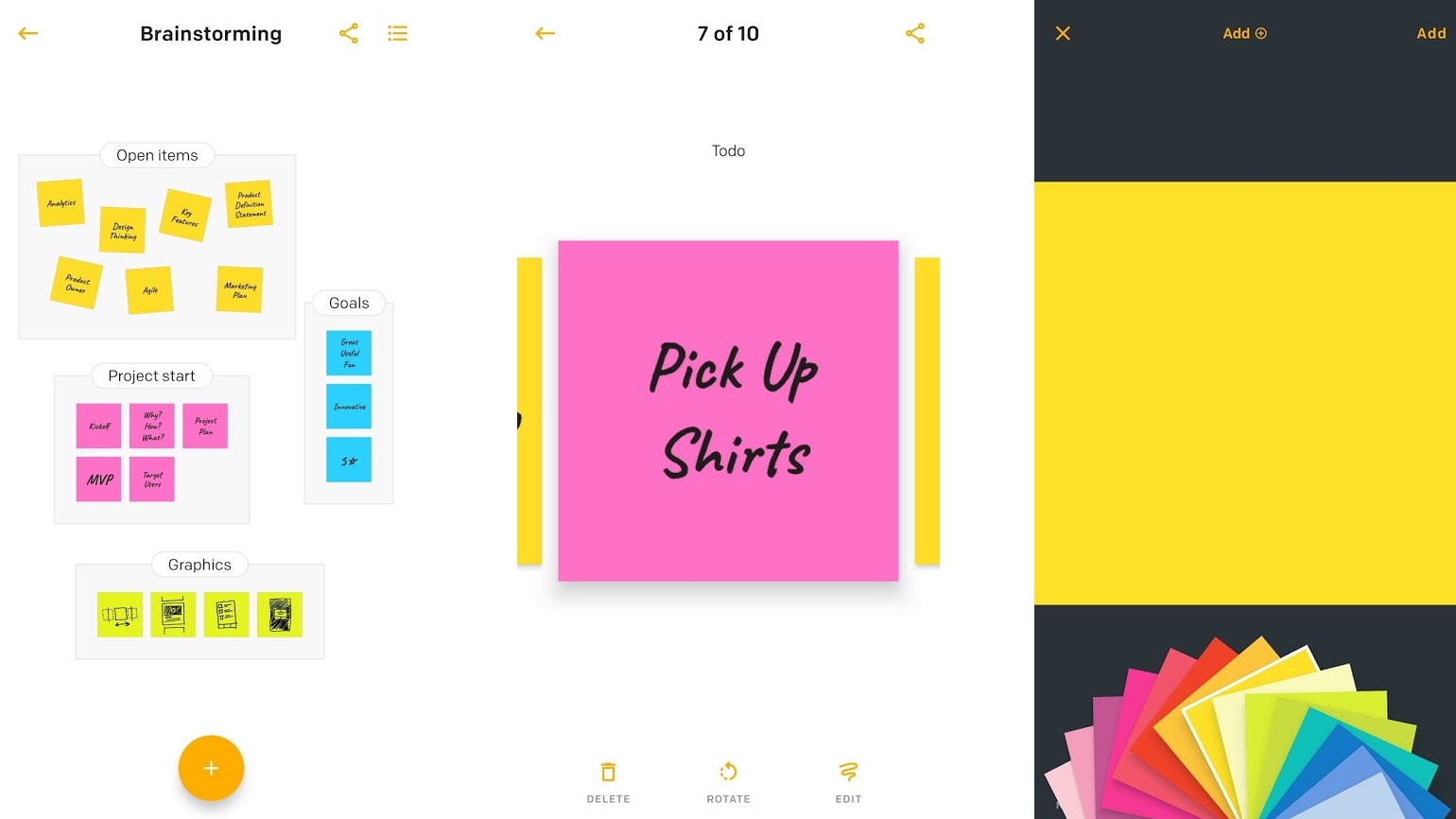
Post-it
Post-it essentially gives Post-it notes a digital upgrade, letting you create boards full of virtual Post-it notes on your Android device.
You can type a note, write one by hand, or sketch on one, give it a color, and add to a board (which you can also name). You can also take a photo of a physical note and add that to a board.
Notes can at any time be edited or moved between boards, making for a colorful to-do list and note-taking app.
Post-it is perhaps a bit fussier than many note-taking apps, but if you’re a fan of real-world Post-its then this is definitely worth a look, either as a replacement or supplement to them.
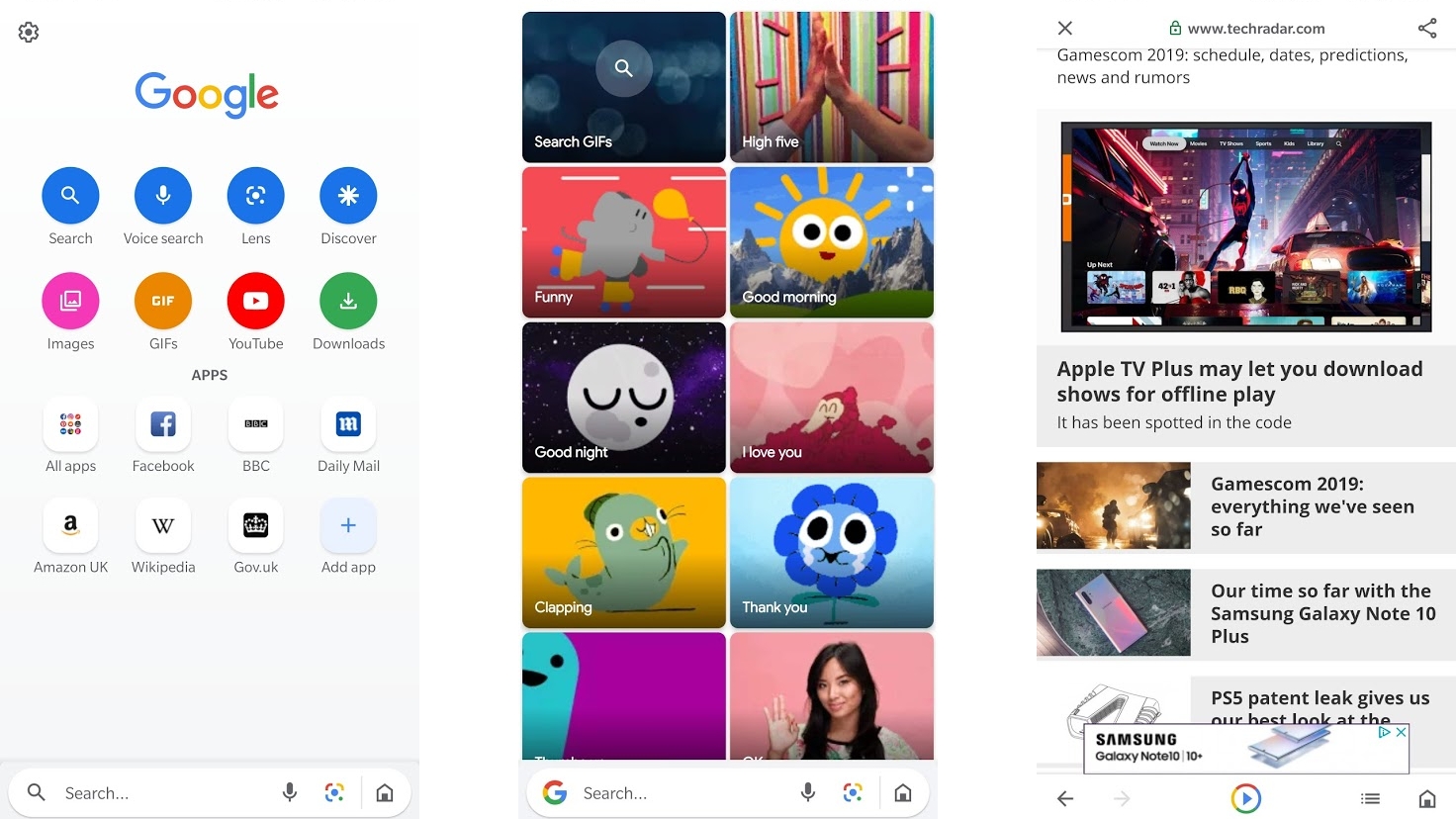
Google Go
If you ever find yourself running low on data before your monthly allowance refreshes, then Google Go could be for you. This free Android app is a lightweight alternative to Chrome and other browsers. And when we say lightweight, we really mean it – the app comes in at just 7MB in size, and it uses up to 40% less data than searching in other browsers.
It’s also designed to work fast even on slow connections, which could be handy if you’re in an area with poor coverage, or roaming abroad where speeds might not be as fast as at home.
And while it’s lightweight, it doesn’t lack features. You can search for GIFs, search with your voice, and even get information from Google Lens by taking a photo of something – take a photo of text, for example, and you can have it spoken aloud or translated.
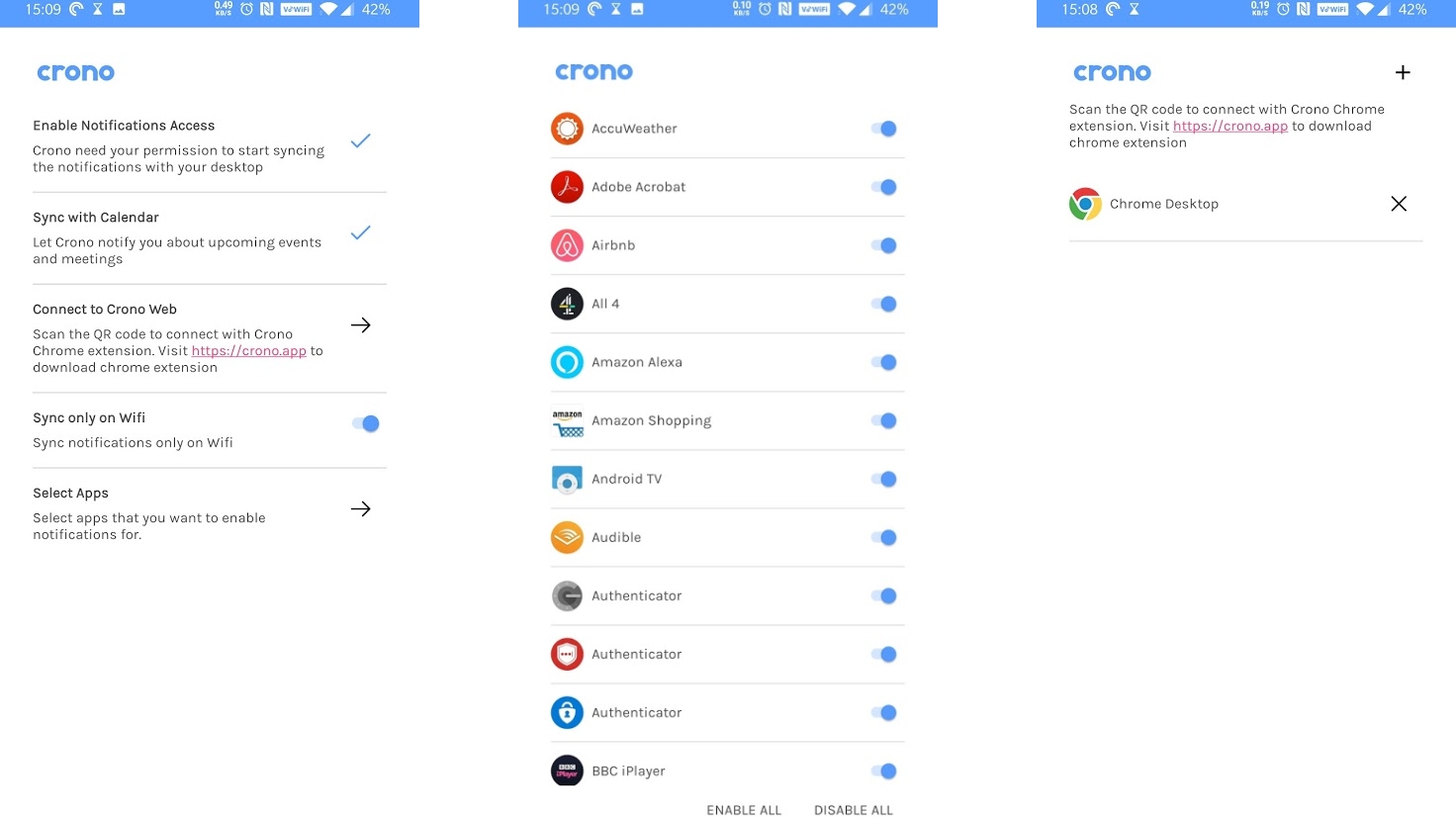
Crono
If you’re working at a computer then you probably don’t want to be constantly turning to check your phone. And with Crono, you don’t have to.
The Android app - when paired with a Chrome extension - mirrors your phone notifications onto your desktop browser. Not only can you see messages this way, you can also reply to them, with Crono supporting replies from SMS, WhatsApp and supposedly all other chat and email apps (though we haven’t tested absolutely everything).
You can also dismiss phone calls, share your clipboard, and if you clear notifications from Crono on your browser it will also clear them from your phone. Plus, if you misplace your phone you can ring it from your browser.
Crono isn’t the only app of this type, but it works well and doesn’t ask for any money.
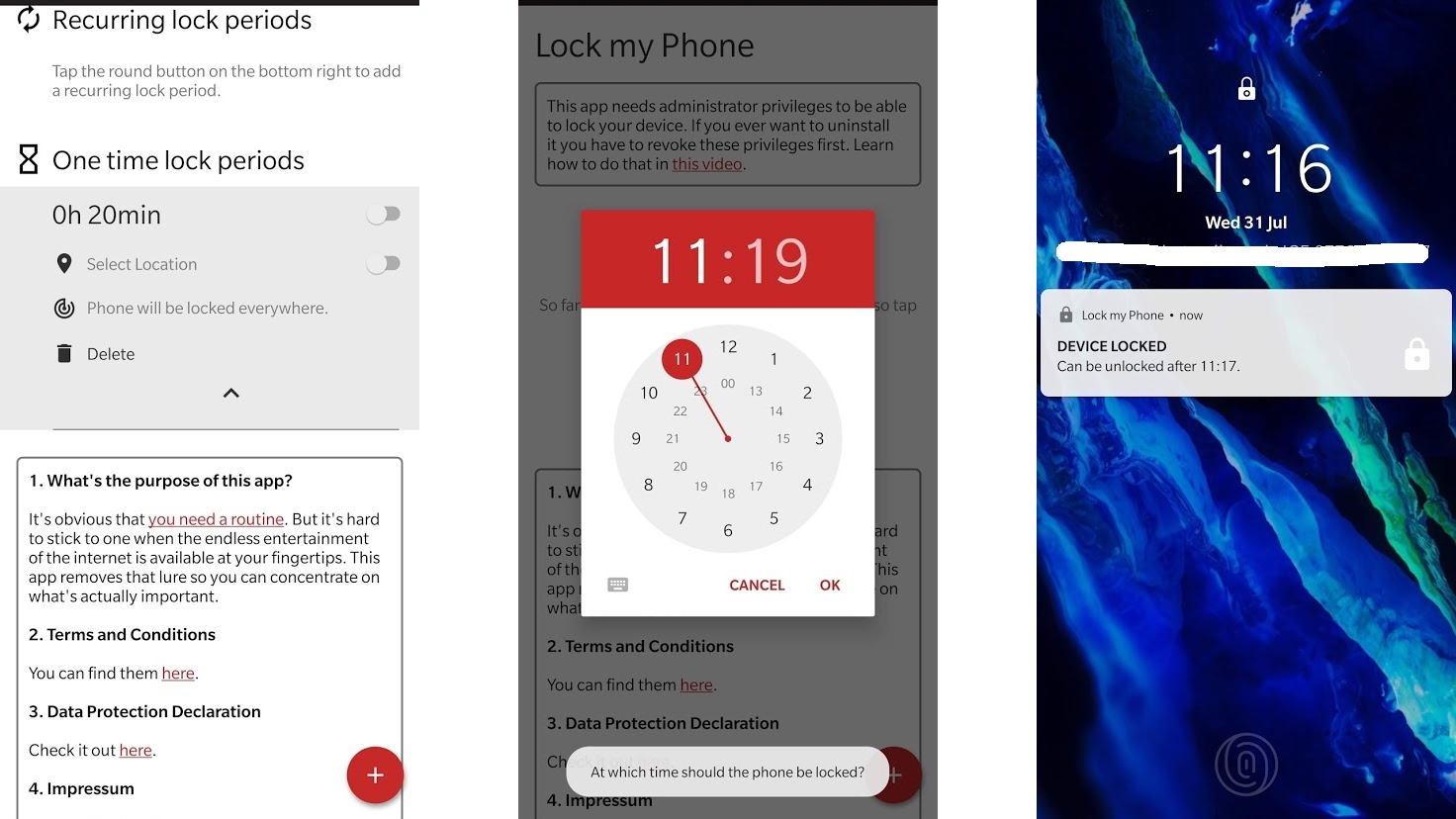
Lock My Phone for Study
One of the more interesting features found on the OnePlus 7 Pro is called Zen Mode, a mode which locks your phone for 20 minutes, so you can’t use it even if you reboot it. It’s essentially a nuclear option for keeping you from phone-based distractions, but it’s one that appealed to a lot of people.
If you don’t have a OnePlus handset, you’re not out of luck, as a similar app – dubbed Lock My Phone for Study - has been created for other phones.
This lets you completely lock your phone for a duration of your choice, but handily it also has location-based locks, so you can set your phone to only lock when you’re in the vicinity of a certain location, and recurring locks, so your phone will lock at the same time every day.
You can still access lock screen shortcuts and answer calls though, so you’re not completely cut off from the world.
You can set up one ‘lock’ at a time for free, which should be all most people will need, but for a $1/£1 IAP you unlock the ability to have unlimited locks set up at once, which will be necessary if you want recurring locks, location-based locks and one-off locks all running at the same time.
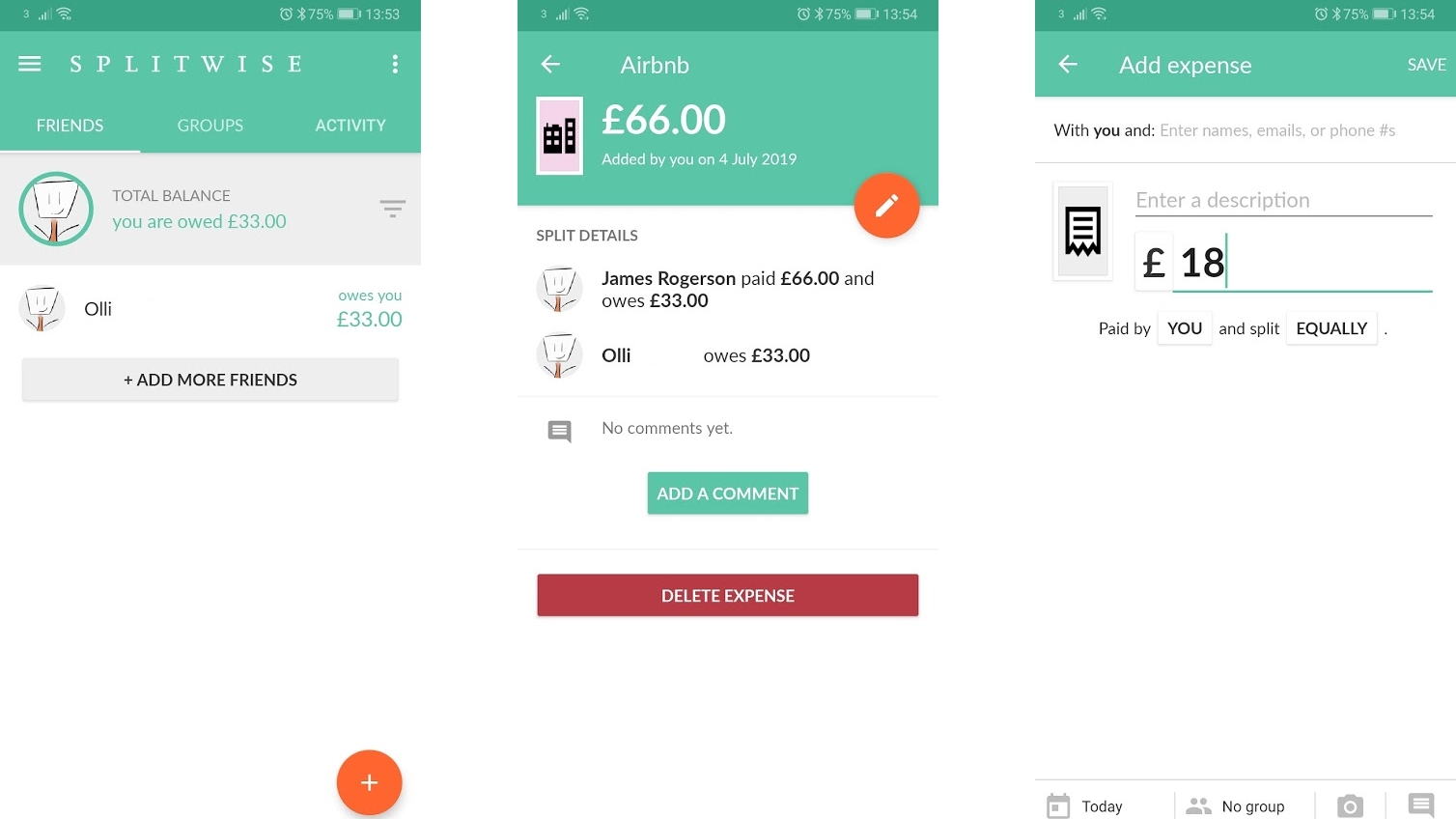
Splitwise
If you’re constantly splitting bills with friends, family, housemates, or anyone else, then Splitwise could simplify things. It’s designed for keeping a running total of who owes what. Just tell the app who paid, how much and how the bill should be divided, and the app will log who owes how much and to whom.
That’s useful, but it gets even more so after multiple transactions, as Splitwise will ensure the totals owed by and to each person account for all transactions.
This also means there’s potentially less stress to pay people back immediately – the total is always shown in the app, and if you subsequently pay for something, their share will be deducted from what you previously owed. So you can just keep a running total and settle up as frequently or rarely as you – and the people you’re splitting with – want.
In the US, Splitwise is even better, as you can make payments directly from the app using PayPal and Venmo integrations. Still, whatever country you’re in, it’s worth having.
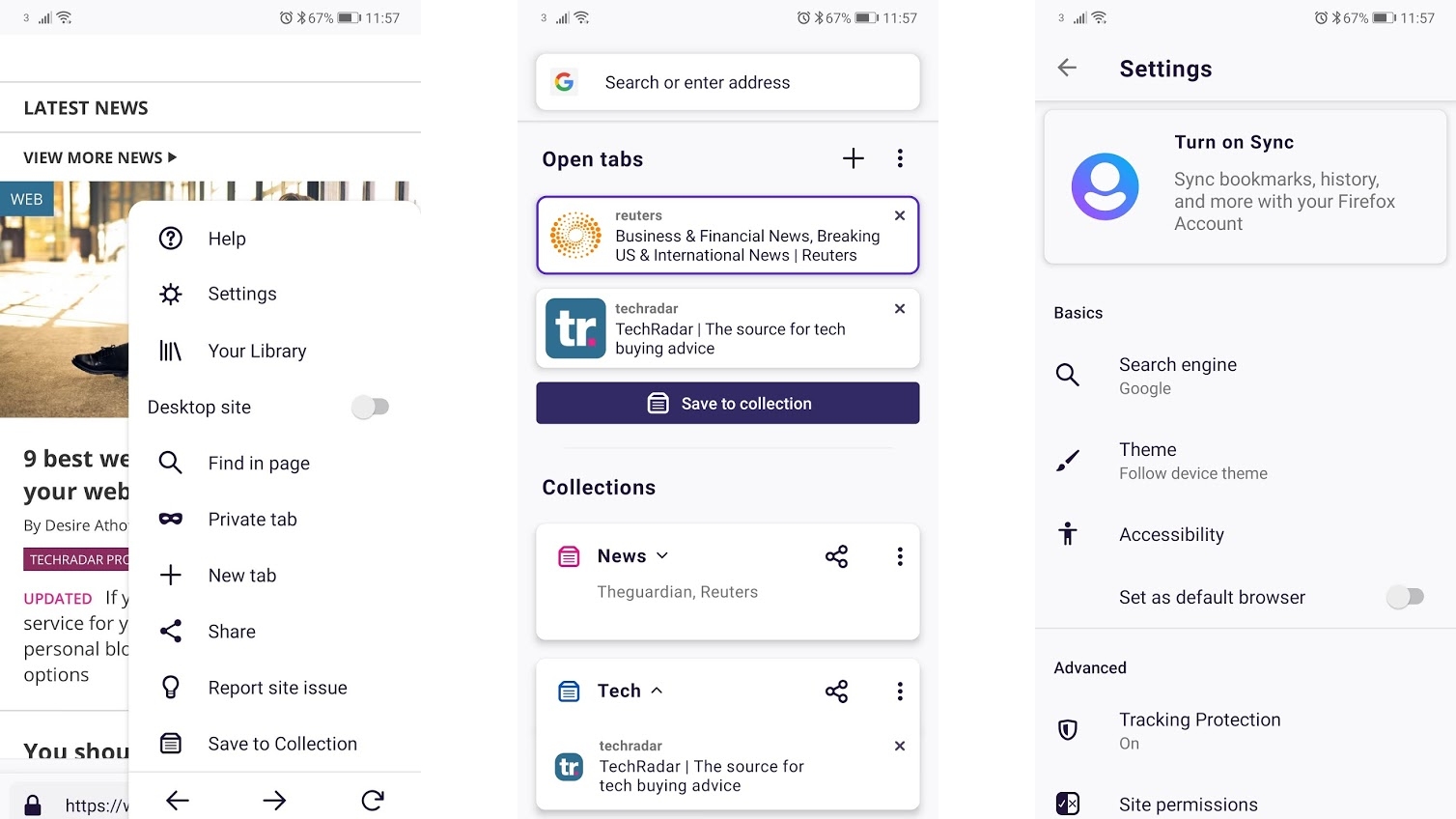
Firefox Preview
Firefox Preview is for anyone who wants Firefox but faster, and potentially a bit less stable. It’s an early version of Firefox Fenix – a new browser from the company that could one day replace the main Firefox Android browser.
Even in preview form it’s up to two times faster, as well as having a new look and features that help it stand out from the main Firefox app, and most other mobile browsers.
The focus so far seems to be on privacy (with tracking protection enabled by default) and tab management (with a ‘Collections’ tool that lets you create folders full of pages related to a specific theme, project or other grouping).
It’s a good start, and while there might be bugs, Firefox Preview feels more polished than you might expect, so if you want a taste of the browsing future today, this is the way to get it.
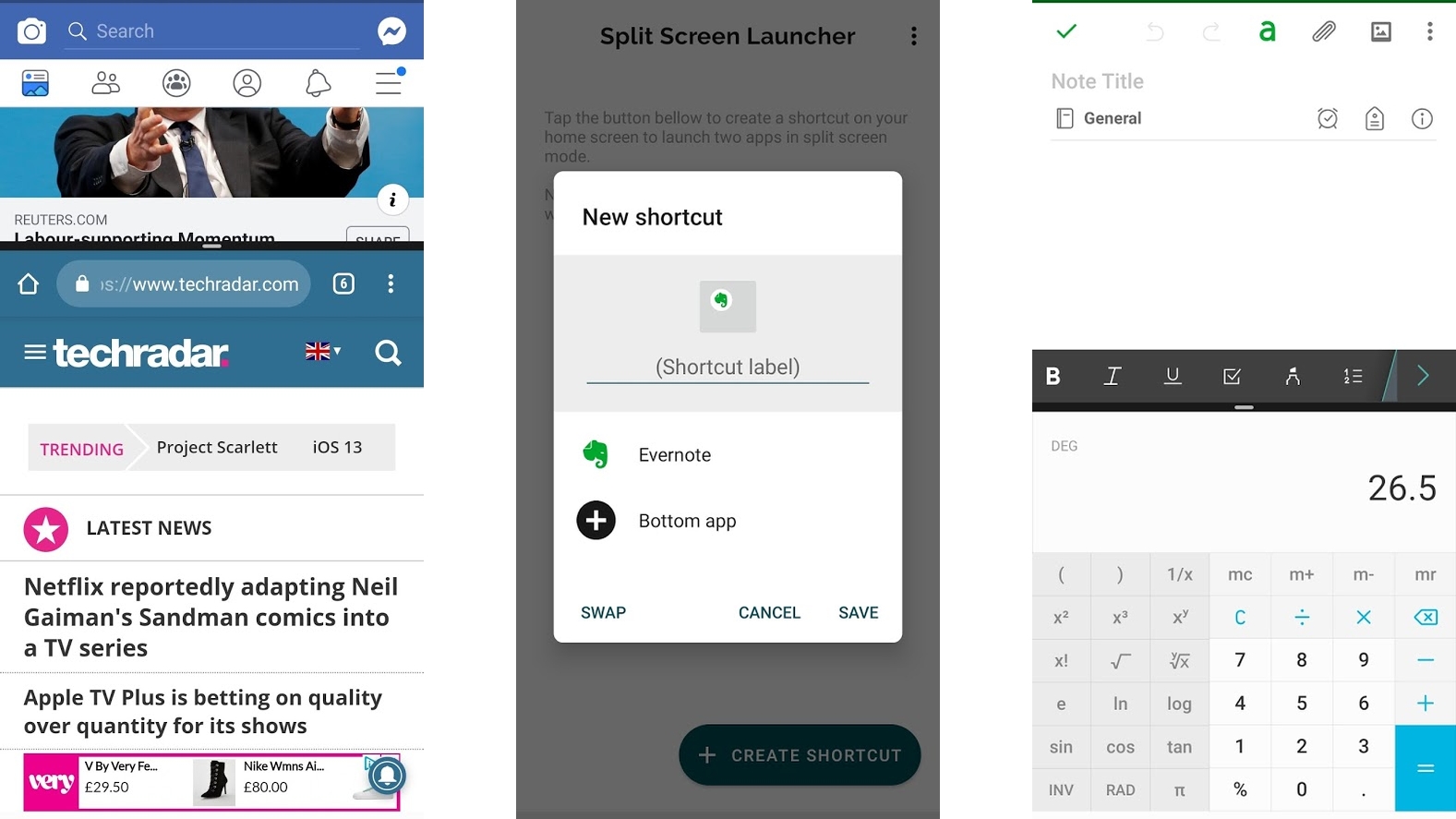
Split Screen Launcher
Split Screen Launcher is exactly what the name suggests – an app that lets you run two different apps side by side on your phone’s screen.
Of course, some Android devices have this ability built-in, but if yours doesn’t then Split Screen Launcher could be worth having.
To get started, launch the Split Screen Launcher app and select a pair of apps that you want to run in split screen. Split Screen Launcher will then create a home screen icon for that app pair, and tapping on this will launch those two apps.
It feels like a slightly roundabout way of doing things, but if you want to launch the same two apps side by side regularly then having a shortcut to them could be handy, and you can create as many of these shortcuts as you want.
Apps can be split-screened in portrait or landscape orientation, and once you’re running the apps in split screen there’s a bar between them, letting you resize the windows, so if one needs more space it can have it. Otherwise the apps work as normal – you just get to see two of them at once, rather than one.
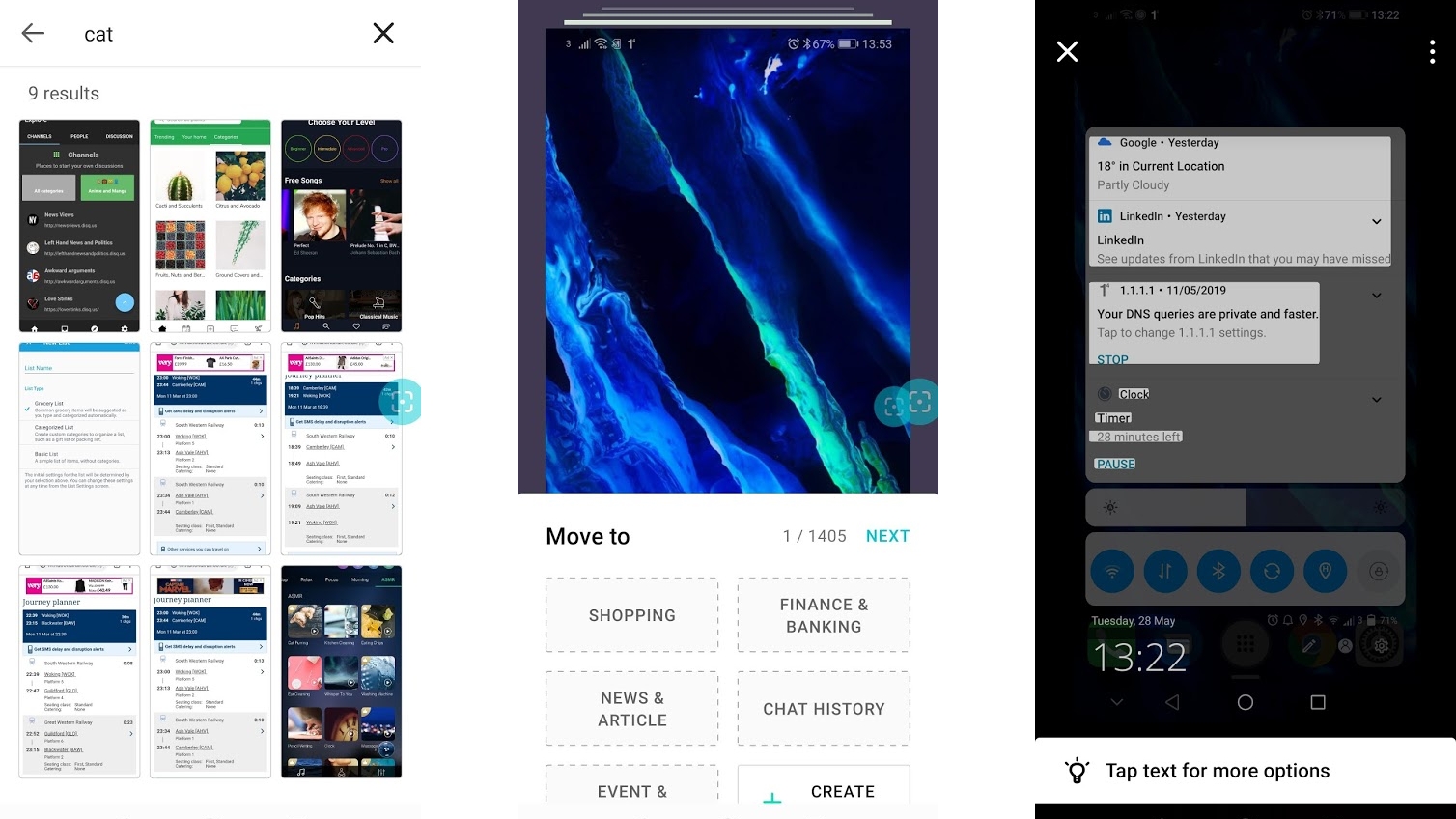
Firefox ScreenshotGo
If like us you capture a lot of screenshots on your Android device then Firefox ScreenshotGo could be a game-changer.
As well as providing a gallery of all your screenshots, it lets you create folders that you can add them to, so you can sort them to make specific ones easier to find later. Firefox ScreenshotGo will even provide a pop-up every time you take a screenshot, which you can tap to instantly choose which folder to put it in (though you can turn that pop-up off if you’d prefer).
Where Firefox ScreenshotGo gets really clever is that it lets you search for screenshots based on the text found in them. You can also highlight the text in any screenshot, then copy it or search the web for it.
The app gives you new ways to take screenshots too; you can have it display a persistent notification that will take a screenshot when you tap on it, or have a floating icon sit on your screen that will also take a screenshot with a tap.
Even if you only occasionally take screenshots, this is probably worth a download. If you take a lot of them, then it’s pretty close to essential.
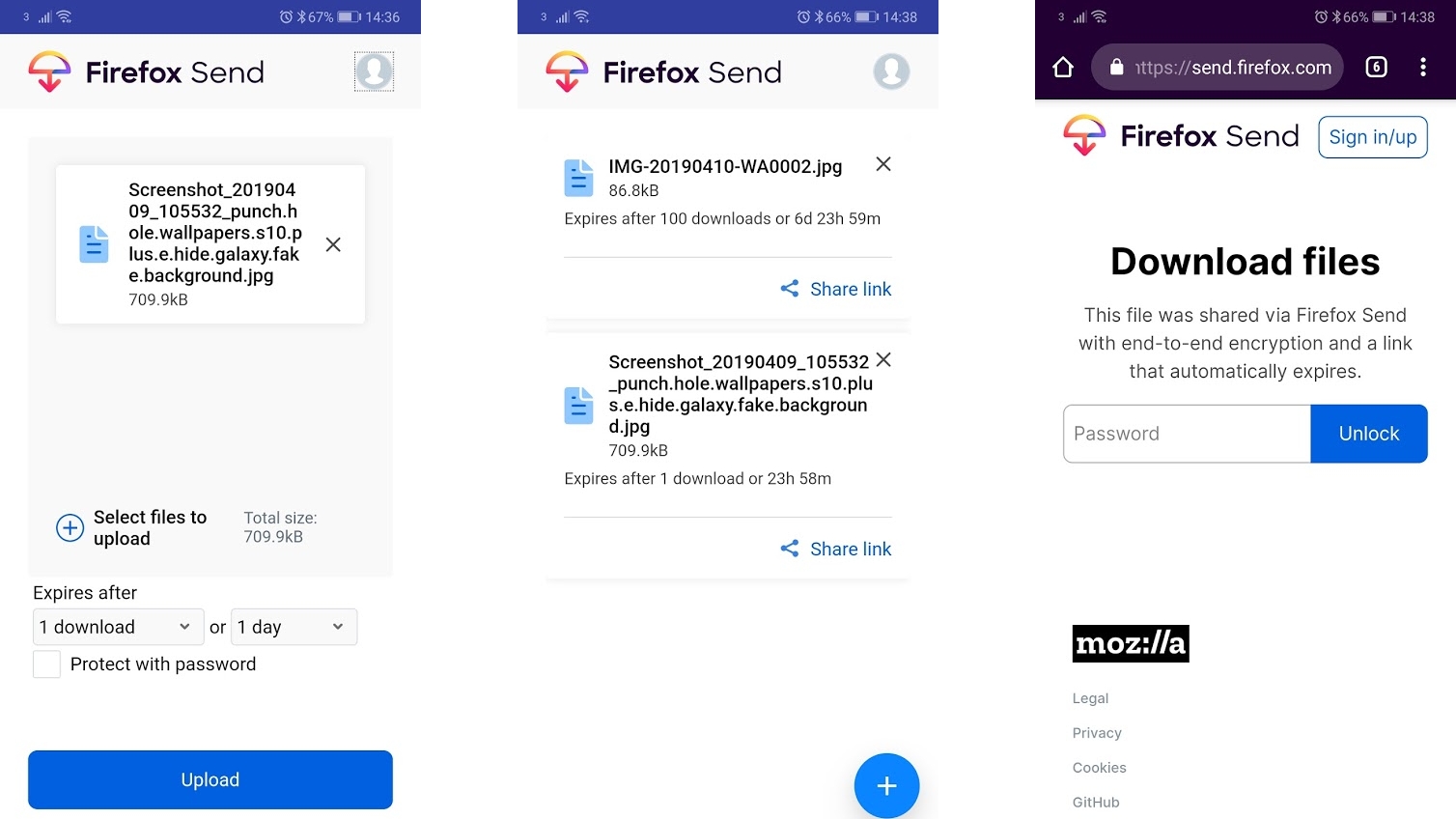
Firefox Send
Firefox Send is a simple but potentially very useful app for sharing files. You can upload files of up to 2.5GB in size and get a link to share them with others. The link opens a webpage that you can download the file from, so the people you’re sharing it with don’t need the Firefox Send app.
So far, so basic, but where Firefox Send goes a bit further than some file sharing apps is in the ability to set how long a file is available for – you can choose to keep the link active for 5 minutes, 1 hour, 1 day or 7 days.
You can also choose how many times it can be downloaded before expiring, with a range of options between 1 and 100 downloads. And if you want you can also set a password, so no one can download it if they happen to stumble across the link.
All of which makes Firefox Send a great option for security and privacy while file sharing, especially as it also uses end-to-end encryption. If there’s a downside it’s that there’s no option to have a file stay up indefinitely, but then we can’t think of many situations where we’d want it to anyway.
Our favorite free Android apps for customizing and improving the security of your device.
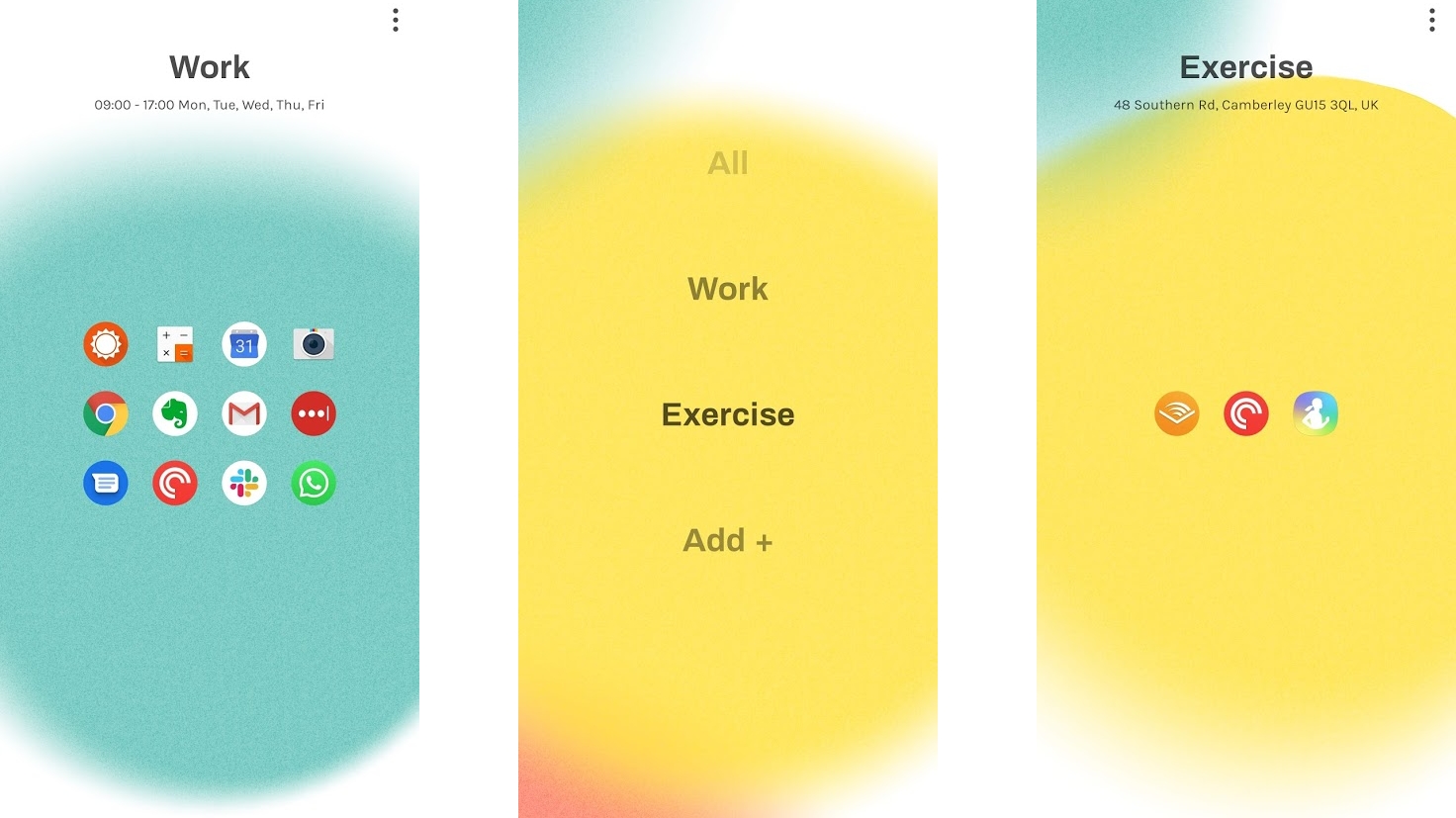
Morph
Google has launched a number of ‘digital wellbeing’ experiments, and Morph is one of the more successful.
The Android app is a colorful, minimalist launcher that replaces your usual home screen with one that changes based on where you are and what you’re doing. You can set up multiple different home screens for different scenarios, such as when you’re working, or when you’re working out. Give each a name and select either the days and times that they should be used, or the location.
So for example you might set your ‘work’ home screen to be displayed during working hours, while one for ‘exercise’ could show up when your phone detects that you’re at the gym.
Within each of these home screens you also select the apps that you want to be able to access. Any that you haven’t selected won’t be available, and any notifications from them will be blocked. So the idea is to only have access to the apps that you really want or need in any given situation.
For better or worse you can always manually change which home screen you’re viewing, edit which apps you have access to, or quit Morph altogether. So if you really want to check Facebook while you should be studying, Morph won’t actually stop you, it just gives you a gentle nudge in the right direction.
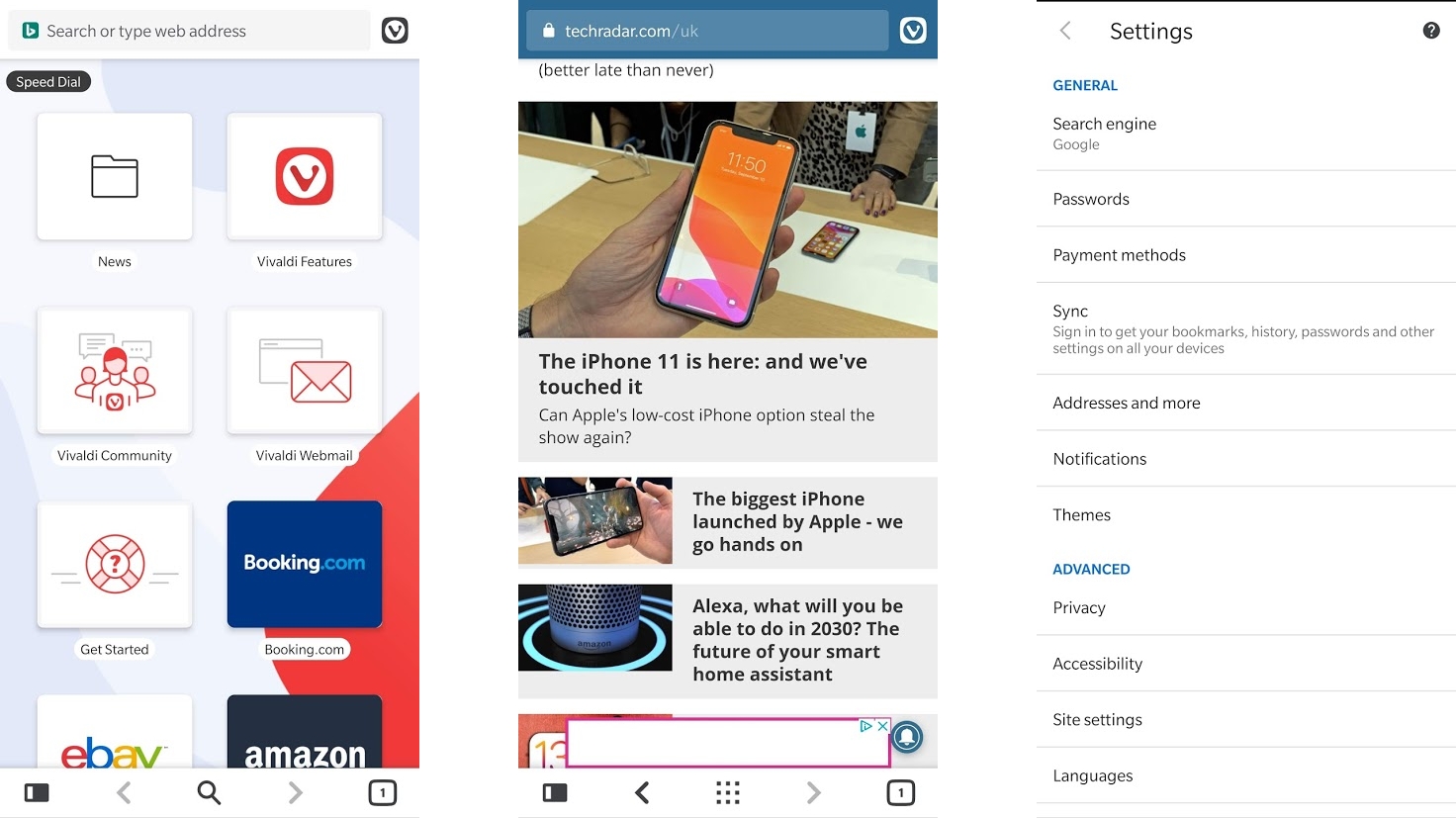
Vivaldi Browser Beta
Vivaldi isn’t a big name in browsers, but it has a loyal following on PC, as it’s more feature-packed and flexible than most of the competition, and now with Vivaldi Browser Beta the company is hoping to make the same mark on mobile.
As well as the normal features like bookmarks, private browsing, a customizable search engine and the like you also get a number of extras here.
Highlights include a Speed Dial, which places links to sites of your choice on every new tab you open, and the unusual ability to take and save notes from within the app while browsing.
Vivaldi Browser Beta also allows you to sync your data across devices, take screenshots of both the visible part of a page and the whole webpage, clone your tabs, quickly switch between search engines using a shortcut key when typing in the address bar, and more.
Don’t be surprised if even more features are added as this free Android app moves through and out of beta too. This one’s worth keeping an eye on.
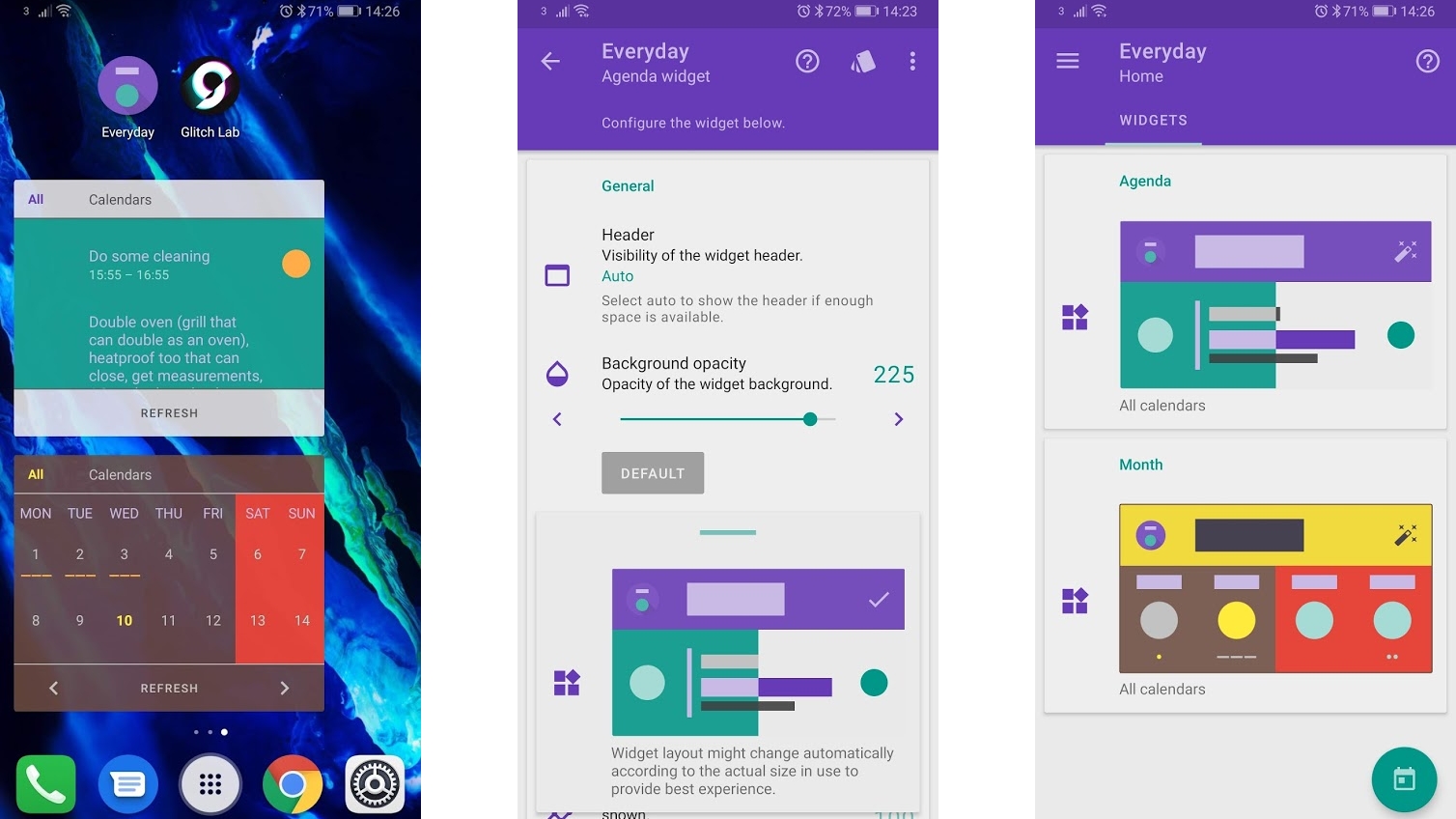
Everyday – Calendar Widget
At first glance, Everyday – Calendar Widget might struggle to stand out. It is, after all, simply a pair of widgets for your phone’s calendar, and we’ve seen calendar widgets before.
Where this has a bit of an edge though, is not in functionality so much as customization, because you can completely change the look, choosing your own primary, secondary and background colors, as well as primary and secondary text colors, corner size and background opacity.
You can also choose the starting day of the week, how many days and events to display, whether to show past and declined events, and more besides.
One of the two widgets shows your agenda, so you can see upcoming events from your home screen, while the other gives a more zoomed out view of your calendar, showing two weeks at a time, but not including the actual entries until you tap on a day.
Standard stuff then, but if you like the idea of a calendar widget but need it to look a certain way, then Everyday – Calendar Widget could well do the job.
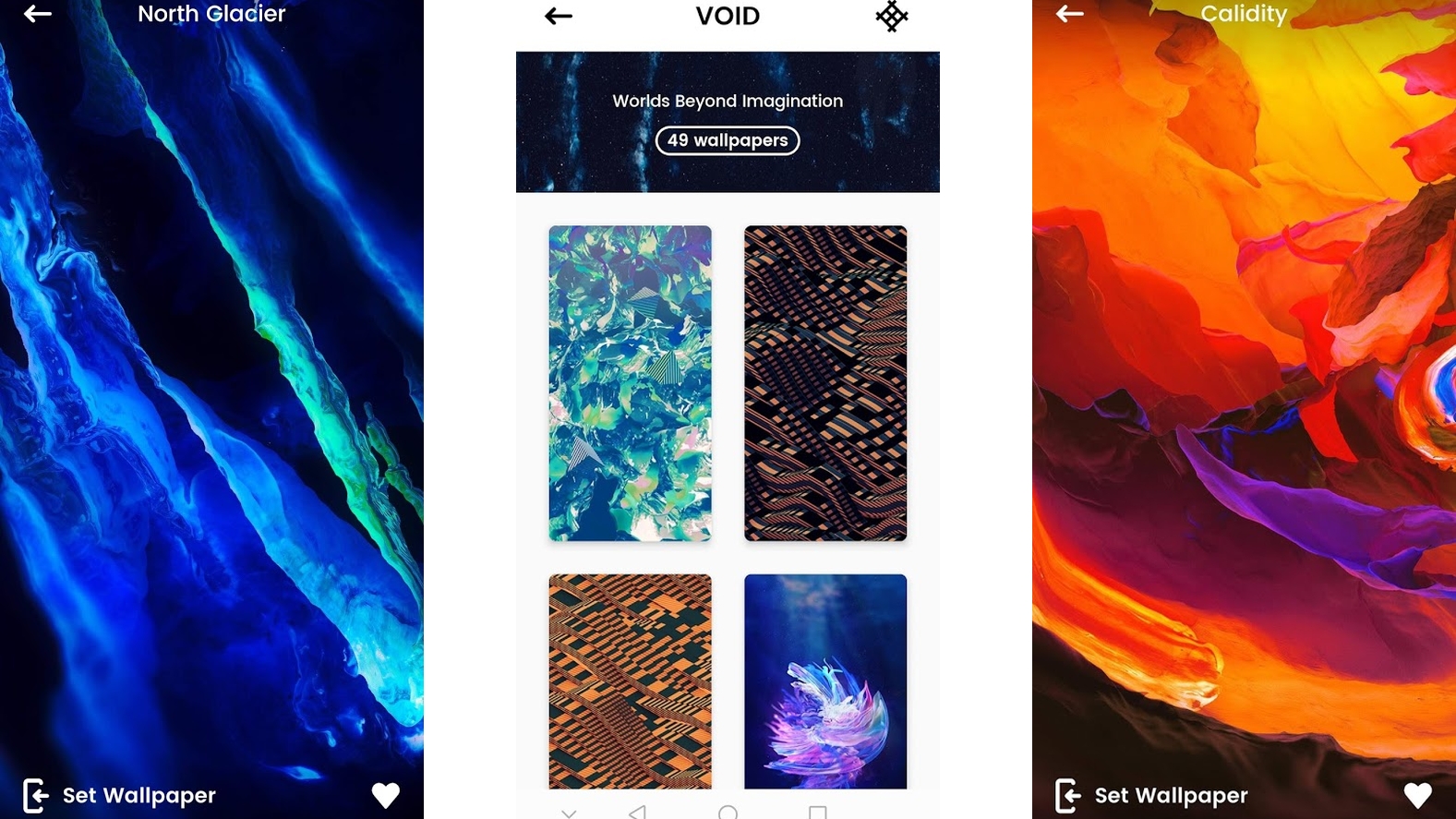
Abstruct – Wallpapers in 4K
There are loads of wallpaper apps on Google Play, but Abstruct is one of very few that we’ve felt compelled to spend money on – and much of the app is free too.
It’s crafted by the person responsible for the official OnePlus wallpapers, and you’ll find those in this app, but there are also many, many more that he’s made that aren’t used by OnePlus.
They’re all somewhat abstract, but some are altered paintings or landscapes, while others are completely digital creations across a number of themes. There’s quite a lot of variety and many of them look absolutely stunning, especially as they’re delivered in up to 4K quality.
There are over 300 wallpapers in all, and you can get around half of them for free, while the rest are unlocked for just $1.99/£1.99.
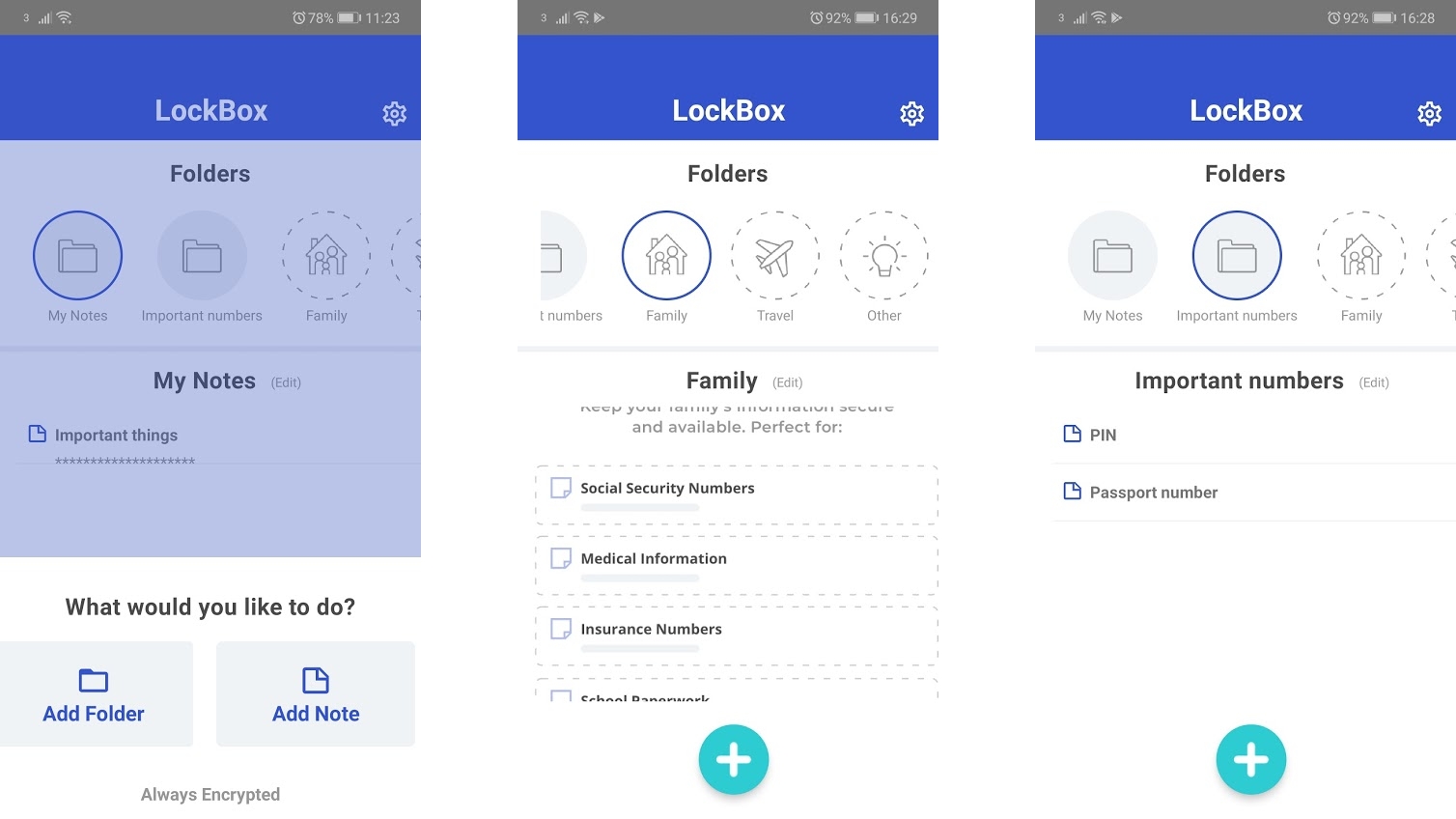
LockBox
LockBox is a simple, secure way to store information that you want to keep handy but don’t want to risk anyone unauthorized getting access to.
The app has a simple interface letting you type out basic text notes and put them in named folders. But these notes are automatically encrypted (using AES-256 bit encryption with PBKDF2 SHA-256 and salted hashes), so they’re more secure than your average note app, and as LockBox stores data in the cloud you can access it anywhere.
The sorts of things the app imagines you storing include passport numbers, social security numbers, credit card information and the like, but you can use it for anything.
The app also requires a password or fingerprint to login to of course, so if someone gets access to your device, they won’t get access to your notes.
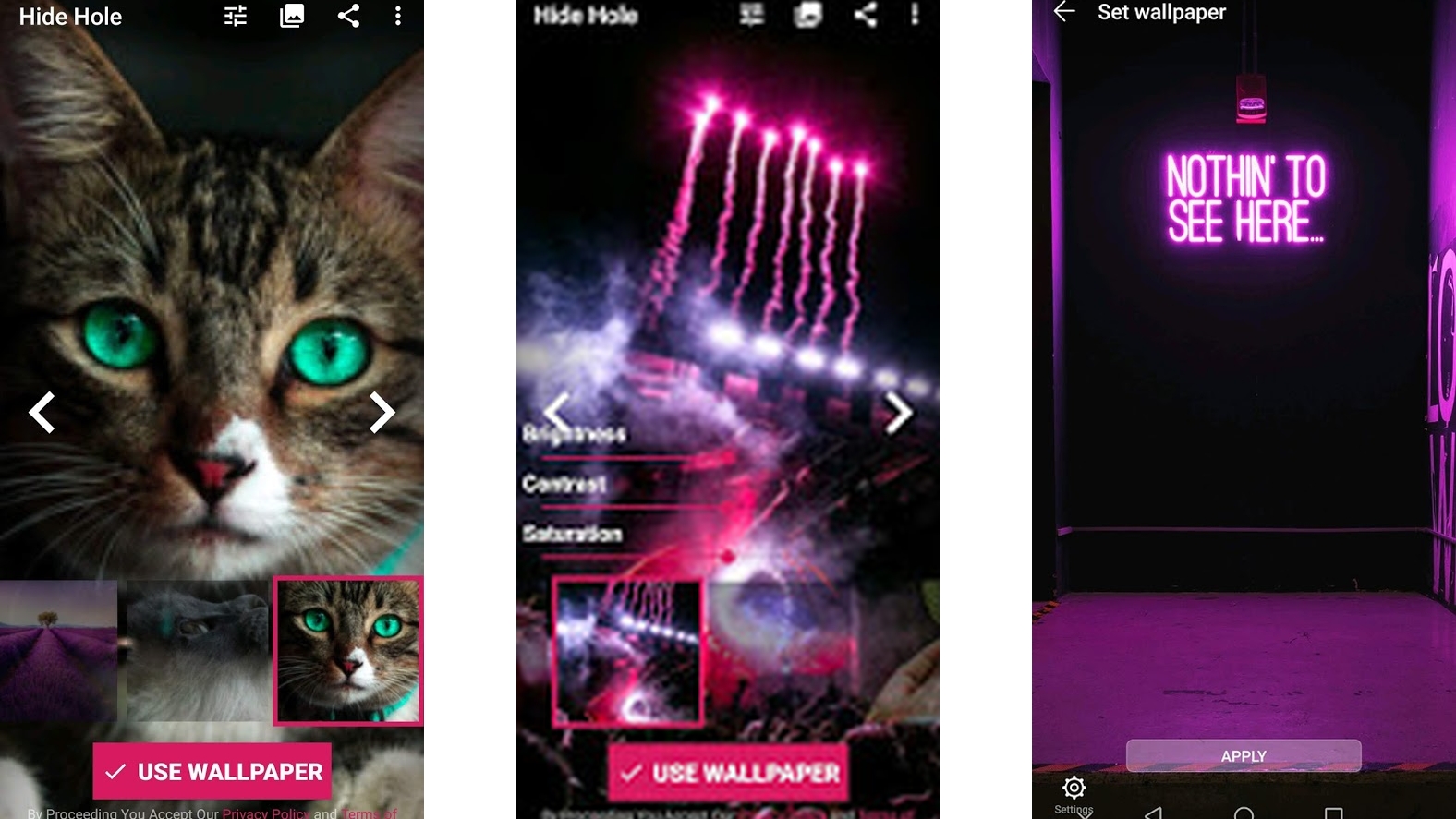
Hide Camera Hole
Some phones such as the Samsung Galaxy S10 now have punch-hole cameras cut into the screen. These eliminate the need for a bezel or notch, but it means there’s a potentially distracting circle in the corner of your phone’s display instead.
Hide Camera Hole is one of several apps that tries to address this by supplying a selection of wallpapers designed to, well, hide the camera hole. In many cases that just means a dark area where the camera is, while others will have a similar circle in the image, positioned to line up with the camera.
You can adjust colors and positioning, ensuring the wallpaper fits perfectly, and the app has wallpapers that account for both single and dual-lens cameras on either the right or left of the display. Indeed, that’s one of the main advantages to this app over some others, which are focused just on the Galaxy S10 range and don’t work with other handsets.
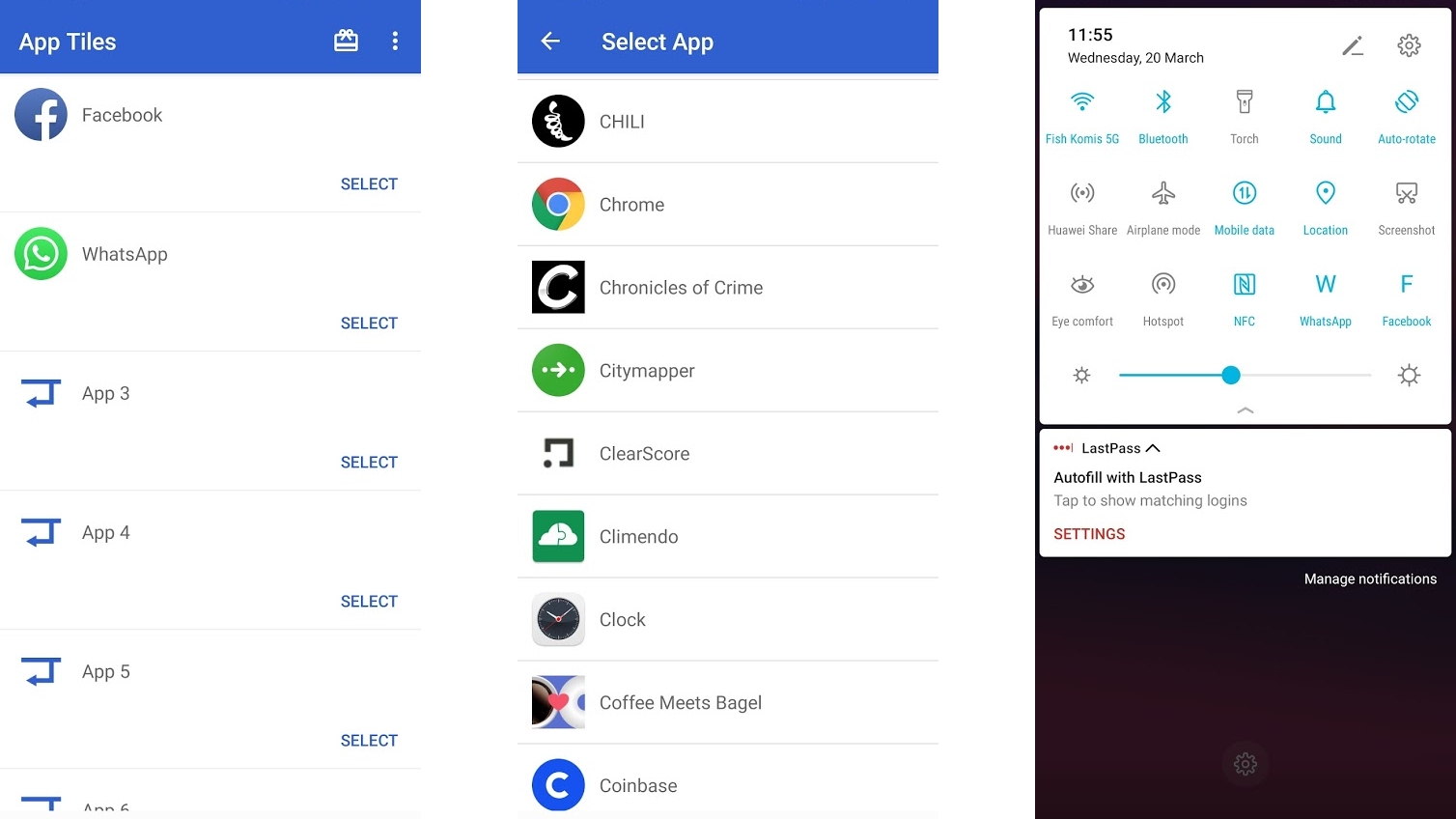
App Tiles
Your Android device likely has all sorts of shortcuts on its notifications screen and you can probably customize which ones are displayed, but what you probably can’t do is add shortcuts to apps.
App Tiles adds that option, letting you create up to six shortcuts to apps of your choice, meaning whatever screen you’re on you’ll always be able to swipe down to display your shortcuts, tap on the relevant app and be taken straight to it. For apps that you use a lot, this could be a real time-saver.
App Tiles is easy to set up – it doesn’t require you to change any settings on your phone, just launch it and assign apps. App Tiles does have adverts, but you’ll only have to put up with them when you’re setting it up. Once the shortcuts are in place you never have to launch the App Tiles app itself again.
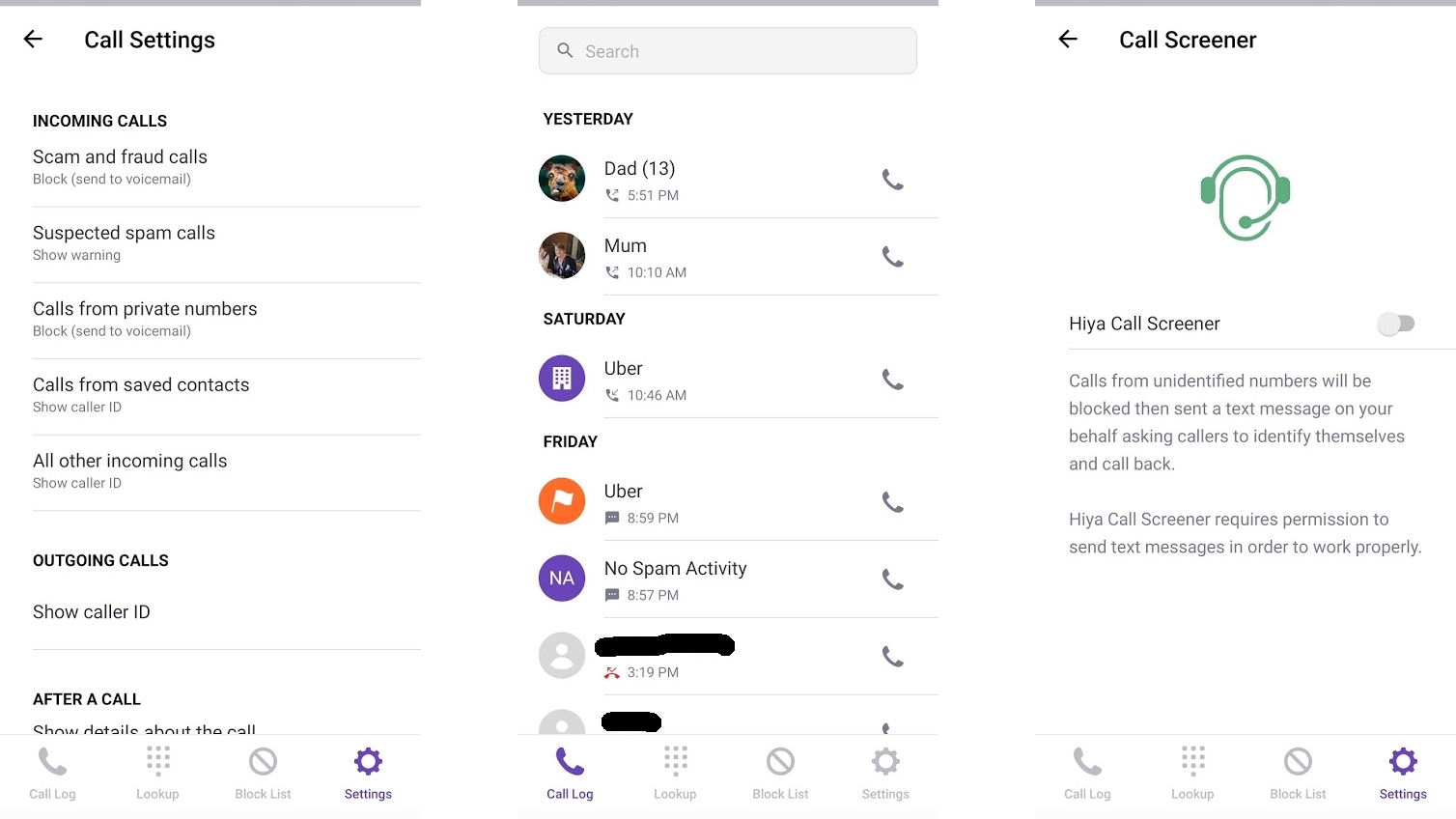
Hiya
Scam callers and other unwanted calls seem to be getting ever more frequent but fortunately there are ways to tackle them, such as Hiya.
This app has a database of numbers, so it’s often able to identify who’s calling, as well as flagging spam calls. There are also tools in the app that let you automatically block ‘scam and fraud calls’, ‘suspected spam calls’ and calls from private numbers.
Hiya can also identify the sender of text messages, and there’s a Call Screener tool, which blocks calls from unidentified numbers and sends them a text message asking them to identify themselves and call back. You can also manually block and look up numbers from within the app.
It’s a handy, easy to use service, and while it’s not the only option (Truecaller which we’ve recommended before does a similar job), it’s a great choice.
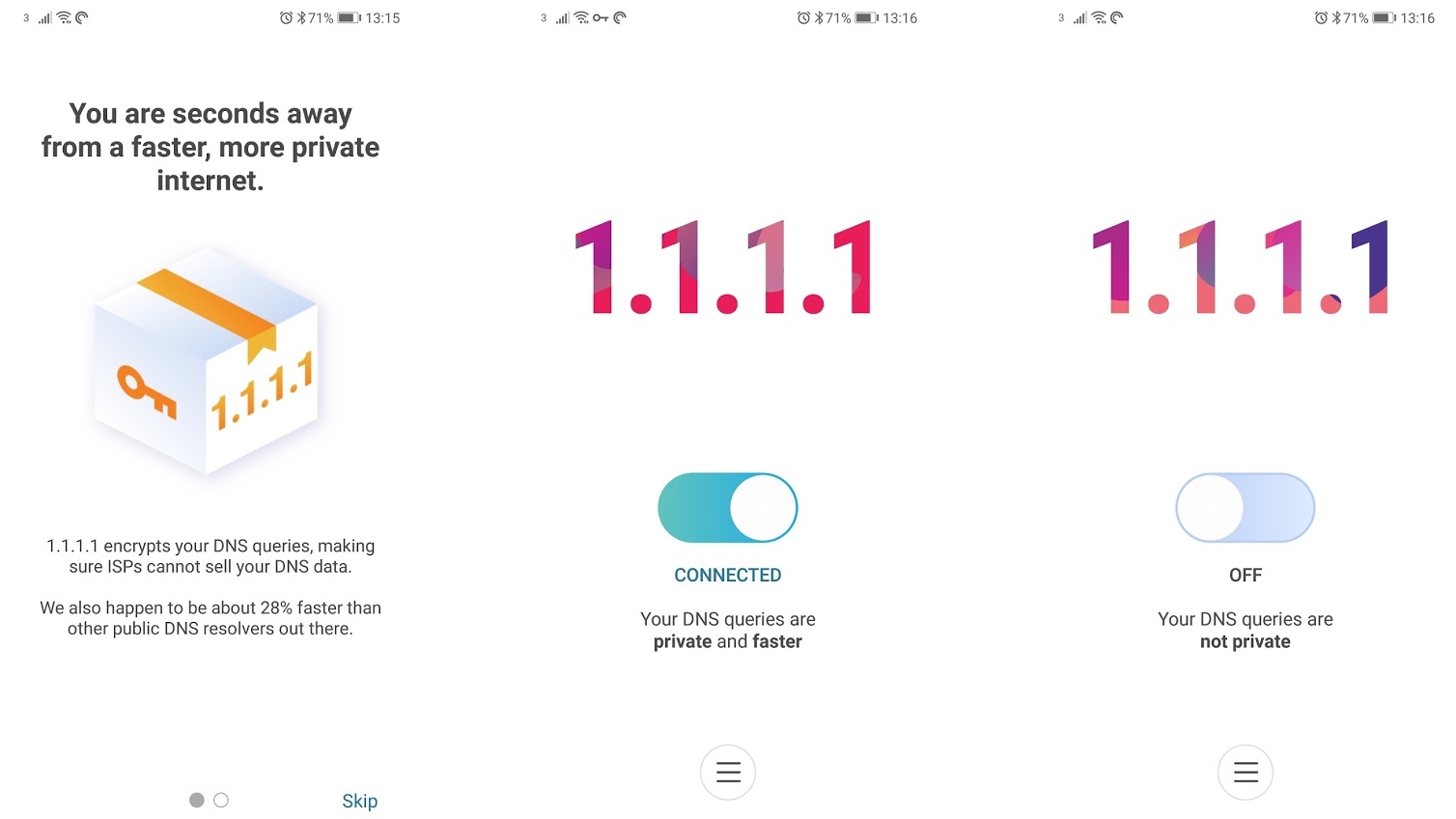
1.1.1.1: Faster & Safer Internet
If you ever use public Wi-Fi networks, then 1.1.1.1: Faster & Safer Internet is for you. That’s because public Wi-Fi is notoriously lacking in privacy and security. There’s a chance the provider will sell your browsing data and it also allows other people – if they have the skills – to snoop on your browsing data.
But 1.1.1.1 helps stop either of those things from happening by changing your DNS resolver to one managed by Cloudflare (the company that makes this app). It promises never to sell your data or use it to target adverts, and by browsing through Cloudflare you’re also hiding your data from any other potential snoopers.
As an added bonus, you might even get a speed boost, as Cloudflare’s DNS resolver is the fastest public one. The app is also completely free and easy to use – there’s just a single toggle to turn 1.1.1.1 on or off. That’s it.
Our favorite free Android apps for planning a holiday, checking the weather and getting around without getting lost.
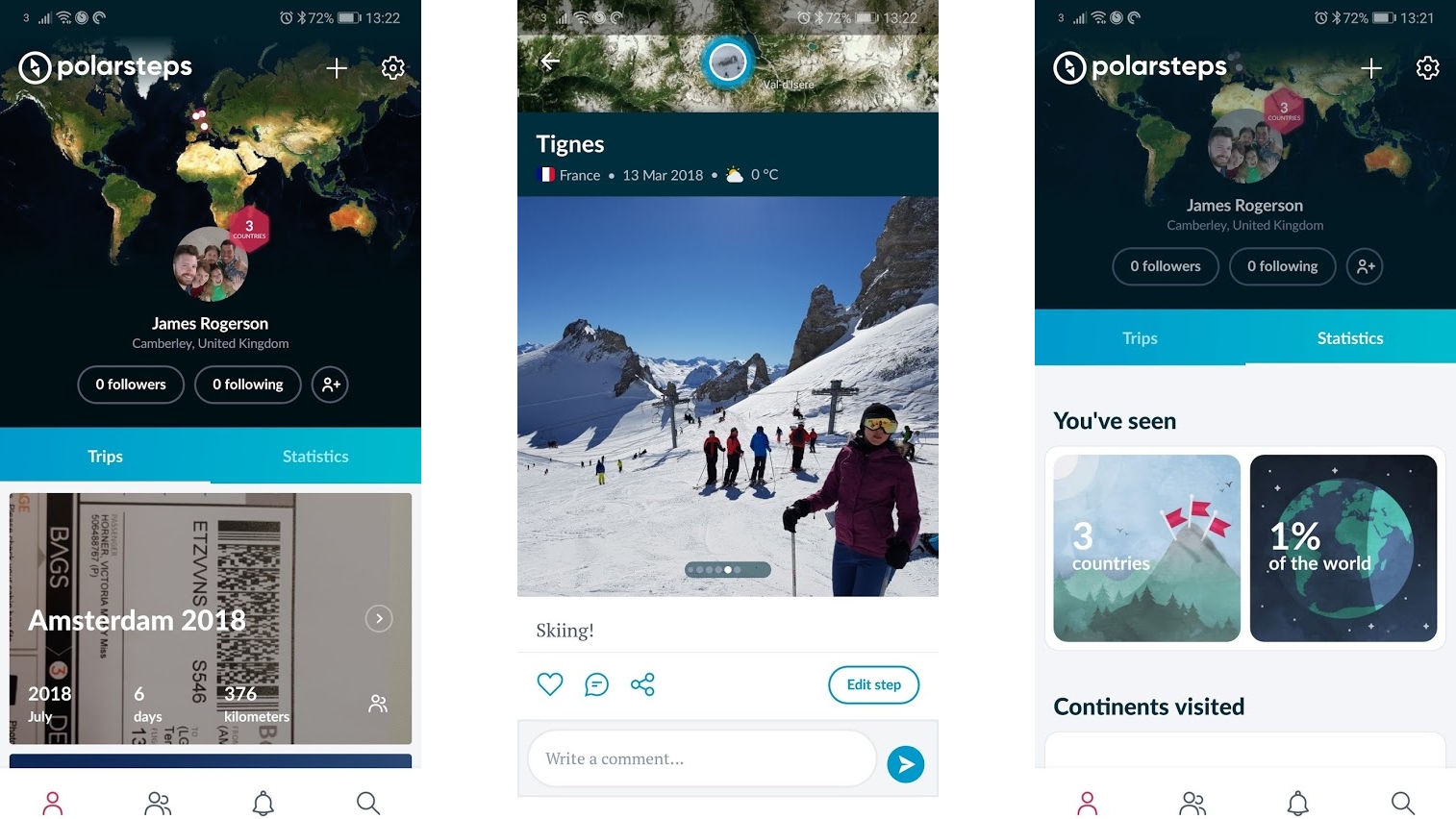
Polarsteps
There are all sorts of apps designed for journaling your travels, but Polarsteps can do much of the work automatically.
The app will track where you’ve been and add photos from your travels, giving you a map and gallery of all your trips, simply by having the app running in the background on your phone.
You can make trips manually and add any photos it missed, but creating trips automatically means you’ll have at least a partial record of your adventures without doing anything.
This might sound like it would hammer your phone’s battery, but in fact Polarsteps is designed to only use around 4% each day and it doesn’t even need to be connected to the internet, which is ideal if you’re traveling somewhere where data costs extra.
You can keep your trips private or share them with friends and family, and by following people in the app you can see their journeys as they happen. Polarsteps is also nice to look at, easy to use and completely free, making it near essential for anyone who wants a visual record of their trips.
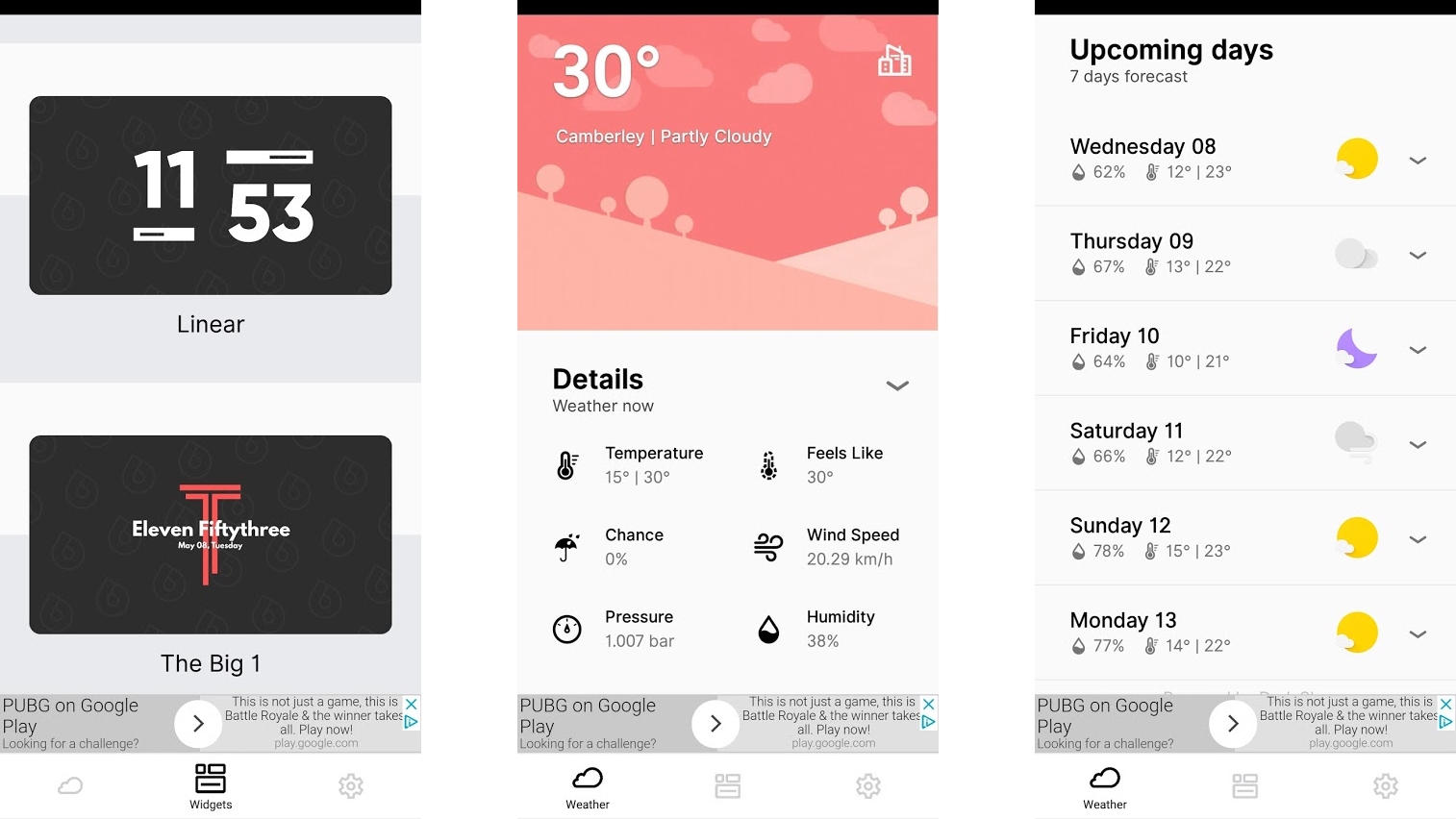
Overdrop
Overdrop is yet another weather app, but it stands out more for its widgets than its forecasting skills.
It has quite a lot of them, and many are beautifully designed, showing some combination of the weather, time, day, date and battery level. We’d be surprised if you can’t find one you like, and while some are reserved for the paid Overdrop Pro app, many are free.
Beyond that, Overdrop is a perfectly accomplished weather app, with seven-day forecasts, nice animated illustrations, and information on things like cloud cover and humidity.
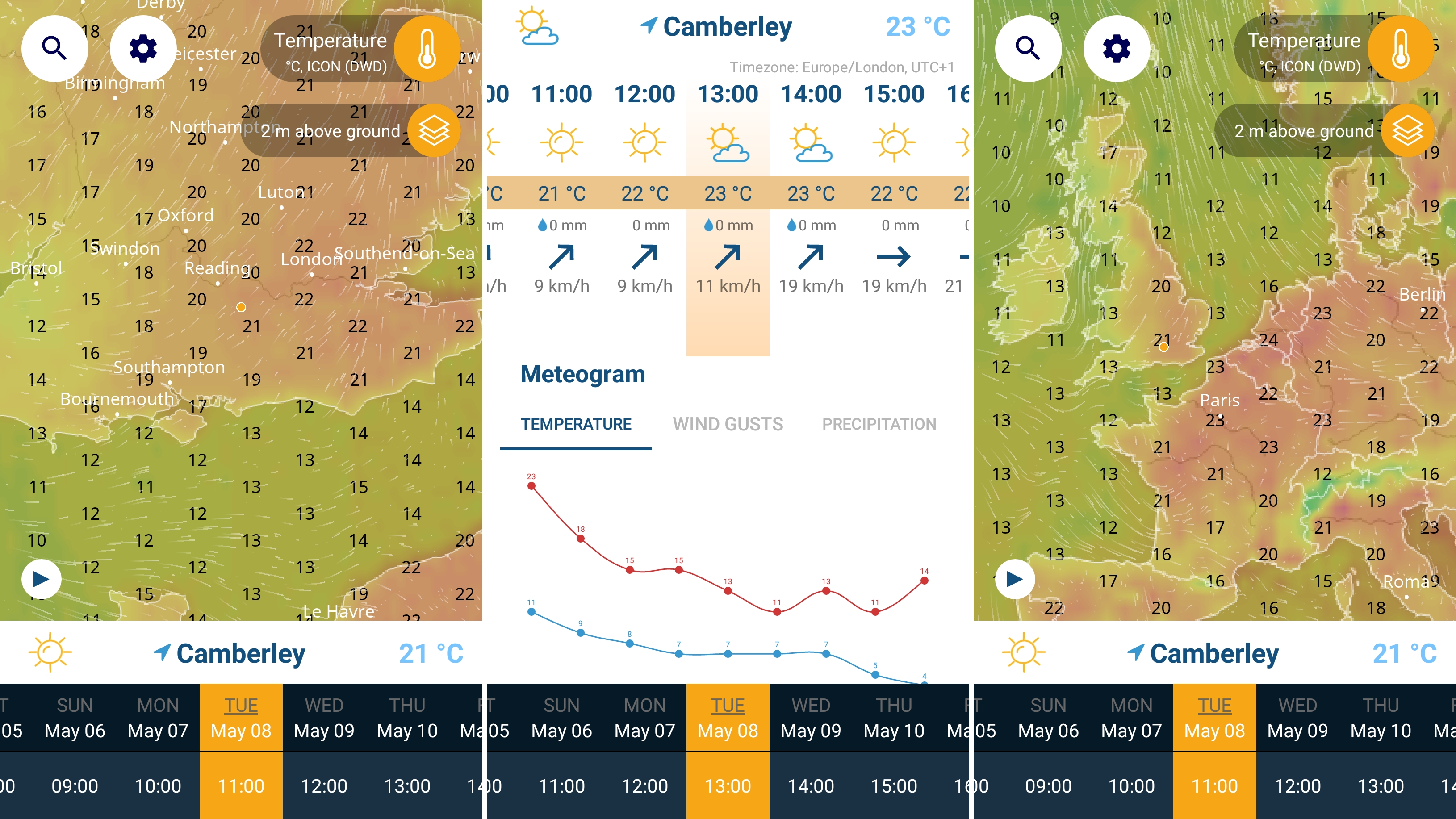
Ventusky: Weather Maps
There’s a lot more to the weather than you’ll generally see in a typical forecast, and it can be a lot more interesting – and beautiful – than a simple temperature reading.
Ventusky knows this, as it makes forecasts more engaging by including an attractive weather map and wind animation, complete with the current temperature shown on the map, so you can see exactly which areas are what temperature at a glance.
Hourly forecasts let you see how the weather will change over the day and tapping on any hour or day will adjust the weather map accordingly.
You can also view weekly charts of the temperature, precipitation and wind, so you can see how much it varies over time.
Sunrise and sunset times are also available, so there’s a lot to sink your teeth into, but really Ventusky is all about that weather map and wind animation, which shows the motion and direction of the wind in a mesmerizing way.
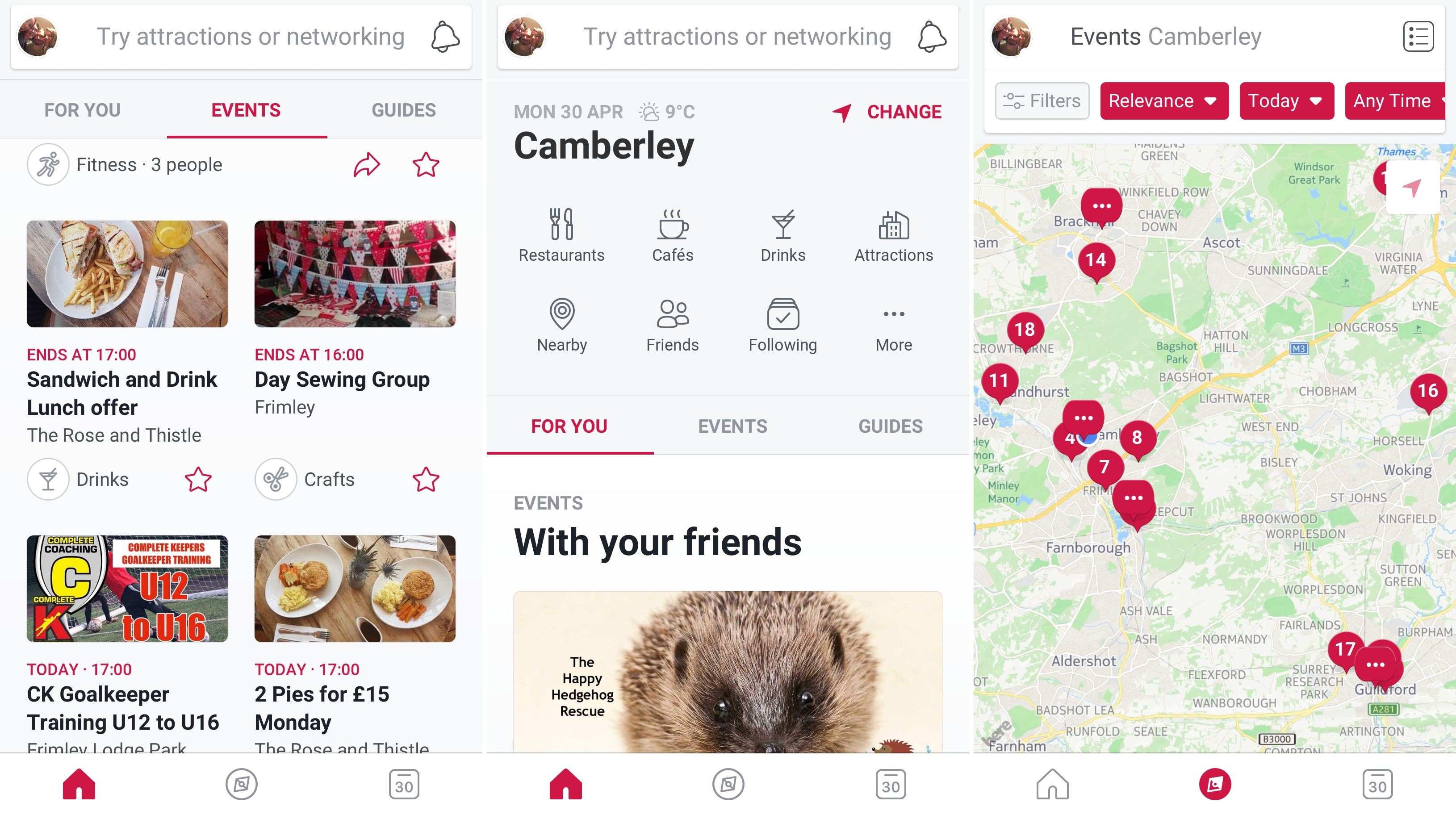
Facebook Local
Facebook Local is all about finding events and attractions nearby. It links to your Facebook account then shows a bunch of events listed on Facebook that are near your current or home location, or another place of your choice.
Some of these will be from friends and pages that you follow, but it will also dig up other local public events, so you’re likely to discover things that you wouldn’t have found on your main Facebook feed.
You can filter events and attraction by type, date, location or time, view them on a map and add them to your Facebook calendar, so it’s simple to control what you see and keep track of what you’re interested in. You can also add your phone calendar to the app, so you can see and manage everything in one place.
More or less all of this stuff can be found on Facebook itself, but Facebook Local is a much more focused way to find out what’s going on around you, without all of Facebook’s many distractions, so it’s worth having on your phone even if you already have the main Facebook app.
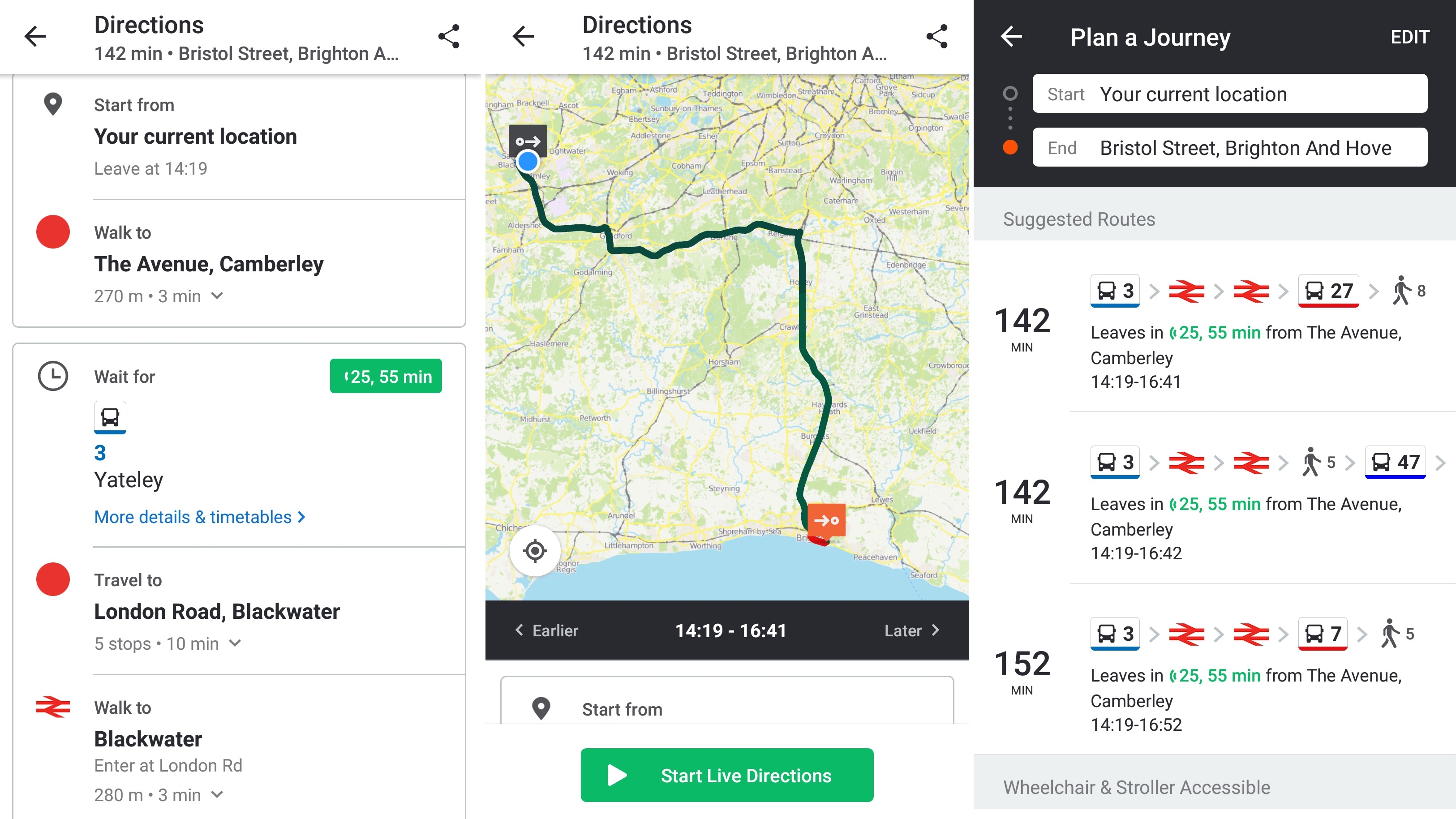
Moovit
Moovit is the only app you need to navigate public transport wherever you might be in the world.
Simply enter a destination and it will tell you how to get there from your current location (or you can set a different start point).
Moovit will give you various route options using different forms of transport by default, but you can tell it to only include certain kinds of public transport, or to minimize walking or transfers.
Select a route to see full step by step instructions or get live navigation. The app will tell you exactly where to go and even alert you when you’re nearing your stop so you don’t need to stare at your phone screen the entire journey.
There are also timetables for buses and trains and you can save your favorite destinations or transit lines to quickly get directions and timetables in future.
Moovit also has widgets, offline maps, and transport information for thousands of cities in over 80 countries. We weren’t kidding when we said it’s the only public transport app you’ll need.
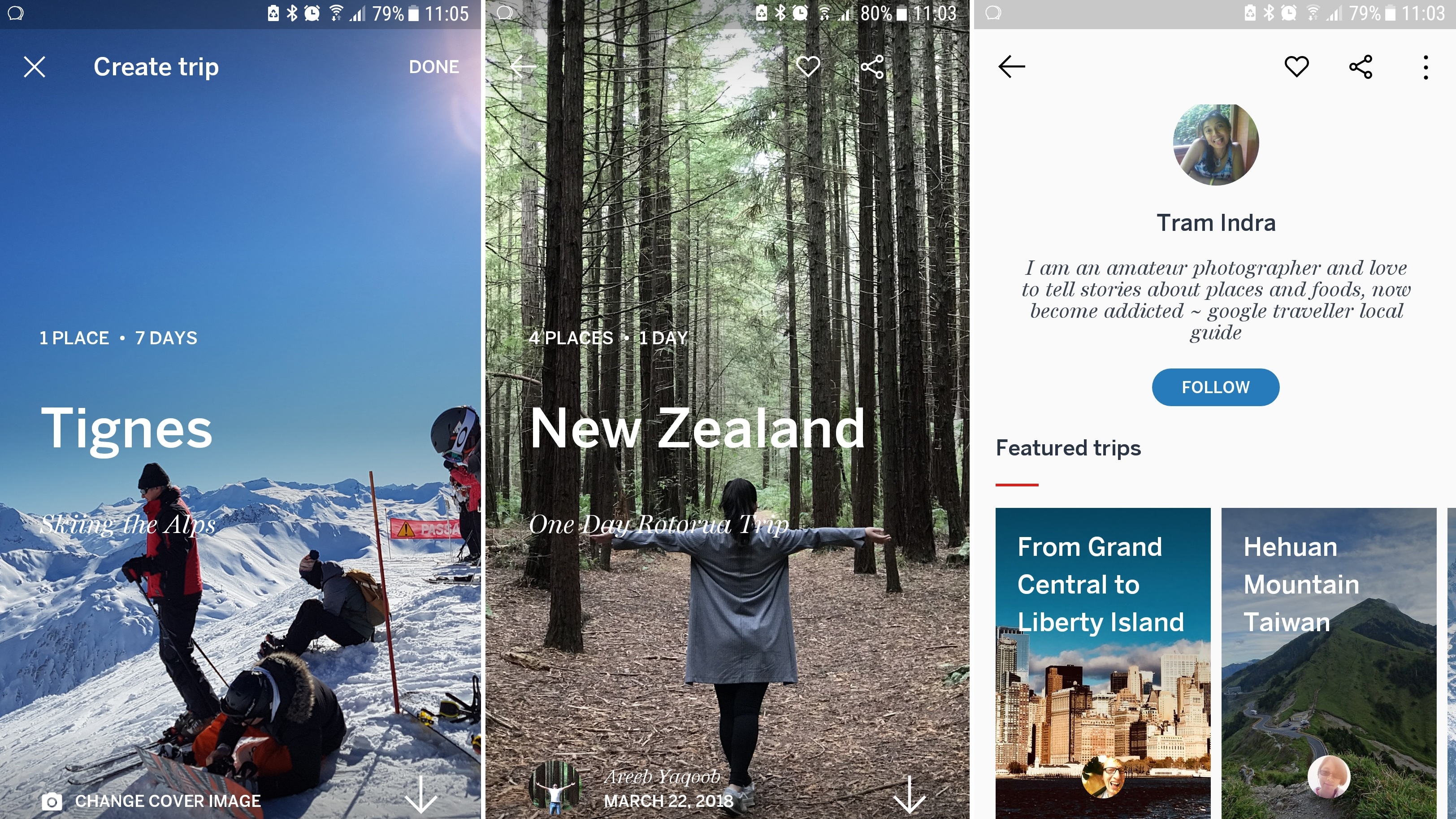
Trips by Lonely Planet
Trips by Lonely Planet is a visually beautiful way to share your travel experiences or view those shared by others.
It’s essentially a journaling app designed for globetrotters. Create a new trip in the app, give it a title, subtitle and cover photo, then add your choice of photos, text and maps.
Your trips can be kept private or shared publicly, you can edit them after posting, and of course you can view and favorite other people’s.
There’s a slight social element in that you can follow other users, so you’ll always see any new trips they post, but mostly this is just about seeing the world from your phone and sharing your own trips with the world.
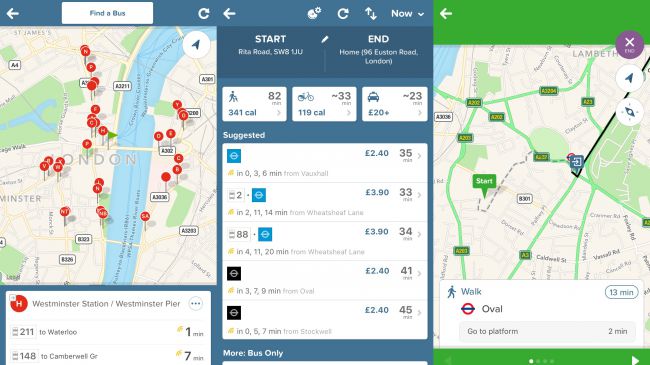
Citymapper
Arriving in a brand new city is always exciting but it can also be a little daunting, especially if you need to get around using public transport. Citymapper is a brilliant app that brings you real-time information on public transport for cities around the world.
You can easily plan your route using all kinds of transport, from buses to ferries, and you can be kept up to date with real-time data, including any disruptions or cancellations. An essential app for any city-bound traveler.
from TechRadar - All the latest technology news https://ift.tt/2GzC0lc
EmoticonEmoticon