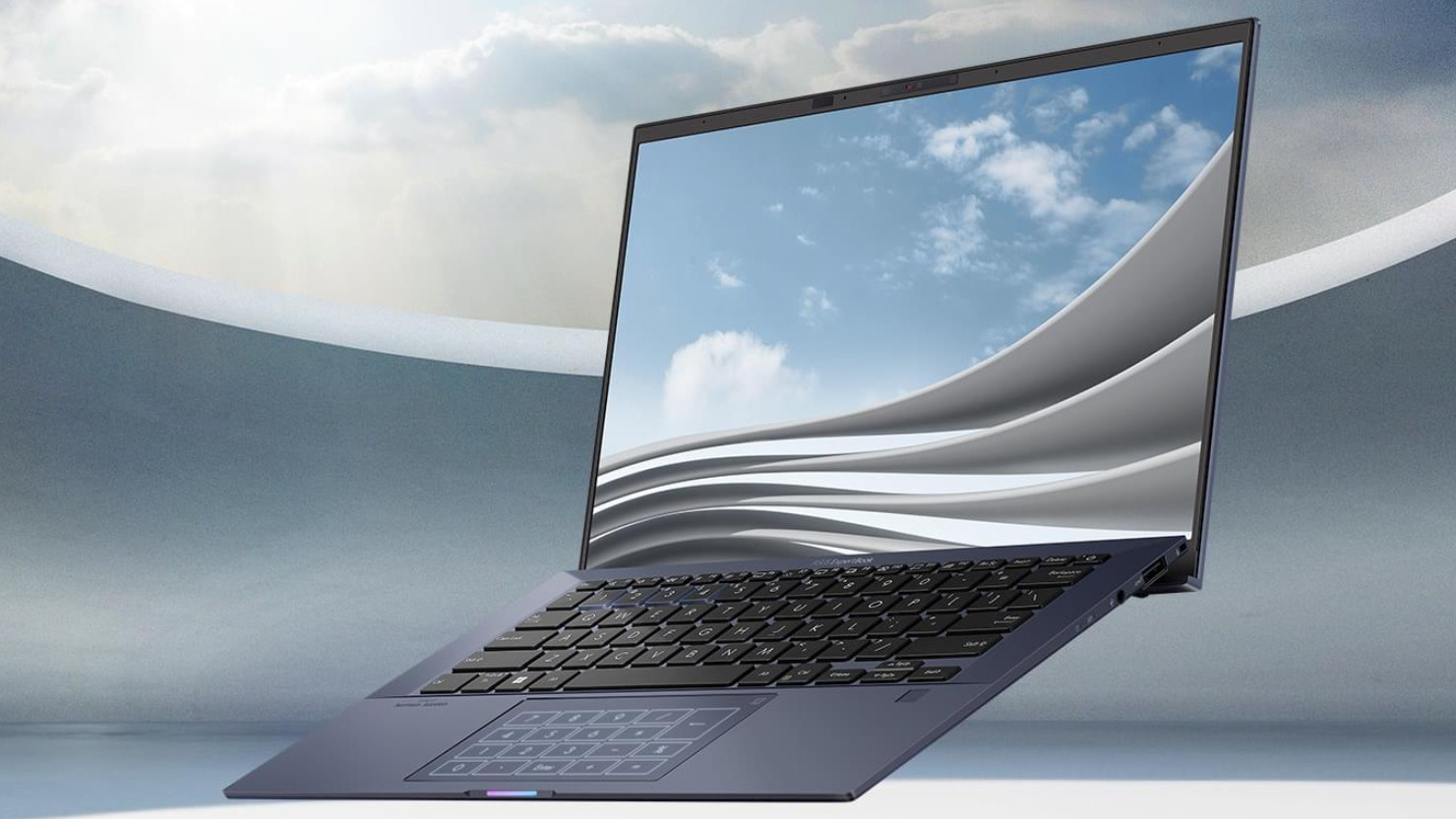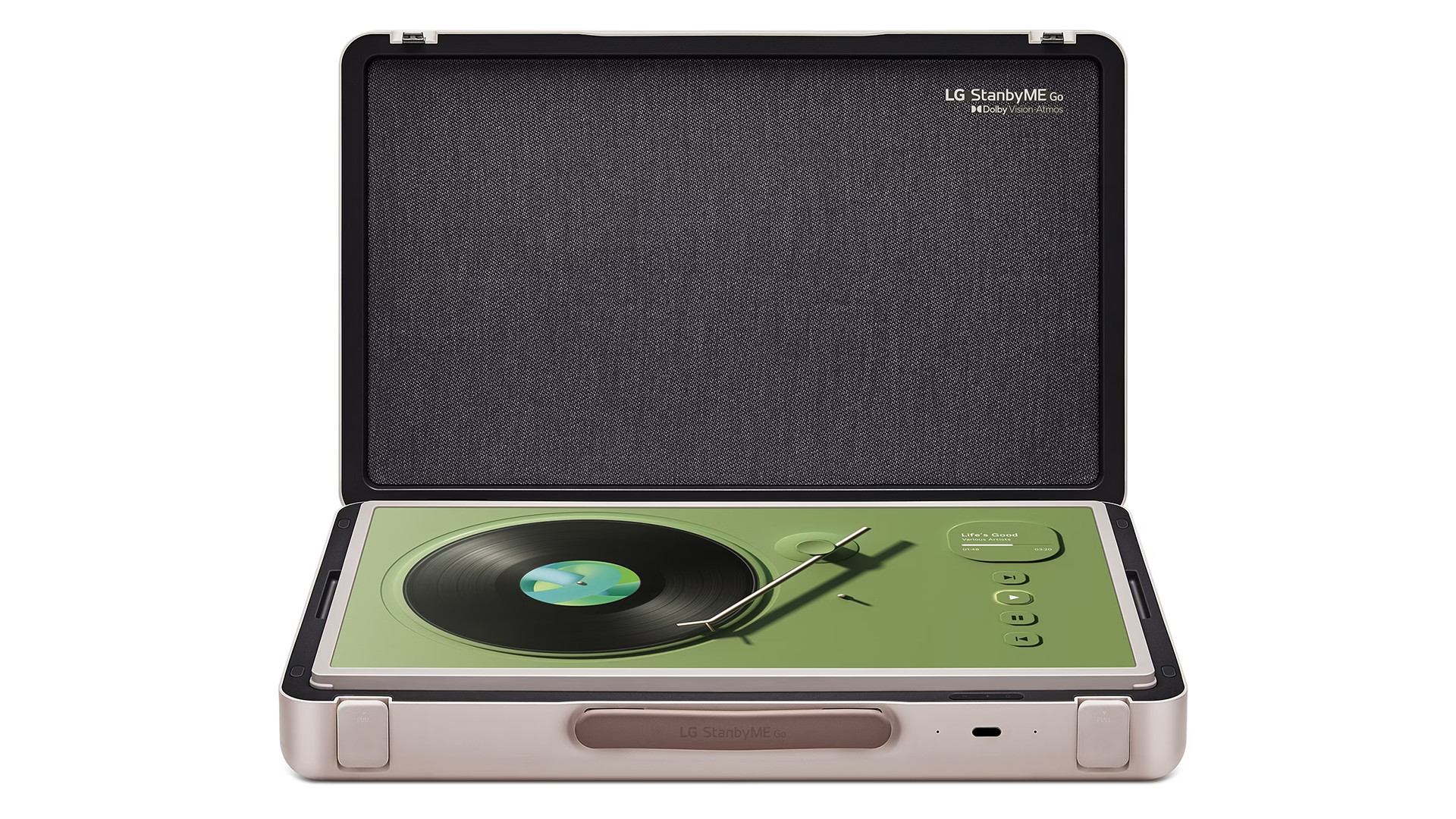Microsoft’s Surface Laptop Go 2 could be on the cusp of arriving, going by a retailer listing for the device that briefly appeared online.
The Verge spotted that a Korean retailer posted a product page for the Surface Laptop Go 2, spilling the spec details, but that listing has since been taken down as is usually the case when such leaks are reported.
This tells us – tentatively – that it looks like Microsoft could be about to introduce a sequel to the laptop, with the listing indicating that pre-orders would open on June 2, in just a couple of days.
The spec details, if correct, show that Microsoft has decided to run with an 11th-gen Intel Core i5 CPU for the Go 2 – the Core i5-1135G7 to be precise – alongside up to 8GB of RAM and 256GB of storage.
There’s also mention of a better webcam for this model, and a claimed battery life of up to 13.5 hours (that’s a touch more than the 13 hours claimed for the original Laptop Go).
Analysis: Everything seems to be lining up for an imminent launch
Other than the mentioned minor hardware changes, the broad design looks like it remains the same – so this is more of a light-touch refresh of the Surface Laptop Go, which is exactly what well-known Microsoft rumor peddler Zac Bowden predicted not so long ago.
Indeed, the specs line up with what Bowden reckoned we’ll see from the Surface Laptop Go 2, including that the top-tier version will feature 8GB of RAM and 256GB storage. (The entry-level version wasn’t shown by the Korean retailer, but is expected to stick with 4GB of RAM and 64GB storage, with pricing purportedly to stay the same as the Surface Laptop Go, meaning it’ll start from $549 / £549 / AU$999).
Given that the rumors marry nicely with this leak, and a sequel to the Laptop Go makes sense in terms of the device being generally well-received, it seems likely that we could see the Surface Laptop Go 2 emerge, and very soon if the retailer is right with that pre-order date. Bowden pinned his theorizing on a June launch as the most likely timeframe, so again, that fits.
The potential disappointment could come in that this seems to be a pretty minor upgrade, although there’s no doubting that an 11th-gen rather than 10th-gen Intel CPU will help pep up performance, which was one of the downsides of the original Surface Laptop Go as we highlighted in our review. Plus if pricing stays exactly the same, as is rumored, we can’t complain too much about what we’ll be getting for the money with the Go 2.
Sadly, our other moan about the lack of a backlit keyboard doesn’t look like it’ll be fixed with the Go 2, at least not if the retail listing is right, as there was no mention of any backlighting present.
Watch this space, as they say, because we shouldn’t have long to wait at all to find out whether Microsoft is about to spring a new Surface Laptop Go 2 on the notebook world.
from TechRadar - All the latest technology news https://ift.tt/d84q5zl