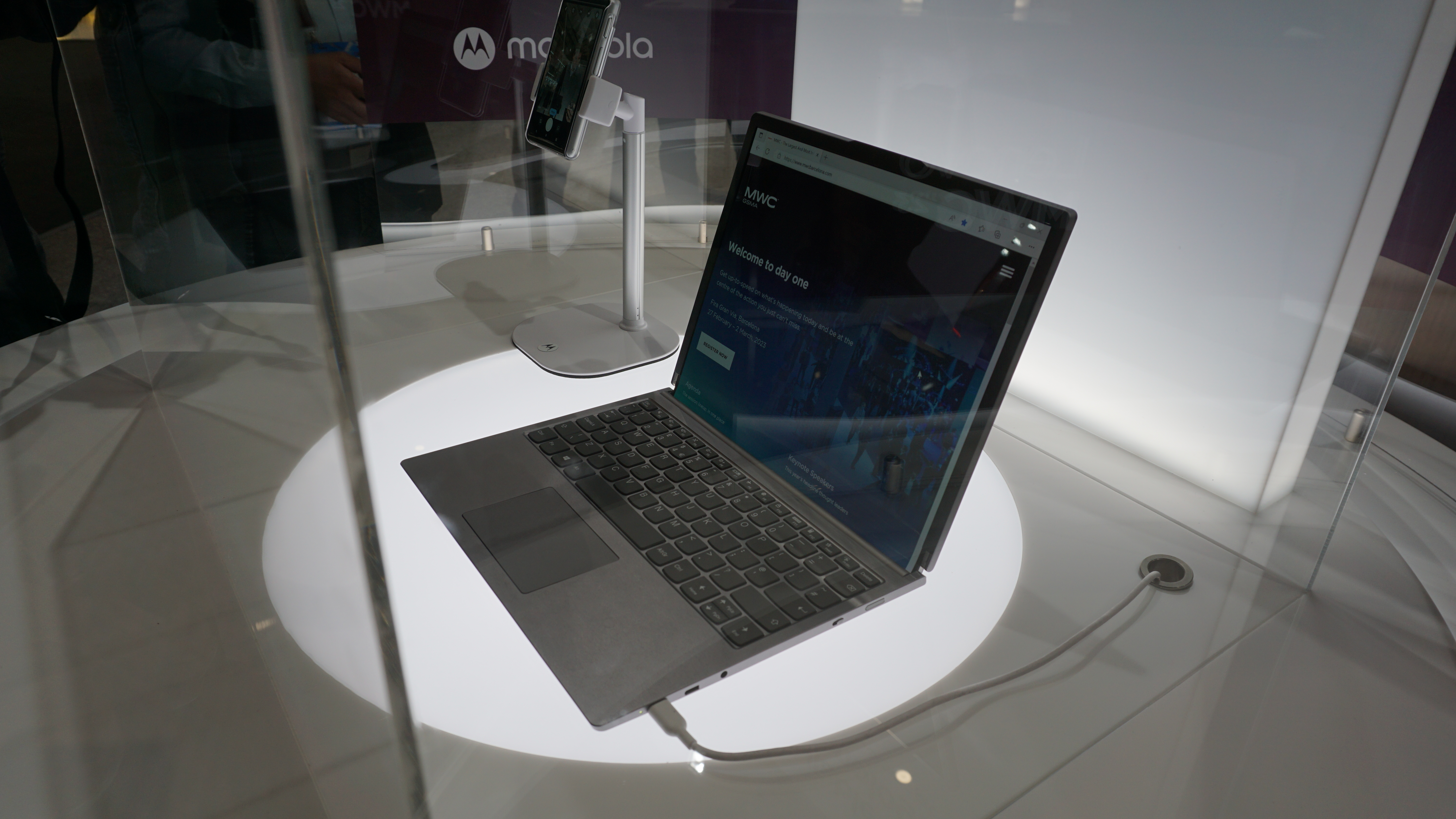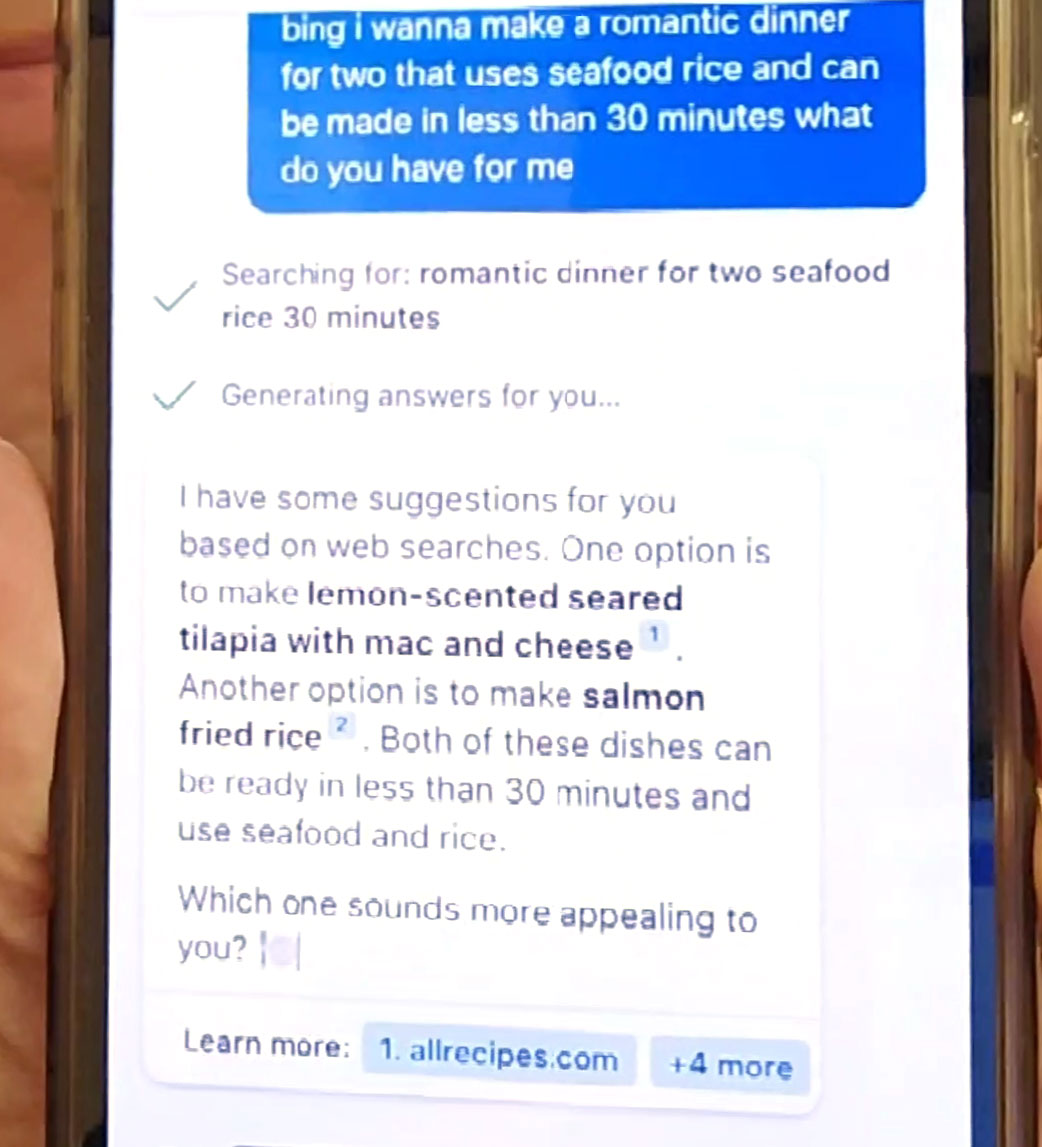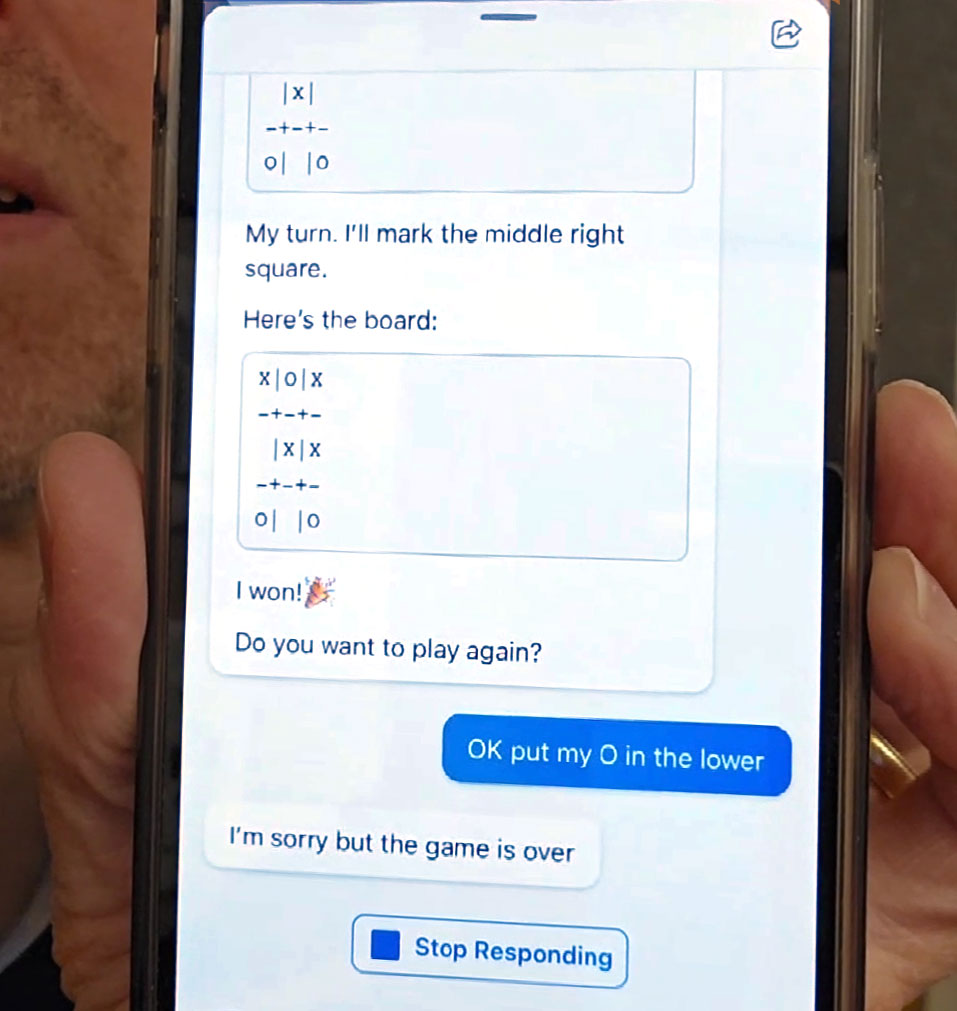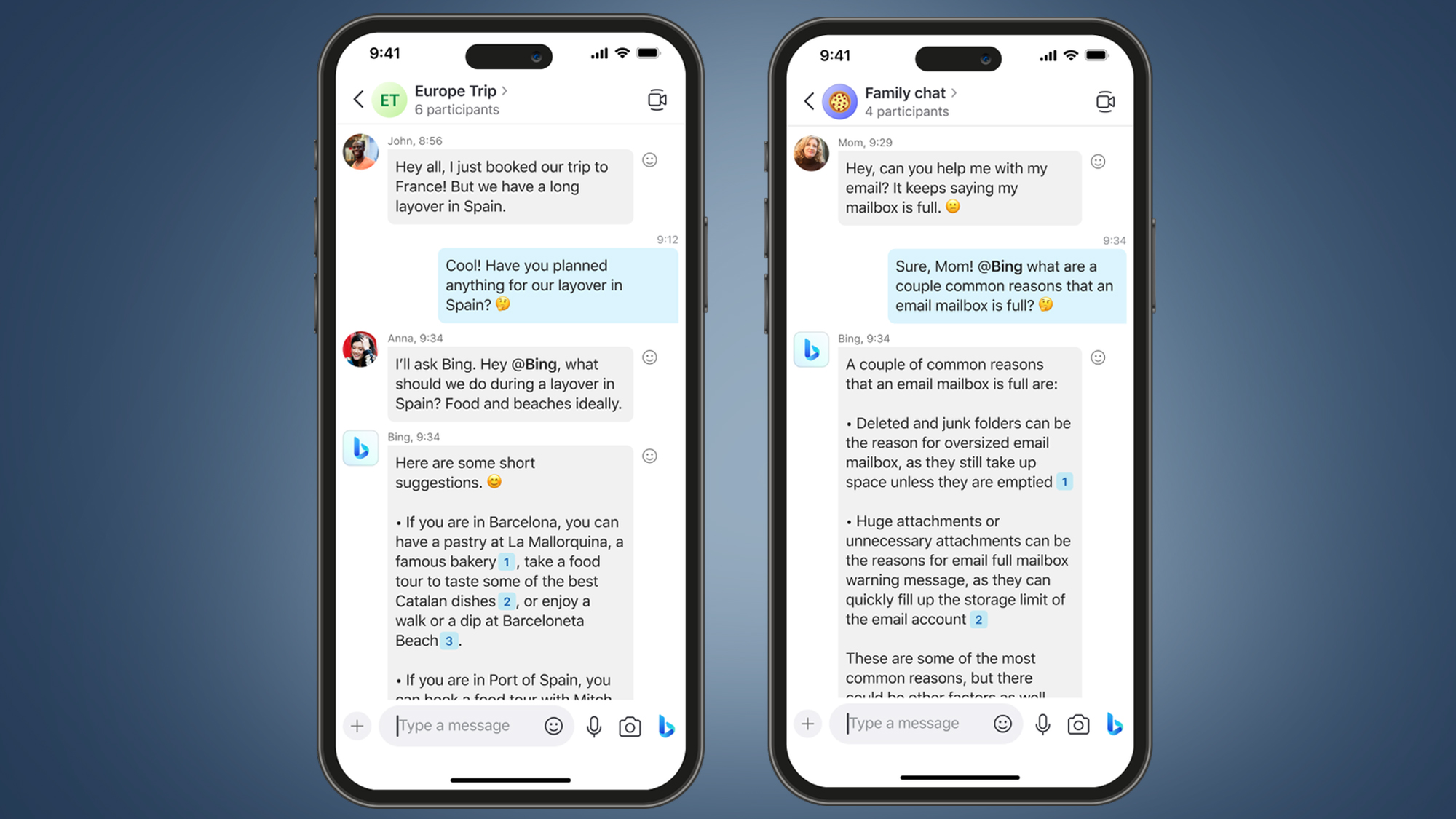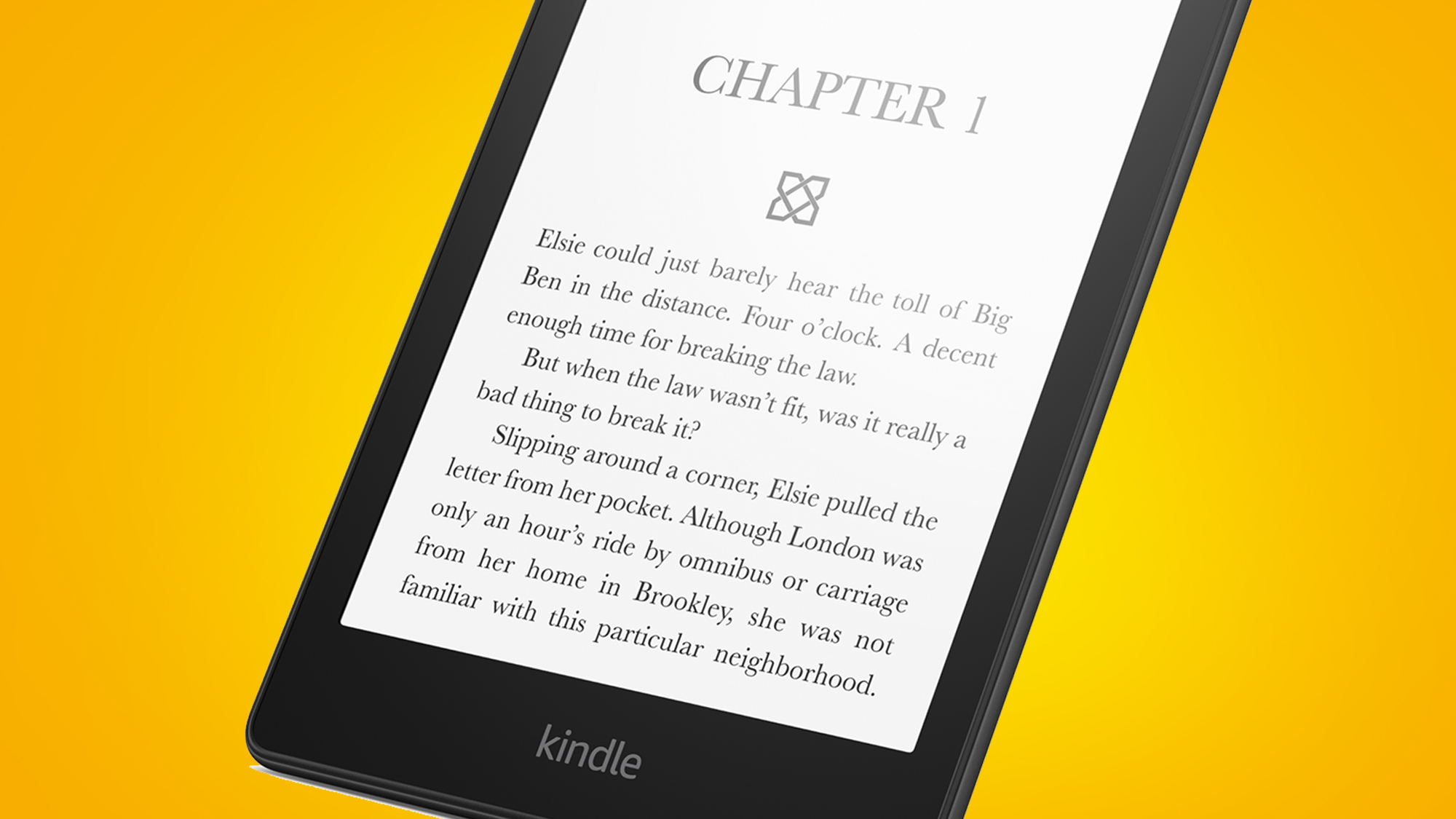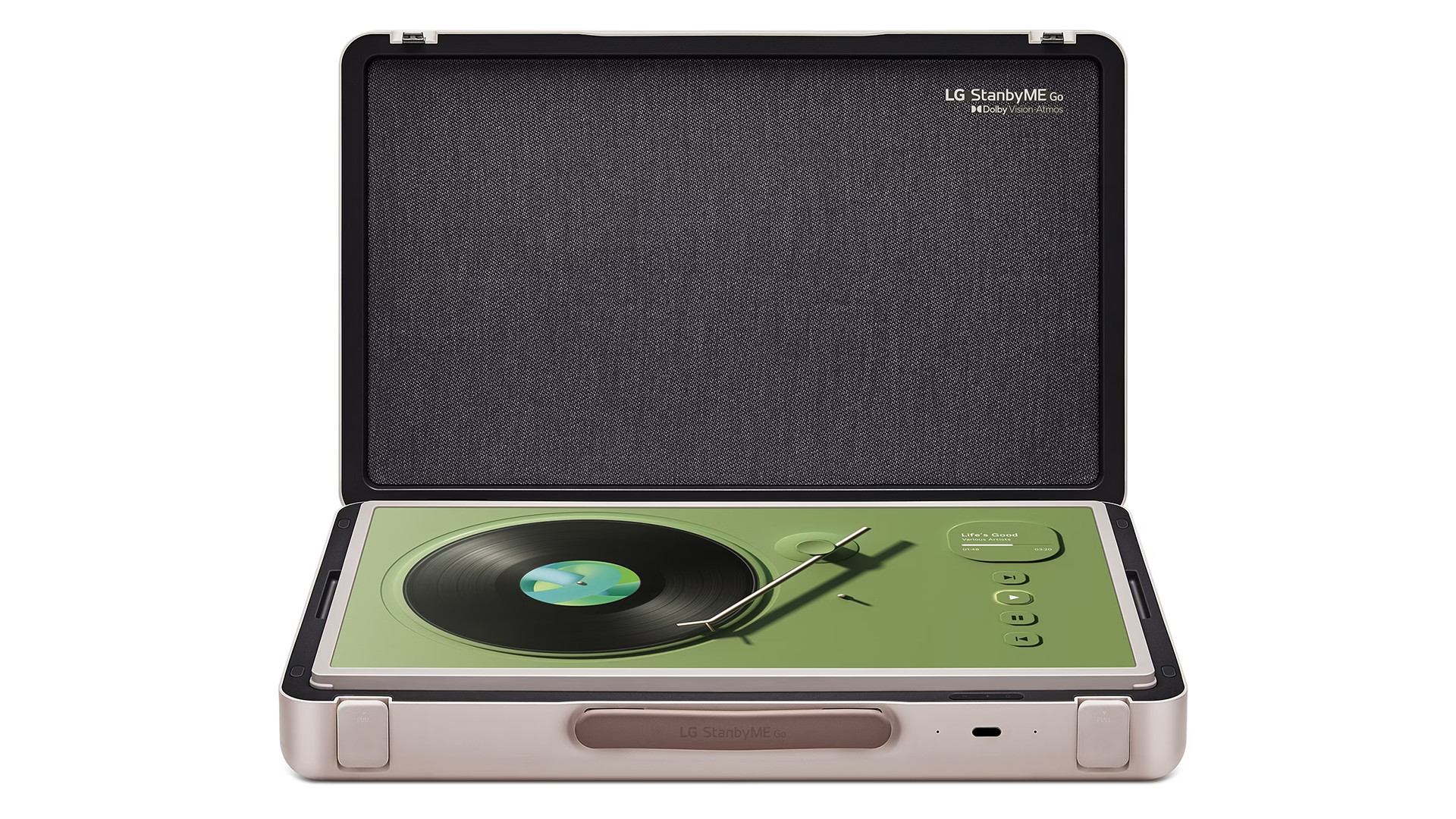In the midst of all the high-end gadgets shown off at MWC 2023, TCL Mobile went the opposite route by revealing a bunch of new budget-friendly devices.
Chief among these is the TCL NXTPAPER 11, a tablet whose features allow it to be a jack-of-all-trades for work and entertainment. It comes equipped with the company’s proprietary NXTPAPER 2.0 suite to improve screen quality. First, it bumps up the brightness level by 150 percent compared to the previous version allowing the 11-inch 2K display to output at 500 nits. If you use the device for an extended period of time, the integrated light sensor will “automatically [adjust the] color temperature” to protect your eyes. Anti-glare tech is also a part of the package by “incorporating multi-layer screen protection” to reduce eye strain. For the cherry on top, TCL added its AI Boost tech to further enhance video quality.
Work features
As for the productivity features, the NXTPAPER 11’s screen sports a “nano-chemical [coating]”. When used alongside the T-pen stylus, the device “offers a realistic and smooth feel,” like pen on paper, according to TCL. On the front is an 8MP front wide-angle camera that can capture video up to 1080p (1920 x 1080 pixels) at 30 FPS. Add in a quad speaker/dual microphone setup and you might have a pretty decent work tablet.
The NXTPAPER 11 will be available for purchase starting May 2023 for $249 in Dark Grey and Digital Lavender. It’ll first launch across Europe but there are plans to release the tablet elsewhere later in the year. If you don’t want to wait for the tablet to release in your country, there is the TAB 11 coming out that same month for $179 (LTE version available starting at $209). It’s very similar in terms of features and performance; however, it lacks NXTPAPER 2.0.
Growing smartphone line
Moving past the tablets, TCL also introduced three new 5G phones during MWC exclusive to North America. In total, you have the TCL 40 X 5G, 40 XE 5G, and the 40 XL with the first two being fairly similar. They have the same MediaTek Dimensity 700 model processor, 6.56-inch HD Plus (1600 x 900 pixels) display sporting “NXTURBO display enhancing software”, as well as 4GB of RAM. The main differences are that the 40 X 5G has a better camera system and biometric security installed. The TCL 40 XL, on the other hand, comes with the weaker MediaTek G37 processor, but makes up for it with a bigger 6.75-inch screen plus Dual Speakers for better audio.
Starting June 2023, both the 40 X 5G and 40 XE 5G models will be available for $199 and $169, respectively. The 40XL comes out a little earlier in May for $149.
Also, be sure to check out TechRadar’s list of the best cheap tablets for 2023. It features more mainstream devices like the iPad 10.2 and Amazon's Fire line.
from TechRadar - All the latest technology news https://ift.tt/NX4KnCY