LG reveals the StanbyME Go, a portable tablet with its own stylish suitcase
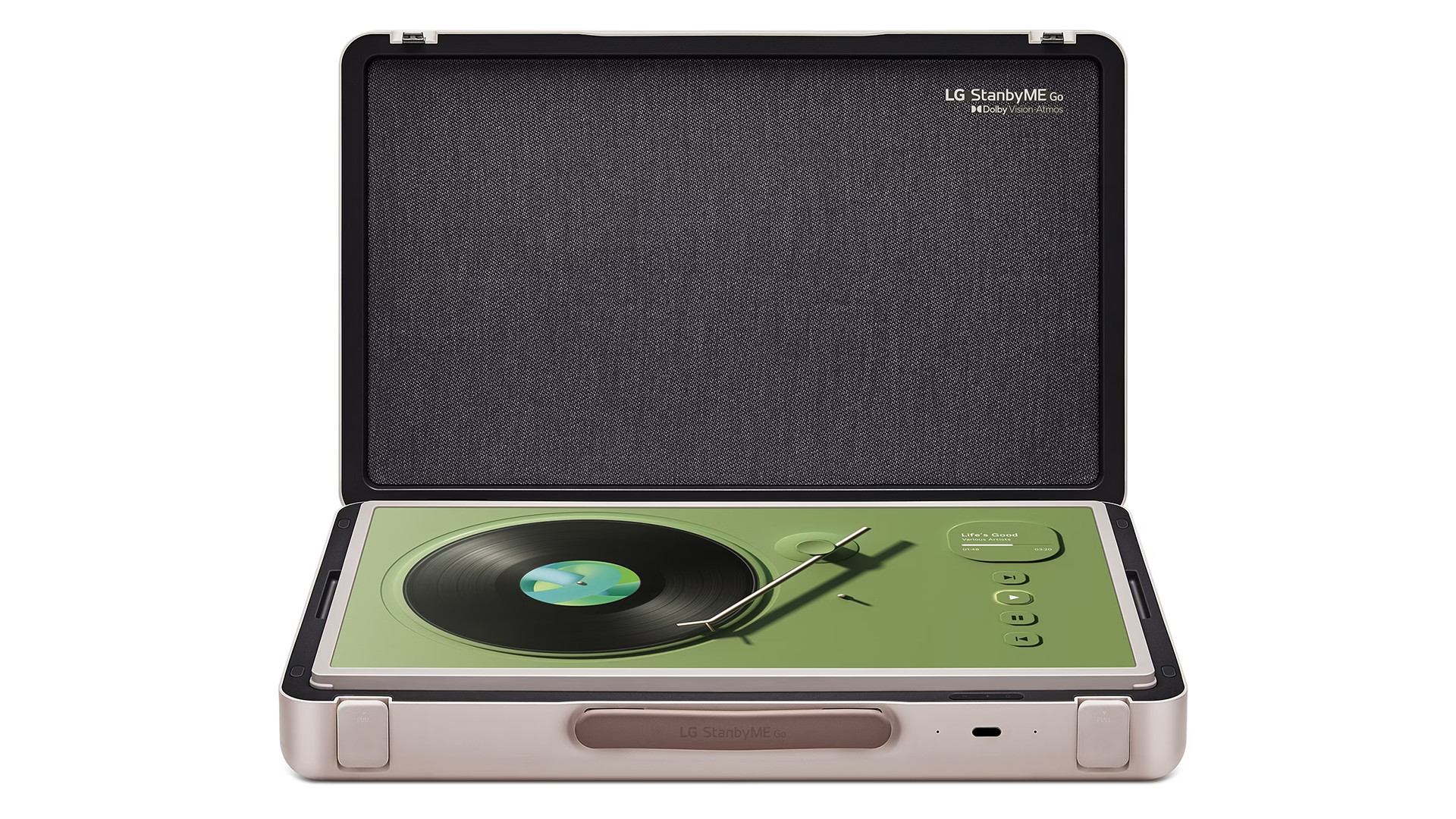
When it comes to protecting a smartphone or tablet, tech companies usually opt for, tough tempered glass or rely on third parties to sell protective cases. LG, on the other hand, decided to take it to another level by putting a whole tablet in a suitcase.
It’s called the StanbyME Go (yes, ‘Stan’, not ‘Stand’), a portable display that's built into its own traveling case. The original product listing is on LG’s Korean website, so we’re going to rely on translations from other sources as well as the device’s own specs sheet to tell you more about it.
The first thing you’ll notice is that the StanbyME Go isn’t small. The screen itself is about 26 inches diagonally minus the bezel (exactly 680mm). When open, the whole setup measures almost 30 inches tall and 26 inches wide (729 x 670 mm). Closed, the suitcase comes out to roughly 26 x 17 x 4.5 inches (670 x 433 X 119 mm). And the whole thing weighs nearly 30 lbs (12.7 kg) so it is a bit hefty.
Propped up
The StanbyME Go supports three separate configurations. You can prop up the arm to have the display stand horizontally in landscape mode or rotate it vertically into portrait mode. The third is table mode in which the screen lays flat in its case so you can play chess on it or play music via a record player app. Opening the case turns the display on while closing the case turns it off.
The screen itself is an LED panel with Full HD resolution (1920 x 1080 pixels) and a refresh rate of 60Hz. It’s not the most powerful tablet in the world, but the StanbyME Go does support HDR10 and Dolby Vision to bump up the quality a bit.
The device also has pretty decent audio. It sports two four-channel speakers with Dolby Atmos for immersive surround sound. LG is marketing the StanbyME Go as something you take everywhere, so it makes sense to equip the tablet with powerful drivers that can drown out ambient noise.
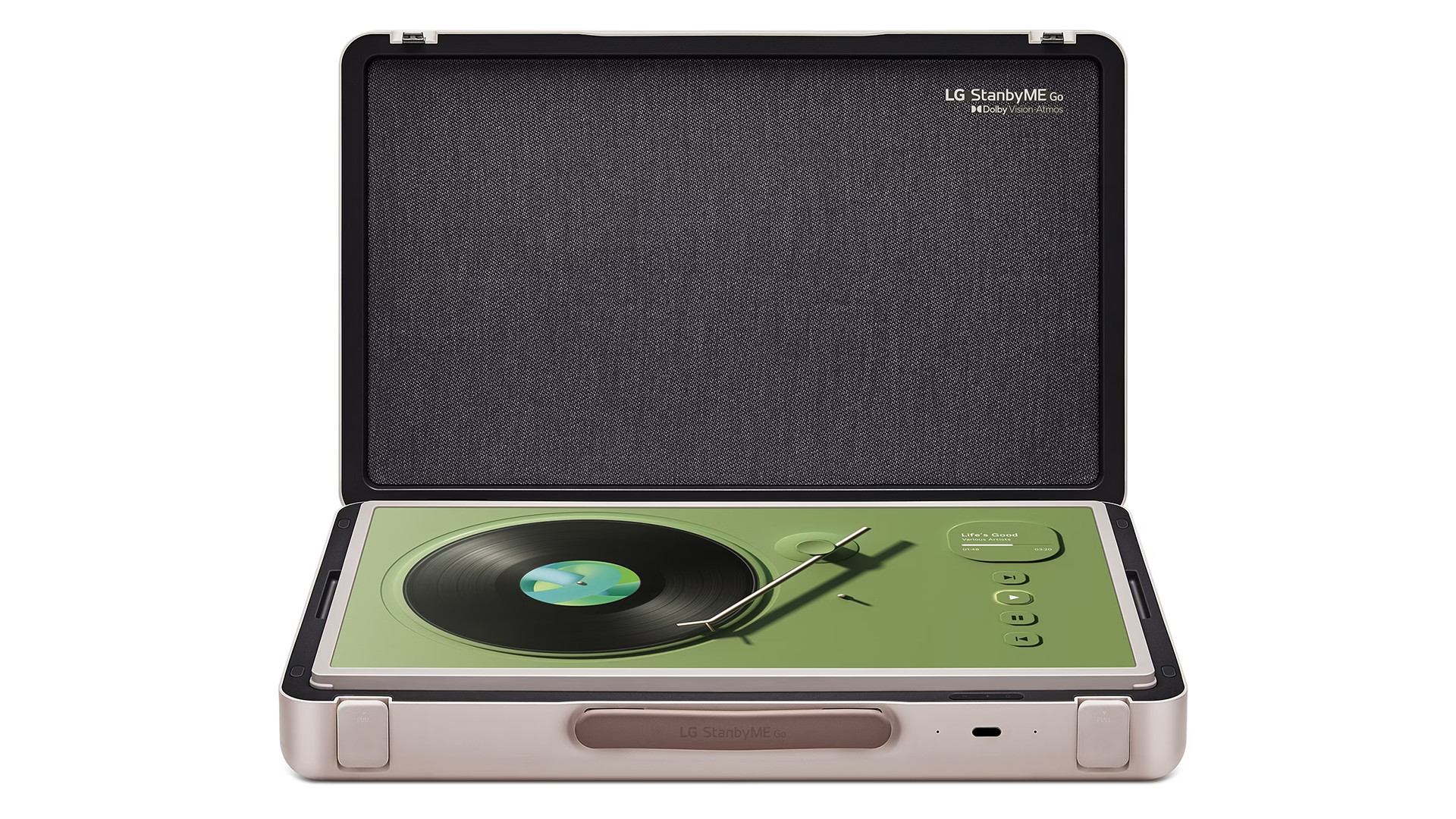
Notable features availability
Other notable features include direct voice recognition so users can give it commands and mobile screen sharing to transmit content from a smartphone to the StanbyME Go. It appears that you can play video games on the display. Peripherals like a PS5 controller can be connected via Bluetooth, but exact details on supported titles are not listed, as LG hasn't provided any concrete details.
The one thing we found rather disappointing is the battery life. A report from Ars Technica says that the StandbyME Go will only last “three hours while in low-power mode and the volume [must be] set to 30.” In other words, not very long.
Currently, the LG StanbyME Go is exclusive to South Korea where it costs a little over a million Won, which is about $900 USD. It’s unknown if the company has plans to launch the device internationally although we did ask. If you really want one, you can purchase the StanbyMe Go right now through third-party retailer Yootoypia for $1,049.98 USD.
from TechRadar - All the latest technology news https://ift.tt/0wv2HmB
Apple just honored these 12 apps with its ultimate award – download them now
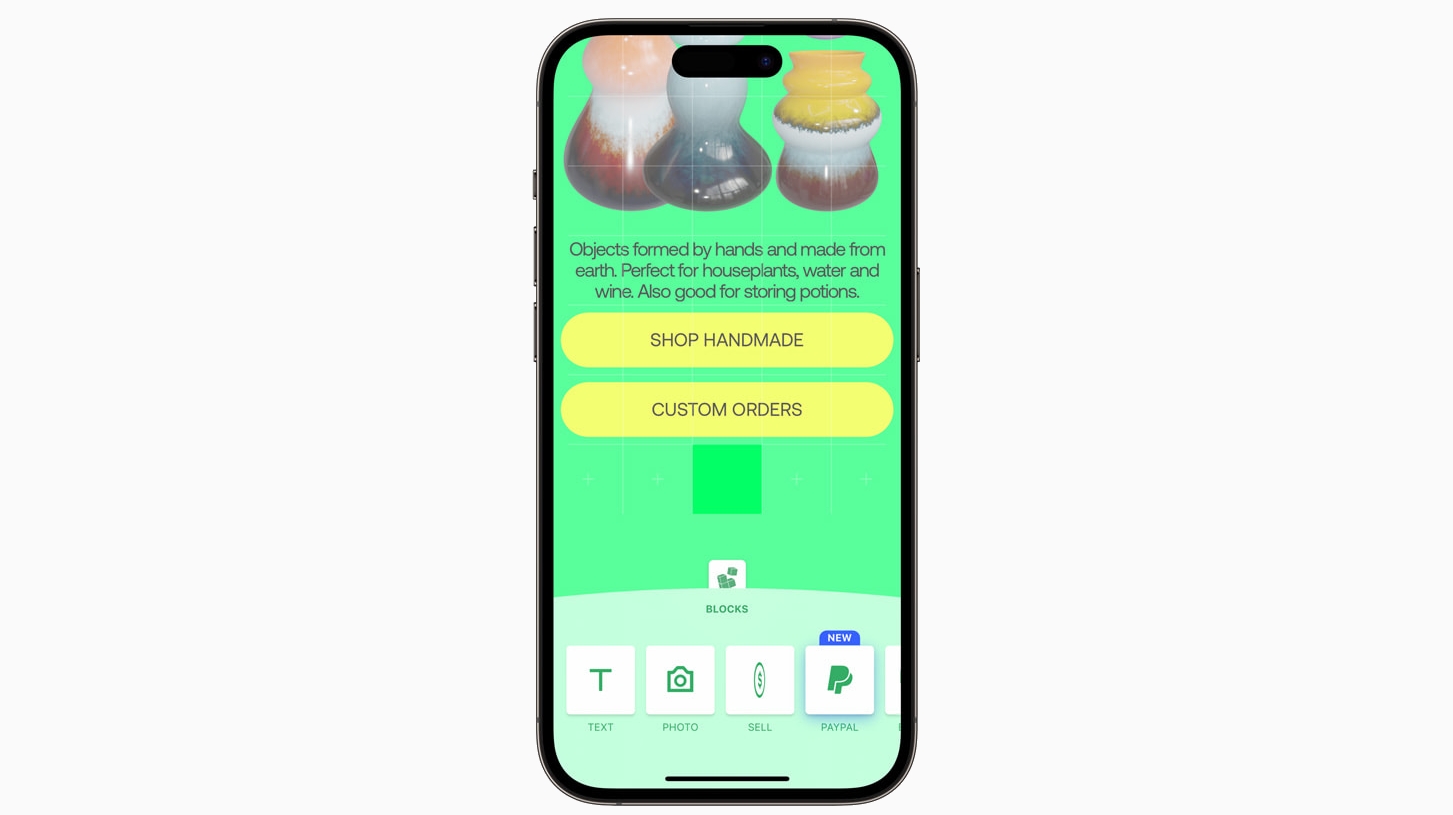
Not everything at WWDC 2023 is new, as Apple has also taken the opportunity to honor some of the best existing apps and games on the App Store, with its 2023 Apple Design Awards.
Twelve downloads have been honored in all, with an even split between apps and games, and Apple has further divided the winners into categories. First up, there’s ‘Inclusivity’, with winners in this category supporting “people from a diversity of backgrounds, abilities, and languages.”
The app winner here is Universe — Website Builder by Universe Exploration Company, which takes the complexity out of website building, so it’s accessible to everyone. The winning game meanwhile is stitch from Lykke Studios, which is a casual embroidery-based puzzle game, with cross-generational appeal.
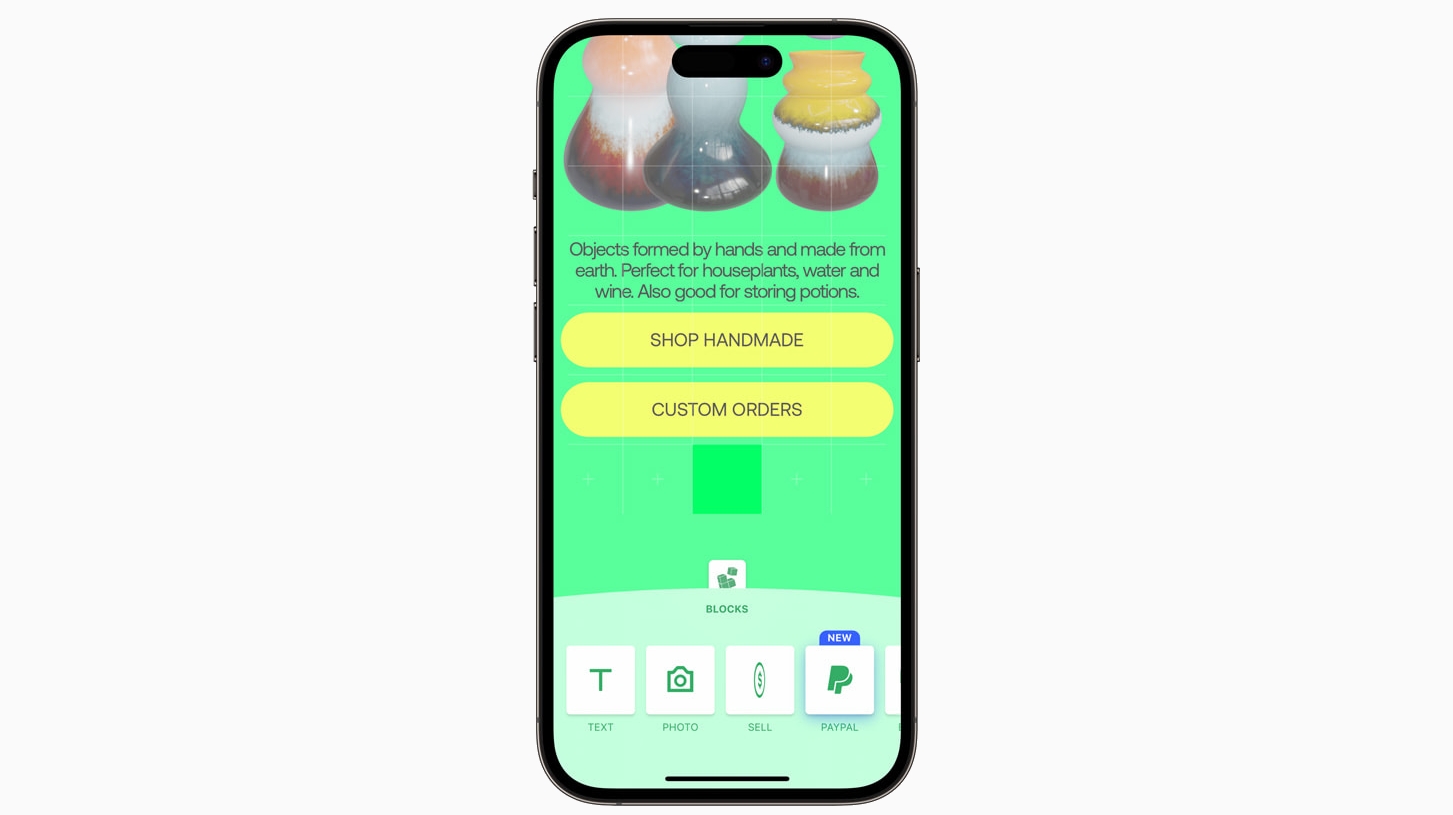

The next category is ‘Delight and Fun’, which is fairly self-explanatory, but Apple has focused on experiences that are “enhanced by Apple technologies.”
The winning app here probably needs no introduction – it’s Duolingo. This is a language learning app that has been around for a long time, and seemingly almost everyone has at least dabbled in it.
The winning game is Afterplace by Evan Kice, which is an indie role-playing game with intuitive one-handed controls, making it ideal for playing on mobile.
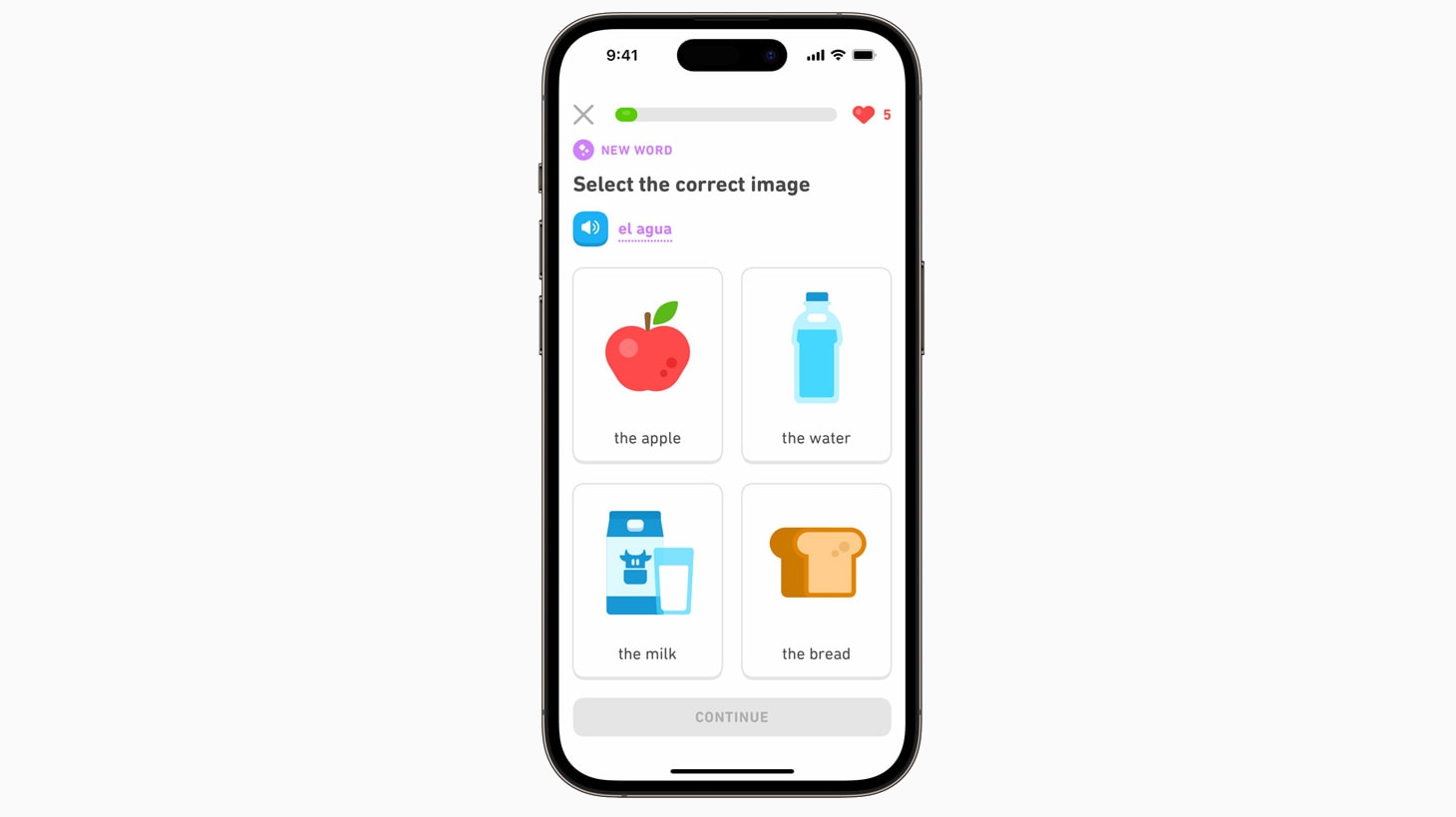

Next we come to the ‘Interaction’ category, which awards things that “deliver intuitive interfaces and effortless controls that are perfectly tailored to their platform.”
The winning app here is Flighty by Flighty LLC. This provides flight maps, airport navigation, and delay forecasting, and it integrates Apple Maps, Siri Shortcuts, and Live Activities.
The winning game is Railbound by Afterburn. This is a puzzle game that requires you to organize train tracks, and Apple notes that it has a very simple onboarding process.
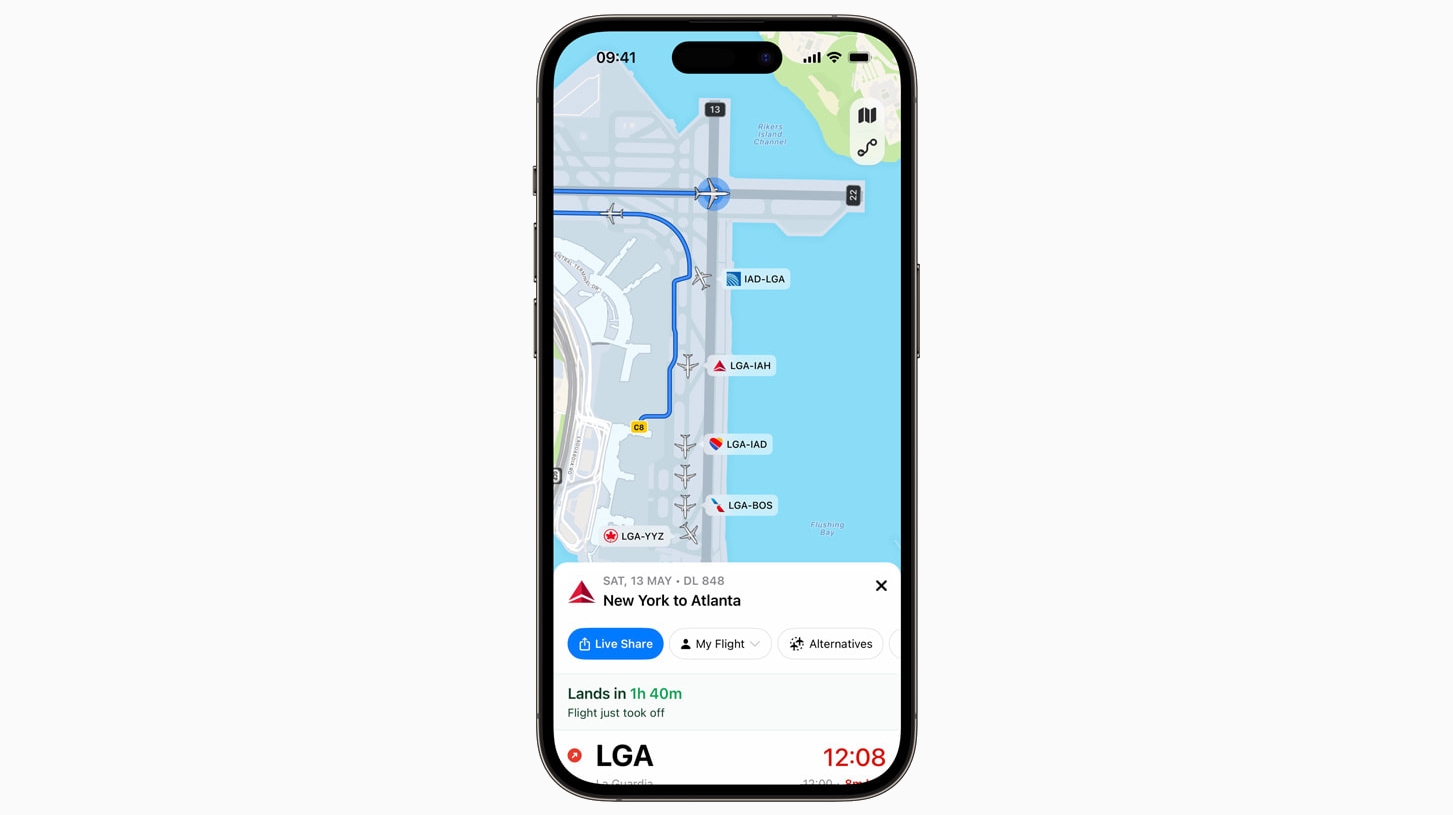
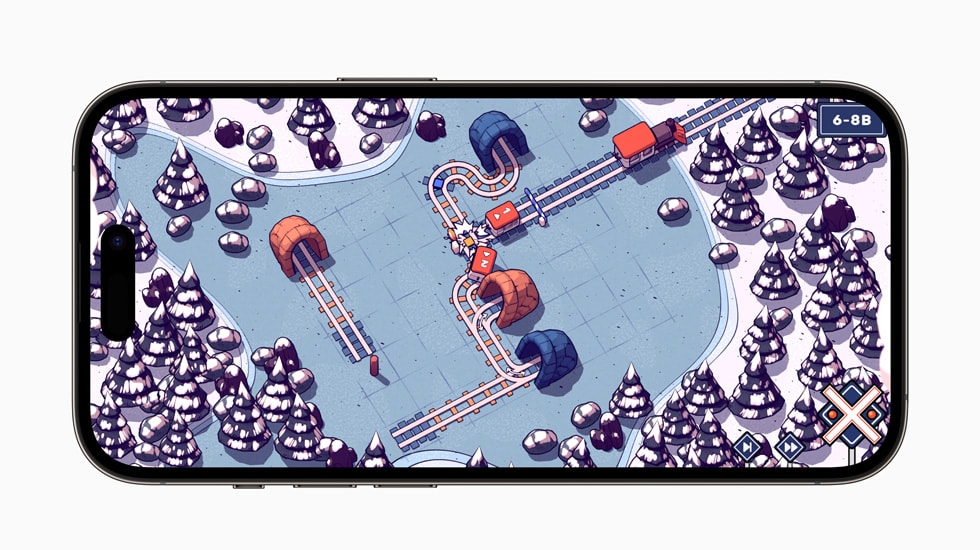
The next category is ‘Social Impact’, which is another fairly self-explanatory one. The winning app here is Headspace, which has long been a leader in the meditation app space.
The winning game is Endling by HandyGames, and this is a side-scroller that sees you guide a fox through an environment scarred by human influences and environmental disasters.
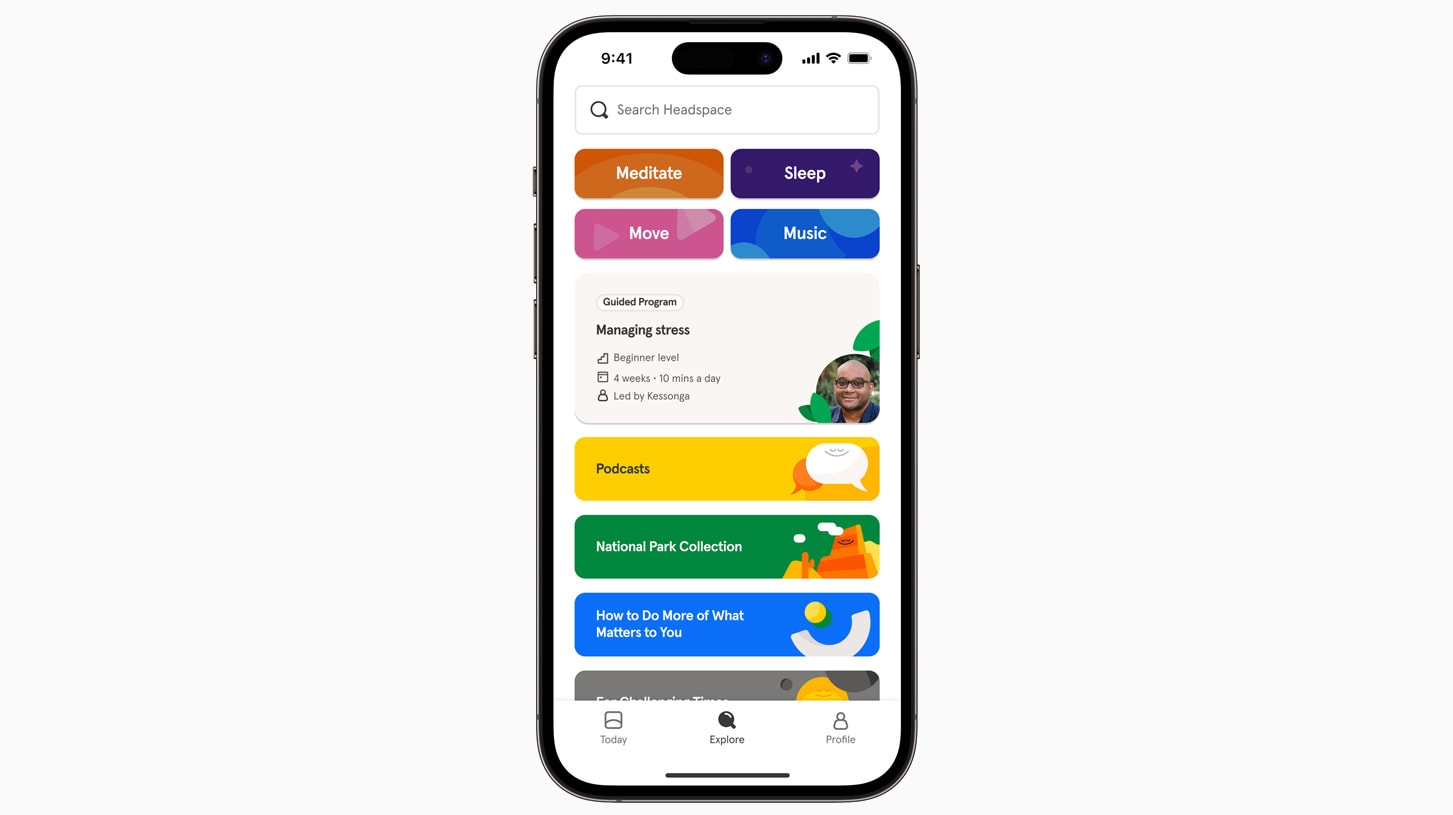

Next up is ‘Visuals and Graphics’, for which Apple honored the app Any Distance, by a developer of the same name. This is a fitness-focused social network and activity tracker, complete with in-app collectable medals.
The winning game here is Resident Evil Village from Capcom, which is a Mac horror game (as well as being available on Windows and consoles).
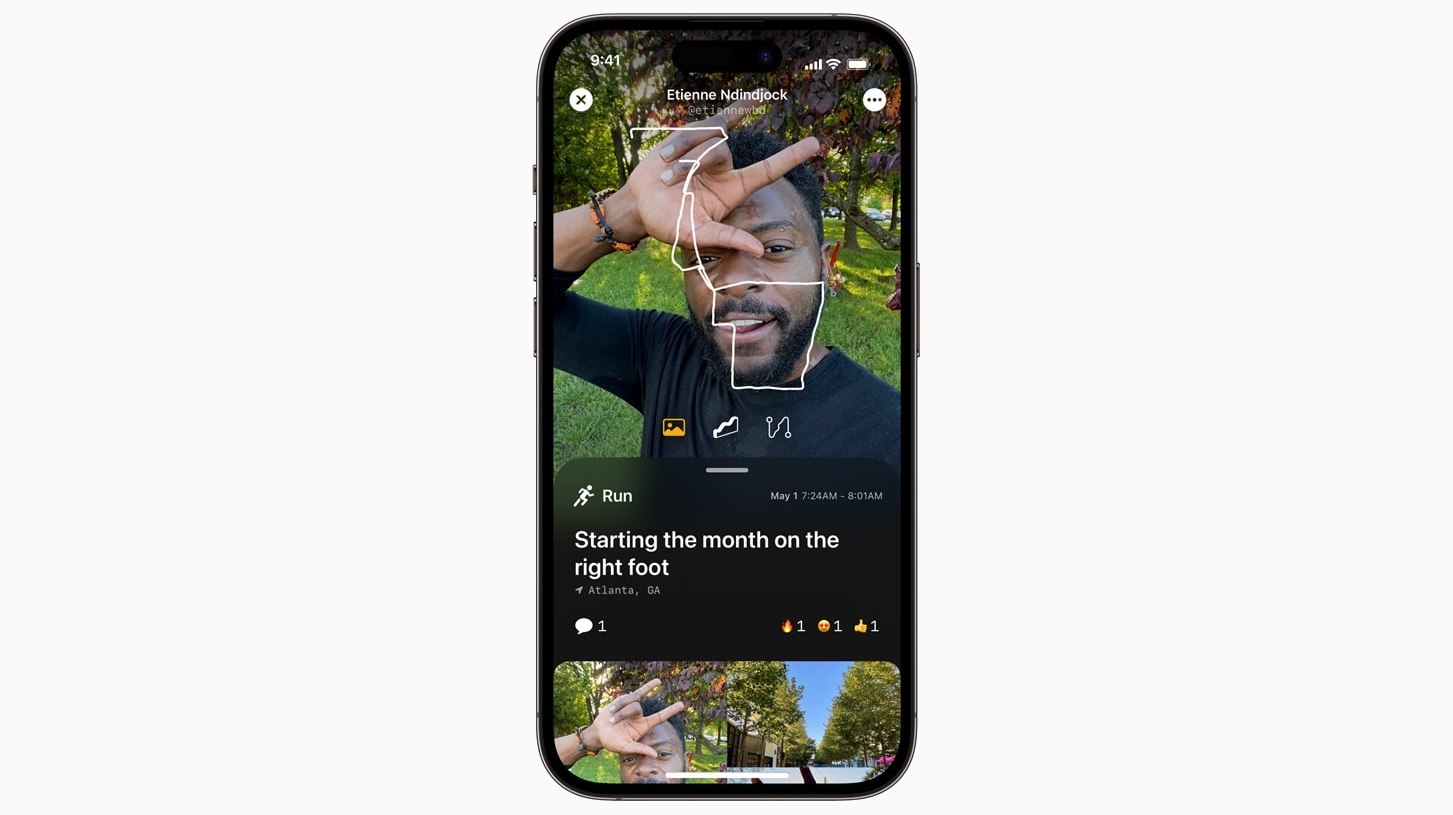

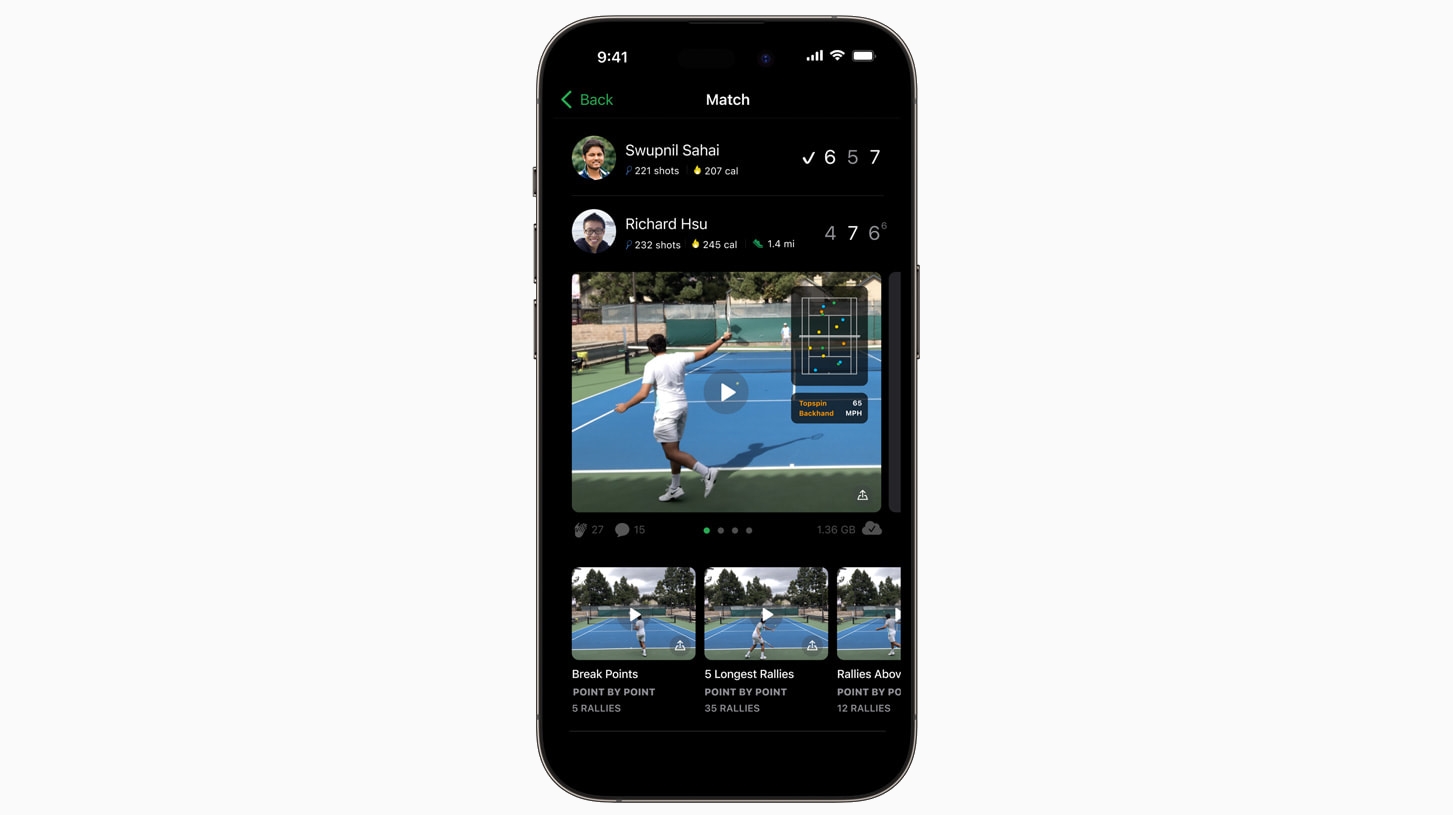

Finally, we come to the ‘Innovation’ category, which finds winners in SwingVision: A.I. Tennis App by SwingVision – a tennis coaching app with video tracking capabilities – and Marvel Snap by Second Dinner – a simple yet surprisingly deep collectible card game.
There’s a wealth of high-quality apps and games available on iPhone, iPad, and Mac, so these winners faced stiff competition and are likely all worth downloading if they sound appealing. But for more great options check out our guides to the best iPhone apps, the best iPhone games, the best iPad apps, and the best iPad games.
from TechRadar - All the latest technology news https://ift.tt/uKByEp3
Apple announces iPadOS 17 for a more personal iPad

Apple has announced iPadOS 17, the next version of its tablet operating system, at WWDC 2023 . It will bring the enhanced personalization that Apple brought on the iPhone to the iPad, with new apps, and machine-learning-powered productivity features.
Apple's iPads have lagged behind iPhones in the customization space for a while now, and Apple is bridging that gap with support for widgets and tweakable lock screens in iPadOS 17. The new iPadOS will let you put widgets on the home screen, just like you can on iPhones. You'll be able to see things like your to-do lists and tasks without tapping into the apps directly.
The lock screen also sees some love from Apple, with the company adding the same customization features that Apple brought to the best iPhones last year. This means you can add widgets to the lock screen, tweak the fonts and colors on the clock, and link wallpapers to focus modes.
The lock screen upgrade means Apple is also bringing live activities to the iPad at last. This means users can track their timers, food orders, and more from the lock screen.
iPadOS 17 will also get other new features from iOS 17, including the new iMessage features, a powerful new PDF editor, offline maps, and flexible layouts in the stage manager that allow it to act more like a traditional desktop.
A more personal iPad

While Google moves towards pitching the tablet as more of a home appliance, Apple has doubled down the tablet as a personal device – a more customizable and personalizable iPad is also one that you're less likely to leave at home on a dock for other people to use. In contrast to the Pixel Tablet, which bills its dockability as a marquee feature, Apple did leave out that smart display feature for the iPad that iPhones are getting, so it clearly didn't see it as a priority use case.
Looking at all that's coming with iPadOS 17, Apple is clearly re-emphasizing the iPad as your own unique and powerful personal computer. The best iPads include devices that run the gamut from small and svelte, to large and powerful. Now, you can tweak the software with your choice of hardware. As its dominance of the tablet market shows, it's likely to be a winning tactic.
Apple is bringing iPadOS 17 to iPads in September.
from TechRadar - All the latest technology news https://ift.tt/kxZfWs5
iPadOS 17: everything you need to know
Apple is expected to unveil iPadOS 17 at its Worldwide Developers Conference, WWDC 2023, and the software update is set to bring changes to the company's first-party apps and improvements to the overall experience of using your favorite iPads.
Though the Android counterpart of iPadOS 17, Android 14, also targets big-screen devices, Apple’s greatest strength is its rate and breadth of developer uptake of its features. The company is expected to make its case at WWDC 2023 to developers ahead of the September release of iPadOS 17 to new and existing iPads.
Though Apple hasn’t said anything about iPadOS 17 yet, we already have some idea of what it could look like due to possible overlap with iOS 17 via rumors and past release patterns. We've rounded up the latest info below and we’ll update this article as more rumors and reports emerge, so make sure to check back!
iPadOS 17: cut to the chase
- What is it? Apple’s next big iPad update
- When will it be announced? WWDC 2023 on June 5
- How much does it cost? It’ll be a free upgrade
- What iPads are supported? Currently unknown, possibly iPads from the fifth generation and newer
iPadOS 17: release date, announcement, and availability
iPadOS 17 is expected to be announced at WWDC 2023 on June 5, alongside iOS 17 (for iPhones). Once announced and detailed, Apple will likely begin a beta testing period, where developers and enthusiasts alike can try out either the developer preview or beta releases on their own devices, ahead of its formal release later this year.
iPadOS 17 is expected to be released in or around September, again alongside iOS 17. Whether it comes in tandem with a new iPad or iPad Pro is as yet unknown.
iPadOS 17: supported iPads and compatibility
There have been no official reports about which iPad models are supported, as yet. Apple currently issues iPadOS 16 updates to all iPads from the iPad fifth generation and later, the iPad Air third generation and newer, the iPad Mini fifth generation and newer, and all iPad Pros.
Some rumors claim that Apple may keep these iPads supported for another year, while others claim the first generation of iPads Pro may be dropped with the release of iPadOS 17. At least all of the current best iPads can be expected to carry on for another year or more.
iPadOS 17: rumored features
Apple’s iPadOS is not always one-to-one with iOS in terms of features, but sometimes there is overlap. We’ve heard a bit about iOS 17 on the grapevine already, and while not every feature is likely coming to the iPad (we can’t imagine Apple Wallet being a priority), there are some features that could arrive on the iPad, when iPadOS 17 is announced.
Here’s what we’ve heard could be coming to iPadOS this year.
iPadOS 17: third-party app stores
Apple is thought to be bringing app sideloading – when a user downloads apps by any method other than the App Store, such as websites and third party app-stores – to the iPhone and iPad, in preparation for new EU regulations that go into force in 2024. This means that buyers of Apple’s mobile devices – including the iPad – might be able to install apps from sources beyond the App Store (this functionality may only be available in Europe, however).
It’ll be one of the biggest changes to Apple’s mobile platforms in years, and wlll bring the iPad up to par with other tablet operating systems, such as the best Windows tablets and the best Android tablets, when it comes to software support. Both Windows and Android have supported sideloading on their respective platforms since their inception.
iPadOS 17: your next smart display
Apple is now currently rumored to be including a smart display feature within iOS which would turn your iPhone into a smart home hub-style device when done. Such a feature could trickle down to iPads via iPadOS 17 too and make, for example, an iPad 10th generation into a smart display when docked, letting you control all the lights and speakers from a single interface.
The bad news here is that this feature may not actually debut in iPadOS 17. Bloomberg’s Mark Gurman claims that the progress towards certain improvements in iPadOS have been slow going. For example, Apple introduced powerful lock screen customization to the iPhone, but the iPad is still yet to get it. Now, it is worth noting that the iPad will benefit more from the smart display-like feature than lockscreen customization. Tablets are more likely to be used (and remain) at home, and the iPad is no exception. Google has made that case with the Pixel Tablet, and the iPad nabbing Google’s killer tablet feature would potentially stymie its release.
iPadOS 17: better Apple apps
Apple routinely updates and improves its built- in apps for the iPhone and iPad, and iPadOS 17 is not expected to be different. Bloomberg reports that Apple is delivering updates to Mail, Calendar and News, all of which would benefit from an update on the iPad.
Apple could also be building a new journaling app for mental health purposes into iOS 17. Although this may also be something that’s limited to the iPhone as well, one could imagine an iPad user with one of the best iPad keyboards benefiting from it too.
Check back during WWDC to see what actually gets announced.
from TechRadar - All the latest technology news https://ift.tt/bCGeoIr
macOS 14: latest news, rumors, and everything we know so far

Expectations are always high whenever a new version of Apple's Mac operating system is on the horizon. 2023 is no different, with Apple expected to announce macOS 14 during the WWDC 2023 event on June 5. Some of Apple's recent Mac software updates have received a bumpy reception, so how will this one fare?
One thing we definitely don't yet know is what Apple will call it; that's something we'll have to wait and learn on June 5. But whatever replaces macOS 13 Ventura will wind up powering millions of Macs around the world and quite possibly the one you're reading this on.
WWDC will also see the unveiling of iOS 17 and a raft of other software updates for the iPad, Apple Watch, and Apple TV and it's probably fair to say that it's the iPhone that gets the most attention. That doesn't mean that we don't know a few bits and pieces about macOS 14 — but we've included a wishlist to outline some of the changes we'd like to see Apple bring to the Mac when macOS 14 ships later this year.
Another big year for the Mac
Apple is currently shipping the best Macs ever, and it has Apple silicon to thank for that. New Macs are just so powerful yet so efficient in terms of power usage. Those two things mean that modern Macs are fast, thin, light, and have long-lasting batteries. And with new Macs likely on the horizon for 2023, macOS 14 is what will hold the key to helping people unlock their true potential.
With Apple silicon getting ready to move on to the M3 family of chips, we can expect macOS 14 to run like a dream. But what will people be doing with it and when will they get their hands on Apple's next Mac software?
macOS 14 release date

While Apple will announce macOS 14 during the WWDC opening keynote on June 5, that isn't when most people will get to use it.
Developers will be able to beta test macOS 14 during the summer months, with a public release unlikely before October. That allows Apple to iron out any kinks that it introduces with the new software while also allowing app developers time to make sure they can take full advantage of all those lovely new APIs.
macOS 14 availability
Which Macs will be supported by macOS 14 remains to be seen, but it's a given that all computers running Apple silicon will be good to go.
That means that anyone with a modern MacBook Air, MacBook Pro, or Mac mini will be off to the races. The Mac Studio will, too, while the latest Intel Mac Pro seems a safe bet. After that, it's anyone's guess depending on what new features macOS 14 adds and what kind of hardware they will require in order to function.
While Apple continues to support Intel Macs, that will surely have to stop at some point. It's just a matter of time.
macOS 14 Rumored Features
In a world where the iPhone seems to sometimes create a bit of a rumor vacuum for Apple's other products, that's very much been the case with macOS 14.
There have been plenty of leaks relating to iOS 17, while watchOS 10 is expected to be the biggest change to the Apple Watch in years. But in terms of macOS 14, things have been a little quieter. And that makes it difficult to know what's going on inside Apple Park.
One of the few things we have to go on is Bloomberg's Mark Gurman's claim that this macOS 14 update won't be one of huge significance, at least in terms of fancy new features. Instead, it's likely to be one of refinement following a macOS 13 Ventura release that made some bigger changes.
What that will ultimately look like isn't clear, but Gurman suggested that Apple's focus is elsewhere right now. Something that should be no surprise given the imminent arrival of the Reality Pro headset. For macOS 14, it seems that Apple wants to make sure that it works as flawlessly as possible so that it can be a solid part of a larger ecosystem. One that will make use of Continuity features across the iPhone, iPad, Apple Watch, and yes, Reality Pro.
macOS 14 wishlist

In the absence of cold, hard leaks we do have some hopes for macOS 14 — but not all of them are likely to actually ship.
Perhaps at the top of the list is something that will actually undo a macOS 13 Ventura change. That update saw the System Preferences app replaced by a System Settings offering that is ultimately the iPad Settings app but retooled for the Mac. And frankly, it's terrible. Being unable to resize the window is an affront to the GUI, so that needs to change at the very least. It's a small change, but one that shouldn't even need to be made.
Beyond that, we'd like to see widgets get a refresh in macOS 14. They're there in macOS 13 Ventura, but they're such an afterthought that it's easy to forget they exist. What Apple should do, we're not entirely sure, but we wouldn't say no to a new Space (perhaps to the left of the others?) that could play host to them all. It could perhaps mimic the Today screen on the iPhone and iPad, for example.
Other potential changes are more at the application level. Mail has gotten better, but still needs work, for example. Freeform lacks some features on the Mac that are present on the iPad as well. But that that point we feel like we might be nitpicking a bit.
And that, perhaps, is the problem. The Mac is in a pretty good state right now and while we'd all like certain things to be better, there aren't the huge glaring problems of yesteryear — that System Preferences situation notwithstanding, of course.
With macOS 14 now on the horizon, maybe Apple will surprise us all with a new feature we didn't even know we wanted. That's when Apple is at its best, after all.
from TechRadar - All the latest technology news https://ift.tt/TmngfEF
WWDC 2023 live blog: Apple VR headset, MacBook Air 15, iOS 17 and more
Apple's World Wide Developers Conference officially kicks off today at 10am PT in Cupertino, California, when its smiling CEO Tim Cook saunters on stage and says, "Welcome to WWDC 2023!" (That's 6pm BST / 1pm ET and 3am ACT (on June 6) for those of you not in California.)
As for what else he might say, well, we think we know quite a lot. Cook will briefly touch on all of Apple's major and critical platforms, including iOS 17, macOS 14, tvOS 17, iPadOS 17, and watchOS 10. This being a developers' conference, he'll also mention Swift and Xcode.
Granted, Cook's job is not to dive deep into anything. He'll leave that to, in large part, Craig Federighi, Apple's SVP of Software Engineering, and a host of other development leads. By the way, if Apple follows the script from the last few years, even though this is an in-person event, much of the presentation may be pre-recorded.
No one is expecting sea changes across any of these platforms. watchOS with widgets is not a major deal. iOS 17 is about maintenance and spiffing up the entire iPhone OS without fundamentally altering it. macOS 14 might have even fewer changes.
Let's be frank, the real excitement here will be around the likely reveal of the Apple VR headset and the new xrOS. Cook will almost certainly unveil both during the keynote and may even don the headgear during the event. Okay, maybe he won't put on a vision-occluding VR headset and accidentally walk off stage (no one wants that). What's more likely is we get a glimpse of the new VR product on stage and then there'll be an opportunity for photos and maybe even hands-on in the ample space above Steve Jobs Theater.
WWDC has also been the launchpad for Apple Silicon and updates related to the company's own CPUs. Some expect the introduction of an M3 chip, and if Apple does that, there will be hardware. Maybe a new Mac Pro (the last Mac still running on Intel silicon). Others are anticipating a new big-screen 15-inch MacBook Air (likely on M2) and a new iMac (also M2).
Granted, until Cook starts speaking, this is all guesswork. Buckle in folks, I will share all I can from my seat in the audience.
Good morning and welcome to our WWDC 2023 live blog. We'll be sharing all the last-minute rumors and news around all things Apple ahead of the event, then bringing you every announcement as it happens from 10am PT today.
What will Apple tell us?
Here's a little secret: in the run-up to the big event, Apple will send invites to a series of post-keynote briefings. While Apple doesn't reveal the subject matter for any of those meetings prior to the end of what is expected to be a 90-minute keynote, we do use the number of meetings to glean potential topics.
Rarely do we have one meeting. In fact, three-to-five briefings are typical, with one usually per platform. What I'll be watching for are any extra meetings, ones that don't seem to align with macOS, iOS, or iPadOS (typical briefing candidates).
I also pay attention to the length of these background briefings. Long ones are usually for the big platforms (iOS). Short ones are for the second-tier players (maybe tvOS). Will I have a meeting about xrOS?
I have no idea. Sadly, even once I know, I can't really tell you anything about them. But what I learn in those meetings will inform my reporting on all things WWDC 2023.
from TechRadar - All the latest technology news https://ift.tt/xMp24J0
Font Tusker Grotesk: download and install for free.
Font Tusker Grotesk: download and install for free.